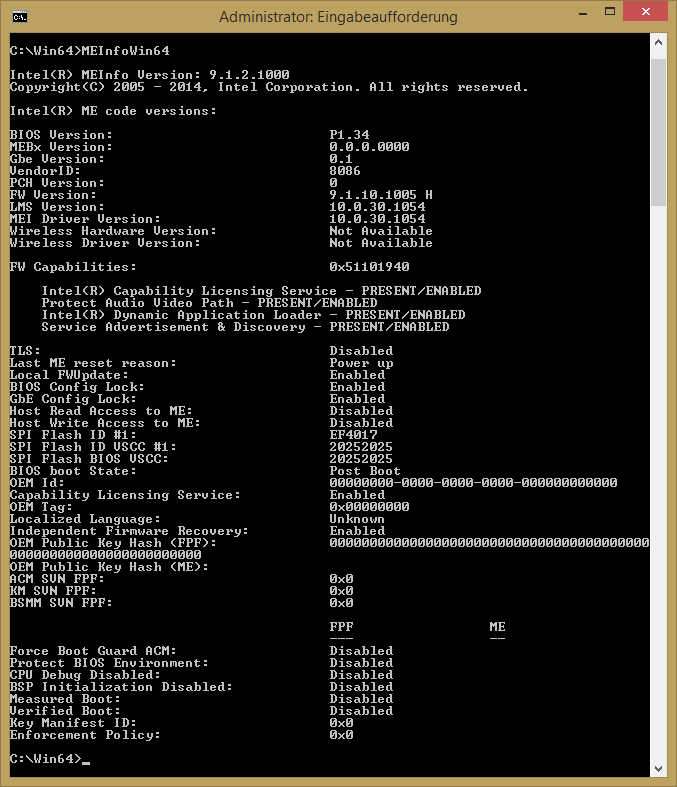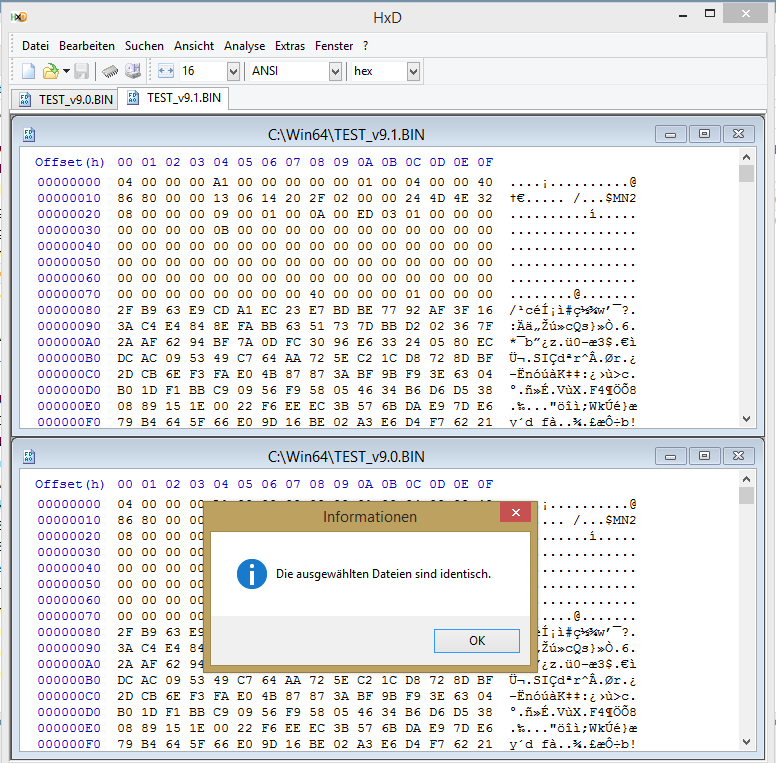Intel® Management Engine Interface(MEI) Driver 10.0.30.1072 WHQL
http://www.station-drivers.com/index.php…startdown/1011/
Update of the Start Post
Changelog:
- new: 32/64bit Intel MEI Drivers v10.0.30.1054 WHQL dated 10/10/2014 (shown as being dated 09/23/2014), thanks to Station-Drivers and ex58 for the source files
- new: Intel Drivers & Software Set v10.0.30.1072 WHQL dated 10/10/2014, thanks to ex58 for the link
- updated: MEInfo for ME6 (DOS folder added) thanks to plutomaniac
- updated: MEInfo for ME7 (DOS folder added) thanks to plutomaniac
- updated: MEManuf for ME6 (DOS folder added) thanks to plutomaniac
- updated: MEManuf for ME7 (DOS folder added) thanks to plutomaniac
- updated: MEManuf for ME8 (now v8.1.51.1476) thanks to plutomaniac
- updated: Intel ME9 1.5M FWUpdate v9.0.31.1487 (new 32/64bit tools v9.0.22.1467) thanks to plutomaniac
- updated: Intel ME8 1.5M FWUpdate v8.1.52.1496 (DOS tool changed + EFI tool added) thanks to plutomaniac
- updated: Intel ME7 1.5M FWUpdate v7.1.60.1193 (DOS tool v7.1.50.1166 added) thanks to plutomaniac
- updated: Intel ME6 5M FWUpdate v6.2.60.1066 (DOS folder added) thanks to plutomaniac
- updated: Intel ME7 5MB FWUpdate v7.1.86.1221 (DOS tool v7.1.50.1166 added) thanks to plutomaniac
- updated: Intel ME8 5MB FWUpdate v8.1.57.1556 (DOS folder added) thanks to plutomaniac
Good luck with the new Intel MEI Drivers/Software packs and the updated Intel MEI tools!
Fernando
Hi
Here is Intel Management Engine FW 10.0.29.1000 1.5MB
It is not tested by me, as i don’t have any suitable HW.
@ Pacman:
Thanks for having published the link to the newest Intel ME10 Firmware v10.0.29.1000.
@ all:
Update of the Start Post
Changelog:
- new: Intel ME10 Firmware v10.0.29.1000 for 1.5M systems, thanks to Pacman for the source file
Meanwhile I have installed the brandnew Intel MEI Drivers & Software Set v10.0.30.1072 WHQL onto my Z97 system - without any problems.
Here is, what MEInfo shows now for my system:
EDIT:
@ plutomaniac:
Since I am home again now, I have just updated the start post of this thread according to your last post.
Please have a deeper look into the packages and check, if everything is ok and up-to-date now.
I have to thank you again for your assistance.
Since I have always tried to put only the latest Intel MEI drivers, components and tools into the start post of this thread, it may be better, if you will present these LEGACY versions within a separate thread.
Thanks for the offer to do that.
Btw Fernando (and everyone with an 8-series or 9-series system), since you have a 9-series system: can you test if a v9.0 tool (MEInfo, MEManuf, FWUpdLcl) will work with these boards? For FWUpdLcl you can just try doing a restore point (-save command). I asked this at the System Tools thread because I suspect that there is no point in having a seperate v9.0 and v9.1 pack. Maybe also the same tests on 8-series (ex: Z87) using v9.1 tools? It should only take a minute really.
EDIT: Saw your edit, I’ll make a new small legacy topic for them. ![]()
I will test it tomorrow and report here.
@ plutomaniac:
Meanwhile I executed the Intel MEInfo and MEManuf tool v9.0.21.1452 with my Z97 system.
Here are the results:
1. MEInfo v9.0.21.1452 (left pic) and MEInfo v9.1.2.1000 (right pic):
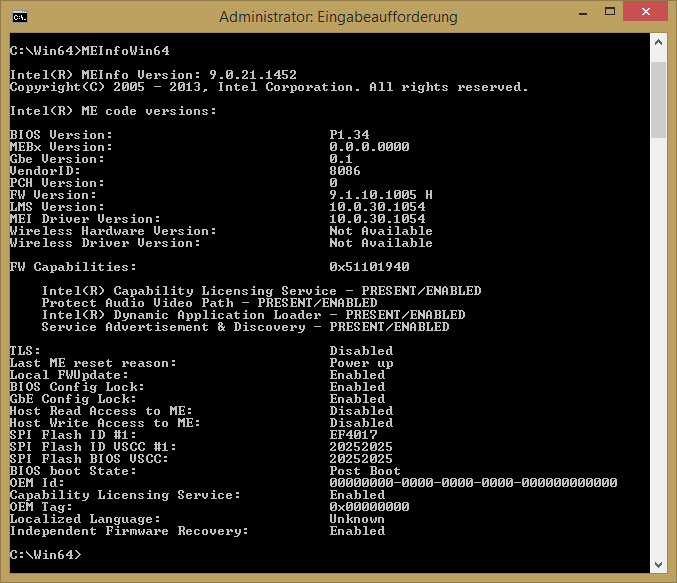
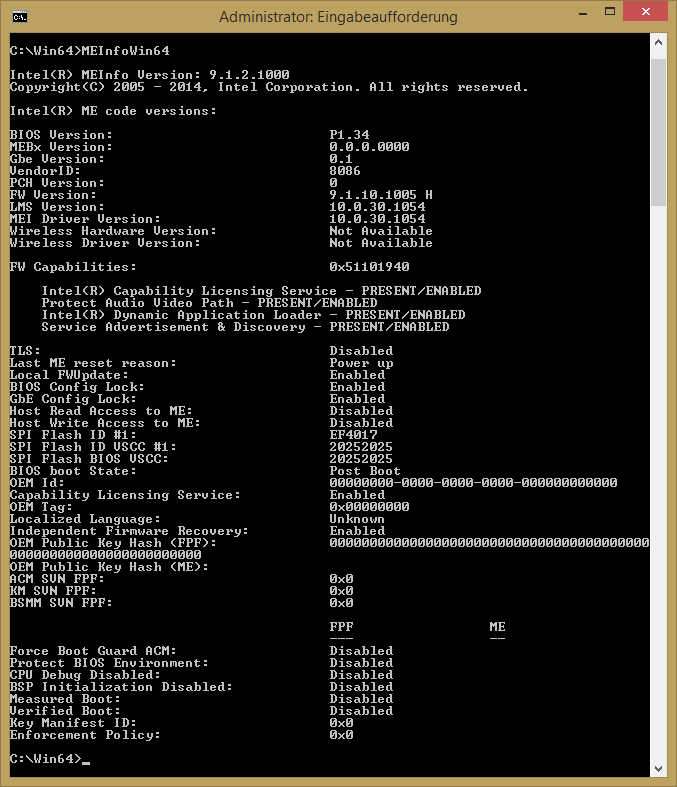
2. MEManuf v9.0.21.1452:
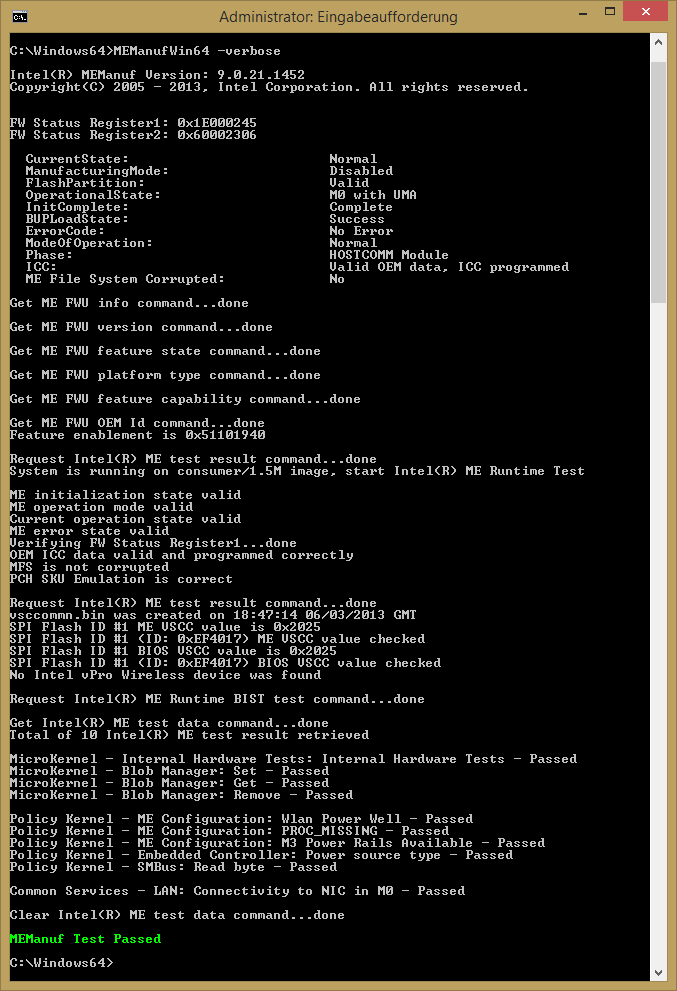
Evaluation:
Both v9.0 ME diagnostic tools are working with my Z97 system.
Compared with the MEInfo tool v9.1 the MEInfo tool v9.0 results are less detailed.
Found Release note for 10.0.28.1006 Driver…
Intel(R) ME 10 SW Only 10 0 28 1006 HF3 for 1 5MB and 5MB SKUs Release Notes .pdf (516 KB)
@ Fernando:
Thank you for the tests. So the v9.0 tools do work on the newer v9.1 ME systems but with less detail. I guess FWUpdLcl will work as well.
@ All
Can someone else do the same test with a 8-series system + v9.1 tools? They will probably work fine but just to be sure. It’s a one-minute task.
I checked the document and found something interesting that relates to a problem I was having with my Gigabyte Z77X-UD3H motherboard. Basically with every driver after v8.x the ME device in Device Manager would fail to start after waking up from sleep with code 10 or 43 (don’t remember). According to Event Viewer there was a problem with the driver-firmware handshake. The only solution was to restart. The problem was mentioned by someone else and me some pages back HERE. Reflashing the whole BIOS+ME did not solve it. Anyway, this is what I found at this document:
An Intel® MEI driver handshake with Intel® ME FW is executed on every boot of the system. To get this process executed, the Intel® MEI driver was using a global variable that originally was used for storing HECI HW registers data. On some occasions and due to random timing issues this global variable was not updated in time for the Intel® MEI Driver to Intel® ME FW handshake process execution. The change is now to read the HECI HW registers directly from the HW instead of using the global variable.
So maybe this was a driver bug all along. I was starting to think it had to do with my board or the latest BETA bios. I will try v10.0.30.1054 driver and let you know if the problem is now fixed for good.
A meaningful comparison test of the FWUpdate tools v9.0 and v9.1 requires a real Firmware flash with both candidates and that is rather risky.
Regarding the Code 43 ME issue, yeah same crap with the latest driver from Intel. After sleep the problem reappears. I’ll check if removing my stable overclock fixed it. Who knows. I’ll let you guys know either way.
No need for that, indeed that would be risky. FWUpdLcl -save TEST.BIN will do the trick. If both v9.0 and v9.1 tools work & produce the same .bin file (hash check, SHA-1) then we have our proof.
Ok, I have done the tests with my Z97 system.
Here are the results:
1. Using FWUpdate Utilty v9.0:
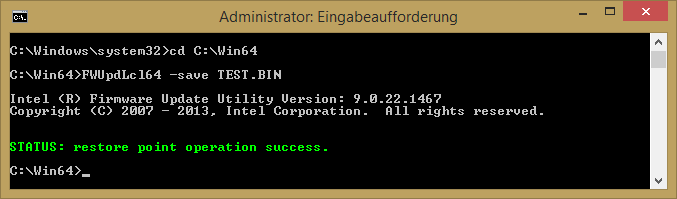
2. Using FWUpdate Utility v9.1:
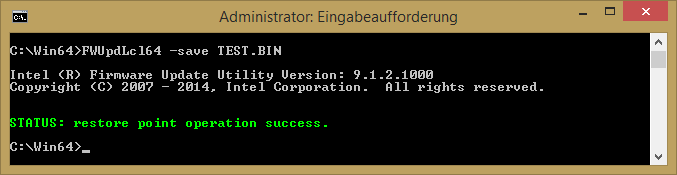
3. Comparison of both saved TEST.BIN files with HxD:
[[File:FWUpd Utility 9.0 + 9.1 comparison test.png|none|auto]]
So according to this test both FWUpdate Utility versions obviously work with my Z97 system. Nevertheless I am rather unsure, if this test verifies, that that I will get the same result, if I really will flash a new Firmware.
Thank you again for your trouble Fernando. I know that FWUpdLcl v9.0 allows you to update using v9.1 firmware. However, that should not be done since v9.1 (9-series) firmware is not for ME v9.0 systems (8-series). A lot of people have done this by accident which results in some overclocking settings disappearing and a lower BCLK clock. It’s a pain to go back to v9.0 firmware after that because of a SKU mismatch error. It’s funny how Intel has added a 9.1 -> 9.0 downgrade error but not a 9.0 -> 9.1 upgrade error. A recent example can be found HERE.
I’m fairly certain that both tools (v9.0 & v9.1) will work on a 9-series system when it comes to updating/downgrading using a proper v9.1 firmware file. But I don’t know if v9.1 tools work with an 8-series system when it comes to updating/downgrading using a proper v9.0 firmware file.
Either way, now that I think about it someone would need v9.0 FITC for editing 8-series BIOS and v9.1 FITC for 9-series ones. So, I have to keep both packages. Unfortunately, the only package that is fairly incomplete is the v9.1 one. It is missing most of the tools and can’t find a package. Maybe someone else has. In that case, please post at the System Tools thread.
Sometimes I feel like I’m fucking blind… So I updated my notebook to the latest 9.5 Firmware a few weeks ago, today I wanted to check something again here and I see that there is a ">Special Intel ME9.5 Consumer Firmware Update v9.5.13.1706 for Sony Mobiles< "… Well I have a Sony Notebook… and I think that’s excatly the version I had before. Does that mean I shouldn’t have updated? Should I downgrade? I have a Sony SVP1321X9(I think it’s a german model, so not sure if this exact model is available somewhere else).
@ RimZ:
Welcome at Win-RAID Forum!
As long as everything is working fine, I would not touch the Intel ME Firmware of your Sony Mobile system.
Regards
Fernando
Thanks for the quick answer.
What do you mean with “don’t touch it” exactly? Do you mean I shouldn’t have touched it in the first place with flashing over the new version or I shouldn’t touch it now?
I meant the latter.
Be happy,that you got a newer Intel ME Firmware successfully flashed and that everything seems to work fine.
Update of the Start Post
Changelog:
- new: Intel ME10 5M FWUpdate v10.0.29.1000 (thanks to Pacman and Station-Drivers for the source files)
EDIT:
@ plutomaniac:
Thanks for your info. I saw it after having already updated the start post of this thread.
The problem I am having with ME code 43 error after sleep on my Z77 system has not been solved with newer drivers. I have found that the latest v8/v9.0 drivers (8.1.40.1416 = 9.0.0.1287) which use the HECIx64.sys and not the TEEDriverx64.sys driver, work properly. For me, any driver with TEEDriverx64.sys causes the sleep wakeup problem.
@ Fernando,
Yes we posted at the same time apparently. Anyway, regarding the Sony firmware: did someone give you this specifically? It’s not anything special. A Sony system with ME v9.5 can be updated to the latest with no issues. FWUpdLcl updates just the version and not OEM/Platform settings.