Why did you upload this BIOS here? What are you trying to do?
If you can upload it to the bios ASRock x79 related forums might be more useful
asrock x79 bios locked…
so user can not update intel management firmware.
and lordkag post how to do unlock it…
is i read that post and i upload my patched bios file…
for someone use same model…
@All
NEW! Intel ME9.1 Firmware 5MB from v9.1.20.1035 → v9.1.25.1005
Also, there might actually exist two types (SKUs) of ME6 5MB firmware (8MB_Business & 8MB_Consumer) but until @grml4d replies HERE I cannot be certain of that. From what I gathered from documentations, the same chipset (for example HM57) could use either the first or the second 8MB firmware SKU depending on the choises the OEM made of it’s purpose and target audience. Is there anyone else with an HM57 system (or 5-series 5MB one) here?
This does not make any sense the way it’s written. Lordkag can’t unlock anything ME related. If you have a locked descriptor there is no point for him to update the ME region (if that’s what you ask) and even if it wasn’t locked you should do the job using FITC yourself as it’s very time consuming and already documented.
To update your ME from v8.1.40.1416 to v8.1.52.1496 use the FWUpdate tool + the latest 1.5MB firmware for ME8 systems. That’s the fastest, easiest and safest way. Check my first post and follow the instructions. Nothing else is needed.
OK…
my bad…
in stock asrock bios check me version every boot. compare ‘ME region’ whit ‘back up of ME firmware’ in bios region
if there is diffence of version exist. then bios rewrite ME region…
so update me firmware using FWUpdate, after reboot bios automatically rollback the ME firmware…
'lordkag post how to do unlock it…'
i mean he post how tweak bios to pass the check process…
Oh, you are right, my bad. I forgot about the Recovery ME that ASRock has decided to implement. According to lordkag’s research, AMITSE BIOS module needs to be hardcoded for 8.1.52.1496 version or modified to ignore the MeReflash instruction.
thank you for the file .
i downloaded it .
i have trouble with my internet access from the end of november :
http://imgur.com/a/0reRw
after the electricity truck destroyed my phone line
i changed of provider and gone back to the soviet-french-telecom mid december…
so i had a VDSL running at 4Mb/s download and 80kb/s up last week
http://imgur.com/a/heAMY
as i complained again my line was cut or suspended and now i use a 3G texto thingy to access the web…
i used it to buy a sattelite access with 22 Mo down and 6Mo up for 50 euro while orange is at 40 euro for this …
i report how it turns with the file as soon as possible
Update:
Yes, I was right guys. For Intel 5-series 5MB ME images (8MB SPI size) there are two SKUs: Desktop (DT) and Mobile (MB). Previously I thought MB meant MegaBytes but that’s a wrong assumption.
Up until now I was giving only the mobile SKU for 5MB ME6 named: PCH_8M_MBUPD_Production
From now on I will add the desktop SKU for 5MB ME6 named: PCH_8MDT_UPD_Production
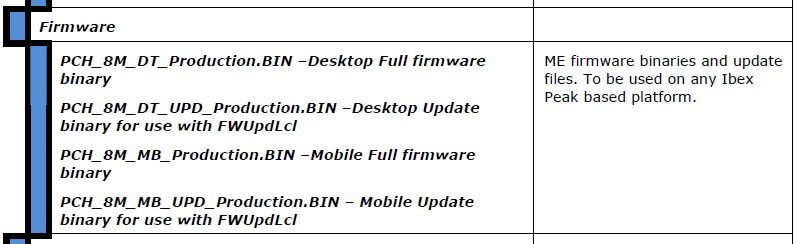
Now, since OEMs used (& use) to rename the binaries I need to check the $SKU to identify them. It seems to slightly change from binary to binary but I figured it out (maybe @lordkag disagrees? - LINK):
03 00 00 00 77 FC 6E 00 → Desktop
03 00 00 00 77 FC EE 00 → Mobile
03 00 00 00 77 DC 6E 00 → v6.x
03 00 00 00 77 FC 6E 00 → v6.0
Now, based on the binaries I have found and if I am correct, the latest Desktop (DT) ME6 5MB firmware is v6.2.50.1062 from an HP package. The “latest” definitely Desktop firmware (based on the file’s name) is v6.0.40.1215 and it’s the file I have given to grml4d HERE.
So, @grml4d (once your internet is stable, no worries in the meantime) let me know if the one I gave you works. If it does, I’ll give you the (almost latest) v6.2.50.1062 firmware to try which I suspect is for Desktop (DT) models as well.
hm57 not support intel active management technology, but it also have 5mb me firmware and 1.5m me firmware, hm76 \ hm77 seem to have the situation 1.5mb me firmware and 5mb me firmware co-existence, why would this happen? Depending on whether Intel?
I updated my previous findings and I am now certain of what ME6 5MB SKU is for Desktop and for Mobile. Once it’s verified, I will add it to the main post.
@ grml4d:
Since you unfortunately (I’ve been there) have slow internet and probably limited data, I have attached for you another file. Please test this one, not the previous one. If everything goes properly, this should update your HM57 machine from ME v6.0.31.1208 to v6.2.50.1062.
i took the new file because previous failed like the lenovo .
here is the dos 7 console messages obtained with verbose parameter
Intel (R) Firmware Update Utility Version 6.2.0.1022
Copyright (C) 2007-2011, Intel Corporation. All rights reserved.
Trying to connect to MEI driver.
***** Flash Info *
Version : 6.0.31.1208
Last Update Staus : 4
EnabledUpdateInterfaces : 1
Image Info ******
Version : 6.0.40.1215
Communication Mode: MEI
Checking firmware parameters…
Warning: Do not exit the process or power off the machine before the firmware update process ends.
Initiating firmware update process…
Sending the update image to FW…
Image successfully sent to FW.
FW verifying and updating the image on flash…
End Reply : Status: 4
Error 8704: Firmware update operation not initiated due to a SKU mismatch
i ll try the new file right now , i pray for success ; before coming i asked pegatron about the above error and say a word about the forum 's topic .
mainboard is IMPIP-M5 (E66) : http://h10025.www1.hp.com/ewfrf/wc/docum…cname=c02017992
@plutomaniac
I think you are right. Just that 03000000 is the length of the field ( 3 * 4 = 0xC ) and the SKU is actually 006EFC77 and so on. Since Intel doesn’t say anywhere what does numbers mean, we can assume that they can be grouped like 6E = DT, EE = MB. Since the flasher complains about the SKU mismatch, there can be no harm in letting users test this.
If your board is HM57 based, you need the Mobile ME. This would mean either PCH_8M_MB_UPD_Production_(6.0.30.1203).bin or PCH_8M_MB_UPD_Production_(6.2.60.1066).bin
If 6.2.60.1066 fails, then the third byte of the SKU is also important, so you are stuck at 6.0.30.1203 for now.
@ grml4d:
Well yes, normally you need the MB firmware as it’s a mobile platform. I don’t know why the latest MB v6.2.60.1066 firmware we have here (from Lenovo) is not working for your mobile system. It should. The finding that there is also a desktop firmware was coincidental but I asked you to try it just in case.
Without a look at your current firmware I cannot make any more progress really. Go to Flash Programming Tool and run fptw -d ME.bin -ME. Does it say Error 26? If yes, we cannot take a peak at your ME region unfortunately.
@ lordkag:
Thanks for looking into it. What do you mean by “third byte of the SKU”? FC or DC? This definitely has to do with whether it’s v6.0 or v6.1/v6.2. I don’t see how that could determine a firmware as coming from a wrong SKU.
Either way, the last MB v6.0 is v6.0.41.1216. I don’t think it will make any difference for grml4d but he can try it. I have attached it below.
i used both dos and windows version of fpt and got same error :
Intel (R) Flash Programming Tool. Version: 6.1.20.1057
Copyright (c) 2007-2010, Intel Corporation. All rights reserved.
Platform: Intel(R) HM57 Express Chipset Revision: B3
Reading HSFSTS register… Flash Descriptor: Valid
— Flash Devices Found —
Error 103: There are no supported SPI flash devices installed. Please check connectivity and orientation of SPI flash device.
with the i parameter i got something else :
Intel (R) Flash Programming Tool. Version: 6.1.20.1057
Copyright (c) 2007-2010, Intel Corporation. All rights reserved.
Platform: Intel(R) HM57 Express Chipset Revision: B3
Error 360: Invalid Block Erase Size value in "me.bin".
i used latest file you gave and renamed it me.bin , with -d parameter i used me.bin name too and an other not pointing to an existing file
fwupdlcl is not able to flash the file…
As I said earlier 5-series was a total mess, everything became a lot simple after 6-series. HM57 could probably accommodate either a 1.5MB ME (4MB SPI flash) or a 5MB ME (8MB SPI flash).

But we still don’t know whether you have a 1.5MB or 5MB ME firmware image. We can find that by checking your motherboard’s SPI flash size. If it’s 4MB -> 1.5MB SKU otherwise if it’s 8MB -> 5MB SKU. An easy way to determine that is by running FPTw -d x.bin. For example on my 6-series system I can see that:
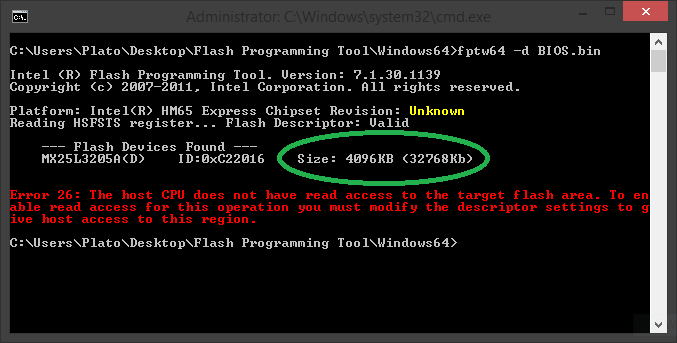
To continue and not go blind it’s important to know whether you have an 1.5MB or 5MB ME image first. If fpt shows these weird errors (other than error 26), can you run MEManuf to check if everything is ok with the ME?
I don’t think the number 6.x should belong in the SKU. Rather than that, 6.x was released for new SKU, kind of like Lenovo writes in the changelog of some ME Firmwares - “added support for Thinkpad Carbon XYZ”.
To find more about grml4d system, he should do “fpt -i” to find the flash chip - the ID can easily be found online, since the chips are well documented. Next he should do “meinfo - verbose” and “memanuf - verbose” to check ME capabilities.
So if I understand what you are saying properly, your opinion is that 6.1 is for different SKUs than 6.0? Meaning that for example an FC 6E machine can only update to a latter FC 6E firmware? This has never happened at all the previous or following ME firmware versions (4,5,7,8 etc).
Other than that, indeed it doesn’t make sense to have the ME major version version at the $SKU for me as well. For good measure, before posting those results for the different 5MB SKUs, I downloaded all the firmware from Lenovo (6.0.31 up to 6.2.60) and checked the $SKU. All of them were EE (makes sense, mobile) and 11/13 were DC (v6.x) with only the remaining two being FC (v6.0.31 & 6.0.41). So my theory makes perfect sense fact-wise.What Lenovo means by “added support for xxx model” I do not know exactly. It’s not like you can set something “laptop-specific” via FITC (only platform specific) so my guess so far has been that this means “users of this xxx model will from now on be able to download the ME firmware from it’s support page”.