Since I have a Z77 should I stay at 9.0(8.1) instead of 10?
I hope those driver packages aren’t adding any processes or services?
Install the latest drivers v10.0.30.1054 (fully compatible with 6-series & up). Section A1 has just drivers with no additional software which is what you really need for a 1.5MB system either way. First drivers, restart, firmware, restart, meinfo (check the correct fw, driver versions are shown, no red errors of any kind) & memanuf (should report MEManuf Test Passed).
Everything went just perfic thank you very much.
(System is ready for a GTX 970 and OCing a delidded 3570K)
Updates:
NEW! Intel ME System Tools v6.0 IGN (Ibex Peak & Cave/Coleto Creek)
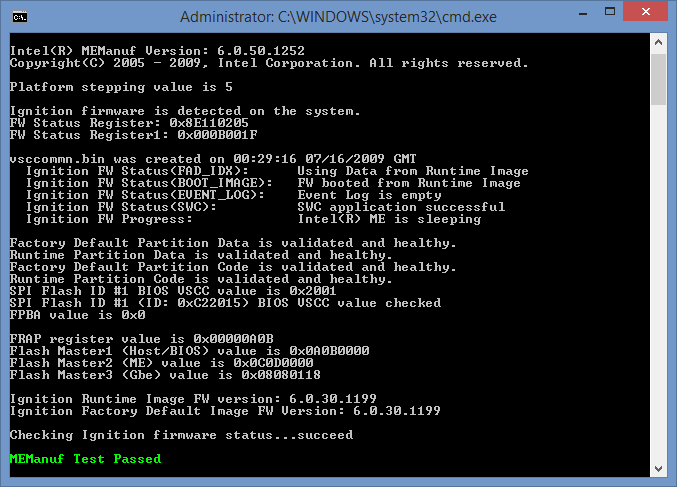
NEW! Intel ME6 IGN v6.0.30.1199 (Ibex Peak, P55/PM55/34xx)
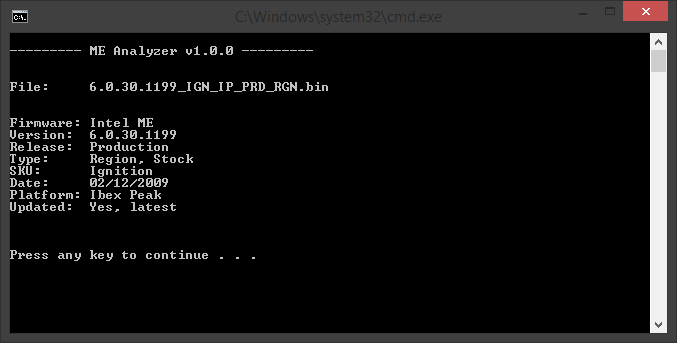
NEW! Intel ME6 IGN v6.0.50.1252 (Cave/Coleto Creek, 89xx)
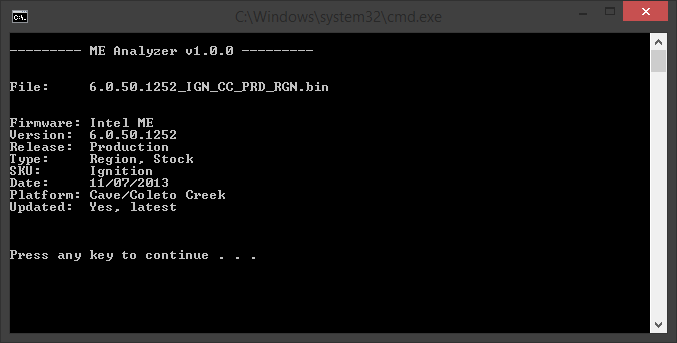
Removed from ME System Tools v6.x: IBX ME Ignition FW MAS v1.0
Removed from ME System Tools v6.x: Intel ME Ignition Firmware Introduction
Added at ME System Tools v5.x: ASF 2.0 Tools
Updated at ME System Tools v2.x: Intel AMT Tools User Guide from v1.1 (04/2007) → v1.4 (08/2007)
Updated at ME System Tools v2.x: MEInfo (DOS) from v2.1.0.1031 → v2.5.0.1025
Updated at ME System Tools v2.x: MEInfo (Windows) from v2.5.0.1084 (21/04/2007) → v2.5.0.1025 (29/08/2007)
Updated at ME System Tools v2.x: MEManuf (DOS) from v2.1.0.1031 → v2.5.0.1025
Updated at ME System Tools v2.x: MEManuf (Windows) from v2.5.0.1084 (21/04/2007) → v2.5.0.1025 (29/08/2007)
Updated at ME System Tools v2.x: FWUpdate (Local-DOS) from v2.1.0.1036 → v2.5.0.1025
Updated at ME System Tools v2.x: FWUpdate (Local-Win) from v2.5.1.1084 (21/04/2007) → v2.5.1.1025 (29/08/2007)
Updated at ME System Tools v2.x: iAMT Tools (based on) from v2.5.4.1094 → v2.6.0.1025 package
Updated at ME System Tools v2.x: GbE Tools (based on) from v2.5.4.1094 → v2.6.0.1025 package
Added at OP: ME6 IGN individual tool downloads
Updated at OP: ME2 individual tool downloads
Note:
Intel ME6 Ignition firmware cannot be updated via FWUpdate tool. You need to import the RGN firmware to Flash Image Tool from the latest Ignition Package and alter the settings according to your system. Then, build the modded firmware and use Flash Programming Tool to flash your SPI chip (either whole BIOS or ME region only).
pls help i got this when updating bios to E7821IMS.190 and me 10.0.31.1000
sorry for the bad pic
msi z87 g45
intel i7 4770k
@ bogs1207:
Welcome at Win-RAID Forum!
How did you try to do it?
What does the MEInfo Tool for ME 9.0 Firmware show?
By the way: The ME 10.0.31.1000 Set contains just ME drivers and Software, but no ME Firmware. It can only be installed by running the EXE file, but not been flashed.
Regards
Dieter (alias Fernando)
thank you sir.
I did it via live update 6 and then the following day i notice something is wrong on my usb port, fans. and tried again via msi forum tool. then i got that one PDR n GBE region does not exist.
thanks for the fast reply
here is the me tool info
on my bios
@ bogs1207:
Thanks for the MEInfo Tool details, which seem to be fine for me, but I am not an expert regarding the Intel ME Firmware and Intel ME components.
Notes:
- There is a newer Intel ME Firmware v9.0.31.1487 available (look into the start post of this thread).
- It maybe would have been better to install just the Intel ME driver v10.0.30.1054 from within the Device Manager instead of installing the complete and meanwhile outdated Intel ME Drivers & Software Set 10.0.31.1000.
Any BIOS or Firmware flash from within a running Operating System is risky. I would always prefer to do it from within the BIOS or by booting off an USB Flash drive.
AFAIK the message regarding the "not existing" PDR and GBE Region is nothing to worry about.
You should wait until you get a statement from plutomaniac.
i will update firmware then install the latest driver on 1st page ![]()
hoping my issue will be fixed
i notice that front usb 2.0 ports shows up on usb 3.0 extensible host controller, and when i check my back panel the usb 2.0 ports showing that they are usb 3.0 ports on motherboard view on bios
btw sir fernando i run MEManuf and got this errors
error 9332
error 9296
ME has nothing to do with USB, not related. As Fernando said, update to the latest v9.0 firmware, install the 10.0.30.1054 driver from section A1. The PDR & Gbe warnings are normal. Show a picture of MEManuf errors.
i just finished the update and flash thank you sir fernando and plutomaniac.
What exactly have you updated and flashed?
Which results did you get while running the MEInfo and the ME Manuf tool?
Have your problems been solved now?
here are the results sir fernando

i did installs the drivers in windows8.1 via adminitrator
Thanks!
So all your real and assumed problems obviously have been solved.
hi sir fernando is this normal when im trying to install the me driver it says overwrite or repair registry?
This only may happen, when you are trying to install the complete Intel ME Drivers & Software Set on top of an already installed Intel ME Drivers & Software Set.
That is why I recommend to uninstall the old Software Set before you are going to install another one.
new intel me firmware Version 10.0.37.1000 5MB sku
http://www.station-drivers.com/index.php…37.1000-(5MB)/
NEW! ME10.0 5MB Firmware from v10.0.35.1012 → v10.0.37.1000
Hello all,
I’ve run into some issues with my bios. I have an ASRock z77 Extrme 4 on bios 2.90. For some reason I’ve lost the ability to change my multiplier. From what I’ve read I have a corrupted ME. I tried flashing back older versions of bios and nothing has helped.
After reading this and other posts I’m still feeling lost. I’ve tried reflashing the bios using dos bootable usb with ftk and bios.bin to no avail. Any help would be greatly appreciated.
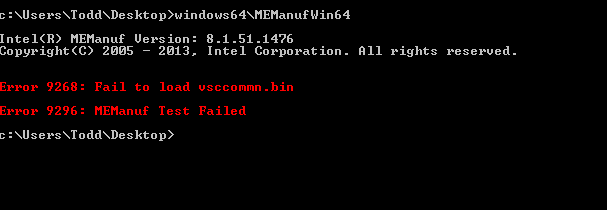
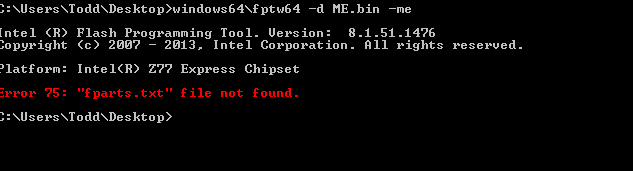
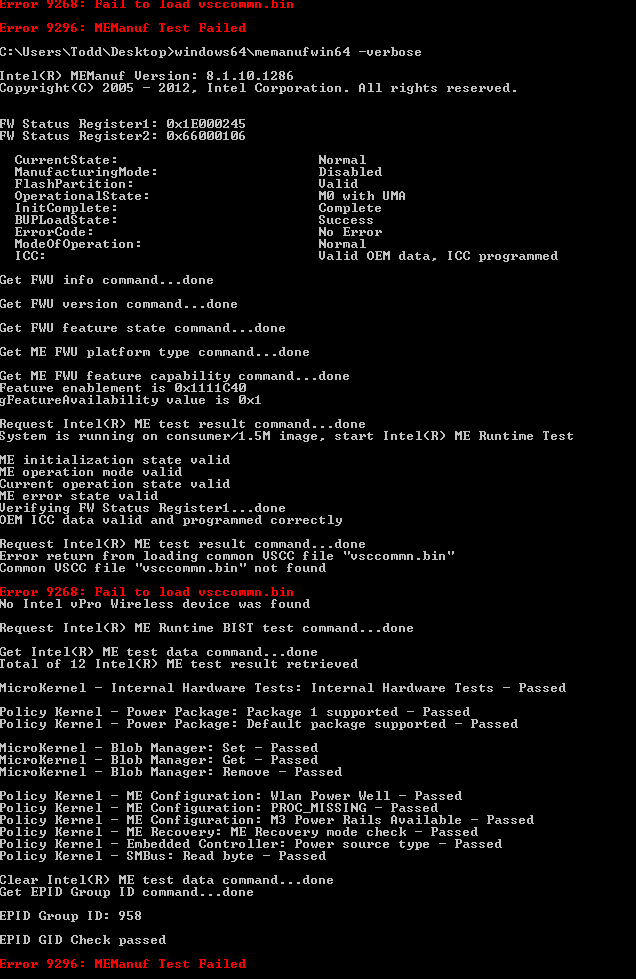
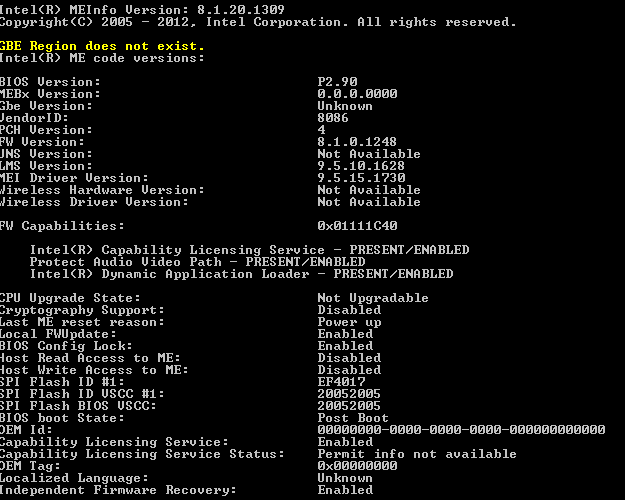
@ Hitman23db:
Welcome at Win-RAID Forum!
I am sure, that our Intel ME expert plutomaniac will help you to solve your problem.
Regards
Dieter (alias Fernando)