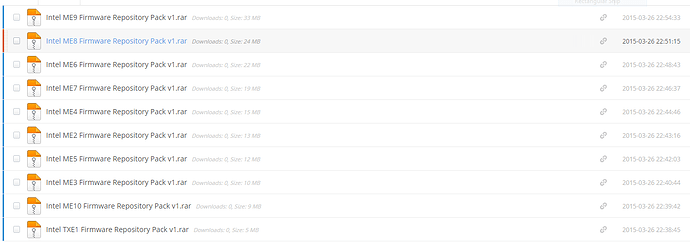@Hitman23db :
Losing the ability to change the multiplier is indeed caused by corrupted ME most of the times. However, the errors that you are getting at the first images are all due to missing files. Download MEInfo, MEManuf & FPT from this thread and keep all files, not just the exe. I know that the tools are not from this thread because you are running MEInfo v8.1.20 and MEManuf v8.1.10 which are both a lot older than the ones I provide.
By the way, your latest BIOS has this ME inside:
Just by this, you probably have an unlocked Flash Descriptor which, in case the ME is indeed corrupted, is the key to getting it fixed. First, run the tools properly though.
Thank you @plutomaniac
I’ve gone ahead and downloaded the MEInfo v8.1.56.1541, MEManuf v8.1.51.1476 and the Intel ME System tool v8.1 with FPT v8.1.51.1476.
The files that say they cannot be found are in the folders but I’m still getting file not found when running MEManuf and fptw64.
It must have to do with Windows. Are you sure there is no antivirus deleting those files for no reason or similar?
Try putting the three folders at the root of the system ( C:\ ) , for example: C:\MEInfo etc. Open a command line as Administrator and run them, for example: C:\MEInfo\MEInfoWin64.exe
If that fails for some strange reason, try the DOS versions of the tools.
I’m not sure but I’ll check to see if there’s a issue with antivirus and try moving the files to C:root when I get back from work.
* Update Intel MEI Drivers & Software 1.5MB from v10.0.38.1036 → v10.0.39.1003 (actual driver is the same, v10.0.30.1054, no need to update)
* Update Intel MEI Drivers v9.5.24.1790 (driver-only setup instead of manual Have Disk procedure)
* Re-Upload Intel ME Firmware v9.1.25.1005 (1.5MB) from Extracted to Stock/Clean
* Re-Upload Intel ME Firmware v9.1.25.1005 (5MB) from Extracted to Stock/Clean
Are these MEI Firmware modules compatible with Laptops? My current fw version is 10.0.30.1072 LP. Its a Dell XPS 13. My gut is telling me not to try to attempt it as it wouldn’t work…?
NEW! ME10.0 5MB Firmware from v10.0.37.1000 –> v10.0.38.1000
Joke: Someone was still working at New Year’s Eve! ![]()
I am assuming your model is Dell XPS 13 (9343, Early 2015). Your latest BIOS has this ME inside:
ME10.0 is Broadwell Mobile-only either way. Note that you have 5MB firmware. So you can download the latest 10.0 5MB firmware which is v10.0.38.1000.
hey sorry for noobish question, i have a dell 3537 i7 -4500u haswell bios a08, i cand make meinfo tool work and i dont know my MEI firmware and i want to know if updating the firmware will make my laptop work better and how to update it! please help me!
Dell Inspiron 15 (3537, Mid 2013) A08 BIOS has this ME firmware inside:
You have ME9.5 1.5MB firmware so you need v9.5 tools (MEInfo, FWUpdate, MEManuf) and the latest 1.5MB firmware which currently is v9.5.45.1922
@burner07 :
I tend to answer such questions via the forum so that other people can benefit from the answers and not repeat the same questions. So:
Regarding possible firmware updates:
Each Intel platform has one major version of ME firmware. ME9.5 is not an updated ME9.1 firmware because they target different platforms. ME8 for 7-series, ME9.0 for 8-series, ME9.1 for 9-series/X99, ME9.5 for Mobile Lynx Point 8-series etc…
Rule of Thumb: Whatever major & minor ME firmware version you have now (example: v9.5.x.xxxx), update to the latest version of that combo available here.
ME10 that you asked for is for Mobile Broadwell systems only. Different platform, different firmware.
ME Firmware v6.x is for 5-series systems
ME Firmware v7.x is for 6-series systems
ME Firmware v8.x is for 7-series systems
ME Firmware v9.0 is for 8-series systems
ME Firmware v9.1 is for 9-series/X99 systems
ME Firmware v9.5 is for Mobile Lynx Point systems
ME Firmware v10.0 is for Mobile Broadwell systems
There are 2 exceptions regarding ME7 → ME8 and ME9.0 → 9.1 upgrades but they a) do not concern your system and b) do not break the Rule of Thumb as described above.
Regarding possible driver updates:
Drivers are more universal, the latest drivers (v10.0) support all platforms from 5-series and up.
Regarding benefits of updating ME firmware:
ME is responsible for a lot of parts of an Intel system which generally have to do with Control, Security, Responsiveness, Manageability, Media etc. More specifically: System Clocks, Overclocking, Thermal Monitoring, Fan Control, Silicon Workaround, Active Management Technology, Antitheft Technology, Rapid Start Technology, Smart Connect Technology, Wireless Display etc. Check the intro of the thread for more info.
Thank you very much, so i believe i can’t install
Intel ME9.6 Consumer 1.5MB Firmware v9.6.0.1038
For Lynx Point Haswell systems which come with ME firmware v9.6.x
because my system came with v9.5.x, now i have what you`ve recommanded me:
Intel ME9.5 Consumer 1.5MB Firmware v9.5.45.1922
For Lynx Point Haswell systems which come with ME firmware v9.5.x
ME9.6 is an abandoned ME9 firmware minor version. Thus I don’t include it on posts such as my previous one.
Exactly, your system came with v9.5 firmware of the 1.5MB SKU, the latest firmware for it is v9.5.45.1922.
NEW! ME10.0 1.5MB Firmware from v10.0.35.1012 → v10.0.38.1000
Source: http://www.station-drivers.com/index.php…8.1000-(1.5MB)/
Special shout-out to Station-Drivers & Pacman for all the updates and help maintaining this thread.
@plutomaniac
While I’m pretty sure you have your hands more than filled, have you thought about closing the ME circle and also add the server firmware (SPS firmware), especially since it has the version 3.x and might be confused with old 3.x firmware? I have the 3.0.5.402 Tools and the bellow firmwares, if you are interested :
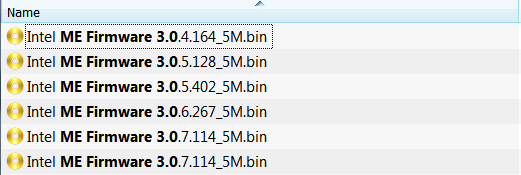
And when it comes to ME Analyzer, do you have a release schedule, or is just a personal tool? What language have you used for coding? If it is python, what do you use for colour output: termcolor or colorama or else? I’ve been thinking for a while to add some colours to some scripts and maybe you have a better view on them.
@lordkag :
It’s funny, Pacman asked me the exact same question today and I don’t blame you guys. Here is my reply:
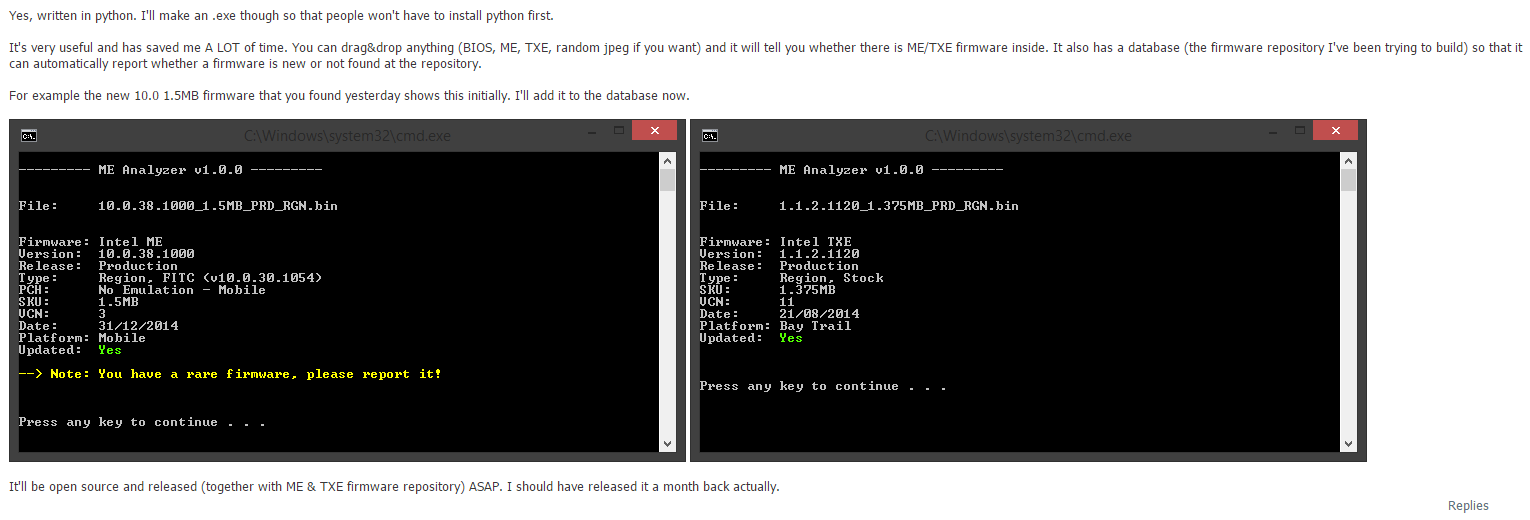
I will release the firmware repository and ME Analyzer very shortly (ASAP) and the latter will be Open Source. Before I received the pm of a reply here I was in the middle of creating the Firmware Repository:
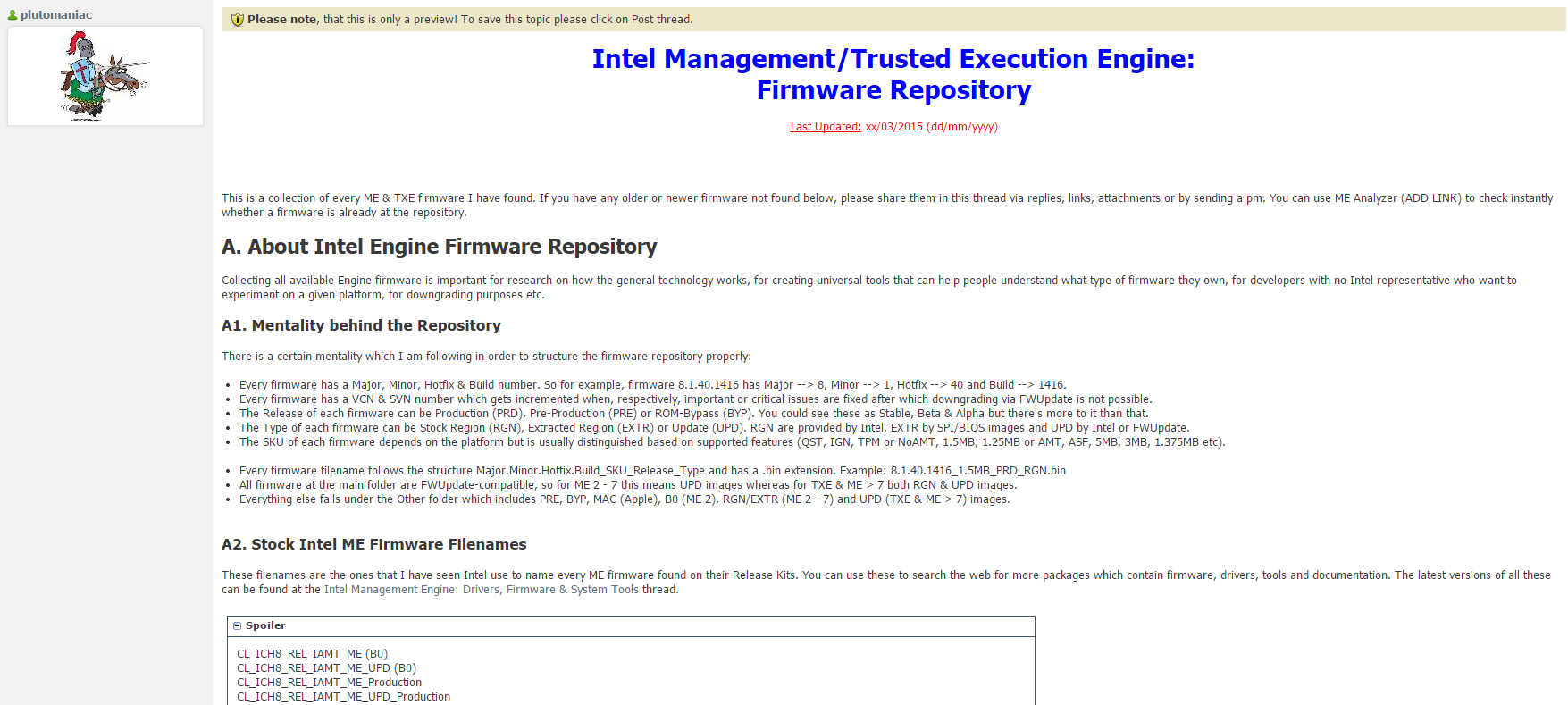
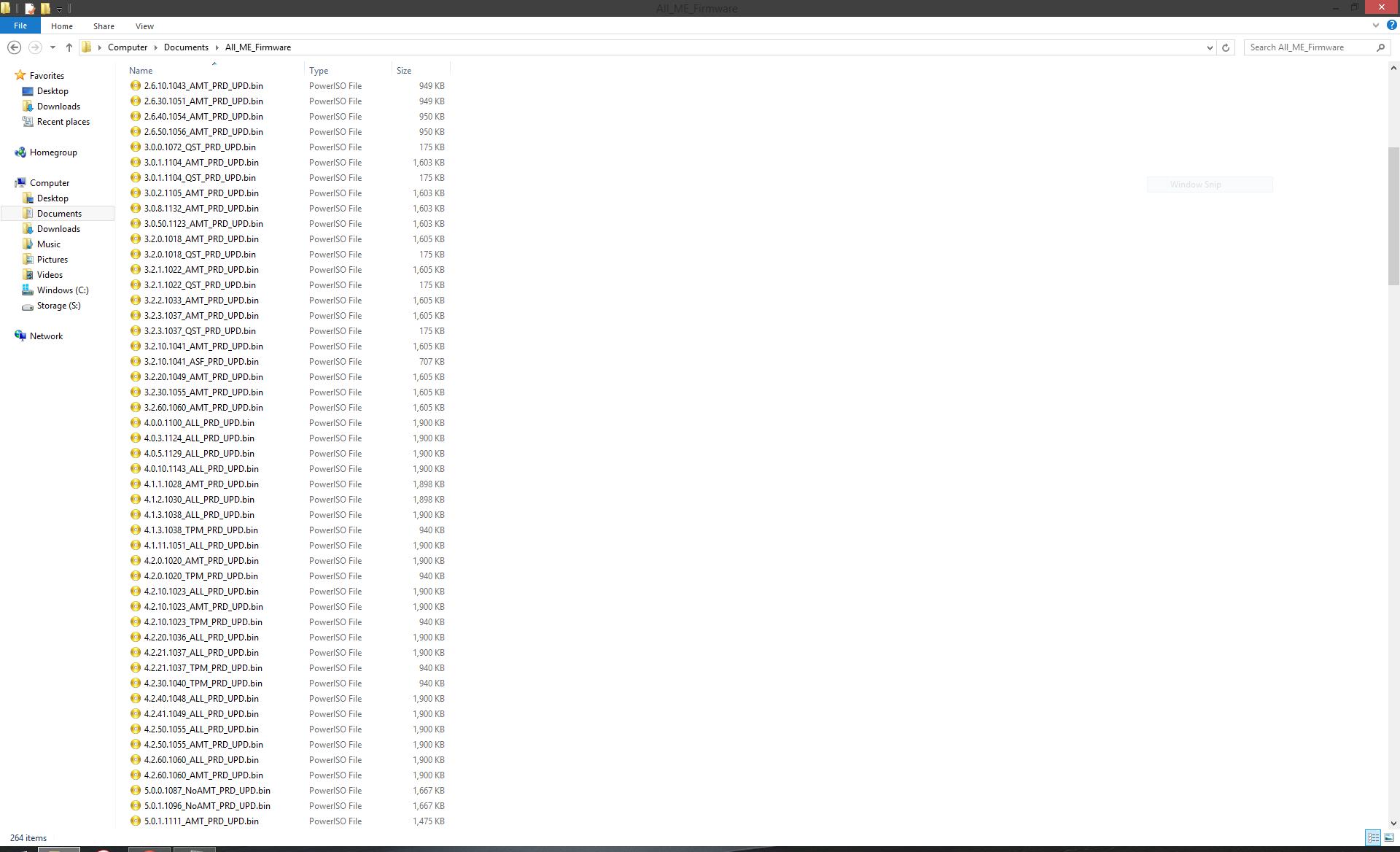
SPS Firmware is currently not supported by ME Analyzer and the main reason is that I don’t know how it is structured yet. It seems to have a 128KB Recovery image, no idea if there are different SKUs etc. Such firmware is also given by Intel via server UEFI updates at ME.cap files but even after removing the cap it’s kind of a mess. I don’t know if these are special update files or so but the $MN2 regions are all over the place with random “junk” in between, the FPT header is not in the beginning etc. Images extracted from SPI images or by the 1 leaked kit are easier to understand and more familiar. I have only v3.x tools so far (spsFitc etc) and these firmware (there are more but I haven’t really been looking for them):
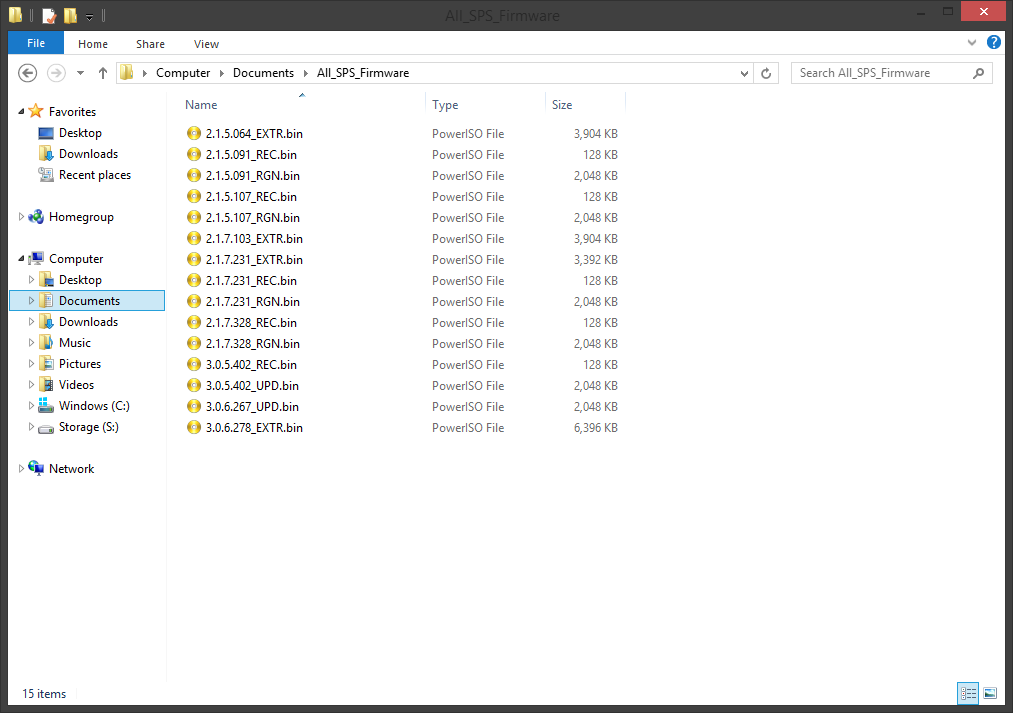
Until we research SPS more I cannot add it here. Afterwards, of course. For now ME Analyzer will show only basic info regarding SPS and a non-supported error:
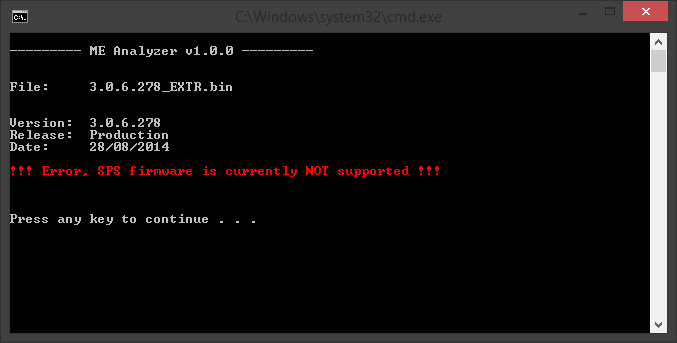
It’s python v3 and I’m using colorama which is very easy to import and use:
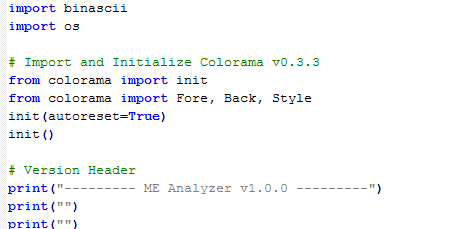
For example the red SPS error shown above is written like this:
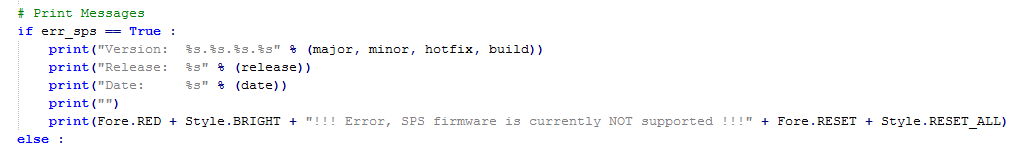
I hope you don’t see our questions as impatient demanding and rush with the release. It is just the curiosity that sparkles in each of us. Besides, from my limited playing with the python code (I would avoid using the word “coding” for what I do, because I wrote and write without first reading python basics, which I hope to start doing someday), it is never perfect or enough: better to gradually release at important steps.
When you say you want to release an exe, does this mean you already tested this and you were happy with the result? Because I tried to use py2exe from SVN and resulted in a few files next to the exe and the pack was 15-20MB, so not much of a help. The alternative is not better, when you think you have to write a tutorial about installing a specific version of python, installing to path, installing pip, installing colorama and the rest of the dependencies.
When you release the repository, I will have a look and see if I have other versions. I think there is no need to upload a firmware that is already there, isn’t it? I ask this because I have 2 distinct firmwares for the same SPS version and wonder if this was possible for ME also. All the SPS I have are attached. I haven’t really looked at their structure yet, because I thought they are the same as ME/TXE.
SPS Firmwares.rar (2.86 MB)
Trust me, I should have released ME Analyzer a month ago. You are right, it can never be "perfect" - I just need to take a deep breath and release it already. I was mostly bored of making the threads here and figuring out how to convert python to exe (a "major" limitation of Python according to my opinion). And what you said about yourself applies to me 100% as well. This freaking bookmark has been sitting on the top of my browser for weeks now!
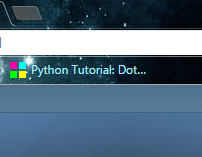
As you said, I’m not happy with the result. ME Analyzer will be released tomorrow so that I can figure out the best way to make an .exe out of python. I have tried py2exe and it works but also included one big library.zip (or whatever it’s called) file with all the "dependencies". Basically I’m fairly certain I can remove most or all of those files inside the .zip and it would still work as those dependencies are not need by my tool. I also tried to use Freeze or whatever it’s called but could’t figure out how to initiate it, I will look into that option as well.
Thank you for your files. You may have 2 SKUs of the same SPS firmware? Not sure. Main difference is that one image also has OPR2 partition. For example, take a look at this picture:
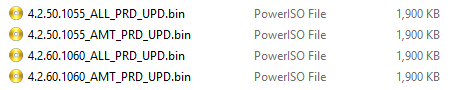
If I didn’t know that ME4 has 3 different SKUs (TPM, AMT, AMT+TPM) I would have thought that those 4 firmware are actually 2, but that’s not the case. They have the same version & size but the SKU is different.
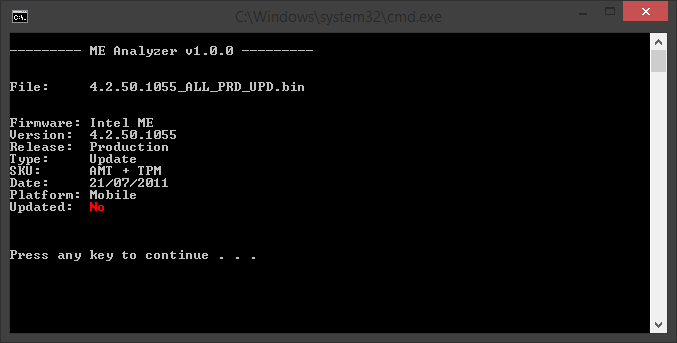
Also, the repository will be structured like this:
Reason: I won’t have to re-upload a 165MB RAR5 compressed file every time an updated firmware is out. Probably some older ME won’t need to be updated frequently.
EDIT: Repository posted by accident but…hey…I guess it’s ready. Hopefully…
I have Intel ME8 Firmware 8.1.52.1496 in my sabertooth z77 board, is this the latest ver.I see in the Intel ME8 Firmware Repository Pack v1 there is 2 more bins after 1496, 8.1.55.1506_5MB_PRD_RGN.bin and 8.1.57.1556_5MB_PRD_RGN.bin .Are these for my saber z77.I thought I would ask first since here is where the people with the know are.
Z77 uses 1.5MB firmware, those firmware you mentioned are 5MB only. So, your system is up-to-date as far as ME firmware is concerned.

hello guys i have a laptop and my management engine firmware version is 8.1.2.1318.
i want to update it to latest.
which file do i need and how can ı do this ? thanks.