I found these ME files on the Cube I7 driver package (Core M based tablet).
Maybe it’s useful somehow.
ME10.0_1.5M_10.0.30.1072.rar
Thank you Wootever. I have already found this package in the past but it doesn’t matter. The gesture is what counts. If you or anyone else come across something like that again, let me know here, via pm etc. Much appreciated! ![]()
I know it has been while but I am at the stage where I am going to do this. Only problem so far is that I can’t get it to work?
Any help would be great. ![]()
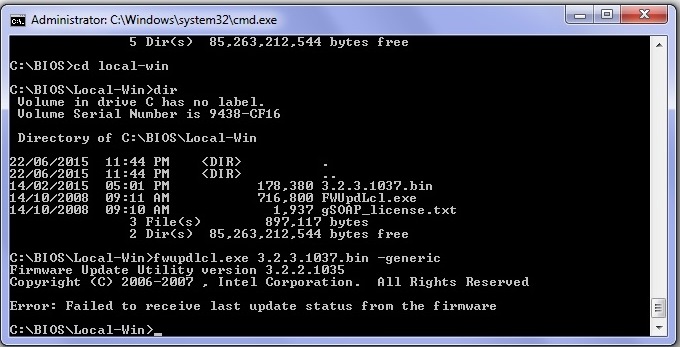
I’d like to see a picture of MEInfo -verbose and MEManuf -verbose to make sure you have the firmware we are talking about. Also, if you can, try to see if ME Analyzer > I command (at the Run batch) displays your firmware and driver version properly. ME3 is old so I was wondering if it works at all.
I couldn’t get a clear answer on this - I read this thread:
Intel Management Engine: Drivers, Firmware & System Tools
Isn’t the ME (firmware) enough?
I should add. I’m on a Asus RIVE:
- Hyperthreading NOT ACTIVE
- Power Management/Saving States NOT ACTIVE
- OC to 4.6
- Sleep or hybrid sleep and stuff NOT ACTIVE
- Everything what’s possible is configured "static"
To be honest I’ve never trusted this very complex Intel ME System - especially in combination with UEFI.
What wouldn’t work or what would work worse without the ME driver in Windows 8.1?
What wouldn’t work or what would work worse without the ME driver in Linux or Mac OS X?
Thanks for you clarification
Update 24/06/2015:
NEW! Intel MEI Driver v11.0.0.1136 MEI-Only Installer
@ Helwiger:
ME is the backbone of Intel systems and responsible for multiple things (Power Management, Thermal Monitoring, Fan Control, System Clocks, Overclocking, Silicon Workaround, Rapid Start etc). Install the INF driver only without any installers or software.
i have seen it at hwinfo program i think it was not updated when i update me firmware what is it can it be updated ?
Read the ME thread to find out what the Flash Image Tool is.
is mei driver v11.0.0.1136 experimental or test version ? can it be used ?
This is the 3rd time I reply to the same question. Check my last reply, it still stands.
Intel Management Engine: Drivers, Firmware & System Tools (84)
I’d like to see a picture of MEInfo -verbose and MEManuf -verbose to make sure you have the firmware we are talking about. Also, if you can, try to see if ME Analyzer > I command (at the Run batch) displays your firmware and driver version properly. ME3 is old so I was wondering if it works at all.
I couldn’t do it in Windows of course, 64bit.
Maybe it is just not possible?
Thanks for all your effort.
It doesn’t matter, x86 tools should run perfectly fine under x64 operating systems.
What I think is, maybe QST SKUs did not have a HECI system driver? At least that is the case with ME6 Ignition systems (was briefly the evolution of the old QST SKU) for which using FWUpdate was not available. But that still doesn’t explain why MEInfo or MEManuf do not work. They should in theory query/test the ME via the direct pci access.
- Are you certain you are using the same Gigabyte system you showed me a month or so ago with the QST firmware? It’s not another one I presume, right?
- Under Device Manager > System Devices, is there a Intel(R) Management Engine Interface driver?
- Can you check if your Flash Descriptor is locked or not? Run fprogw -d BIOS.bin and check if the process completes successfully. If it doesn’t, what error does it show? If it does, can you attach me the resulting image?
Basically, if you want to update the QST firmware and the tools are of no use but your flash descriptor is unlocked, you can dump your full SPI/BIOS image, change the ME region and flash it back. But first, we need to answer the questions above.
I have noticed the Intel Management Engine v11.0.0.1141 installed an application called Intel Technology Access. Is this application needed for Intel Management Engine to function properly or is it not necessary and so can be removed?
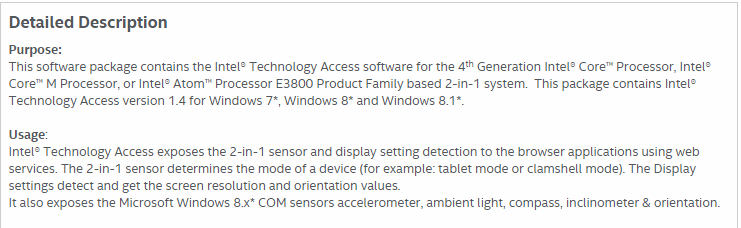
Updates 01/07/2015:
Intel MEI Driver INF from v11.0.0.1136 → v11.0.0.1146
Intel MEI Driver MEI-Only Installer from v11.0.0.1136 → v11.0.0.1146
Uses intel X99 1.5Mo or 5Mo engine interface?
Thanks!
Intel ME Firmware 11.0.0.1149…1.5MB
Intel ME Firmware 11.0.0.1153…5MB
me 11.0.0.1149.bin.zip (1.16 MB)
me 11.0.0.1153.bin.zip (3.39 MB)
Intel ME Driver 11.0.0.1153
1.5M
http://download.gigabyte.eu/FileList/Dri…ntel_me_w10.zip
5M
http://download.gigabyte.eu/FileList/Dri…l_me_w10_5m.zip
@ ex58:
Thanks for the info and the links.
Here are some remarks:
- There is no Intel MEI driver v11.0.0.1153 available. The linked Intel MEI Drivers & Software Sets v11.0.0.1153 still contain the already previously available Intel MEI drivers v11.0.0.1146, but they are now WHQL certified.
Look here:
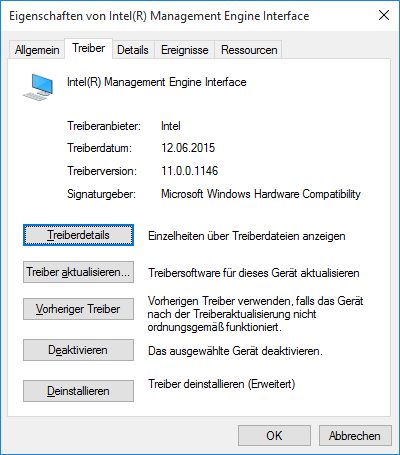
- According to Station-Drivers there is already an Intel MEI Drivers & Software Set v11.0.0.1158 available. Unfortunately the download link doesn't work until now.