Thank you SoniX for the firmware and drivers. You can keep linking firmware if you want. They will be uploaded properly in the near future though because a) there is no direct use for them now and b) I have not found the way to determine the 4 different SKUs yet.
Regarding the drivers, there was no reason for SD to upload the new MEI-Only driver as it’s basically the same with the only difference being that one originates from package 11.0.0.1146 instead of 11.0.0.1153 or 11.0.0.1158. But the full packages are based on the package version so I have updated them. Also, I’m fairly certain there is another driver variant which also includes Intel Technology Access for supported systems. However, for now I will just upload the latest.
Updates 08/07/2015:
Intel MEI Drivers & Software for Consumer systems from v11.0.0.1141 → v11.0.0.1153
Intel MEI Drivers & Software for Corporate systems from v11.0.0.1140 → v11.0.0.1153
Note: Mediafire account management/uploading has been broken since yesterday. For now, the links are from Mega.
Intel Management Engine Interface (MEI) Version 11.0.0.1156 WHQL
1.5M
http://66.226.78.22/downloadsite/drivers…1156_1.5M).zip
5M
http://66.226.78.22/downloadsite/drivers…0.1156_5M).zip
DriverVer= 06/29/2015,11.0.0.1155
Edit:
http instead of ftp links.
The page doesnt load for some reason… Tried with Opera and Chrome.
@ ex58:
Thank you for the infos and download links to the new Intel MEI Drivers & Software Sets.
Please do not link to the ASrock FTP server, because
1. the accessability of the server is very bad and
2. I worry, that ASRock may completely close the door to this server for the public.
@ KotTHECat:
Welcome at Win-RAID Forum!
The page doesnt load for some reason… Tried with Opera and Chrome.
As soon as I got the packages, I will offer new and better accessable downoad links.
Regards
Dieter (alias Fernando)
Thank you for the files Stasio, Pacman, Station-Drivers & Lenovo.
I completely agree with Fernando, the ftp should not be mentioned publicly, mainly to avoid losing a good source. If possible, send a pm to me or pacman or upload the new files at another site such as mediafire, mega etc. I took the liberty to remove the direct links now that I have uploaded them here as well, hope that’s ok. We wouldn’t want to lose such sources. 
EDIT: Fernando had already removed the links, he forgot one quoted so I fixed it. Thank you for understanding guys. 
Updates 09/07/2015
NEW! Intel ME 9.1 Business 5MB Firmware from v9.1.26.1006 → v9.1.30.1008
NEW! Intel ME 11.0 PCH-H Consumer Firmware from v11.0.0.1140 → v11.0.0.1149
NEW! Intel ME 11.0 PCH-H Corporate Firmware from v11.0.0.1144 → v11.0.0.1158
Intel MEI Driver INF from v11.0.0.1146 → v11.0.0.1155
Intel MEI Driver Installer from v11.0.0.1155 → v11.0.0.1155
Intel MEI Drivers & Software for Consumer systems from v11.0.0.1153 → v11.0.0.1156
Intel MEI Drivers & Software for Corporate systems from v11.0.0.1153 → v11.0.0.1156
Intel ME System Tools v9.1 from r4 → r5:
* Added 5MB FW Bring Up Guide v9.1.0.1120 (02/2014)
The page doesnt load for some reason… Tried with Opera and Chrome.
Install IDM downloader…no problem for download.
Edit:
As requested…no ftp links here…
btw,
is all over the net.
It depends, sometimes that server is not responding at all. It comes and goes. But yes, IDM is an extremely useful tool.
Zitat von ex58 im Beitrag #1294
Install IDM downloader…no problem for download.
The usage of such tools doesn’t expand tha bandwidth of the server, but minimizes the accessability for "normal" users, who don’t use them.
They use multiple http connections to acquire different parts of a file and thus it downloads a lot faster.
Yes, but using multiple connections by 1 user means, that the other users have to wait longer or may even get no access to the server at all.
Most servers have a maximum download speed based on ip either way so this doesn’t apply. However, due to distance etc you may never be able to reach the maximum the server allows via 1 connection. Using multiple achieves that. Even if that’s not the case, you would limit other people’s connections only if the server was overloaded at the moment which they are not since most OEMs offer multiple download sources and not a lot of people download drivers & bios updates regularly. Truthfully, if it takes me 1 minute to download a huge file compared to 35 minutes due to one connection, I would take it every time. Lastly, some servers limit the amount of allowed connections by default (usually at 10). Generally, it’s not an issue.
Just checked…
Asrock downloads came from ftp servers for Asia ,Europe and China .
Only http download is from USA server.
Edit:
Latest ME Driver 11.0.0.1156 is already listed and can be download on all 4 servers.
Just to avoid any misunderstandings:
- The latest Intel ME Driver is v11.0.0.1155, dated 06/29/2015 and WHQL certified by Microsoft.
Look here:
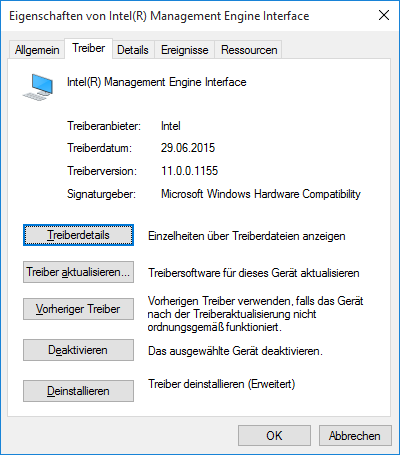
Only the Intel MEI Software is v11.0.0.1156. - The download links to the 1.5M and 5M Intel MEI Drivers & Software Sets v11.0.0.1156 and to the "naked" 32/64bit Intel MEI Drivers v11.0.0.1155 WHQL can be found within the start post of this thread.
^
Excatly what I posted in #1288 post.
Hello,
I just flashed Intel ME Firmware Updates 9.1 on my motherboard Z87-GAMING G45 Intel® Z87 Express.
I do not know go back to 9.0
could you help me if they please you?
ps: sorry for my bad English that just google translation
From Station-Drivers I presume.
Your motherboard’s latest BIOS has ME Firmware 9.0 so you need to update to the latest 9.0 which is 9.0.31.1487.
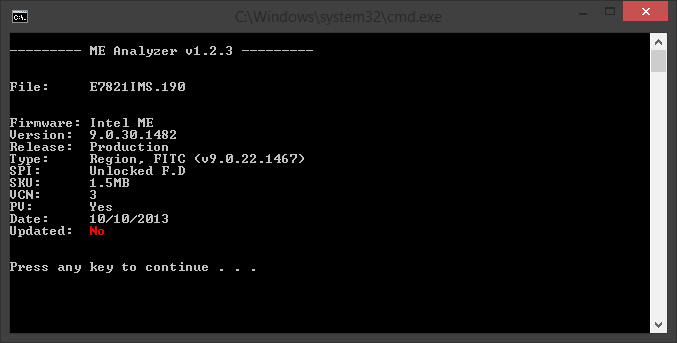
You say you updated to 9.1. Alright.
A) Can you show a picture of MEInfo that verifies that? Just to be certain first. You can find the latest MEInfo v9.0.22.1467 tool at the first post.
B) Also, download Intel ME System Tools v9.0 r2 package, go to Flash Programming Tool folder and run the command fptw64 -d BIOS.bin. Does it complete successfully or does it report error 26?
Hello,
Thank you for helping me is the image
I can not find the file, can you give me the link if you like it for the download?
Intel ME System Tools v9.0 r2
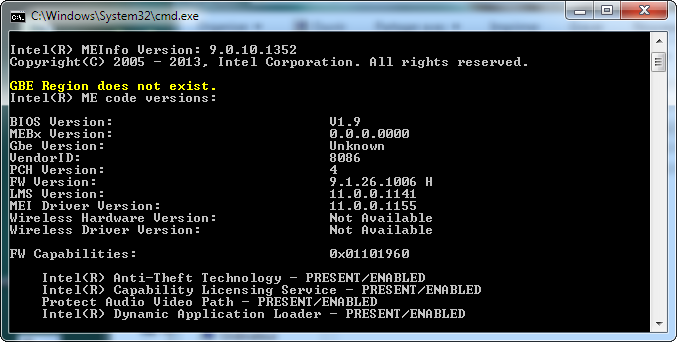
I edited my post as you replied. Alright, you updated 9.0 to 9.1.
Now, download Intel ME System Tools v9.0 r2 package, go to Flash Programming Tool folder, then Windows64 for example and run the command fptw64 -d BIOS.bin. Does it complete successfully or does it report error 26? A picture of that would be nice too.