Go for 11.0.0.1157. Such v11 drivers are appearing officially these days.
Plutomaniac…
Maybe I dump the bios and me from the same model of my notebook?
Good idea?
My bios version is 503 and I thinking, why not dumping it from the same notebook of the same version bios?
@plutomaniac
Hello again. I was thinking about upgrading my Asus N76VZ latop with the latest firmware but when i try to analize the last BIOS with ME Analizer it says:
Error: File does not contain ME or TXE firmware!
I don’t know if i still can update it with this message. I did the tests with MEManuf and all was green. Any suggestion? HM76 Chipset.
@ Unreal:
As long as the Flash Descriptor is locked (Error 26), you cannot use ANY software solution to dump or reflash your corrupted ME Region. The only way would be to use an external programmer but that’s a whole other discussion. Or contact the OEM, they might have a solution themselves.
@ zt3:
It’s normal since Asus never includes the ME Region inside the SPI images they provide for their laptop series. The file you have (I guess 6MB instead of the normal 8MB) is basically the BIOS region only and the ME is missing. They are doing this because a) they usually lock the flash descriptor so the ME Region cannot be updated via BIOS updating, so it just adds 2MB to the download file which is of no use and b) they don’t think updating the ME Region is necessary. If you want a full dump of your SPI image (8MB, BIOS+ME+etc) then you need to use FPT -d command if you flash descriptor is unlocked (error 26 not shown). Otherwise, only with a hardware programmer. Either way, you can use FWUpdate to update your ME to the latest version normally. If MEInfo and MEManuf show everything as being operational, you have nothing to worry about.
It’s very hard to do the pinmod nowadays and need to have access to the laptop audio chip. You can try it if you want, I can’t really offer anything else though as far as help is concerned.
@plutomaniac
Thank you once again for your clarification!
Just updated the firmware > all set, no problems.
driver > all set, no problems.
Really appreciate your work and help toward this. 
Updates 30/07/2015:
Intel ME Thread:
Updated Intel ME 10.0 Corporate 5MB Firmware from v10.0.38.1000 → v10.0.45.1024
ReUploaded Intel ME 9.1 Consumer 1.5MB Firmware v9.1.30.1008 from EXTR → RGN (clean)
I’ve just updated to Windows 10 (x64) and I figured now is a good time to update the Intel ME.
According to ME Analyzer, my current driver is 9.5.24.1790 and current firmware is 8.1.2.1318.
I’ve also used ME Analyzer to analyze my BIOS file:
Does this mean the ONLY firmware I can upgrade to is v8.1.52.1496? Do I just use FWUpdate and then the latest v11.0.0.1157 driver? (INF only)
Thanks much!
@ sofakng:
Yes, as you said. You need firmware 8.1.52.1496 1.5MB and the latest 11.0.0.1157 INF/Installer driver.
Thanks!
Do you think there is a real benefit in upgrading the firmware? I’ve upgraded the BIOS firmware many times, but for some reason I’m a little concerned about the ME firmware.
There are benefits as the ME is responsible for many parts of an Intel system. More info can be found at the first post. They are usually not obvious upon update but that doesn’t make ME any less important.
Thanks so much. I upgraded the firmware/drivers and everything looks good.
Updates 31/07/2015:
Intel ME Thread:
* Updated Intel ME 10.0 Consumer 1.5MB Firmware from v10.0.45.1022 → v10.0.45.1024
this makes my mind confusing should both firmware versions be same ?
@ temroa:
No, use the latest tools from this thread and it should be just fine.
Updates 01/08/2015:
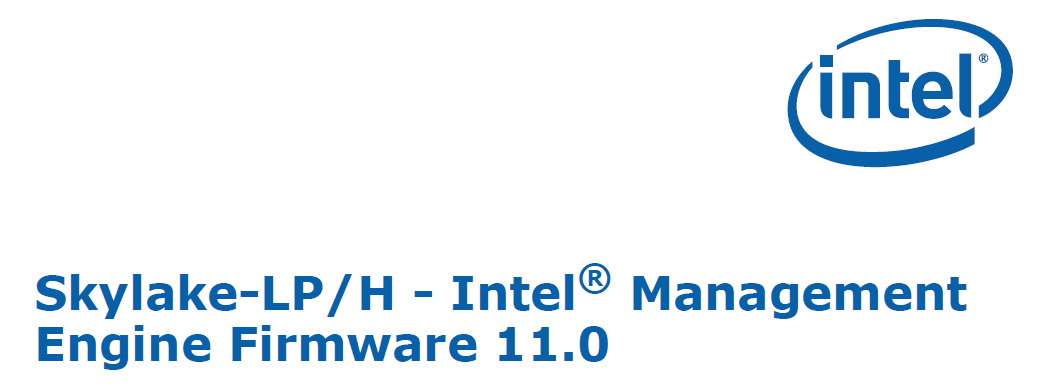
Warning: Skylake is not released yet! For research only!
NEW! Intel ME System Tools v11.0 r1
Flash Image Tool: 11.0.0.1160
Flash Programming Tool(DOS): 11.0.0.1160
Flash Programming Tool(EFI64): 11.0.0.1160
Flash Programming Tool(Windows): 11.0.0.1160
Flash Programming Tool(Windows64): 11.0.0.1160
FWUpdate(DOS): 11.0.0.1160
FWUpdate(EFI64): 11.0.0.1160
FWUpdate(Win): 11.0.0.1160
FWUpdate(Win64): 11.0.0.1160
MEInfo(DOS): 11.0.0.1160
MEInfo(EFI64): 11.0.0.1160
MEInfo(Windows): 11.0.0.1160
MEInfo(Windows64): 11.0.0.1160
MEManuf(DOS): 11.0.0.1160
MEManuf(EFI64): 11.0.0.1160
MEManuf(Windows): 11.0.0.1160
MEManuf(Windows64): 11.0.0.1160
CCT(DOS): 11.0.0.1160
CCT(EFI): 11.0.0.1160
CCT(Windows): 11.0.0.1160
Manifest Extension Utility(Windows): 11.0.0.1160
NEW! Intel ME 11.0 PCH-LP Consumer Firmware v11.0.0.1160
NEW! Intel ME 11.0 PCH-H Consumer Firmware v11.0.0.1160 (EXTR → RGN)
NEW! Intel MEInfo Tool for ME 11.0 Firmware v11.0.0.1160
NEW! Intel MEManuf Tool for ME 11.0 Firmware v11.0.0.1160
NEW! Intel FWUpdate Tool for ME 11.0 Firmware v11.0.0.1160
Source:
Hi
im using EVGA X99 FTW with Win 10 Pro(64 bit)
what is latest firmware and driver Version for this Mainboard? 
ME Firmware: 9.1.30.1008 1.5MB
ME Driver: 11.0.0.1157 INF/Installer
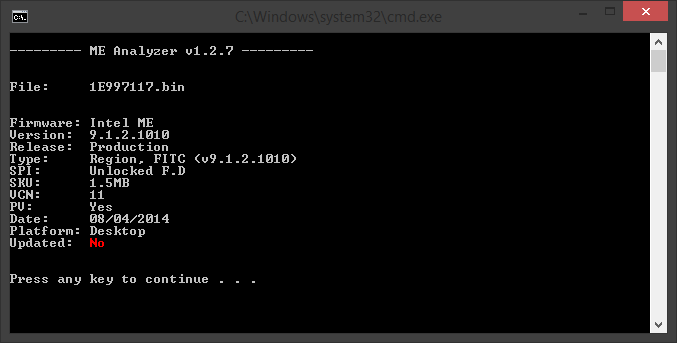
Big Thanks plutomaniac for answer 