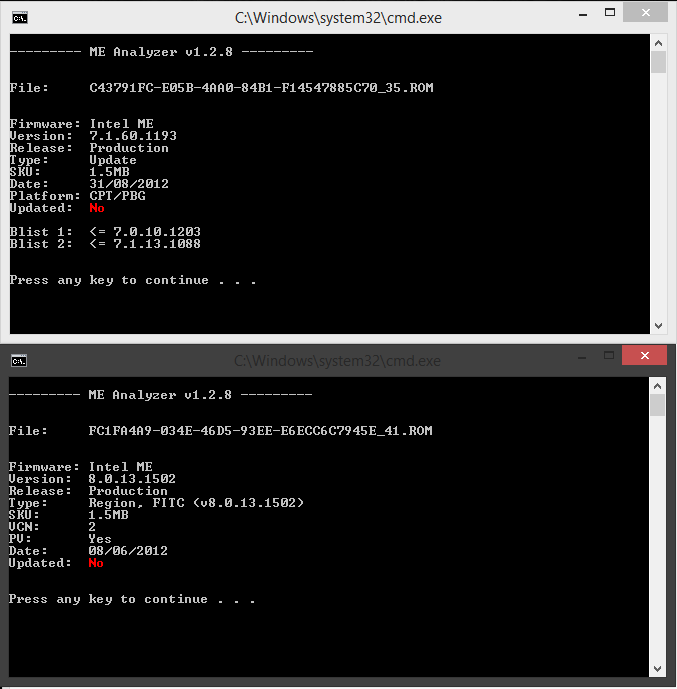Thanx for the answer but I actually wanted to know if I can flash MEFW Ver 10 or 11 on my MOBO or am I stuck with ver9.
Thanx
Update 03/08/2015:
* Updated Intel ME 11.0 PCH-H Consumer Firmware from v11.0.0.1160 → v11.0.0.1163
@ eroder:
As stated at the first post, each generation has a specific ME major/minor version number. You can update only to latter v9.1 firmware.
This worked like a charm. No errors anymore. Thanks again!
I have another question. It’s quite short, so i will post it here if you don’t mind:
If i prevent the Intel RST-Tool from autostarting: Will my HDDs still run in ACHI mode properly?
Yes, the AHCI mode and its features will not be affected at all. The only thing, which will be changed after the next start or reboot is, that the RST monitoring will not work anymore permanently in the background (which is good for the system performance).
Hi friends, I have recently upgraded an Acer Travelmate p253-E from his original pentium B960 up to an i5 2430m and I have experimented the 30 minutes countdown shutdown due to the fact that the motherboard (Q5WV1 LA-7912-P) has the HM70 chipset that "is not compatible" with I procesors. I would like to know if it would be possible to flash the firmware in order to freeze this countdown. I have tried all imaginable things and this is the last shot before give up.
Thanks for reading.
Hey all, what meinfo manuf and flash should I be using on win10 and with x99 platform, the 9.1 branch stuff such as meinfo doesn’t load info but gives a bunch of errors saying it won’t run.
I was planning on using those tools to up my firmware and driver.
Another question: win10 automagically installed it’s own imeid, is this the one I should be manually updating? “IntelR c610 series/ x99 chipset management engine interface 8d3a” ?
There is also 4x “microsoft windows management interface for acpi”, just in general there are a ton more entries here than on z97.
Thanks
@ eknas:
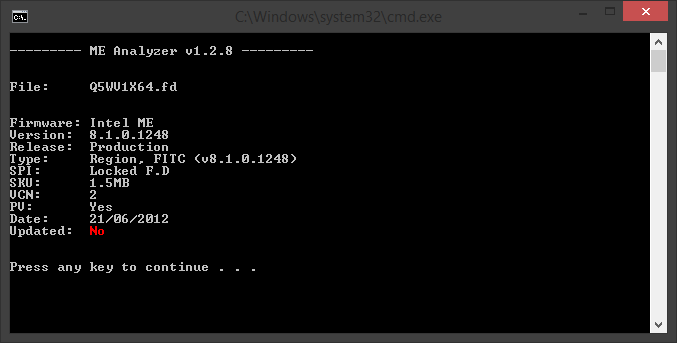
I am not aware of any “countdown to shutdown” and I don’t see how ME is related to this. You can update to the latest 8.1.52.1496 firmware if you want but as I said, I don’t see the relevance to the problem you are having.
@ scpxc2:
The tools that you need are v9.1. If you get errors you are doing something wrong.
The only device which is related to ME is “Intel Management Engine Interface”. Download 10.0.30.1054 Installer from the first post and just install it. Nothing else is needed as far as the driver is concerned.
Thank you for your quick response, it says no where outright "Intel Management Engine Interface" only "IntelR c610 series/ x99 chipset management engine interface 8d3a"
That worked, driver installed, meinfo then worked, then I flashed.
As far as I know, the hm70 chipset has an artificial block for the medium-high end processors (I3, I5…). If you switch a I5 in a motherboard using this chipset, the computer works for 30 minutes and then it hardly shutdowns. I have tried to stay for 30 minutes at the bios menu with the same result.
As far as I’m concerned this lock is controlled by the firmware. In addition, the Acer travelmate p253-E uses my original pentium b960 and the p253-m uses a I3 and both of them use the same BIOS.
Well, I have no such knowledge. If it’s controlled by the ME firmware you will be able to change the relevant settings via Flash Image Tool (FITC). Then, if your flash descriptor is unlocked you can flash back your dumped & modded BIOS.
The ideal situation is to read about compatibility before upgrade, as it is a few clicks away and saves you the headache. But Intel also pulled a dirty move with this artificial restriction, when the hardware is capable of handling the upgrade. The restriction is not on the CPU, for many reasons: limited valuable space, has to be added to all compatible CPUs, there would be no counter but instant freeze etc… It is more likely to be on the chipset and the counter points to firmware, not hardware. So it should be found in ME Firmware. But do you think that Intel would use this restriction only to be removed later with FITC, which would spread like fire and no one will think of buying a new board? It is either hard-coded or a secret option. Here are some informations:
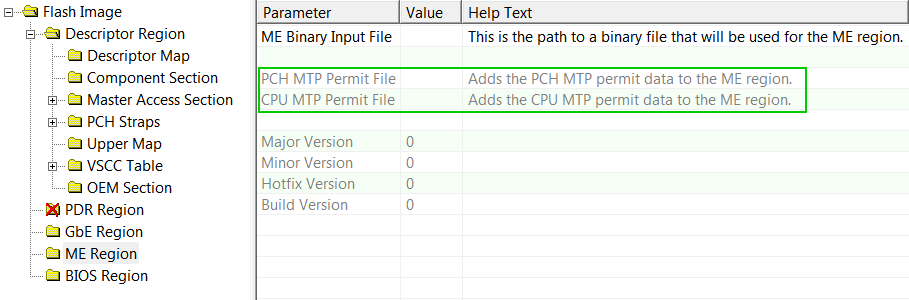
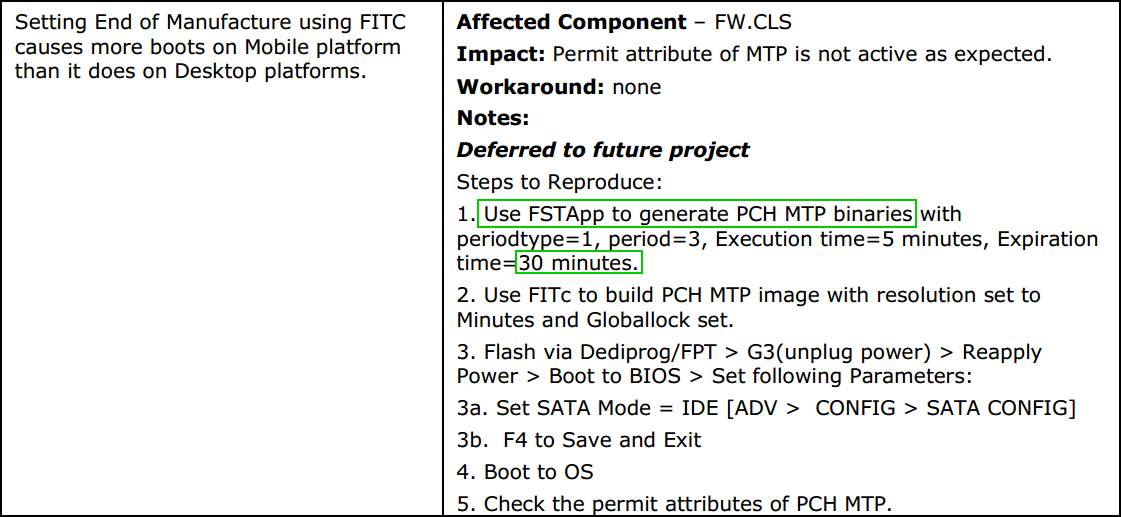
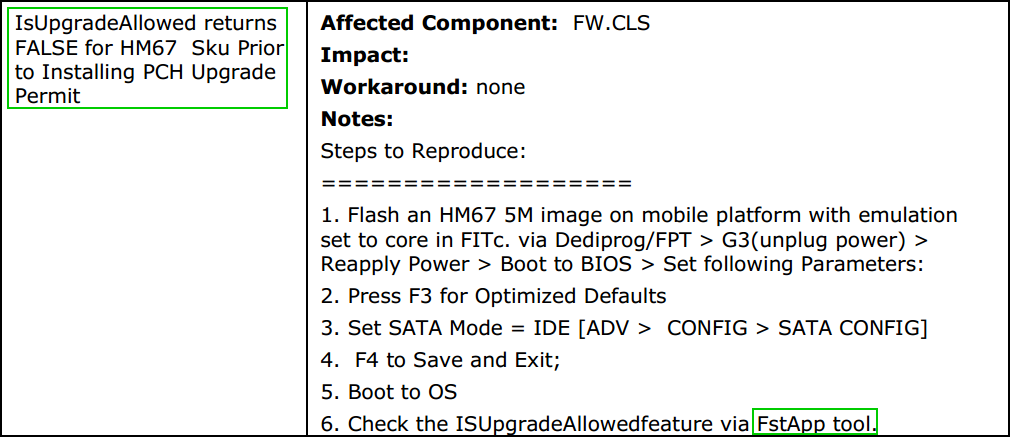
It would be interesting to run IUSmfWin from Intel ME System Tools v8.1 r5 pack, with the following arguments and always add -verbose at the end, to get more details.
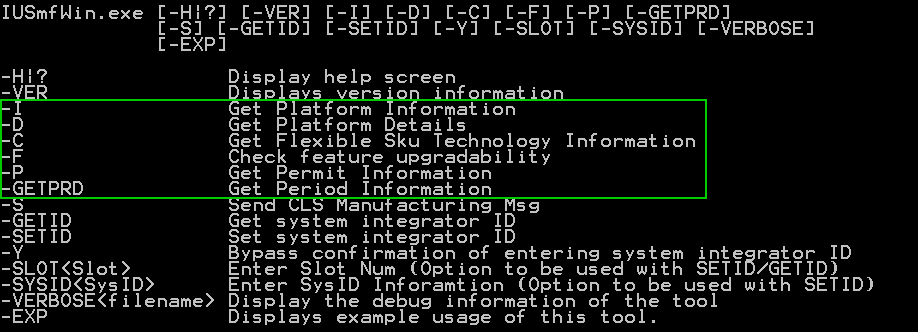
As far as I know, IUSManuf is relevant for 5MB SKU systems. I remember that on my Z77 it never really reported anything useful. Still, what you showed at the pictures is interesting. I don’t see why such an option wouldn’t exist at FITC since the latter is an OEM-only tool and under normal circumstances end-users don’t have it at their hands. But that’s relevant if Intel intended for that restriction to be chosen by the OEM. In this case I suppose they don’t want anyone (OEM, Users) disabling this restriction. It’s not like they haven’t done similar things in the past. Those “Pentium” upgrade cards or whatever, very similar. “Your hardware is capable but to upgrade you need to pay extra” and stuff like that.
Successfully updated to 9.1.30.1008, thanks!
What command did you use to find the ME capacity in the BIOS file?
It’s not "capacity" but SKU actually. The tool I use is called ME Analyzer and I developed it to make my life easier to determine such things.
Zitat von Fernando im Beitrag #25
I’m a lttle bit confused as well, because your notebook has the Intel ME Firmware v9.0.
This is what I recommend to do:
1. Run the Intel MEInfo tool for ME v9 series and check the current ME Firmware version.
2. Depending on the result of the MEInfo tool you can update the ME Firmware either to v9.0.30.1482 1.5MB or to v9.5.15.1730 1.5MB by using the related ME Firmware Update tool.
Hey dude, I have this error:
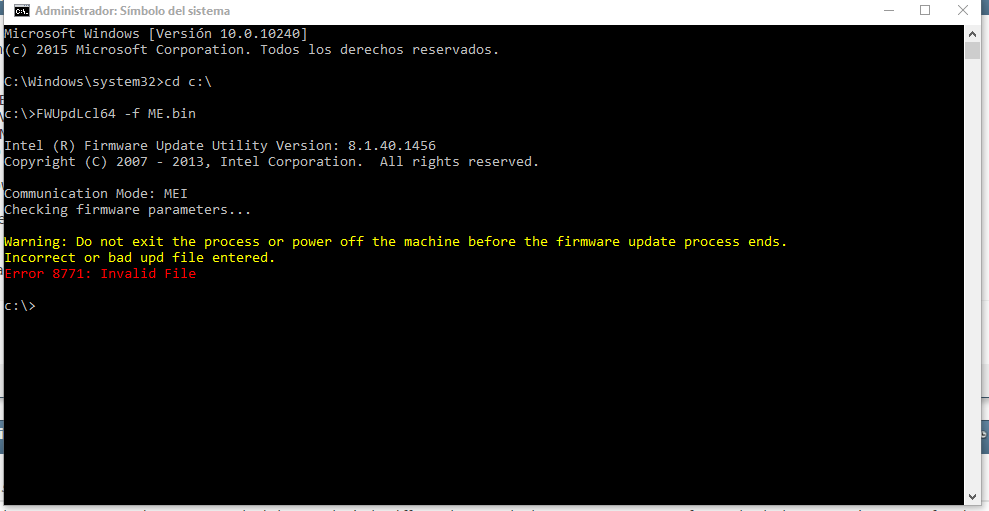
EDIT by Fernando: I have added the name of the Forum member within the quoted text (to make clear, that it was someone else).
@ Thvle:
Your post is rather misleading, because you refered to a post, which obviously has nothing to do with your system and your personal problem.
If you want help, we need some informations about
a) your system (sort of pc/mainboard/laptop and chipset) and
b) the used ME firmware version.
@plutomaniac
Regarding the note in the OP that says “** Also for some 6-series, C600 & X79 systems which have been upgraded to ME firmware v8.x”, are H67 chipsets, specifically the Intel DH67BL mobo, included in the “some” list? I’m not sure if I should update the MEI of this mobo to just the latest v7.x or the latest v8.x.
Thanks.
The Intel DH67BL .bio image can target multiple platforms (6 or 7 series) so it includes both ME8 and ME7 firmware.
I don’t know which one your system has. Use ME Analyzer > I command to check what firmware your system currently has.
Rule of thumb for 6/7 series: Whatever Major ME firmware version you have, update to the latest of the same major (7.x –> 7.x , 8.x –> 8.x).
For 8/9 and up mind the minor version as well (9.0 –> 9.0 , 9.5 –> 9.5, 10.0 –> 10.0) etc…
Based on the information in the BIOS setup screen, it has 7.1.60.1193 on it so I’m guessing I should flash the v7.1.80.1214 firmware then.
If the .bio image includes both ME7 and ME8, how does it know which one to flash in my system when I upgraded the mainboard’s BIOS? In my case, why did it pick ME7?
Yes, 7.1.80.1214 is the latest in that case.
Probably based on motherboard revision. How it flashes which firmware is up to Intel. Let’s leave this to them. For your system, ME7 only (to avoid the inevitable follow up question of whether to try upgrading to ME8, the answer is no).