Really? That’s great. What is your exact motherboard model? We have tested an ASRock and MSI Skylake board but both of them were reporting errors during update via FWUpdate. I thought that the tools were buggy but maybe a BIOS update is required on most boards.
MSI Z170A Gaming M7 bios 1.6 Beta 1
I downloaded two days ago, this version and try to update, also did not work out. download today and everything was updated. you changed the dump…
But the manufacturer has taken care of this, released a new beta bios 1.6 beta 3))) recently discovered.
http://piccy.info/view3/8682364/4a2937a6…03f059ebb/orig/
Intel ME 11.0 Consumer PCH-H Firmware from v11.0.0.1168 (05/08/2015) → v11.0.0.1171 (18/08/2015)
Intel ME 11.0 Corporate PCH-H Firmware from v11.0.0.1163 (17/07/2015) → v11.0.0.1166 (24/07/2015)

@ jjxaker:
So, with the previous beta BIOS (1.6 beta 1) you tried to flash firmware 1168 and it failed. Do you remember what error it showed? Was it “Error 8719: Firmware update cannot be initiated because Local Firmware update is disabled” or “Error 8812: Restore point is invalid.”? The first error was a mistake from MSI which was indeed fixed at latter beta versions. The second error though is what we are getting at another MSI and ASRock board.
Yesterday I uploaded 1168 again (this time it was RGN/clean instead of EXTR/dirty , not that it matters for FWUpdate tool). With the same beta BIOS (1.6 beta 1), did that 1168 firmware work successfully?
If it failed, did the same 1168 (clean, yesterday’s) firmware work after updating to beta BIOS (1.6 beta 3)? Does beta 3 already have 1168 firmware by itself? In that case, you just reflashed the same firmware which works for the MSI & ASRock boards we have tested as well. But if it doesn’t have 1168 by itself and you managed to update to it via FWUpdate, then maybe it’s a bug in the BIOS code and not tool-related as I thought.
Today, I uploaded firmware 1171. Can you test this?
- There was an error code 1 (without a detailed description)
2) Yes, the problem immediately passed
3) 1.6 beta 3 already contains the FW 1168 ,I updated in 1.6 Beta 1
OK, i test firmware 1171
Sorry for my English… already starting to forget ((( less and less necessary…
Familiar story 1171))) It was the same in the first version 1168!:

Thank you for the detailed report. Yes, that “error 1: unknown” is what we were getting as well at the ASRock board. So at 1.6 beta 1 the clean (RGN) 1168 worked whereas the dirty (EXTR) 1168 did not. Interesting. I think that’s the same thing we were seeing at the other boards. FWUpdate 1160 is probably problematic. When (and if) I find a clean (RGN) 1171 firmware I will ask you to test it. If it succeeds then indeed FWUpdate v1160 is problematic and only accepts RGN and not EXTR images for some reason. We’ll see. For now, thank you again for your input jjxaker. 
After having updated my Bios Chip to Intel ME latest firmware v8.1.65.1586:
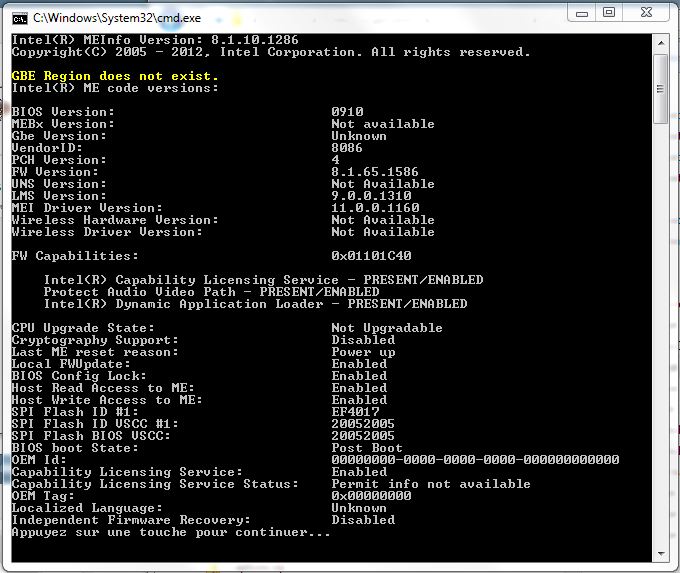
MEManuf Tool passed test OK:
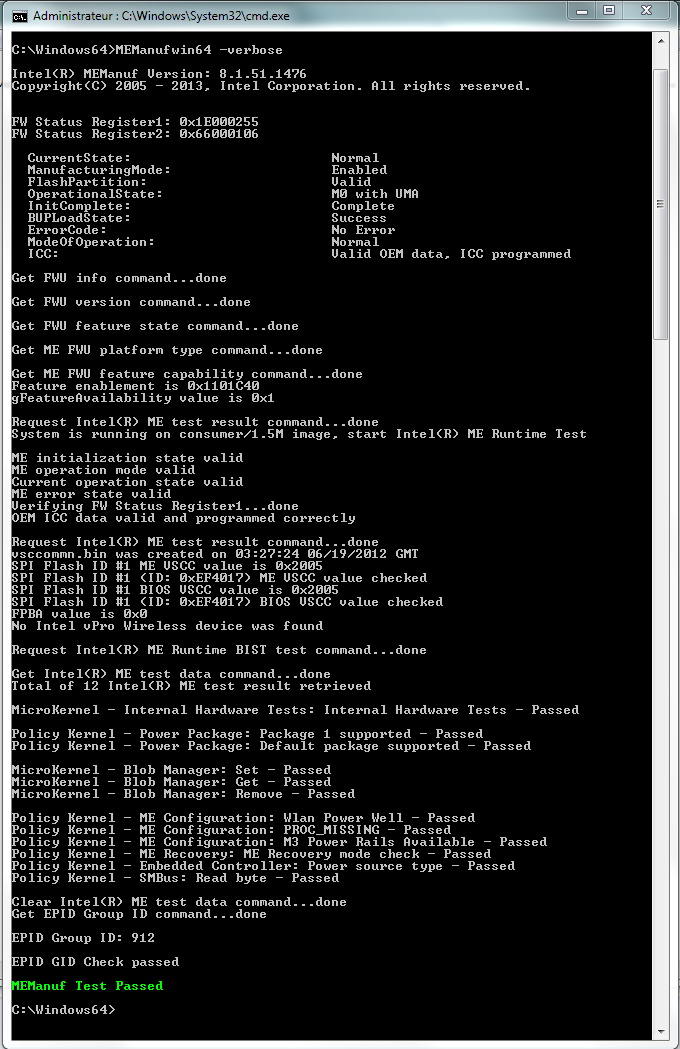
My Bios file (Intel ME FITC version) stays at v8.1.2.1318 (I've not set any GBE Region before), when using ME Analyser 1.2.5:
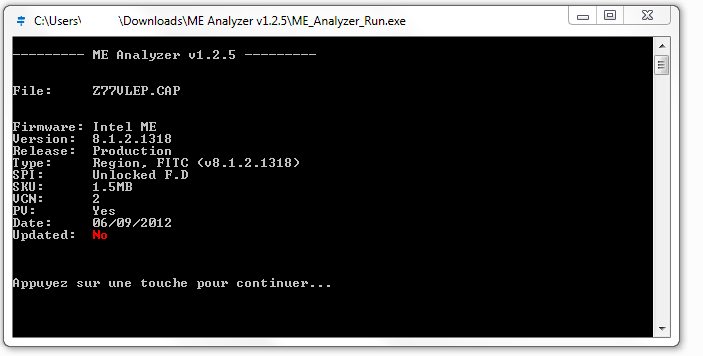
I've discussed this here too: [Discussions] UBU Tool related Questions, Reports and Suggestions (128)
Is it important to make them match in Bios Chip and Bios File or can i let the FITC version as is, in the Bios File??
Thank you!
Lordkag explained it to you.
Your system has a chip “called SPI” and includes (among other things) the BIOS. Your BIOS file (SPI image actually) is provided by ASUS and is used to program the SPI chip with data.
The BIOS you have from ASUS has ME firmware 8.1.2 inside. So when you first flash this BIOS, your ME is 8.1.2.
Afterwards, you updated the ME Firmware which is inside the SPI to 8.1.65. So now your SPI chip has the ASUS BIOS flashed but with a newer ME firmware.
The BIOS from ASUS cannot magically change to contain the newer ME firmware.
Example: You open the water faucet and put clean water inside a bucket. Then you add dirt inside the bucket. Would the water from the faucet be dirty as well? You contaminated the bucket but not the faucet. The faucet = BIOS image whereas the bucket = SPI chip. The BIOS image cannot have an updated ME Firmware since you only updated the SPI chip with the new data.
Do you understand what I’m saying and what lordkag tried to tell you?
Now, FITC is a tool. Flash Image Tool is used to create an SPI image (let’s say ASUS uses that tool to create your BIOS which is not very accurate but will do). The information of which FITC version was used to create the SPI/BIOS image is left at the ME Firmware. That’s what MEA reads as FITC. If ASUS or you, used for example FITC v8.1.52 to create the SPI/BIOS image then MEA would report FITC 8.1.52. It has nothing to do with the actual ME Firmware. The latest BIOS from ASUS was generated with FITC 8.1.2 and so that information is shown by MEA.
Bottom line: Your SPI/BIOS chip has ME firmware 8.1.65 inside. The BIOS image from ASUS still has the older ME Firmware inside. The BIOS image from ASUS was build using the tool FITC v8.1.2.
It’s perfectly clear…now.
Thank you.
Intel ME 11.0 Corporate PCH-H Firmware from v11.0.0.1166 (24/07/2015) → v11.0.0.1168 (05/08/2015)
Intel ME 10.0 Corporate 5MB Firmware from v10.0.45.1024 (17/06/2015) → v10.0.46.1002 (14/07/2015)

Note: The next version of MEA will be released in the next three days.
@ bicalov:
I will have time to check your reply tomorrow probably. Make sure you have proper MEI drivers installed first (download and install “Intel MEI Drivers & Software v11.0.0.1162 for Corporate systems complete package” from section A2 of the first post).
@ jjxaker:
Yes, for now MSI is updating the ME firmware regularly. But that won’t last long and the fact is that FWUpdate 1160 (and possibly other 1160 tools) are buggy and not working properly. Hopefully we will find something newer soon. Just FWUpdate would do for now since noone can update without using special methods.
I understand that, but still the MSI always all new than for example at Asus. ![]()
How would someone go about reverting to the default Intel ME Firmware that comes with their BIOS, out of the box?
I dont know if its the same for Asus but with Gigabyte if you re flash a bios or upgrade the bios it always goes back to the default ME Firmware that they want you to have
@ bicalov:
Now that you installed a proper MEI driver, can you run MEInfo and MEManuf tools and report back with the results? I’d like to see what these report first. Remember that you need the tools for 7.x firmware.
@ sfektsz:
Why do you want to restore to older firmware? It shouldn’t be required. What firmware did you have before and what now?
First, do a clear CMOS and then restore default BIOS settings. If the problem persists, run Flash Programming Tool with command fptw -d SPI.bin . Does it report Error 26 or does it dump a file called SPI.bin? If the dump succeeds, please compress and attach it here.
Why did you change the chip? Did HP send it to you? Did you have this problem before changing the chip? Did the problem occur after updating the BIOS or changing anything else at the system?
Do the DOS versions of MEInfo and MEManuf report the same errors upon running them? Use MEManuf -verbose this time. Also, while at Windows, it’s better to use the x86 versions of the tools since the ME7 x64 ones were not always reliable.
When I try to update my MEI firmware I get Error 1: Unknown error code.
Using FWUpdate V11.0.0.1160. I’ve tried both Ver11.0.0.1168 (Corporate) and Ver11.0.0.1170 (Consumer).
I have a Gigabyte GA-Z170X-Gaming 5. Current MEI fw is 11.0.0.1163H
@ bicalov:
The bad news are a) Your Flash Descriptor is locked and thus we do not have write access to full ME Region and b) HP does not include the system-customized ME Region at their BIOS updates. However, we might be able to fix this by making sure you have the latest BIOS and ME firmware up to date. Especially the latter might be the cause of the problem.
1) Make sure you have the latest BIOS from HP installed. After updating to it, restore settings to default.
2) Update to the latest ME7 5MB firmware which is Intel ME 7 Corporate 5MB Firmware v7.1.86.1221. Use FWUpdate for that.
3) Reboot and check if everything is ok.
I found THIS while searching for your issue. I’m thinking that updating the ME firmware might fix it.
@ eroder:
Yes, the 11.0.0.1160 tools are buggy. Especially FWUpdate does not seem to work when it comes to updating or downgrading firmware. It can only reflash the same firmware version at it’s current buggy release. We need to find new tools first.
Thanx. Can I use another ver of FWUpdate?

