Hi all
Sorry if I’m posting this in the wrong place. I recently updated my Intel DH61CR motherboard from BIOS version 48 to BIOS version 99. The computer powered off during the update and did nothing for 15 minutes. The computer now won’t boot. When powered on, the screen is blank and the fans spin up and then slow down.
I think that the BIOS may be corrupted. I’ve identified a Winbond 25q32bvsig on the board.
My CH341A USB programmer and test clip should arrive tomorrow evening.
Is it possible to flash the BIOS externally. I’ve found a .rom file for my motherboard in another post here (from intel support).
How would I do this? Could I keep my MAC and serial n.o.
Thanks
(Sorry for being the ultimate noob)
First of all, did you make a backup before flashing? If not, then even after your programmer arrives do not write anything to the chip until someone tels you it OK to now use the write function on your programmer.
This way nothing well get overwritten while we try to get and verify a backup of what’s currently on the chip, in hopes we can still find and save your serial number, UUID, Windows activation etc, and LAN MAC ID.
LAN MAC can be restored if lost because it’s often written on the board somewhere,on a sticker near LAN or on PCIE/PCI or ATX-24 pin connector, somewhere usually no matter what.
Backup and verify is what you need to worry about more and first, before trying to fix the board. Hopefully you can wait until that’s confirmed, you’ve wait all this time for the programmer, so little longer shouldn’t be too bad 
I see 0120 as latest BIOS for your board, correct?
https://downloadcenter.intel.com/product…op-Board-DH61CR
We’ll go right to that version, unless you specifically wanted 99 for some reason?
You are correct, that is very likely the BIOS chip on your board. Using flash programmer can br tricky sometimes, often you have to try and find a good software version that works for your setup and BIOS chip.
Here is a download package with many versions in it, install the driver first, then start with latest version trying to get verified backups - https://www.sendspace.com/file/gtcmvd
What you want to do is get it connected, where it says connected and then identify chip. Sometimes you can pick your exact chip model, other times you have to pick one close (Sometimes you have to do that even if it shows exact model)
Then you want to hit read, once it is done hit save. Then hit verify function, and if it doesn’t say chip or main memory and buffer match 100% then it’s a failed attempt. You have to keep trying read/save/verify until you get it to say that (may not be exact) buffer, main memory and chip match, then it’s verified.
Once you have a verified backup, zip that file up, and save another copy somewhere safe that you wont loose. Then upload the file to any file host and post a link here, then we’ll check to see if we can find your board specifics in the backup BIOS or if they were all lost
In the meantime, while the system is down, look all around the board for all stickers and write down all those numbers and post here, it will help us locate and verify anything we find in BIOS.
Something printed on the board itself is not really needed, just stuff on stickers, and be sure to look on both sides of everything, like PCIE slots, 24 pin connector, all around the LAN ect. and on back of board too if you can.
Also, if you still have the retail box many details would be on there too on a sticker, if you still have find it and take a pic or include with the above info too.
Was this a normal flash attempt, I mean you didn’t modify the BIOS or anything like that? Only curious how it happened and why.
Don’t worry, now that you have a programmer arriving you’ll get it fixed no matter what, so you don’t have to worry too much anymore!
Did you already try their recovery methods?
https://www.intel.com/content/www/us/en/…s-and-kits.html
https://downloadmirror.intel.com/23393/e…te%20Readme.pdf
Hi @Lost_N_BIOS
Thanks for your help. I’ll get back to you soon when I can look at the board for stickers. I understand that I bust backup first.
Should I be concerned that if I post a backup on this forum that someone might flash the room to their board and create a clone of my board? Would it cause windows to not activate if someone did this? I have a spare Windows 10 key I could use but I’d prefer not to.
I’ve tried recovery with the jumper. It won’t work. The Bios seems to be ‘too corrupted’, if that makes any sense lol. The machine just won’t turn on.
I’ll get back to you soon when I am back home.
Thanks very much,
rip_motherboard
You’re welcome! No, no one is going to clone your motherboard  No, they would need actual matching hardware, but if you are that concerned you can send me the file via PM.
No, they would need actual matching hardware, but if you are that concerned you can send me the file via PM.
I use win7, and hate win8/10 so you don’t have to worry about me, plus I use more mainstream branded boards like Asus, Asrock, Gigabyte, MSI etc.
Sometimes recovery isn’t what it says it is, same for dual BIOS type setups  They work sometimes, but generally not when you really need them to
They work sometimes, but generally not when you really need them to
Well. I’ve taken some pictures of every sticker on the board and one of the Bios chip. Just waiting till tomorrow. Aaarrrggh! I can’t wait!
If it helps, I have an Intel core i3 3220.
Here’s the pictures. I’m currently using my old xp machine. Ah, the days!
Thanks again so much. I can’t thank you enough
I don’t think they uploaded! I have a barcode scanner so I’ll scan them soon to see what they say.
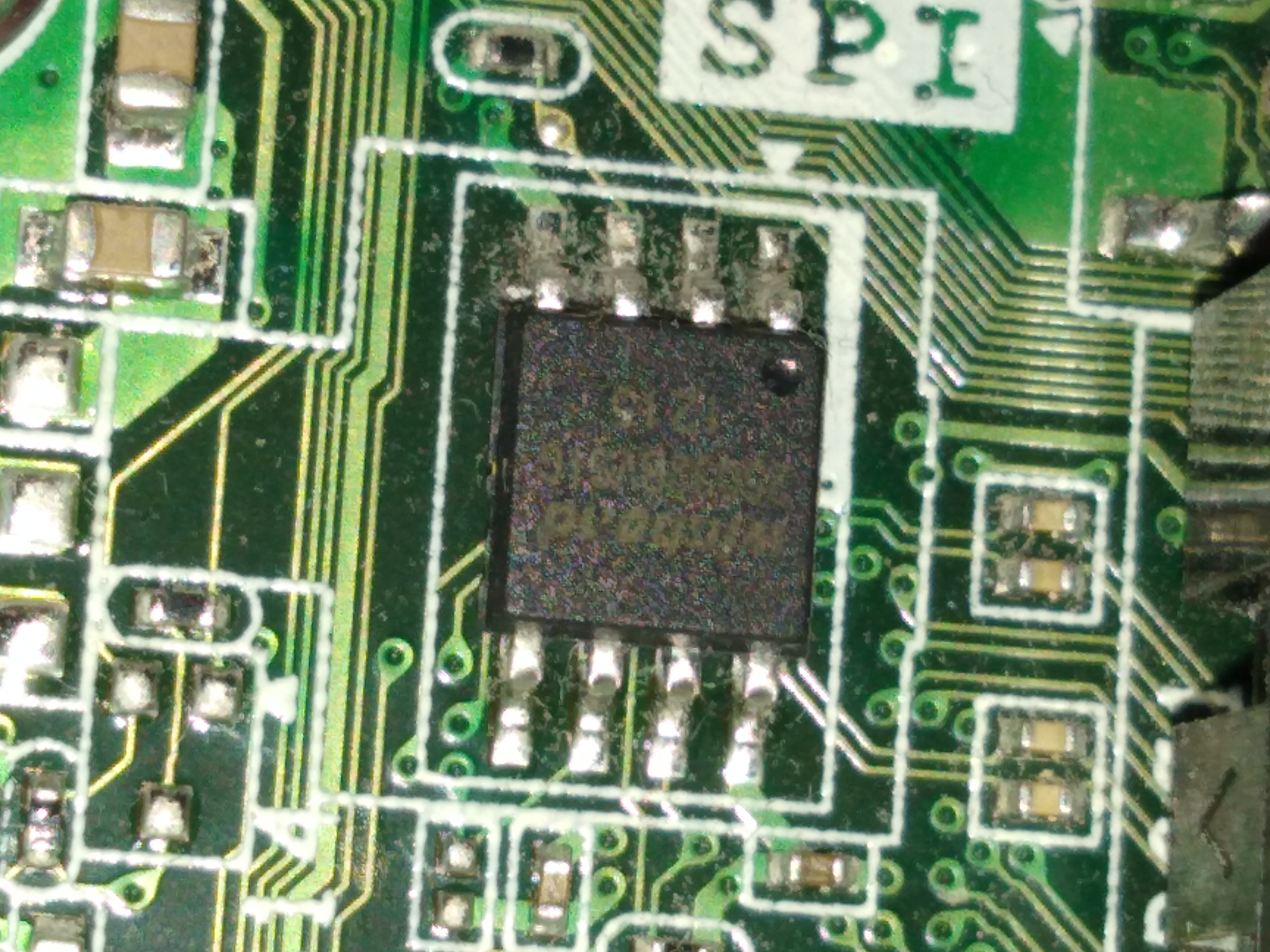
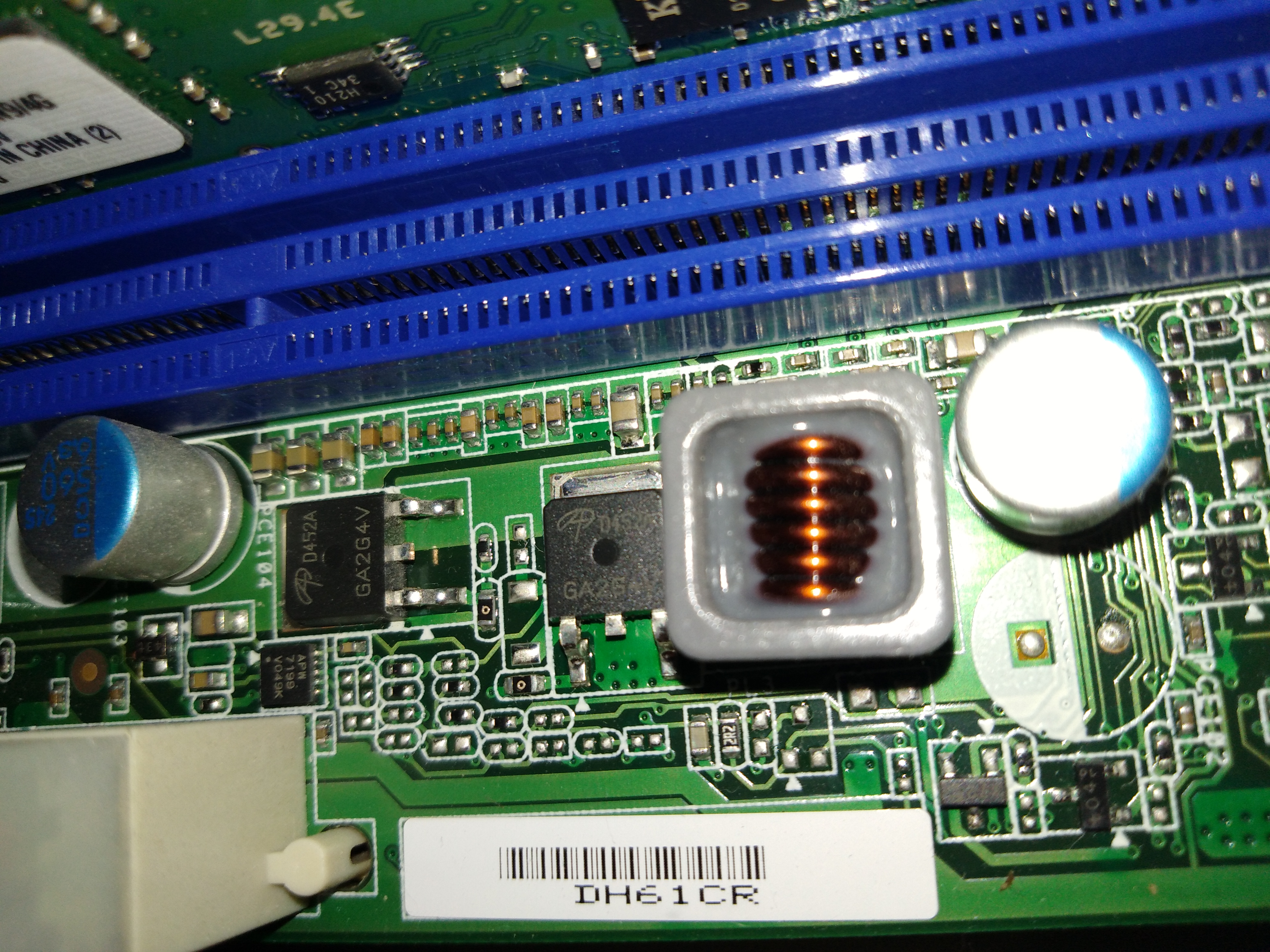


@Lost_N_BIOS
Here’s a barcode scan.
Strangely, one of the barcode is different to the text on it.
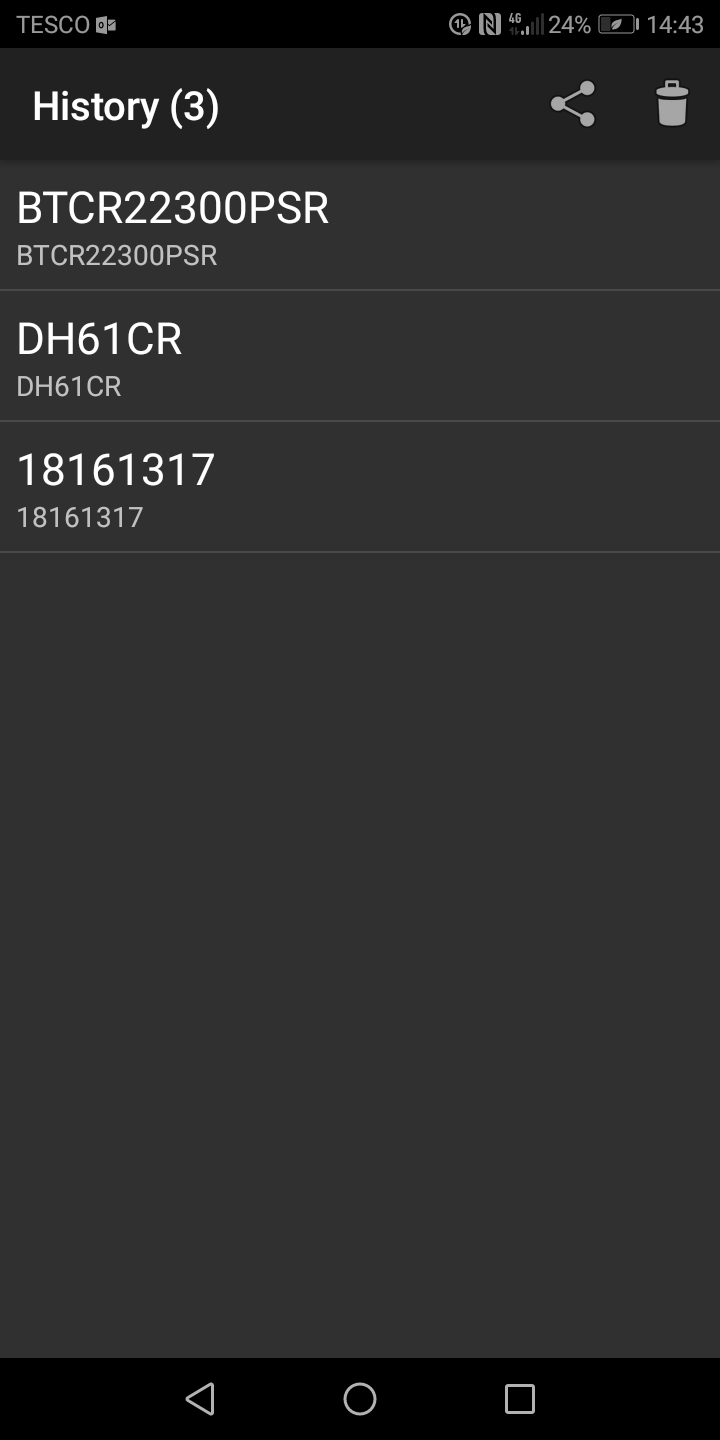
@Lost_N_BIOS
It arrived early! I have backed it up and it detected the chip and verified successfully!
Here’s the download link for the backup:
removed
Thanks so much for your help!
@rip_motherboard
Hi all
Sorry if this is a duplicate. My other post has disappeared and I can’t find it anywhere.
I recently updated my Intel DH61CR from BIOS version 48 to BIOS version 99. The update failed and recovery mode won’t work.
Following @Lost_N_BIOS
P. S. Here’s a link to my original post from my browser history
Intel DH61CR motherboard won’t boot. External flashing?
@rip_motherboard
It was moved, over here. You probably received an automatic pm.
Oh, thanks!
Great your programmer arrived early, and it’s nice you were already able to find working version and get a verified backup created!
It’s all so easy when you have the right tools when you need them  now next time you will be ready and not have to wait on shipment
now next time you will be ready and not have to wait on shipment 
Any time you can’t find your post, click on your name up top right corner and on the right side in your profile should be few of your most recent posts, or you can go to “Other” in the middle, and choose "search for posts from"
Thanks for the images and info too. I think it’s all there, maybe one long white label missing from side of board somewhere? It usually has LAN and serial combined, but if missing I think I have lan and serial anyway, only use that to confirm.
Can you please re-upload your backed up BIOS dump to another host, I am unable to load that page at all even with a proxy, nothing is there just a blank page not even 404 or anything like that.
Ah. Sorry about the host not working.
Here’s another two to try:
removed
removed
Thanks
@rip_motherboard - It’s OK, happens to me too sometimes. No luck, first page is a blue 404 page not found, send one is virus loaded and I can’t open.
Please upload to one of these, I know I can download at these
https://www.sendspace.com/
https://nofile.io/
https://www.filedropper.com/
@Lost_N_BIOS
Sorry about this. I’ve uploaded it to filedropper.
removed
Thanks
OK, thanks! I got the file 1215, you can remove all links now if you want - I see already your LAN MAC ID is there, and correct based on what I assumed was it in above images, one less thing to worry about.
Give me some time and I will have first and hopefully only test BIOS you need to program  Maybe one day, I will try to get done here in next hour or two, but am very busy and have to leave soon, so might not get this done until tomorrow night.
Maybe one day, I will try to get done here in next hour or two, but am very busy and have to leave soon, so might not get this done until tomorrow night.
Ok. Thanks for your help.
For now, I have to tell you sorry but your board specific details are lost, UUID and windows activation etc. NVRAM is blank.
LAN MAC and serial we can put back, once I get an initial BIOS going for you… Sorry it’s not ready yet, Intel BIOS is very tricky, and I’ve not modified them a lot on non-working boards, so this will take me a little longer than expected.
Hopefully I can get it sorted out for you shortly! Are you sure, your BIOS jump was 48 to 99?
Hi @Lost_N_BIOS
Yes. It was version 48.
Thanks
OK, here’s the quick longshot test I mentioned, don’t get your hopes up, neither of these is likely to work but I wanted to test to see if ME only was the issue before diving into deeper volume transfers and such.
Test 8 first, then if no luck test 7. I doubt these will work, but always best to check easiest things first in case you can get lucky.
https://www.sendspace.com/file/nwh2uc
Program, then verify, then test. Since this is ME change in both, and we are unsure of the current ME state (Other than it’s all FAIL  ), unplug the board and remove CMOS battery while you are programming
), unplug the board and remove CMOS battery while you are programming
Leave the board like that without power for 1+ minutes or while batter and power removed press and hold the on/off switch or short those pins for 10-20 seconds and then leave sit for a minute.
This will ensure ME is reset, even though it’s all messed up right now, it’s best to keep doing things the proper way so it’s a habit.
If both fail, don’t worry, I am working on proper fix, it just will take me a while to get it all sorted out due to how Intel makes their BIOS.