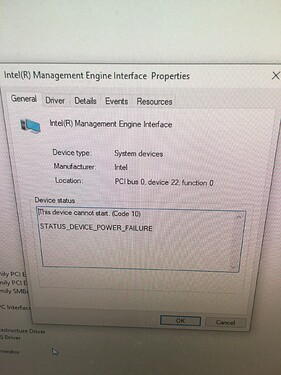I have read thru this thread.
I have the same mobo “Intel DQ67SW” as the OP and experienced similar 30mins shutdown even at BIOS setup in May 2019. I was able to fix it at that time by updating to latest v70 BIOS, “resetting Intel AMT” and “Load BIOS defaults” in BIOS config mode. I think it may be the last step that actually fixed it.
Now, 3 years later, a different failure signature occurs.
- No 30mins shutdown occurs at all.
- The “Intel ME” menu disappears from BIOS setup and PCH temperature again shows 0 degree in BIOS status.
- After win10 booted, DM->system devices->IMEI shows a yellow ! mark.
Device status:
This device cannot start (Code 10)
STATUS_DEVICE_POWER_FAILURE.
However, the device does not grey out as hidden, meaning it seems to detect the HW. (In May 2019 case, it became hidden.)
- Someone @ Intel forum said in 2019 that it was a sign that PCH started to fail and it will fail eventually since this was already an 8 years old mobo.
Is it components(maybe PCH or more) failure here or a ME FW corruption?
I did a few info dump with MEInfo and “Flash Programming Tool”, please see below. Appreciate any help.
E:\Downloads\Intel ME System Tools v7 r2\MEInfo\WIN64>meinfowin64
Intel(R) MEInfo Version: 7.1.50.1166
Copyright(C) 2005 - 2011, Intel Corporation. All rights reserved.
Error 1002: Failed to retrieve Intel (R) ME FW Version
Error 9458: Communication error between application and Intel(R) ME module (FW Update client)
Error 9459: Internal error (Could not determine FW features information)
E:\Downloads\Intel ME System Tools v7 r2\MEInfo\WIN64>meinfowin64 -fwsts
Intel(R) MEInfo Version: 7.1.50.1166
Copyright(C) 2005 - 2011, Intel Corporation. All rights reserved.
FW Status Register1: 0x003041A1
FW Status Register2: 0x153B0000
CurrentState: Init
ManufacturingMode: Disabled
FlashPartition: Invalid
OperationalState: Bring Up
InitComplete: Initializing
BUPLoadState: Success
ErrorCode: Debug Error
ModeOfOperation: Normal
ICC: No valid OEM data, ICC not programmed
PhaseStatus: UNKNOWN
E:\Downloads\Intel ME System Tools v7 r2\Flash Programming Tool\WIN64>fptw64.exe -i
Intel (R) Flash Programming Tool. Version: 7.1.50.1166
Copyright (c) 2007-2011, Intel Corporation. All rights reserved.
Platform: Intel(R) Q67 Express Chipset Revision: B2
Reading HSFSTS register… Flash Descriptor: Valid
--- Flash Devices Found ---
W25Q64FV ID:0xEF4017 Size: 8192KB (65536Kb)
--- Flash Image Information --
Signature: VALID
Number of Flash Components: 1
Component 1 - 8192KB (65536Kb)
Regions:
Descriptor - Base: 0x000000, Limit: 0x000FFF
BIOS - Base: 0x580000, Limit: 0x7FFFFF
ME - Base: 0x003000, Limit: 0x57FFFF
GbE - Base: 0x001000, Limit: 0x002FFF
PDR - Not present
Master Region Access:
CPU/BIOS - ID: 0x0000, Read: 0x0B, Write: 0x0A
ME - ID: 0x0000, Read: 0x0D, Write: 0x0C
GbE - ID: 0x0118, Read: 0x08, Write: 0x08
Total Accessable SPI Memory: 8192KB, Total Installed SPI Memory : 8192KB
FPT Operation Passed
E:\Downloads\Intel ME System Tools v7 r2\Flash Programming Tool\WIN64>fptw64.exe -dumplock
Intel (R) Flash Programming Tool. Version: 7.1.50.1166
Copyright (c) 2007-2011, Intel Corporation. All rights reserved.
Platform: Intel(R) Q67 Express Chipset Revision: B2
Reading HSFSTS register… Flash Descriptor: Valid
--- Flash Devices Found ---
W25Q64FV ID:0xEF4017 Size: 8192KB (65536Kb)
Lock Settings.
Host CPU master: 00 00 0B 0A
ME region master: 00 00 0D 0C
GBE region master: 18 01 08 08
FPT Operation Passed
Many Thanks.