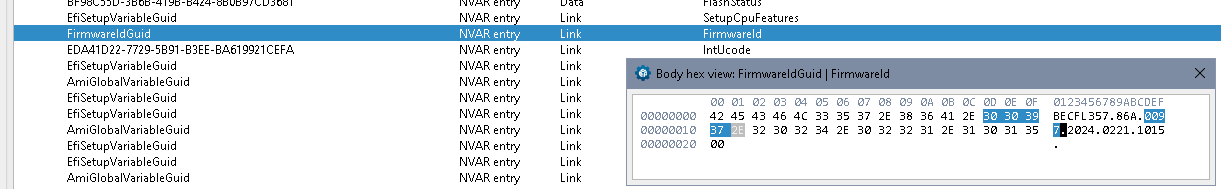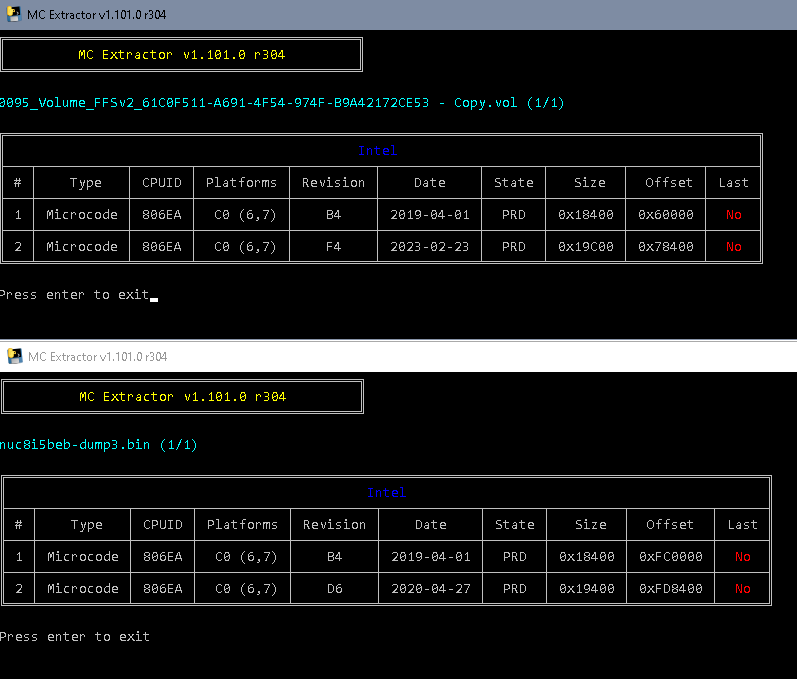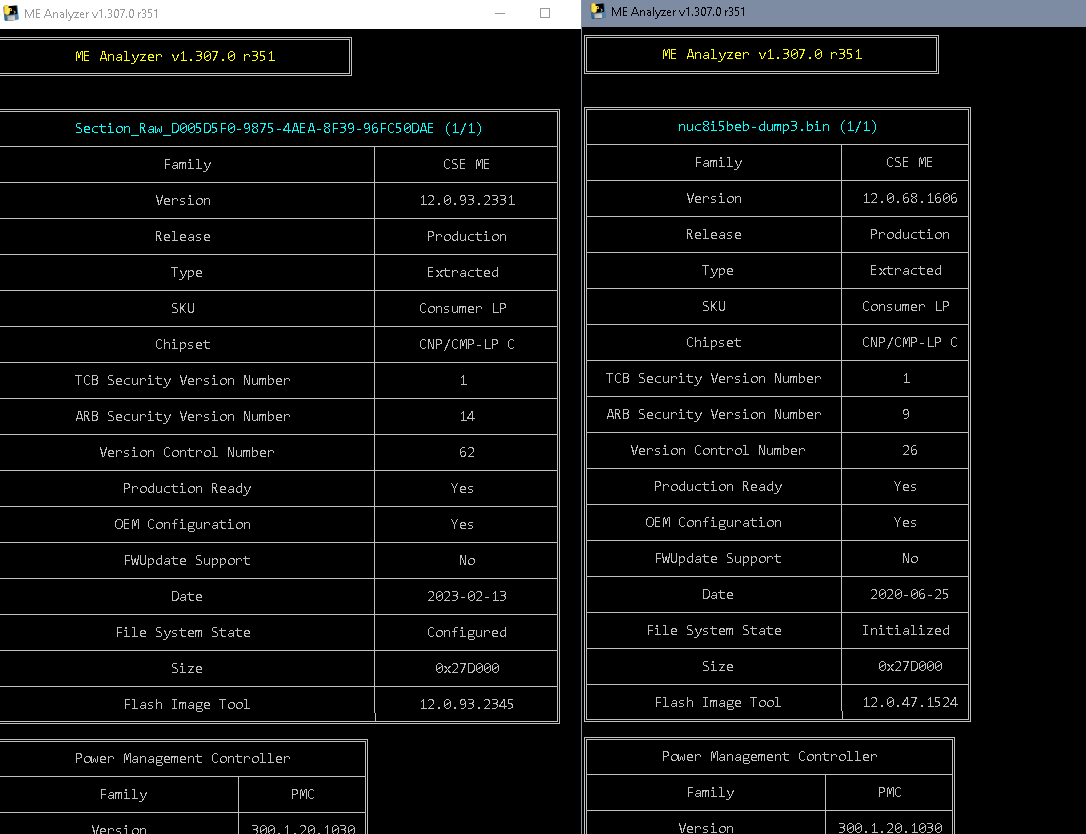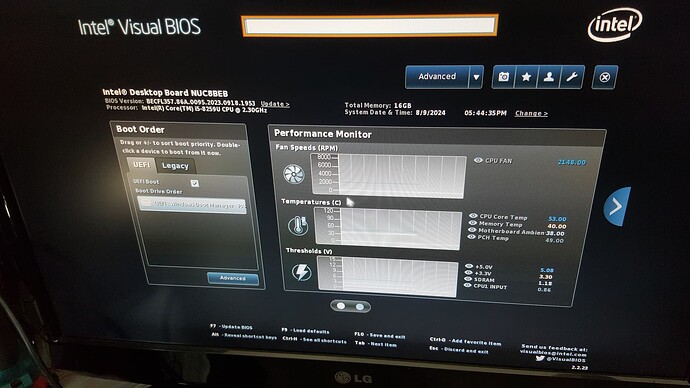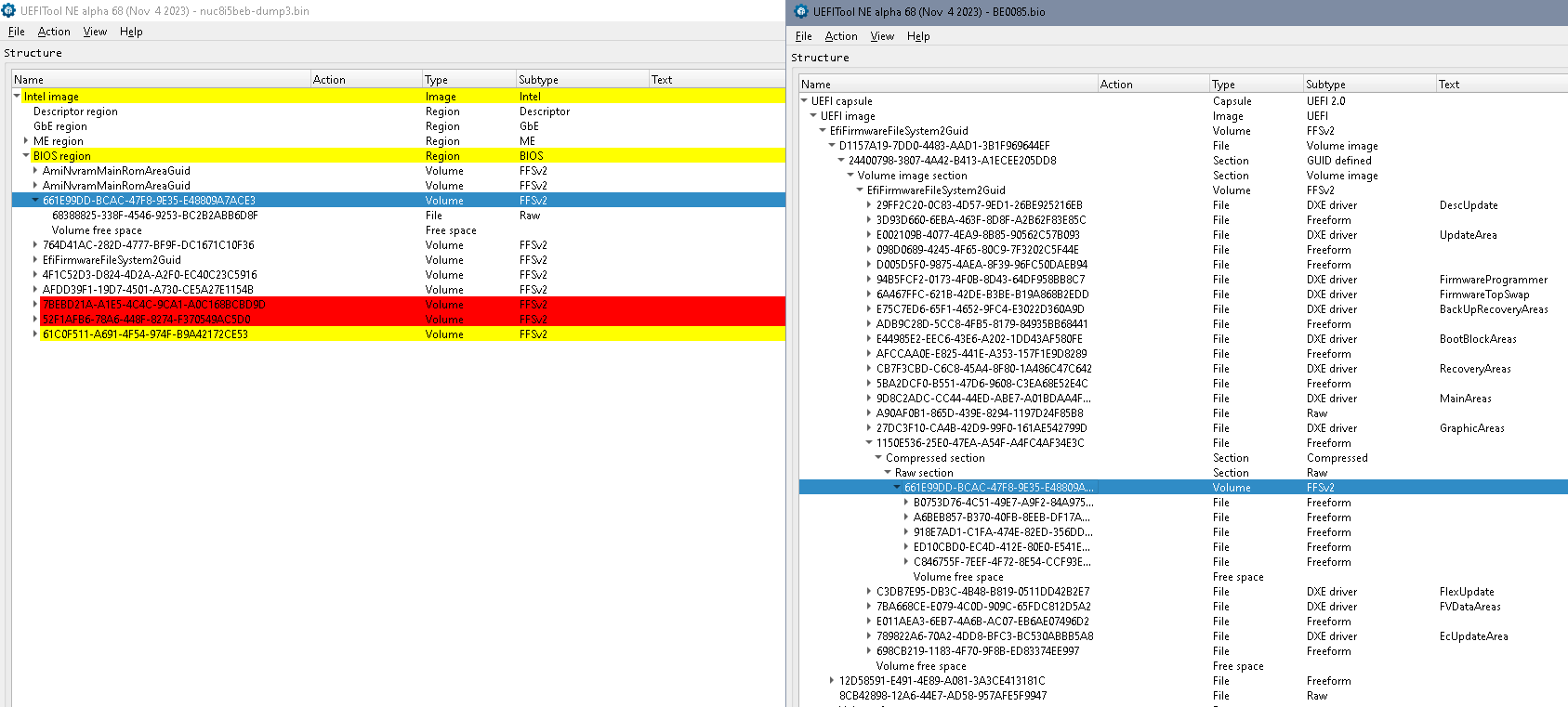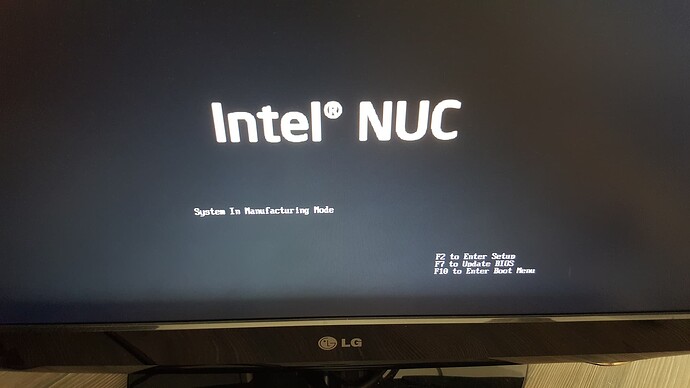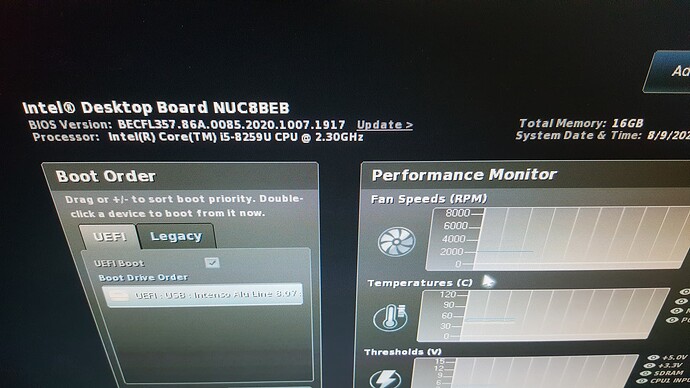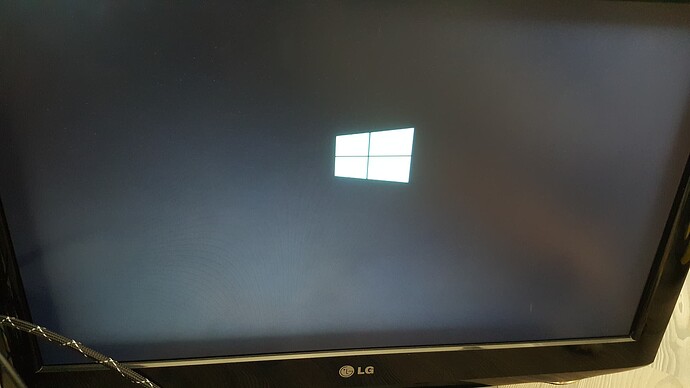Hello!
I was installing win 10 on a Intel NUC 8i5BEB-written on MB ,a BEH reported by bios and all went fine untill some updates when I noticed a freeze on bios splash screen after a restart…I am not sure what was updated but that bricked the unit.I guess its the bios corrupted.I am asking for help if someone has the knowledge to take a look inside my bios dump from the bios chip taken with a ch341 programmer.The unit STILL boots,bios can be accessed,updated…but as soon as you try to boot from win 10 installer usb stick at first window image it freeze.Trying to boot from hdd (a nvme wdblue 1tb) with the installed win10 it hangs-freeze at “Prepare Automating Repair message”.Even tried to boot a win 7 usb stick installer it loads files but then at first image with language choice …freezes and cannot acces anything.The bios version is 95 ,last on asus website.
nuc8i5beb-dump3.zip (6.4 MB)
Dump doesn’t seem corrupted at first site…but i would try a 15m “COLD” reset and later booting a W1x boot installer to check it again, wait for other users before assuming corruption.
FYI:
NUC8BEK (Slim Kit/Mini PC)
NUC8BEH (Tall Kit/Mini PC)
NUC8BEB (Board)
It is even bios fault or hw issue? iris graphics? temps,voltages reported in bios all looks good,no overheating…
Thank you very much for your answer!I got the unit from a friend as a gift and I noticed the splash image was changed so the bios bin file is modded by someone.I was thinking that something got corrupted in bin file.The bios files from asus are .bio as you know.Even if I would have an untouched working bin file I don’t have the knowledge to compare/modify or clean errors.
Well, there’s a mentioning of a retracted version 0097 in NVRAM, but bios seems a lot older, according to ME 0083 or 0085
µcodes are 3 years back
and MEA is behind, too:
EDIT: Could you check for a folder \windows\firmware since the machine still boots?
Hello and thanks very much for your answer!
Do you mean on nvme with win 10 install? With it attached it boots but hangs on boot splash screen when “Prepare Automating Repair message” appears.Trying to boot something else like a live os from usb stick to acces that way hangs also and I cannot acces it,maybe in another machine.But why if new bio file from asus official site can be flashed without problems is not updating ME and MEA?Or these are not part of the .bio file?
L.E And yes I have tried with v 97 also but acts the same; v97 was retracted for some reason from asus site…
OK, I did understand that differently. Might have been inteeresting for the disk which was in the machine when the possible update happenend.
Have a look into the marked EFI volume- right side update file, they have all volumes separated. This volume has some compressed raw volumes with pics in it, maybe someone ‘was here’.
Otherwise NVRAM looks a little messy and maybe ME should be reinitialized.
Yes you are right!I have noticed that bios splash image is not original “Intel Nuc” it was customized.
You might want to try this file:
reco.zip (6.5 MB)
FD and GbE regoin transfered from old bios
ME region replaced with region from update 0085
NVRAM emptied except for Defaults and machine specific data
First code EFI volume replaced with stock from 0085
THis should be a stock 0085 firmware which should be updateable to latest firmware. MIght need several reboots / might boot longer. Should work and have machine specific data. But of course no warranty!
Thank you very much! Will try in a moment!
So,flashed and I got a strange message ![]() “System in manufacturing mode”
“System in manufacturing mode”
Yes v 85 reported but trying to boot from hdd or usb installer still freeze as can you see in last image.Maybe its hw related failure,Idont know.Is that anything I can try next?Anyway thanks for your help,I own you a beer or a coffe!
Thanks for the feedback!
Seen that before, should disappear after some reboots (and did in his case):
System freezing when booting is now no longer firmware related (if there’s not a hint in the history that tells us that 0085 had a boot error…)
Check the usual suspects- memory, cpu, all accesories, try to start with as little as possible attached to the mainboard, one stick memory only and so on…
(I wouldn’t try a firmware update in this state, a memory error might corrupt your firmware)
Will do so,thank you very much for the support!
Hello!
I am back with fresh news!
I got the unit up and working,this is the good news.The bad news is windows boot up only after disabling 3 cores of the cpu so only with 1 core! …it seems my cpu failed… ![]()
Anyway thank you once again for your help! ![]()
Soldered cpu, that’s bad! Did you check the PSU and VRMs? Might as well be a power problem?
So Ive looked up the board vcore voltage which seem ok at boot 0.8v and identified 3 coils that has this voltage.Seem stable voltage at boot and then when windows start voltage is dropping and rising,I guess is normal behavior.I will investigate further,maybe can find something…
Good luck!
Hello @lfb6,
First off, I’d like to thank you very much for your help since it solved my issue. I was doing such a trick for the first time and there is so much info regarding INTEL BIOS repair procedure. A few days ago I accidentally bricked NUC8BEH when installing some WINDOWS 11 optional updates related to the INTEL hardware: I didn’t pay attention that those updates are BIOS Firmwares. By selecting a wrong update, the system reflashed the device and it was not booting anymore. I tried to restart by pressing the power button - no success, then tried to clean up BIOS dynamic data by switching the yellow jumper - no success, also tried to disconnect the battery (CR2032) - still didn’t work. Instead, when it is switched on, the PC tries to access SSD (blinking) and suddenly reboots and repeats the same infinitely. I started suspecting BIOS issues: all this time no HDMI or USB-C video signal was received from the PC, wired USB keyboard didn’t blink (no reaction on F2). After googling, I learned that there is a few ways to re-flash: 3 secs power button with amber light or fully automatic when removing the yellow jumper. Shortly: neither was working. I have prepared a new fresh USB key (FAT32 with the one single BE0095.bio inserted into the “yellow” USB socket). The first approach gave me a very weird result: the LED blinked for a moment in amber and PC turned off. When pressed again: the amber light, then the blue light, the fan spins, but nothing happens - the same black screen, no output. The second one: when the jumper is removed: the PC also ‘works’ spinning up the fan, but also no output. I waited for 20 mins in hope it was updating, then switched off and ultimately it was still the same brick with no progress. So, the searches led me to this post and I ordered a CH341A kit. I used the clip (luckily no soldering at all) with no 1.8 adapter needed (JFYI, I learned that the modern Chinese 1.8v adapters are sold faulty and need some fix (IC flip) to get working correctly). The PC contains at least two chips: WINBOND 25Q80 (1MB) and one 25B127DSIG (16MB). I connected to the 16MB and it was recognized by “NeoProgrammer” as GD25Q127. I successfully read the content into a file and then re-flashed with the one from you. When it was finished, I connected the HDMI and in a few second I saw the menu!!! It WORKED! The only the pity is that now I have my NUC with the parameters hardcoded in the “reco.rom” for @ne0. Now my NUC runs well WIN11. Then, I finally installed BE0095.bio.
As a bottom line: it really works fine but would it be possible to make my PC data (UUID, MAC, SN, etc.) come back? Could you, please help me with this?
KR,
Alexander.
Well, I wrote what I did:
Use UEFIToolNE for addresses, UEFITool 0.25 or UEFITool 0.28 or a hex editor (HxD for example) for exchanging regions and emtying NVRAM and corresponding GUID store.
Post a link to / attach your old dump to see what’s left of this information.
Hello @lfb6,
Here is a link: