Hi, I’m currently using Intel RST RAID 0 with 2 hard drives. I have some questions and issues that I’m unable to find elsewhere hence I’m posting this here. Hopefully someone will be able to answer them.
In Intel RST app, I get the option to choose different types of cache:
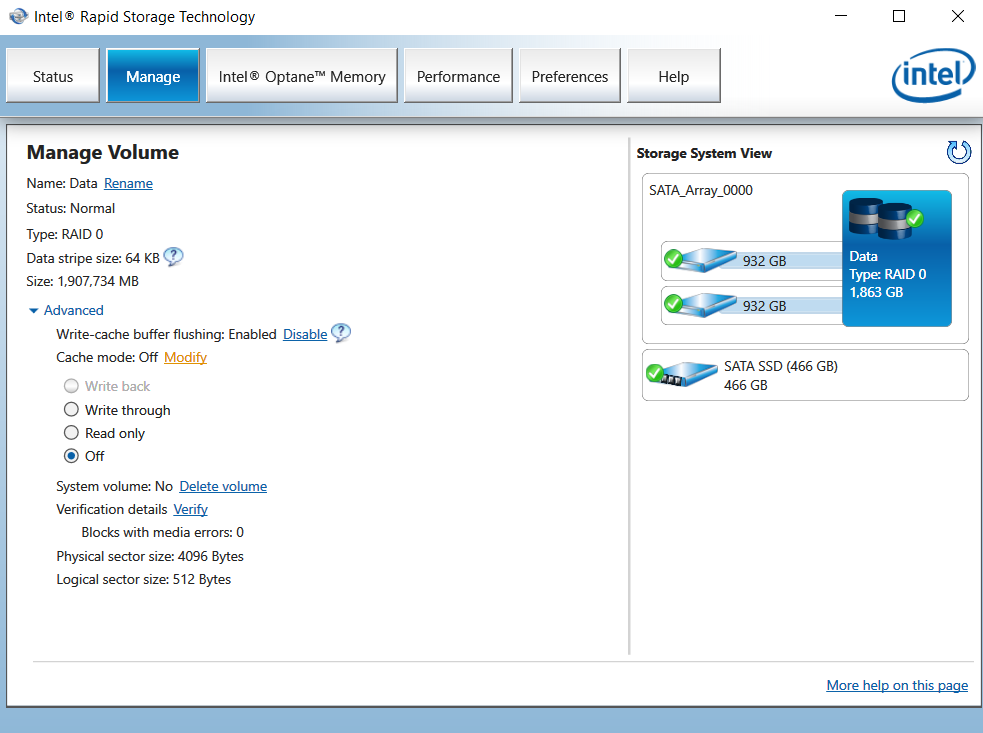
-Was previously using “Write Back” with write cache buffer flushing disabled-
So here are my questions:
1. Where is this cache stored and shat handles those cache? The Intel RST driver in Windows or in the BIOS?
A: The RAM.
2. When I disable write cache buffer flushing, does it disable buffer flushing on the RAID cache or the drives’ cache?
3. Is the any way to enable write only cache? (in the help page it say Write Back and Write Through includes read cache).
4. Why does enabling any sort of cache on the RAID array cause in game stutters, or ~100 ms freezes on the entire system when the game tries to load textures? The issue is mostly gone if I set the cache mode to “Off” and is entirely gone if I transfer the game files to my SSD.
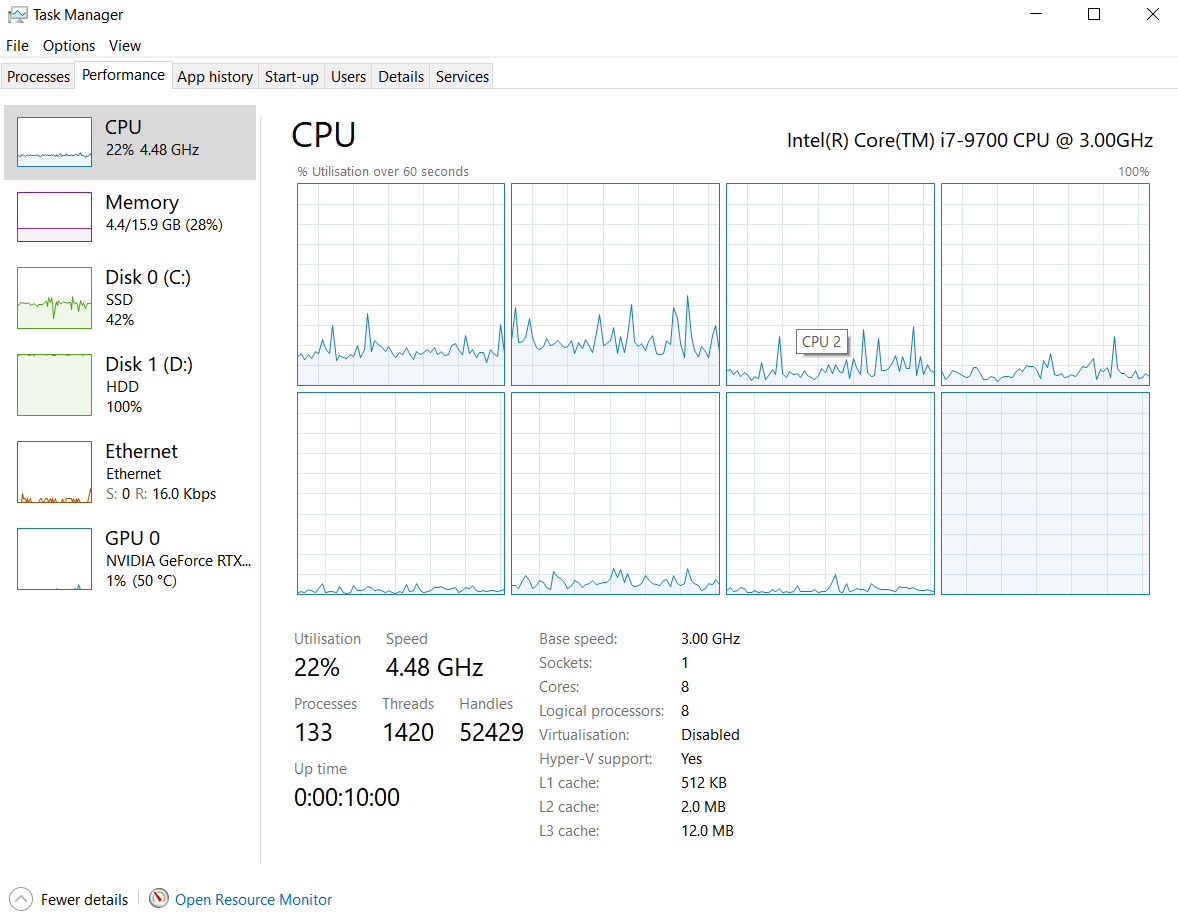
-Copying files from SSD to RAID 0 Volume-
5. Why does using the RAID array (writing at ~300 MB/s) cause one CPU Core to max out its usage (by a process “System”)?
6. Why does both the RAID array and SSD perform below specs when I’m using them simultaneously or when copying files from one to the other?
SSD: 165 MB/s
RAID: 200 MB/s
Both ~1000 ms average response time
Usually:
SSD: 530 MB/s
RAID: 300 MB/s
Under 10 ms response time
Specs:
Intel i7-9700 (8c/8t @ 4.7 Ghz)
Asus H370-F
Samsung 860 Evo SATA SSD (Pass through/non-raid)
RAID 0: 2x Western Digital Blue 7200 RPM 1 TB (CMR)
Both SATA 6 Gbps
64KB Strip size
Intel RST 17.5.0.1017 (Windows)
Intel RST 17.2.0.3790 (BIOS)
Windows 10 Pro 21H1
Edit by Fernando: Inserted pictures resized (can be enlarged by clicking onto them)