@all:
Update of the start post
Changelog:
- new: “pure” Intel EFI “GopDriver” v13.0.1018 for GeminiLake iGPUs (without header)
Note: Thanks to westlake for the source file.
Good luck!
Dieter (alias Fernando)
@all:
Update of the start post
Changelog:
@all:
Update of the start post
Changelog:
At the moment, according to the test results, the launch of Intel GOP Driver 9.0.1082+, on motherboards 100-200 chipsets with CPU SKL/ KBL, is possible when updating the GOP VBT to 221.
For Intel GOP Driver 1090+, you may need the GOP VBT 228 so that the image does not flip. (Notebook’s. Not yet verified.)
Also. Intel GOP Driver 9.0.2001 - is an intermediate, beta version, between 9.0.1086 and 9.0.1090.
!-> Latest version is 9.0.1092.
Added:
Result
MB Asus Z170-P BIOS v1804
CPU Skylake Engineering Sample
GOP 9.0.1092 VBT 221
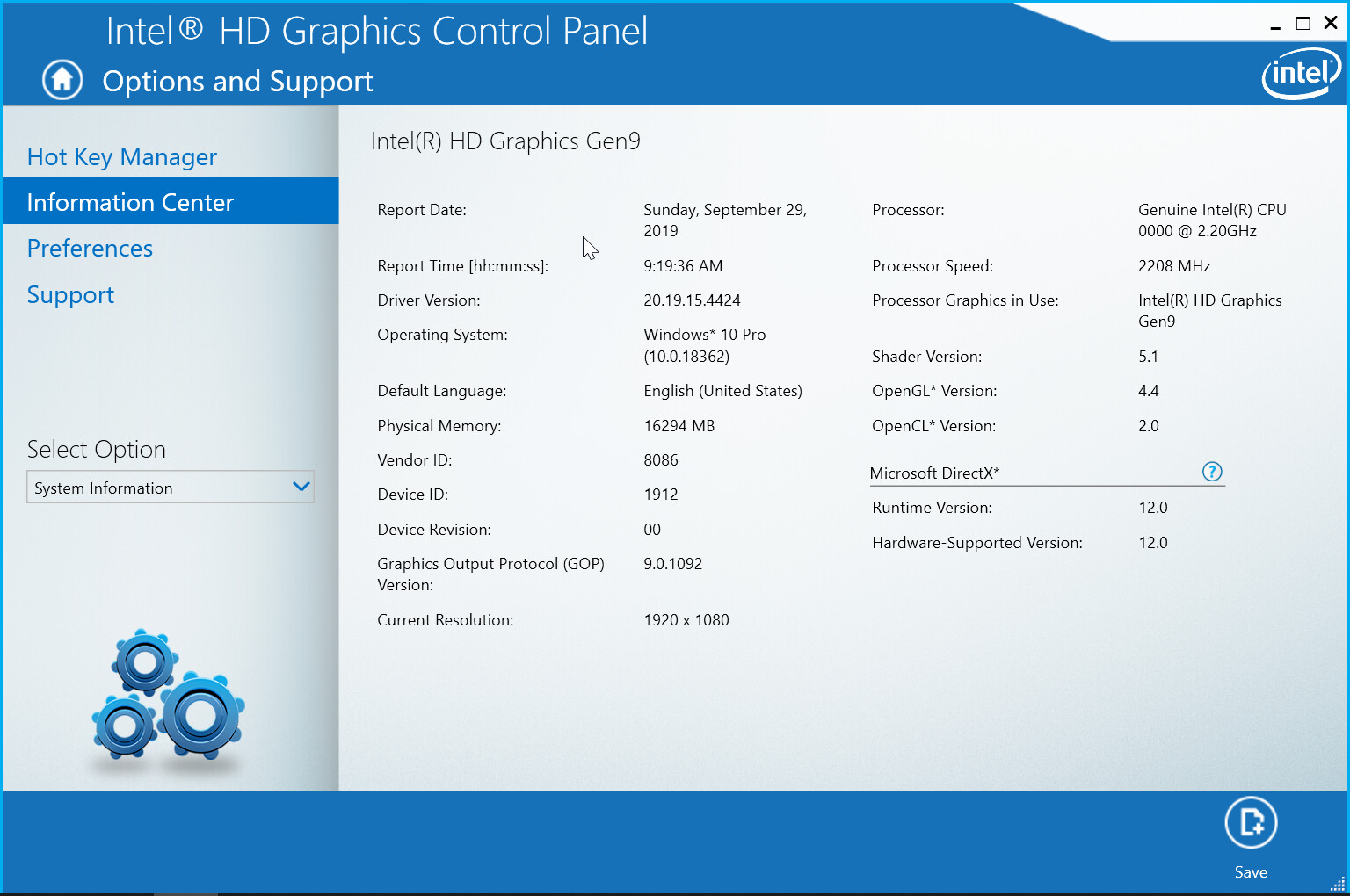
Thanks, is there some guide to update VBT?
Added in haste. I hope that will be clear.
[Guide] Transfer of specific Intel OROM VBIOS and GOP VBT settings by using Intel BMP tool
Then about the nuances, if in BIOS there are 2 or more GOP VBT files.
Regards to Intel RST Driver 17.7.0.1006 WHQL working with Intel RST EFI / SATA/RAID OROM 17.7.0.4404 very well.
Testing with ASUS RAMPAGE VI EXTREME modded BIOS with lastest RST EFI / SATA RAID OROM 17.7.0.4404
Working faster than 17.5.x.xxxx EFI/SATA/RAID OROM on X299 platform.
Run great on Microsoft Windows 10 # 2020 # Insider Preview Build 18990.1
Testing with Crystal Disk 6.02 x64 under Microsoft Windows 10 # 2020 # Insider Preview Build 18990.1 
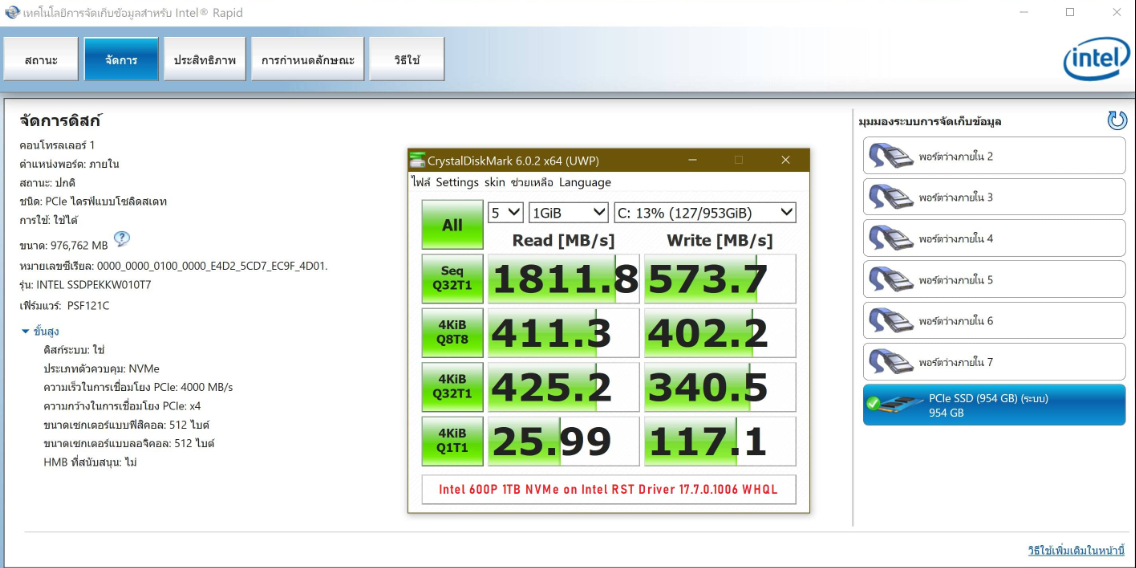
EDIT by Fernando: NVMe Benchmark results directly attached and all other badly visible images removed (to save space)
@Santa2017 :
Only users of an Intel RAID array are able to test the function of a specific Intel RAID BIOS module and to compare the impact of different Intel RAID BIOS module versions on the performance of a certain Intel RST RAID configuration.
RST 17.7.X.XXXX driver bring support Optane hybrid memory and next generation Intel NAND Flash QLC upto 144 layer as well. It also speedup the older models device , too.
@Santa2017 :
Your contribution is interesting, but should better be posted into >this< thread.
This is the thread about the Intel EFI RAID BIOS modules and not about the Intel RST drivers.
Intel Optane Hybrid memory could be working on RAID mode like other NAND Flash. Hope you got my point.
@Santa2017 :
What lets you believe, that it is the Intel RST EFI RAID BIOS module v17.7.x.xxxx and not the related intel RST driver, which allows you to use he "Intel Optane Hybrid Memory" feature (provided, that an Intel Optane SSD is present within the system)?
To which mode did you set the on-board Intel SATA Controller?
Do you have created an Intel RAID array?
Intel documents provided me that information. The 17.7 version was improved from 17.5 to support Optane caching mode available on intel H10 and beyond. If you looking at Intel H10 itself it was consisted 32GB Optane Memory module with 1TB QLC NAND same as 660p model.
On 17.5 version of EFI/RAID OROM was the initial version to support these hybrid optane memory models. However we can run the H10 stick SSD as other NVME on the market only.
But the caching machanism of Optane Memory (32GB or 16GB) may not running properly on some system.
So on 17.7 version Intel extended support more Hybrid Optane memory models and improved performance on caching mode better than 17.5 version.
You must pair 17.x EFI/RAID OROM with 17.x driver for optimal performance.
I didn’t use any SATA Device since 3 year ago.
I doubt, that these documents are about the Intel RAID ROM and EFI RaidDriver BIOS modules.
This is only valid for modern Intel chipset systems, whose Intel SATA Controller is running in RAID mode.
Nevertheless your in-use NVMe SSD is managed by the Intel RST Controller and its Intel RST NVMe driver.
I repeat my question: With which mode (AHCI or RAID) is your on-board Intel RST Controller running? Please check the related BIOS setting. If it should run in IDE or AHCI mode, the Intel RAID ROM or EFI RaidDriver of your BIOS are not even loaded and used by your current system (no matter which version they are).
Intel Optane in cache mode as well as the H10 optane+nand require RAID rom and bios/uefi set to RAID mode with m.2 port remapping enabled (sometimes called RST and System acceleration with Intel Optane technology). I’m unsure if Intel has an up to date video/guide but you can see here. (obviously ignore the data drive on the H10 because it’s basically just two drives in one package kind of thing ) https://www.intel.com.au/content/www/au/…ane-memory.html
@all visitors of the thread:
In the past I have additionally offered the latest Intel GopDriver BIOS modules within the start post of this thread.
Fortunately our Forum member Phoenix48 has exculpated me recently from this task by starting >this< completely new thread, where he offers the latest EFI LAN and Intel GopDriver BIOS modules.
I am very grateful, that Phoenix48 has overtaken this “job”, because it makes it much easier for me to reduce my Forum activities step by step.
To avoid any double posts about the same topic, I have removed the Intel GopDriver related parts of the start post.
Update of the start post
Changelog:
Hi all,
I posted a similar question about oproms, so I’ll try not to duplicate info. Does anyone have positive experiences upgrading the EFI drivers on a C600/X79 system on the 3.8.x platform to 4.x - 4.3.x for SCU and 4.5.x for RAID.
I’m not upgrading these for fun - the past two windows 10 releases have not played nice with SCU enabled. I didn’t even realize it was the SCU driver/hardware until 1903 came out, I thought it was problems with my video card. The screen just goes black and the system becomes non-responsive. The first time I saw this happen was right after a video driver upgrade, so I found a nice red herring there.
My initial results are positive. I was able to use the system yesterday without this behavior - it usually happens rather quickly after boot. I did find the machine in what may have been this state this morning, but that was waking up from sleep. I turned off sleep since I like to use remote desktop without dealing with WOL. So I will see if the system is stabler now over the next couple of weeks. I’m wondering about other people’s experiences to make sure nobody encountered anything as severe as data corruption, for example.
Has anyone gone higher than 4.3.x SCU/4.5.x RAID? i think SCU EFI firmware goes up to 4.6 but I’d have to double check.
FYI, my motherboard is an Asus Z9PE-D8 WS.
Thanks!
-Josh
@all:
Update of the start post
Changelog: