as I said before I used v11.7.4.1001 WHQL and seem to work well…
thanks for your support as usual ![]()
see you
EDIT by Fernando: Unneeded quoted text deleted (to save space and to keep the Forum performance)
Hello I am having a very rough time trying to update my on board Raid Drivers to the newest ones you have listed on your site here.
The main reason I am wanting to upgrade is because I am experiences massive lag spikes while PC gaming. It has been narrowed
down to the Raid Drivers as I am running Raid 0 with x2 SSD drives.
I am hoping you can help me figure out how to properly install as I have uninstalled the current software "Intel Rapid Storage Technology" 12.8.0.1016
Please let me know any further information you might need to help me troubleshoot and get your awesome modded Raid Drivers working ![]()
Sincerely,
VMV
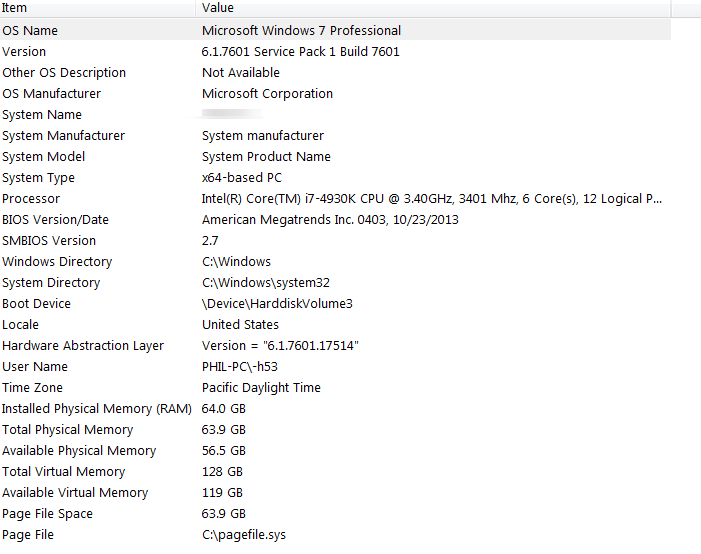
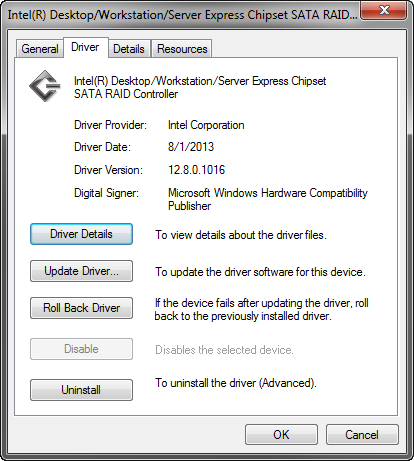
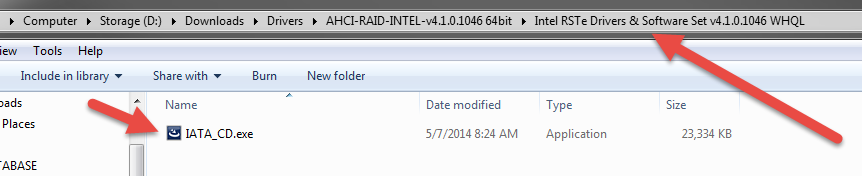
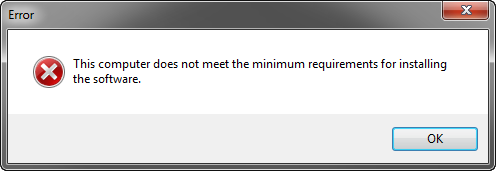
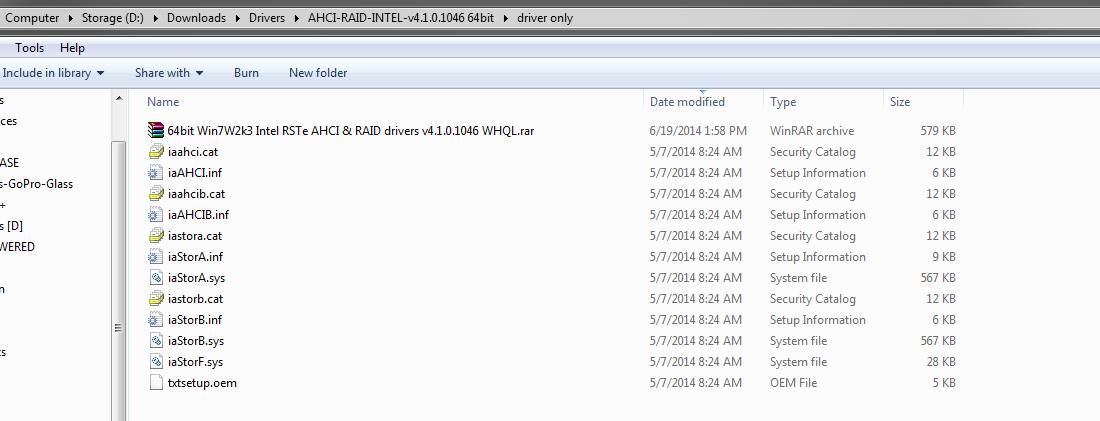
I tried to edit my post and add more attached files but it wouldnt let me so I am replying to add those for my in depth system info about my build.
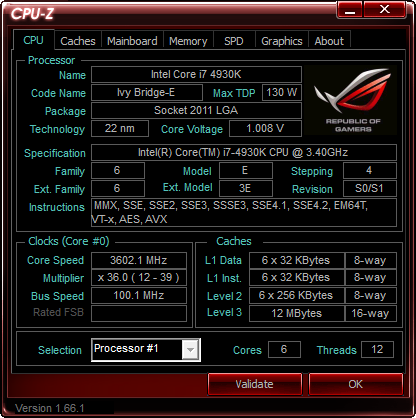
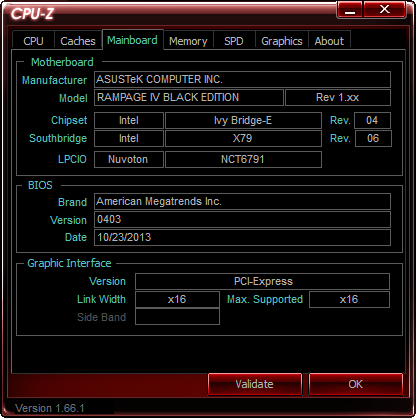
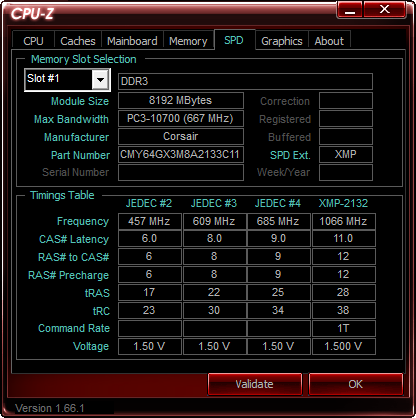
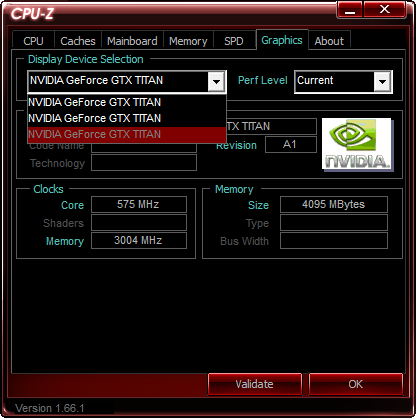

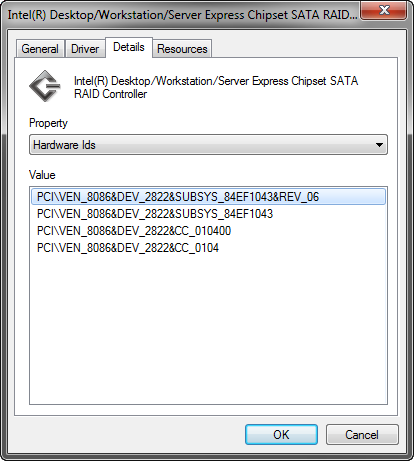
@ vmv:
Welcome at WunRAID Forum and thanks for all your screenshots!
You have an X79 chipset mainboard, but you obviously have switched the Intel SATA RAID Controller from DEV_2826 (=native RSTe type) to DEV_2822 (RST type) by your BIOS settings.
That is the reason why you cannot get the original Intel RSTe drivers v3.x.x.xxxx or v4.x.x.xxxx installed. The related HardwareIDs don’t match your current Intel RAID Controller’s HardwareIDs (done by your BIOS settings).
So if you have troubles with the currently installed Intel RST RAID driver v12.8.0.1016, I recommend to install any other Intel RST RAID driver of the v12.x.x.xxxx series (e.g. v12.8.11.1000 WHQL or v12.9.4.1000 WHQL).
Regards
Fernando
Thank you for your reply Fernando.
I am trying to understand better now; so does this mean I cannot switch my bios to run DEV_2826 RSTe type now with out killing current raid array and redoing the entire array and re-installing windows?
Thank you again,
vmv
I don’t know, if it is really required, but I recommend to do it, if you really want to switch your on-board Intel SATA RAID Controller to DEV_2826.
I have seen some users complain that performance wise the RSTe version of the ROM is way worse especially with SSD-s!
The enterprise version is more tested since reliability is a must, not so much performance…
I have installed 12.9.4.1000 WHQL - I installed it with out uninstalling the one that is shown in the screen shots does that matter at all?
It seems to have successfully installed and reflects that when I look at the driver in device manager.
I have been reading up a ton on the lag spike issue I am having in games with my system and a lot of users said its Nvidia 700 series newer drivers to blame.
I have uninstalled the newest version of Nvidia Drivers and installed two older versions some users suggested helped them solve the lag problem… but both versions and STILL LAG SPIKES.
I am really getting blue in the face trying to solve this issue its really bad. One thing I notice when the lag spikes happen my backlit keyboard (Corsair k70 vengeance) lighted keys go black and come back for a split second.
I am hoping that users of the forum might be able to add anything helpful to try or recommended further troubleshooting as to why I cannot resolve this LAG SPIKE when playing ANY PC GAME. UGHHHH. ![]()
Thank you,
VMV
It depends on what you were running previously - just the Intel RST driver (no uninstall required) or the complete Intel RST drivers & software set (the software should be uninstalled via Control Panel > "Programs" before runnng the installer of the new package).
Regarding your "LAG SPIKES" issue I recommend to borrow an AMD ATI graphics card from a friend and insert it instead of the NVIDIA one. This way you can find out, if it is the graphics card or the Intel SATA RAID Conroller, which is responsable for the problem.
Thank you for your reply and insight Fernando,
The only problem with the ATI card Scenario is that I would need 3 identical cards to run in crossfire to match
the x3 Titan GTX i am running as the problem only happens in SLI mode it doesn’t occurring when running single monitor mode.
Also the x3 titans are waterblocked in to my system so kinda hard to do any switch outs. I will keep on it and will post back
when a resolution is found as for the raid driver I did install over the existing software+driver without uninstalling it appears to be
running smoothly then again I wouldnt know so maybe for good measure i wiil uninstall and reinstall it all over again.
Thank you,
VMV
Hi Fernando,
thank you very much for the drivers. Just installed the 4.x drivers on Supermicro X9DR3-F running Server 2012 R2. I’m experiencing BSODs now, was running 3.7 before without problems, but also without Trim in Raid 1 ![]()
Regards
Benny
EDIT by Fernando: Unneeded quoted text deleted (to save space)
@ fanello:
Hello Benny,
welcome at WinRAID Forum and thanks for your feedback!
Please try the Intel RSTe drivers v3.8.1.1006 WHQL and report here, if this solved your problem.
Regards
Fernando
Since Station-Drivers has posted new Intel RST(e) drivers v13.0.4.1000 WHQL, I have updated the start post of this thread.
Update of the start post
Changelog:
- new: 32/64bit Intel RST(e) drivers v13.0.4.1000 WHQL dated 05/06/2014 (shown within the Device Manager as being dated 04/18/2014)
- new: Intel RST(e) Drivers & Software Set v13.0.4.1000 WHQL dated 05/06/2014
These new drivers are natively usable for AHCI systems from 7-Series (only Desktops) up and for RAID systems from ICH8R/M up except X79 running in RSTe RAID mode (DEV_2826). Supported are only Operating Systems from Windows 7 and Server 2008 up.
Enjoy the new Intel AHCI/RAID drivers!
Fernando
Thanks for this Fernando, but for now i will stick with the 13.1 branches driveronly cause it’s still newer than the 13.0.4.1000 driver and i have better benchmark since i move to 13.1.0.1058 driver.
Ghostearth.
EDIT by Fernando: Unneeded fully quoted text deleted (to save space)
- 1
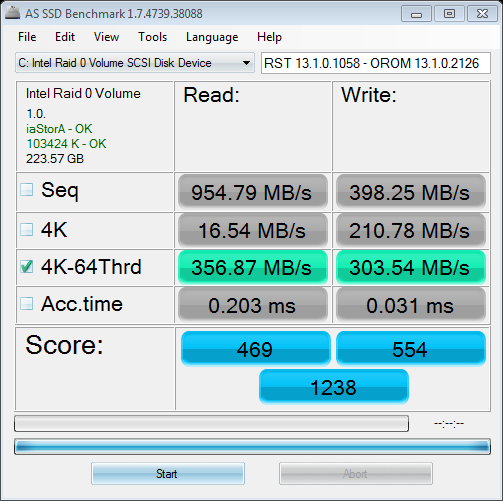
RST(e) drivers v13.1.0.1058 WHQL now officially released by Intel
As you can see >here<, the latest Intel RST(e) drivers v13.1.0.1058 WHQL dated 05/28/2014 (shown as being dated 05/02/2014) are now officially presented by Intel.
The related official “Release Notes” can be viewed and read >here<.
HI Fernando,
I just get known the problem of lastest RST do not support the ICH8R anymore after buying a SSD as the C drive. I am currently using Gigabyte 965p-ds3p with ICH8R and stuck in the problem.
1. Is there any modded v13.1.0.1058 WHQL as I cannot update it with the original Intel version?
2. If there is no modded WHQL or other method, I am not so sure which is better that I use back the latest RST(software and drivers) for ICH8R provided by intel or the modded v13.1.0.1058 driver without the RST software for the SSD?
any clue? Thanks anyway~
@ scot:
Welcome at Win-RAID Forum!
I am offering >here< modded 32/64bit Intel RST(e) drivers v13.1.0.1058, which will support your Intel ICH8R SATA AHCI Controller. Since the driver has lost its WHQ certification by the modding procedure, you have to force the installation by using the "Have Disk" button. If you are running Windows 8/8.1, you have to disable the "Driver Signature Enforcement" before you are going to install the driver from within the Device Manager.
The last WHQL certified Intel RST driver, which natively supports Intel ICH8R SATA AHCI Controllers, is v10.1.0.1008 WHQL. You can get it >here<. If I were you, I would install the "Universally modified " Intel RST driver v11.2.0.1006, which you can download from >here<.
If you want to run your SSD in AHCI mode, you should just install the 32/64bit driver and not the complete Intel RST Drivers & Software Set (the RST software is useless for AHCI users, but may drop the system drive performance.
Regards
Fernando
Hi Scout and Fernando,
for my second multimedia PC I have the same Board GA-965P DS3 with Intel Core 2 E6600, 1 Kingston SV300 SSD + 1 "normal" SATA HDD and 2 BD/DVD drive running in AHCI mode on the Intel ICH8R controler. The second Gigabyte SATA+IDE controler I have disabled.
I’m using the modded RSTe 11.7 driver with Win 8.1 Pro WMC. the system running very fast and stable (the PC is over 7 years old!) and the driver also supporting Trim for SSD.
I don’t recomand the latest 12 and 13 series RSTe drivers as there are no features for ICH8R and also running very unstable (inconstant performance + BSOD’s)
Fernando, why you recomand the RST 11.2 driver instead the RSTe 11.7 drivers? Since the RSTe driver family cames out I prefer this RSTe drivers in all my PC systems because I like the way how there handle all the drives no matter whitch OS and RAID/AHCI mode.
Regards,
wasisdn
Thanks for your report.
Because none of the Intel RST(e) drivers, which do their work with an additional SCSI filter driver (from v11.5 up), have been designed by Intel for being used with Intel ICH8R SATA AHCI Controllers.