Hi Fernando and guys,
I’ve old problem of mine, Gigabyte X79S-UP5…to cut long story short, I did successfully updated BIOS using UBU and it works quite well…I am talking about last official F4 revision!
However, I did noticed that my storage performance is a little bit behind…however, I used the newest options while updating the BIOS, so 3.8 and 13.1 respectively…
My question is, whether I should opt perhaps for some other version of option ROM’s rather than newest ones? Also, what would be a recommendations for option ROMs anyway?!
Thanks
More than the OROM, for performance the RST version is more important! Keep the latest OROM, and try different RST-RSTe…
So, it doesn’t have to match as it was the case before…OROM with driver model…
OK…, I’ll do it with 13.10 and 3.8 and check out the variety of drivers available…
Thanks on quick response…
It is best if it matches, but if the OROM is newer than the driver it’s no biggie, the other way is more problematic.
@ Heidi:
Welcome at Win-RAID Forum!
You may get the best results with an Intel RAID array, when the Intel RAID ROM and the Intel RAID driver belong to the same development branch. The tip given by MDM was to check at first step, which is the best RAID driver for your system. After having done that, you can flash a BIOS, which contains the matching Intel RAID ROM module.
It is not a good idea to install the RSTe RAID driver v3.8 after having set the BIOS to RST RAID mode.
As long as any Intel RST RAID ROM v12 or v13 is active within your BIOS, you can test all Intel RST drivers v11, v12 or v13 you want. The RSTe drivers v3.8 or v4.0 should only be tested in combination with the Intel RSTe ROM v3.8 or v4.0.
Regards
Fernando
Hi Fernando,
Thanks for a response…
Of course, I was about using either IRST v13 or RSTe v4 respectively as I can change either!
Once this was already an topic…do I have any advantage besides activating my SAS controller by using "e" mode over the standard IRST?
I had this question mark over my head for a long time now…
Since I don’t have any own experience with SAS Controllers in combination with an X79 chipset mainboard, I am not sure about that, but I suspect, that the answer will be "Yes!".
Hi All,
Can I ask… Has anybody been able to Update there BIOS Using UBU OROM to the later IRST and RSE and then successfully install any drivers for RSTe. Either the 3.8x or the 4.0x. on a ASUS P9X79 PRO?
I have no problems using UBU. The bios updates fine. What I do have a problem with is the drivers.
Switching to my BIOS to IRST. Creating a RAID0 on my SSD and installing WIN7 X64 does not ask for a F6 Driver to be installed. Being as I wished to use RSTe…and so switched the BIOS to RSTe… I get prompted for a F6 Driver. during the install as it cannot see the disks. I have been using the ASUS default one. 3.5.1092. iaStorA.sys and iaStorF.sys is listed after the install.
At that point if I update and either install the 3.81.1006 or the 4.0.0.1040 (have tried BOTH single drivers for WIN7 and the complete package - Intel RSTe AHCI/RAID Drivers & Software Set). The PC hangs and I get a BSOD. After the reboot the start up screen shows either one of the SSD or both in the RAID0 set as ERROR OCCURED. I’ve done several fresh installed and delete and re-creation of the new RAID0 set… but it seems either I am doing something wrong. Or using the incorrect drivers… or maybe the ASUS PRO boards are iffy and dont like being updated. PC appears to boot… but then when you get the RSTe GUI logon with the blue spinning circle like its trying to start/load the RSTE driver… is normally where it hangs…and then 1-2 mins BSOD and create memory dump.
I’d be interested to heard from any others that have successfully performed the above. I’d also like to confirm which performing a fresh install and it needs a driver… if I should be using a different one that the default.
Kind Regards,
Kingkenny
@ kingkenny:
Thanks for your interesting report.
Since I never used an Intel C600 Series chipset board, I don’t have any experience with the RSTe drivers. Nevertheless I can confirm, that even my Z77 system asked for F6 Intel RAID drivers v12.8 or higher at the beginning of the Win8.1 installation.
Intel® Rapid Storage Technology Enterprise Driver 4.1.0.1046 WHQL
https://www.mediafire.com/?cyalg9ey2imizb4
Windows 7/8/8.1 (32/64)
Intel(R) C600 series chipset SATA AHCI Controller’
Intel(R) C220 series chipset SATA AHCI Controller’
Intel(R) C600+/C220+ series chipset SATA AHCI Controller’
Intel(R) C600+/C220+ series chipset SATA AHCI Controller’
DriverVer= 05/07/2014,4.1.0.1046
Since ex58 just has posted new Intel RSTe drivers for C600 Series Chipsets like X79, I have updated the start post of this thread.
Update of the start post
Changelog:
- new: 32/64bit Intel RSTe drivers v4.1.0.1046 WHQL for Win7/W2k3 dated 05/07/2014 (usable with C600 Series Chipsets like X79)
- new: 32/64bit Intel RSTe drivers v4.1.0.1046 WHQL for Win8/8.1/W2k12 dated 05/07/2014 (usable with C600 Series Chipsets like X79)
- new: Intel RSTe Drivers & Software Set v4.1.0.1046 WHQL dated 05/07/2014 for C600 Series Chipsets like X79
Thanks to ex58 for the source files.
Enjoy the new Intel AHCI/RAID drivers!
Fernando
hi gus which last driver can I use for my ich9 and ich10 and x58 chipset in AHCI mode ?
thanks
Here are the latest Intel AHCI driver versions, which natively do support the ICH7/8/9/10 SATA AHCI Controllers:
- ICH7R/ICH7M: Intel RST driver v11.2.0.1006 WHQL
- ICH8R/ICH8M: Intel RST driver v10.1.5.1001 WHQL
- ICH9R: Intel RST driver v10.8.0.1003 WHQL
- ICH9M: Intel RST(e) driver v11.7.4.1001 WHQL
- ICH10R: Intel RST(e) driver v11.7.4.1001 WHQL
For users with an Intel X58 chipset AHCI system I recommend to use either my "Universally modded " 32/64bit Intel RST drivers v11.2.0.1006 or the modded 32/64 Intel RST(e) drivers v11.7.4.1001.
Here are the latest Intel AHCI driver versions, which natively do support the ICH7/8/9/10 SATA AHCI Controllers:
- ICH7R/ICH7M: Intel RST driver v11.2.0.1006 WHQL
- ICH8R/ICH8M: Intel RST driver v10.1.5.1001 WHQL
- ICH9R: Intel RST driver v10.8.0.1003 WHQL
- ICH9M: Intel RST(e) driver v11.7.4.1001 WHQL
- ICH10R: Intel RST(e) driver v11.7.4.1001 WHQL
For users with an Intel X58 chipset AHCI system I recommend to use either my "Universally modded " 32/64bit Intel RST drivers v11.2.0.1006 or the modded 32/64 Intel RST(e) drivers v11.7.4.1001.
can I use ‘Universally modded by Fernando’ 32/64bit Intel RST drivers v11.2.0.1006 for all my chipset ICH9R ICH10R and X58?
Yes!
I try to install Universal Intel RST Drivers & Software Set v11.2.0.1006 re-mod by Fernando
but i have an error during installation
any ideas ?
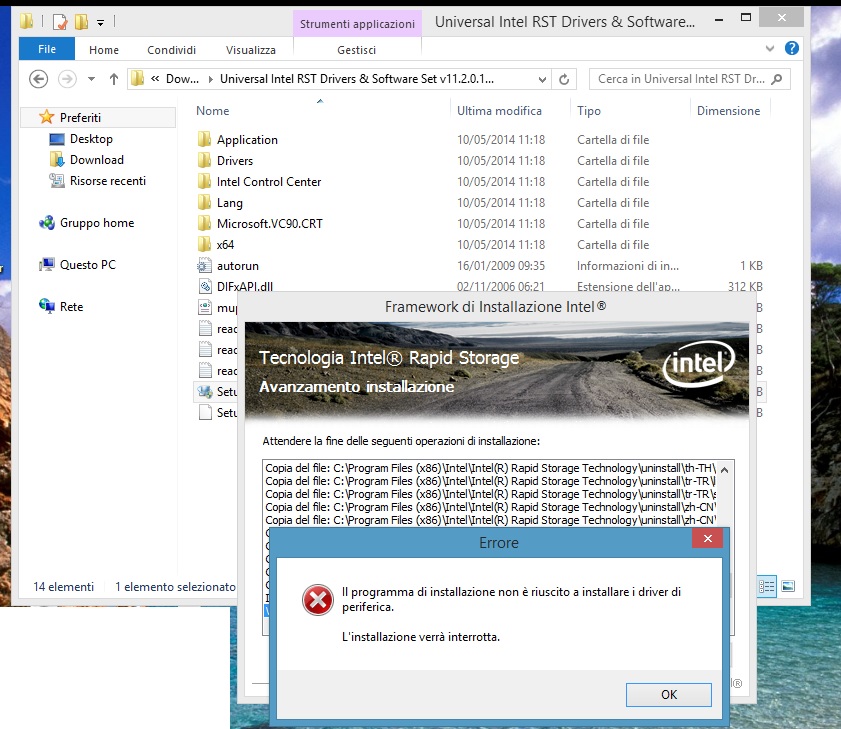
installation ok with Intel RSTe Drivers & Software Set v11.7.4.1001 WHQL multilingual on X58/ICH10R
thanks
edit
software work bad now i use only driver without software
Which OS are you running and which is the DeviceID of the on-board Intel SATA AHCI Controller (right click onto it > "Properties" > "Details" > "Property" > "HardwareIDs")?
Which OS are you running and which is the DeviceID of the on-board Intel SATA AHCI Controller (right click onto it > "Properties" > "Details" > "Property" > "HardwareIDs")?
i use win 8.1 update 1 64 bit
2
3
4
5
PCI\VEN_8086&DEV_3A22&SUBSYS_82D41043&REV_00
PCI\VEN_8086&DEV_3A22&SUBSYS_82D41043
PCI\VEN_8086&DEV_3A22&CC_010601
PCI\VEN_8086&DEV_3A22&CC_0106
i have a mb asus p6t SE , how do I know if I have last Intel and JMicron rom. I read that last are the Intel RST RAID ROM v10.1.0.1008 JMicron JMB36X RAID ROM v1.0.7.28...
thanks lot
best regards
Windows 8.1 doesn’t accept any driver, which has been modified or is not correctly digitally signed.
You can install a modded driver nevertheless after having disabled the on-board "Driver Integrity Check" according >this< guide.
This is the HardwareID of the Intel(R) ICH10R SATA AHCI Controller, which is fully supported by the original Intel RST driver v11.2.0.1006 WHQL. So you can install this driver without any problem while running Windows 8.1.
You can check the versions by opening the BIOS file by using the appropriate tool (CBROM or MMTool), extracting the related OROM modules and opening them with a Hex Editor.
For details please look into my BIOS modding guides.