Right yes, X99 must be using the RSTe ones originally. Or 13.1 which is the release that Asus is giving by default either way. Sorry, small mistake.
thanks Fernando !!! i think that is the version that brings the DVD from ASUS
/**********ASUS SITE
Version 13.1.0.1058
Description Intel AHCI/RAID Driver Path for Windows Win7 32bit & Win7 64bit & Win8 32bit & Win8 64bit & Win8.1 32bit & Win8.1 64bit.
Intel Rapid Storage Technology Driver software V13.1.0.1058 for Windows Win7 64bit & Win8 64bit & Win8.1 64bit—(WHQL).
Intel Rapid Storage Technology Driver software V13.1.0.1058 for Windows Win7 32bit & Win8 32bit & Win8.1 32bit—(WHQL).
/**********ASUS SITE
btw what’s your opion on W7x64 SP1 vs W8.1x64 in overall performance ?
Cheers !!!
Sergio
no worries bro thans for your help !!!
Kind Regards
Sergio
Yes, the v13.1.0.1058 is the only Intel RST driver, which natively supports X99 chipsets in AHCI mode.
Nevertheless it would be possible for you to get the RST AHCI drivers v13.2.4.1000 or v13.5.0.1056 installed, but you have to
a) take the variants, which had been modded by me and
b) force the installation by using the "Have Disk" button ( if you are running Win8 or Win10, you have additionally to disable the "Driver Signature Enforcement" before).
For my Z77 and Z97 systems Win8.1 seems to be better performant than Win7.
Thanks Fernnado that worked as a charm very nice now ![]()
Yes i will try again, but i hate when i got the install from USB and ask me for GPT partition, GPT is used for more tan 2TB disks…that drove me nuts…and also i don’t like the menu would be awesome if it was normal
Cheers bro !!! Visit my page i’m re directing you to ALL Latin America !!!
Please be ALL Wellcome to my page
https://www.facebook.com/AndressergioUruguayOC
You can freely post there your rigs, tests whatever you want i will re publish you and all the bros here, you will get more audience and donations
My Comunity is non profit so there’s problem
We need to help each other on this selfish world bro
Thanks again
Kind Regards
Sergio
EDIT by Fernando: Unneeded fully quoted text removed (to save space)
I don’t think such advertisement is allowed
@ andressergio:
Please remove the link to your Facebook page and the related promotion text from your last post.
It is no problem, if you put your Facebook web address into your signature.
You are welcome!
Question: What is working like a charme? Which Intel AHCI driver are you running now?
Greetings from Germany
Fernando
Regarding RST system support, I think this clarifies some things. Basically v13 is for 8-series, 9-series & X79 from 7-series. The older v12 supported everything from 5-series & up to 8-series.
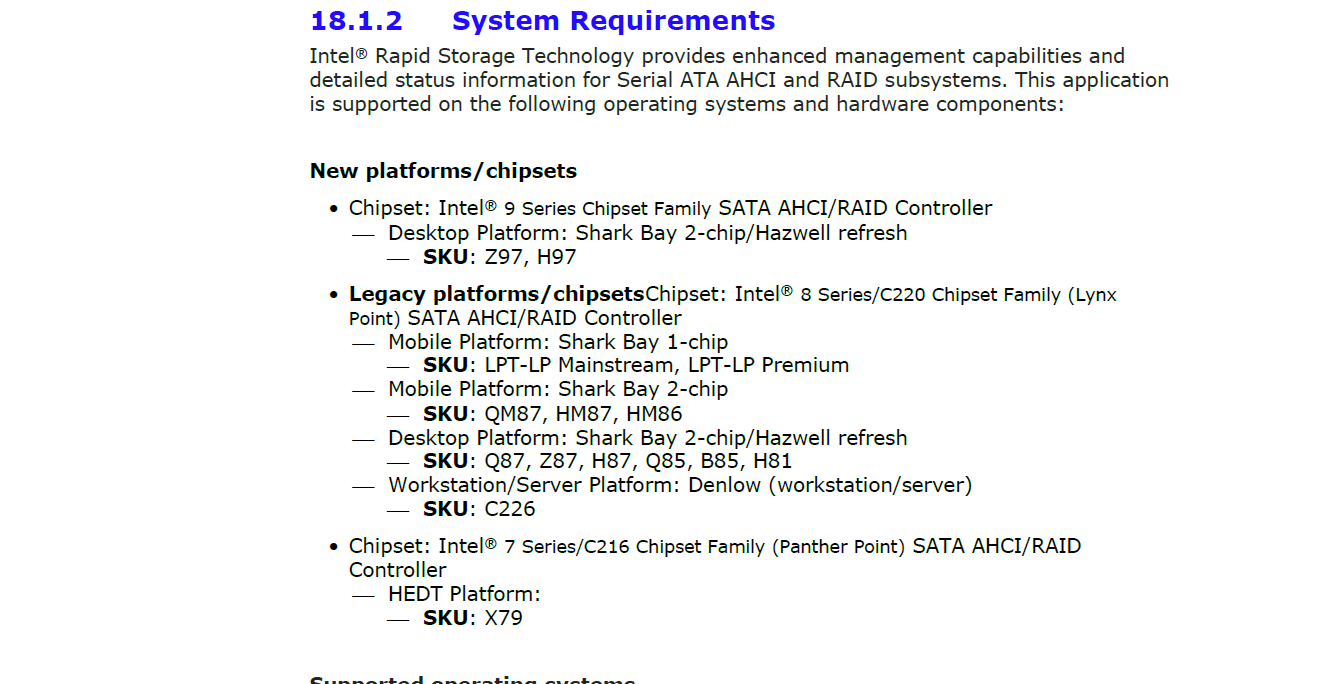
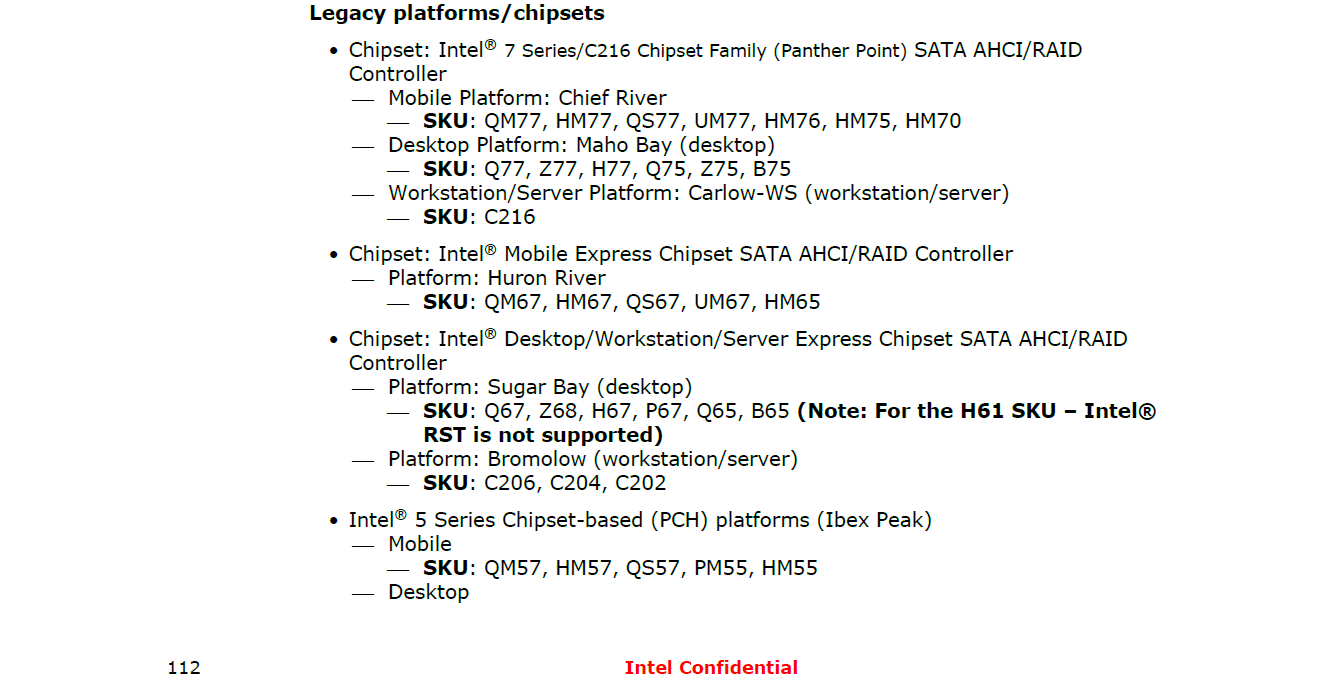
So for 7-series (except X79) v13.x is not recommended no matter if the v13.0 and v13.1 drivers were supported at the Windows .inf files. For 6-series, v12.x is the latest.
(Images from v13.0 & v12.7 packages respectively)
Hi guys. Within Intel® Rapid Storage Technology software there is a setting to set cache mode for better performance.
I see these options below available to me
1. Write through
2. Read Only
3. Off
What should I set this option on for best SSD RAID 0 performance?
Also should I disable the write-cache buffer flushing setting or leave it enabled for best performance?
Thank you in advance for the feedback.
Thanks very much Fernando for pointing me in the right direction.
You are welcome.
By the way: I just have updated my advices for RAID0 users.
I have just done as your guide suggests and have got a performance boost from it.
Thanks again Fernando.
I’m assuming that if I want pure performance, I should disable “link power management”, right?
I have not missed your question, but you obviously have missed reading. The answer to your question is >here<.
My bad, I definitely missed that.
I have a problem. I explained it here: https://communities.intel.com/message/273518
Can somebody help me?
@ flashmozzg:
Welcome at Win-RAID Forum!
Although the discussion at Intel Communities is rather confusing for me, I will try to help you.
This is what I recommend to do first:
1. Open the "IDE ATA/ATAPI Controllers" section of the Device Manager. Which Controller is listed? Please post the name or - even better - attach a screenshot of the Device Manager (hit Alt+Print, run MS Paint, then hit "Paste", "Crop" and save it as .jpg or .png file).
2. Enter the Control Panel > "Programs" >"Add/Remove Programs" and look, if the program "Intel(R) Rapid Storage Technology" is listed.
Regards
Dieter (alias Fernando)
- Intel(R) 8 Series/C220 Chipset Family SATA AHCI Controller (it’s the only one ata/atapi controller listed)
2. Where is no such program listed. That’s one of the problems I have. And after buggy installation of drivers from this thread (13.5) it’s not even working.
I have (from dxdiag)
2
3
Name: Intel(R) 8 Series/C220 Chipset Family SATA AHCI Controller
Device ID: PCI\VEN_8086&DEV_8C02&SUBSYS_B0051458&REV_04\3&11583659&0&FA
Driver: G:\WINDOWS\system32\DRIVERS\iaStorA.sys, 12.00.0000.1082 (English), 1/31/2013 14:20:10, 652784 bytes
The reason I decided to update in the first place is because trimcheck said that trim is not working on my drives. But after the update it kept stalling my crucial m500 ssd with 100% activity (could be related to buggy power save/state/lpm features) so I used fallback to previous drivers (also, the rst program still was the old version). After that I downloaded latest driver from mobo's support page and tried to install it (it came with installer). It failed at first. But at the same time it switched my driver version from working but "trimless" 12 to 13.5 from this thread I installed before with no option to revert. So I had to restore from backup but after that tsy ui is not working too (it is in tray but it never opens, just creates "parasite" processes).
@ flashmozzg:
Thanks for your answers.
Unfortunately you haven’t mentioned anywhere the OS you are running.
If it should be Win7 or up, please do the following:
1. Right click onto the Intel SATA AHCI Controller, which is listed within the “IDE ATA/ATAPI Controllers” section of the Device Manager.
2. Choose “Update Driver Software” > “Browse my Computer…” > “Let me pick…” and check the option “Show compatible Devices”.
3. If you see a device named “Standard AHCI Controller” or “Standard AHCI 1.0 Serial ATA Controller”, choose it, click “OK” and reboot.
4. After the reboot your Intel SATA AHCI Controller will not use anymore any Intel RST driver, but the generic MS AHCI driver.
Please give us a feedback.