Search for "Latest/best RST(e) v13.1 Series drivers (credits go to station-drivers)" at first page of this thread.
Hi Fernando, I installed the latest IRST from Intels website 14.5 and on my Z77 motherboard, the message I received said, “Platform not supported” But I’ve read it worked for other people. Can you figure out why that would be?
@ newUSER2015:
Welcome at Win-RAID Forum!
Just do, what the user mbk1969 suggested.
The Windows OS knows by its own, which one of the SYS files are needed (Win8/9.1/10 will only install the iaStorA.sys).
Yes!
@ Tangible:
Welcome at Win-RAID Forum!
The latest Intel RST drivers, which natively do fully support Intel 7-Series Chipsets, are the v13.1.0.1058 ones.
Nevertheless it is possible (but not recommended) to get newer Intel RST drivers installed onto all Intel Chipsets from ICH8R up, but only in RAID mode. It works because of the common external DeviceID of the Intel SATA RAID Controllers, whereas the DeviceIDs of the AHCI Controllers are quite different.
So it depends on the SATA mode, whether users of an Intel 7-Series Chipset system are able to get the latest Intel RST drivers installed or not.
Regards
Dieter (alias Fernando)
Great, thank you Fernando, I forgot to mention this is for Windows 10, will those IRST drivers work on it?
Yes!
Hello Fernando, thank you for your work!
I’m testing Windows 10 on my system with Z77 chipset and Intel Raid OROM 14.0.0.2234 with last Windows 10 v14.5.0.1081 driver.
Before that, I was using 12.9 OROM and 12.9 drivers on Windows 10 (I don’t know how it was working, because it was very old driver for Windows 8 and the OS update process didn’t touch it).
My 2 WD Black are on Raid 1 mode, my OS boot drive is SSD. The bios is on Raid mode obviously.
@ psychok9:
Welcome at Win-RAID Forum!
According to my own experience you have not chosen the best Intel RAID driver/Raid ROM combination for your Z77 RAID system.
Please have a look into the first post of >this< thread. At the end of that post you will find a table, where I have listed the special Intel RST/RST(e) drivers, which I recommend for Z77 Chipset RAID systems. If I were you, I would take the Intel RST(e) RAID driver v13.1.0.1058 WHQL and “downgrade” the Intel RAID ROM resp. EFI “RaidDriver” module of the mainboard BIOS to v13.1.0.2126.
Regards
Dieter (alias Fernando)
Does your reccomendation still valid on a Windows 10 system?
I’m worried about that and I remember some problems with 13.x drivers also on Windows 8 (https://communities.intel.com/thread/53305?start=15&tstart=0).
I didn’t notice any problem, performance (disabling cpu power saving mode) seems ok:
Thank you a lot.
Yes, I have recently done some tests with my Z97 RAID0 system testing different RAID drivers on a Win10 platform (look >here<) and found out, that the brandnew Intel RST(e) drivers v14.5.0.1088 were running very performant in 1 of 2 test runs, but not stable at all. So I think, that the situation with your 7-series Chipset RAID system may even be worse. You should keep in mind, that all Intel RST(e) drivers from v13.2 up may be installable onto a Z77 RAID system, but 7-Series Chipsets are natively not supported by these drivers.
Furthermore does your currently working Intel RAID ROM doesn’t perfectly match your currently running Intel RAID driver.
Ah, that explains why I have been able to install newer drivers on my ICH10R based systems for quite a while (which have set SATA mode to RAID in the BIOS).
Would I still have gotten the 13.1 driver in Windows 10 if I had set SATA mode to AHCI in the BIOS before a clean install of Windows?
Which 13.1 driver do you mean?
The Win10 in-box Intel RST driver is v13.2.0.1022, but it will only be used, when the Intel SATA Controller has been set to “RAID” mode.
Intel Rapid Storage Technology (RST) 14.6.1029 WHQL now available over on station-drivers.
http://www.station-drivers.com/index.php…cles&Itemid=171
I have just tested this set and they also seem to work just fine when in RAID 0 without crashing or hanging the system.
Hopefully Fernando can do a test run with the new set comparing them to the previous RST v14.5.2.1088 WHQL set in RAID 0 to see if they perform that same or better and are more stable set than the RST v14.5.2.1088 WHQL set.
@ all:
Update of the start post
Changelog:
- new: 32/64bit Intel RST(e) drivers v14.6.0.1029 WHQL dated 07/27/2015
- new: Intel RST(e) Drivers & Software Set v14.6.0.1029 WHQL dated 08/04/2015
Notes:
- The included AHCI/RAID drivers are WHQL certified by Microsoft and usable with all Windows Operating Systems from Win7 up.
- Only Intel 8-, 9-, X99 and the upcoming 100-Series Chipsets are natively fully supported by these drivers.
- Thanks to Station-Drivers for having published the source package.
A soon as possible I will test these new Intel RST(e) drivers with my Z97 system running Win10 Final in AHCI and RAID0 mode.
Update: Here are some benchmark results I got with these brandnew Intel RST(e) drivers running Win10 x64 Final with my Z97 system in AHCI mode:
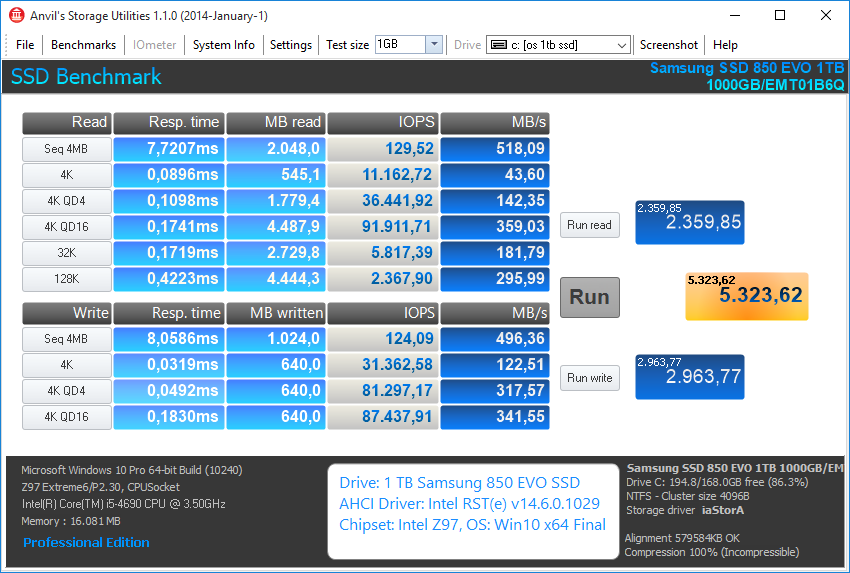
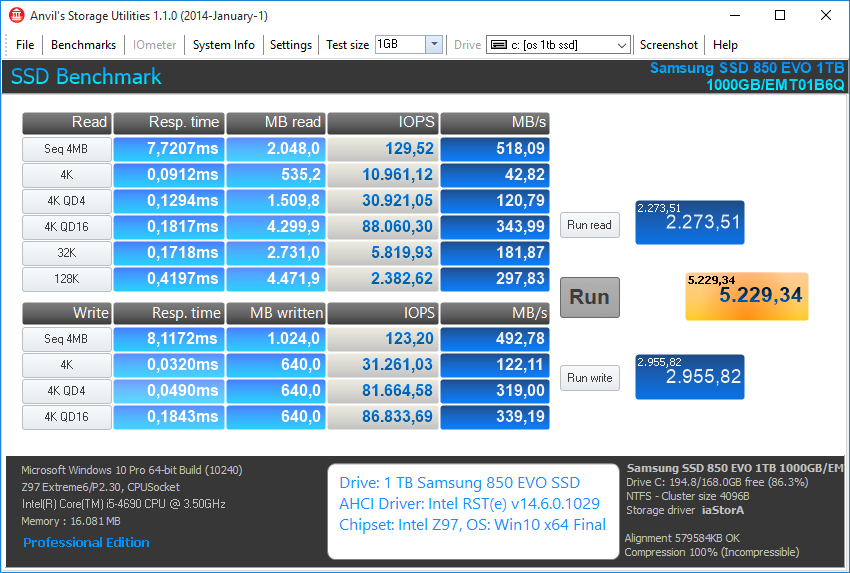
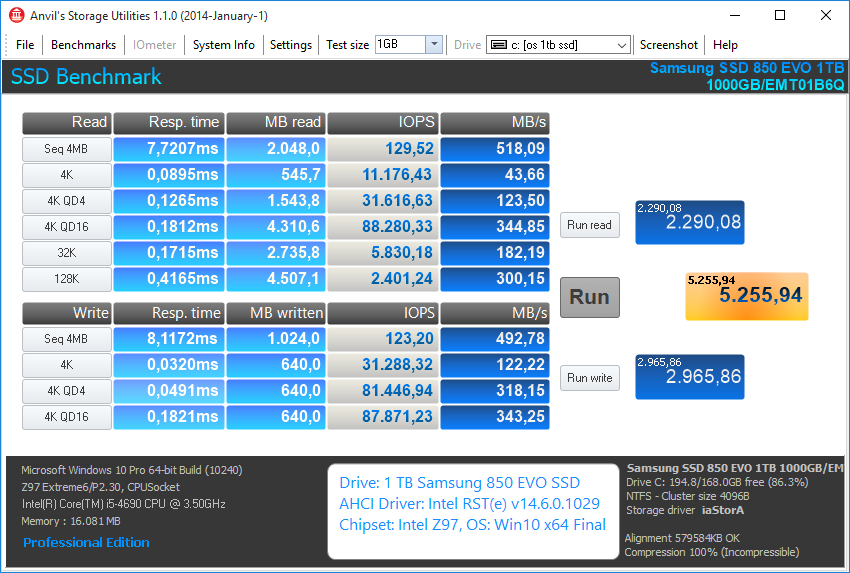
Furthermore I have just updated my latest AHCI drivers comparison test results, which you can find >here<.
Good luck with these Intel AHCI and RAID drivers!
Dieter (alias Fernando)
Here are some benchmark results I just got with my Z97 RAID0 system running the Intel RST(e) driver v14.6.0.1029 WHQL:
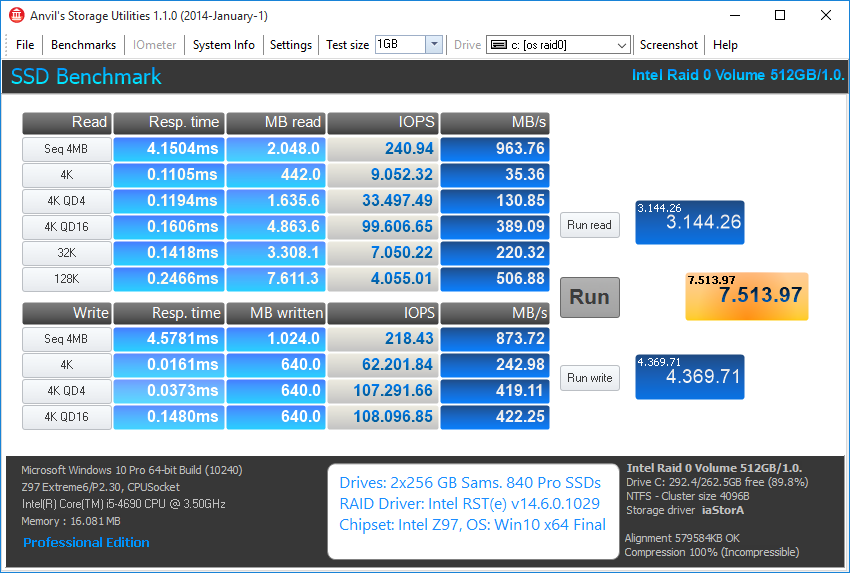
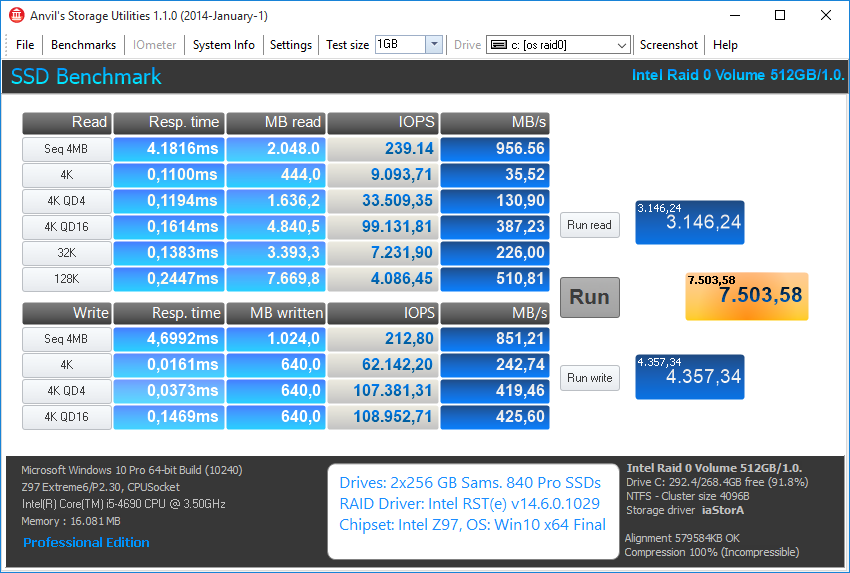
With last driver version, like previous since 13.x version, Windows defrag doesn’t detect my raid correctly and it show my raid 1 unit like SSD.
In your opinion, is it a chipset problem (related to the “full” support)?
Hey guys,
at station-drivers you can read that the 14.6 driver support Intel 7 Series /C216. So is it possible to use the driver with an p67 Board? I don’t think there is much difference between Sandybridge and Ivybdrige boards but maybe I’m wrong ;)?!
@up
I too have p67 Asrock Extreme4… and can’t run it. It kick me BSOD each time I turn on IRST. You can install driver alone but no software.
If some one could help I would be very gratefull.
Run the Command Prompt as Admin and enter “winsat diskformal” (without quotation marks). Then the OS will execute the “Windows Experience Index” and check the performance of the drives and should detect them correctly.
The text within the RST Setup GUI is misleading. I suspect, that all Intel RST Drivers & Software Sets from v13.0 up are using the same Setup script.
Intel 7-Series Chipsets are natively not supported by the Intel RST drivers of the v14 series.
@ SunTzu:
Welcome at Wn-RAID Forum!
Regards
Dieter (alias Fernando)
Ok, thanks ![]()
Run the Command Prompt as Admin and enter "winsat diskformal" (without quotation marks). Then the OS will execute the "Windows Experience Index" and check the performance of the drives and should detect them correctly.
I did it but it still shown as "ssd".