got it.
THX bro.
Hi guys,
I have an ASRockRack C236 WSI board with C236 chipset providing 8 SATA ports (0-7), all coming from the CPU/chipset (no 3rd party controller). I have a really strange behaviour of the last two SATA ports 6+7:
Windows 10 integrated driver:
With storage controller set to AHCI, all ports (0-7) are working. With storage controller set to RAID, SATA ports 6+7 are not recognized!
Shutting system down or putting to sleep works as expected in both modes.
Intel RST v15.0.0.1039 driver:
With storage controller set to AHCI, SATA ports 6+7 are not recognized! With storage controller set to RAID, this driver cannot be installed (says the system would not meet the minimum requirements)!
Shutting system down or putting to sleep works as expected.
Intel RSTe v4.5.4.1031 driver:
Works with storage controller set to AHCI and RAID, all drives are working!
But shutting system down or putting it to sleep works NOT as expected. Drives are spinned down and power LED blinks, but system does not go off, but spins all drives incl. ODD up again, then spins them down a 2nd time and then finally goes off.
Can anyone of you explain this strange behaviour to me, where this might come from? I already contacted Intel and ASRockRack, but so far they were not of much help…
Best regards
Stefan
@stna1981 :
Hello Stefan,
welcome at Win-RAID Forum!
Maybe these 2 SATA ports are shared with other storage ports (M.2?) or are using a separate Intel sSATA Controller. Please look into your mainboard manual.
That is no surprise, because your on-board Intel SATA RAID Controller is obviosly running in RST “Enterprise Edition” mode and has the DeviceID DEV_2826. None of the Intel RST drivers from v9.x.x.xxxxx up do support that DeviceID. The standard DeviceID for Intel SATA RAID Controllers running in RST mode is DEV_2822.
This problem may be driver related, but I am not sure about that.
Regards
Dieter (alias Fernando)
Hi Dieter,
the ports 6+7 seem not to be different from the other ports, they are not provided by a sSATA controller and are also not shared in any way. From the manual, it looks like all 8 ports come from the C236 chipset directly and are equivalent.
I checked the device ID, you’re right. But why do the RST drivers can then be installed when the SATA controller is not running in RAID, but in AHCI mode. And why the Windows 10 driver, which seems to be based on the RST 13.x series, can worl with the RAID setup?
Best regards
Stefan
You should better ask Intel than me.
The Intel SATA Controllers have different HardwareIDs while running in AHCI and RAID mode. Only Intel RST drivers, whose INF files contain both HardwareIDs of the target SATA Controller, can be installed properly in AHCI and RAID mode.
Because Intel has delivered a special Win10 in-box Intel RST(e) driver v13.2.0.1022 to Microsoft, which supports the DeviceIDs DEV_2822 and DEV_2826. This way it is possible to get Win10 properly installed onto nearly all Intel Chipsets systems without the need to integrate or to load a special Intel RAID driver.
Hi and and thank you for your work !
My mobo is ASUS ROG RAMPAGE V EDITION 10 X99 with Core i7 6850K and no RAID used, only AHCI ( 1 SSD ADATA SP900 256 GB sata3 , 1 SSD SanDisk X400 1TB sata3 , 1 HDD Seagate 2TB sata3 , 1 HDD Seagate 2TB sata3 and 1 HDD Seagate 3TB sata3.
Please,tell me,what is the best driver for my mobo configuration ? (Hardware IDs : PCI\VEN_8086&DEV_8D02&SUBSYS_86001043&REV_05 ; PCI\VEN_8086&DEV_8D02&SUBSYS_86001043 ; PCI\VEN_8086&DEV_8D02&CC_010601 ; PCI\VEN_8086&DEV_8D02&CC_0106 according to Device Manager WINDOWS 10 PRO TH2 and RS1_14393.3 )
Drivers come with mobo (and ASUS site ) are : Intel Chipset Software Installation Utility V10.1.2.19_05.05.2016 ; Intel Management Engine Interface V11.0.0.1172_07.06.2016 ; Intel Rapid Storage-AHCI_RAID Technology Driver Software V14.8.1.1043_07.06.2016 .
And this photo from task bar
[[File:Screenshot (1).png|left|auto]]
Thank you.
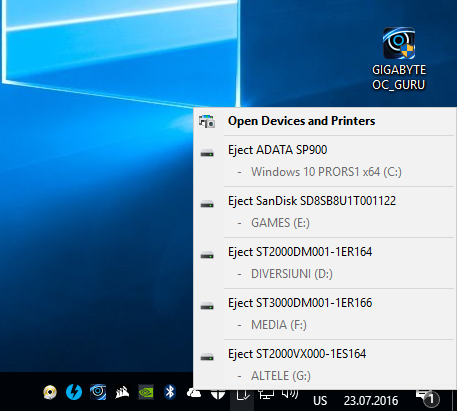
@angellman :
Welcome at Win-RAID Forum!
For your Intel X99 chipset system running in AHCI mode I recommend - as already written >here< - to install the latest Intel RST(e) drivers of the v14.8 branch, which are the v14.8.9.1053 WHQL ones.
Regards
Dieter (alias Fernando)
Thank you and all the best!
Sorry,one more question. It is ok to show that,after installing Intel RSTe Drivers & Software Set v14.8.9.1053 ,only .inf driver?
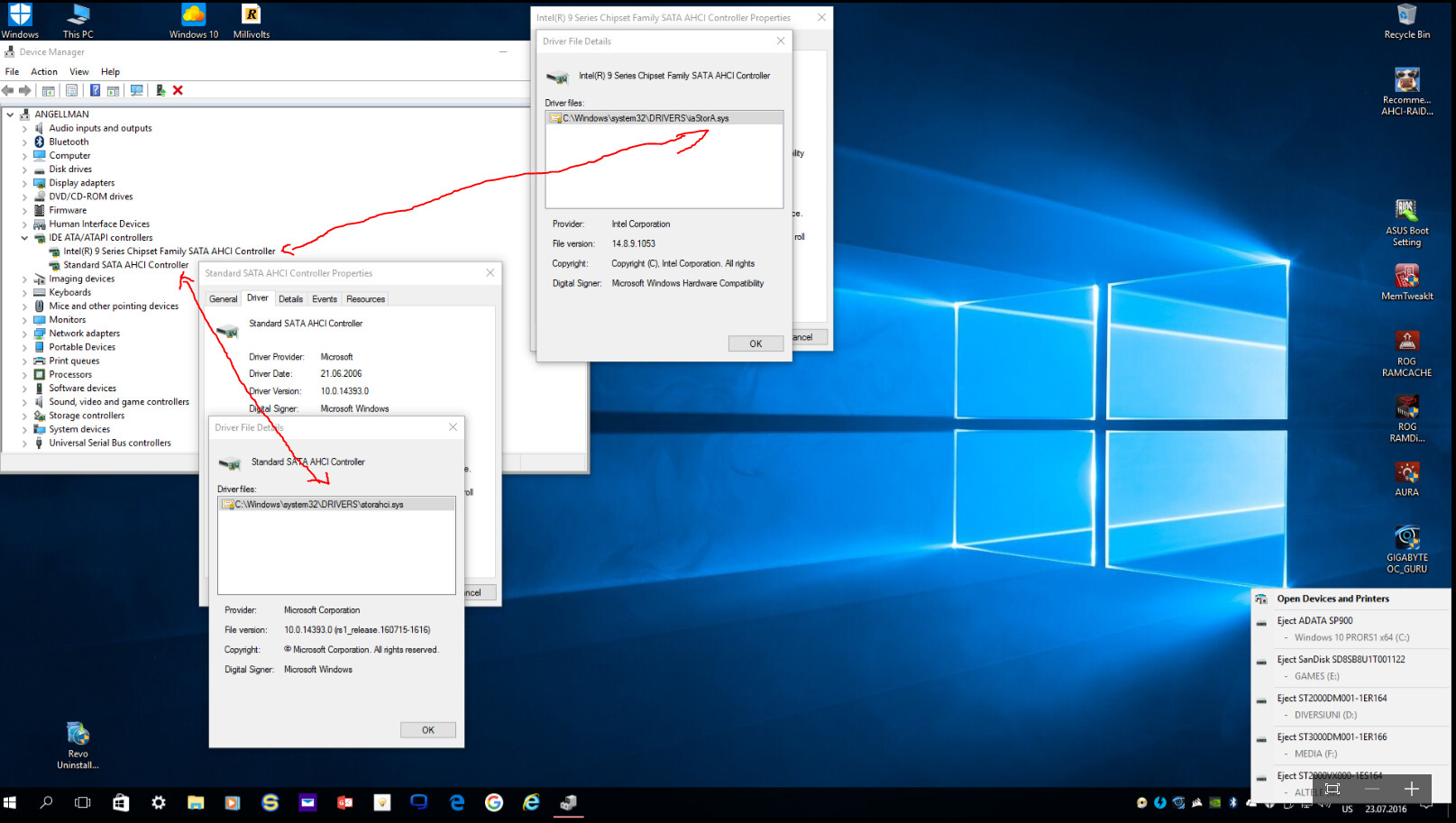
If you want, you can manually update the driver of the “Standard SATA AHCI Controller” as well (provided, that it is an Intel one).
Do a right click onto it and choose the options “Properties” > “Details” > “Property” > “HardwareIDs”. If the VendorID should be “VEN_8086”, it is an Intel SATA AHCI Controller and will be fully (and probably better) supported by the special Intel AHCI driver v14.8.9.1053 WHQL.
Ok, so then this would mean that the regular RST drivers (14.x / 15.x) have INF files containing only HardwarIDs for the AHCI part of my controller, but not the RAID part?
I found this article (http://www.heise.de/newsticker/meldung/S…ar-2485969.html) which describes that the standard RST driver only supports a max. of 6 drives. This explains why only 6 ports are available in the Intel RST tool. But I still do not understand why the ports 6+7 do not appear at all, even if drives are connected, so that they could be controlled by the Win 10 integrated driver like it is described in the article. Do you have an idea on that?
Regarding the issues I mentioned with Standby and also HDD spindown not working with the RSTe, what would you do:
- Stick with the Win 10 driver, which supports HDD spin down and a proper standby function, but which only detects all ports in AHCI mode, i. e. I would have to convert my RAID5 into a Win 10 Storage Place with Parity
- Go with the RSTe driver that supports all drives, also in RAID mode, but which does not support HDD spin down and causes issues when entering S3 or shutting down
I gave up the hope that Intel will fix the HDD spin down bug. It has been reported over a year ago and still has not been fixed.
Ok, so then this would mean that the regular RST drivers (14.x / 15.x) have INF files containing only HardwarIDs for the AHCI part of my controller, but not the RAID part?
No, all Intel RST and RSTe drivers named iaStorA.sys are associated by 2 different INF files:
1. a file named iaAHCIC.inf, which contains the required installation informations, if the Intel SATA Controller is running in “AHCI” mode and
2. a file named iaStorAC.inf, which contains the required installation informations, if the Intel SATA Controller is running in “RAID” mode.
Both files contain the HardwareIDs of the Intel SATA Controllers, which are supported (the iaAHCIC.inf those for the AHCI mode, the iaStorAC.inf those for the RAID mode).
Not really. Thanks for the info coming from Heise.de.
Since I am not affected by the related issues, I cannot decide, which option I would prefer.
I would test all available drivers, which do support my system, and then choose the best for me.
It seems to be that for AHCI, Windows 10 uses the Microsoft AHCI driver storahci.sys that allows to access all drives, but when RAID mode is used, the Intel inbox RAID driver is beng used, and as this one is derived from the normal RST v13 series, it only support a max of 6 ports. I’m not sure yet why the other 2 drives are not handled by the Mircosoft driver then, maybe this has to do with the internal layout of the chipset, maybe the 8 ports are coming from a single controller and not from 2 separated controllers like with Intel X99 chipset.
How to install the IRST drivers (without the software set) !?
installation steps pls! ![]()

@meelad :
Welcome at Win-RAID Forum!
It depends on the SATA mode of your on-board Intel SATA Controller (AHCI or RAID mode)
These are the steps for Intel AHCI systems:
- Run the Device Manager and expand the section “IDE ATA/ATAPI Controllers”.
- Right click onto the listed Intel SATA AHCI Controller (depending on the OS and the in-use AHCI driver it may be named “Standard SATA AHCI Controller” or “Standard AHCI 1.0 Serial ATA Controller”), choose the options “Update Driver Software…” > “Browse my Computer…” and make sure, that the box “Include subfolders” is checked).
Note: If there are more than 1 Controller within the “IDE ATA/ATAPI Controllers” section listed with the word “AHCI” in the name, you should check the HardwareIDs of the listed Controllers (right click onto them > “Properties” > “Details” > “Property” > “HardwareIDs”). All Intel Controllers have the VendorID “VEN_8086”. - Hit the “Browse” button, navigate to the folder, where the desired driver and the associated *.inf and *.cat files are located, and click onto the file “OK” button.
- If the desired driver is
a) appropriate for the HardwareIDs of the related AHCI Controller,
b) correctly digitally signed by a trustworthy Company (Microsoft or Intel) and
b) newer than the currently running AHCI driver,
it will be automaticly installed by the Device Management and in-use after the next reboot.
If you want to get a driver installed, which is either older than the currently running AHCI driver or not WHQL certified by Microsoft, the installation according the previous steps may fail with the message, that the “best” driver for the related device is already running.
Provided, that the desired driver matches the platform of the currently running OS (32/64bit) and the HardwareIDs of the listed SATA AHCI Controller, you can get it installed nevertheless, but you have to force the installation.
These are the required steps in this case:
- Run the Device Manager and expand the section “IDE ATA/ATAPI Controllers”.
- Right click onto the listed Intel SATA AHCI Controller (depending on the OS it may be listed as “Standard SATA AHCI Controller” or “Standard AHCI 1.0 Serial ATA Controller”), choose the options “Update Driver Software…” > “Browse my Computer…” > “Let me pick from a list…” and make sure, that the box “Show compatible hardware” is checked.
- Hit the “Have Disk” button, navigate into the folder, where your desired driver files are located, double-click onto the listed file named iaAHCIC.inf (modern RST platform) or iaAHCI.inf (“classical” RST pltform) and hit onto the “OK” button.
- After the next reboot your OS will use the desired Intel AHCI driver for the on-board Intel SATA AHCI Controller.
If your Intel SATA Controller is running in “RAID” mode, the following details are different from the above mentioned steps:
- The Intel SATA RAID Controller is listed within the “Storage Controllers” section of the Device Manager.
- The related *.INF file, which manages the installation of the Intel RAID driver, is named iaStorAC.inf resp. iaStor.inf.
Good luck!
Dieter (alias Fernando)
@Fernando i didn’t run any RAID mode but mine shown iaStorAC.sys & shouldn’t it be displaying iaAHCI.sys?
The real Intel RST driver is named iaStor.sys ("classical RST) resp. iaStorA.sys (modern RST) and will be used in AHCI and RAID mode. No Intel RST driverpack contains a driver named iaAHCI.sys.
Only the accociated INF files determine, whether the driver will manage the Intel SATA AHCI Controller or the Intel SATA RAID Controller.
@ all:
Update of the start post
Changelog:
- new: 64bit Intel RST(e) drivers v15.0.2.1044 WHQL dated 06/24/2016
Notes:
- These new AHCI/RAID drivers are WHQL certified by Microsoft and usable with all Windows Operating Systems from Win7 up.
- Only Intel 100-Series/C230 Chipsets and Systems with an Intel Skylake CPU are natively fully supported by these drivers.
- Thanks to Station-Drivers for having published the source package.
EDIT:
Meanwhile I have tested the brandnew Intel RST(e) AHCI driver v15.0.2.1044 with my Z170 system, compared its performance with some other AHCI drivers and published the results within the start post of >this< thread.
My impression: These drivers are very promising regarding their performance and stability.
Good luck with these new Intel AHCI and RAID drivers!
Dieter (alias Fernando)
Again same problem ,this driver wont install on a Z97-K Asus motherboard. Only 14.8.9.1053 works on this Intel 9-series !
Previous 15-version also no luck, do we have to uninstall this driver first,before installing latest ?
Dont understand, on download-page ; this driver is for Z97 also ( ??)
Is it worth updating to these 15-versions , do we get improvements by updating ?
try to use modded driver thru Modded Intel AHCI and RAID Drivers (digitally signed) it works on H97 so as Z97