@Fernando , I noticed that OP has not been updated to 15.2.0.1044…
There are no Intel RST(e) drivers v15.2.0.1044 available. What you certainly mean is the 64bit Intel RST(e) driver v15.0.2.1044, which belongs to the v15.0 development branch and is listed within the start post of this thread.
The first Intel RST(e) drivers of the v15.2 development branch are the v15.2.0.1008 ones.
@all:
According to my just done benchmark tests with my Z170 Chipset system the Intel RST(e) AHCI driver v15.2.0.1008 seem to be better performant than the v15.0.2.1044 one (for details please look >here<).
@Fernando “Let me pic from a list of device drivers on my computer” > got some leftover compatible hardware shown for MEI, RST, INF etc.
i tried using DriverStore Explorer [RAPR] to removed the leftover.
can it be remove or got any performance impact? i got plenty Samsung USB controllers, ports (COM & LPT) & network adapters (Intel)
which one is safe to be delete? thanks.
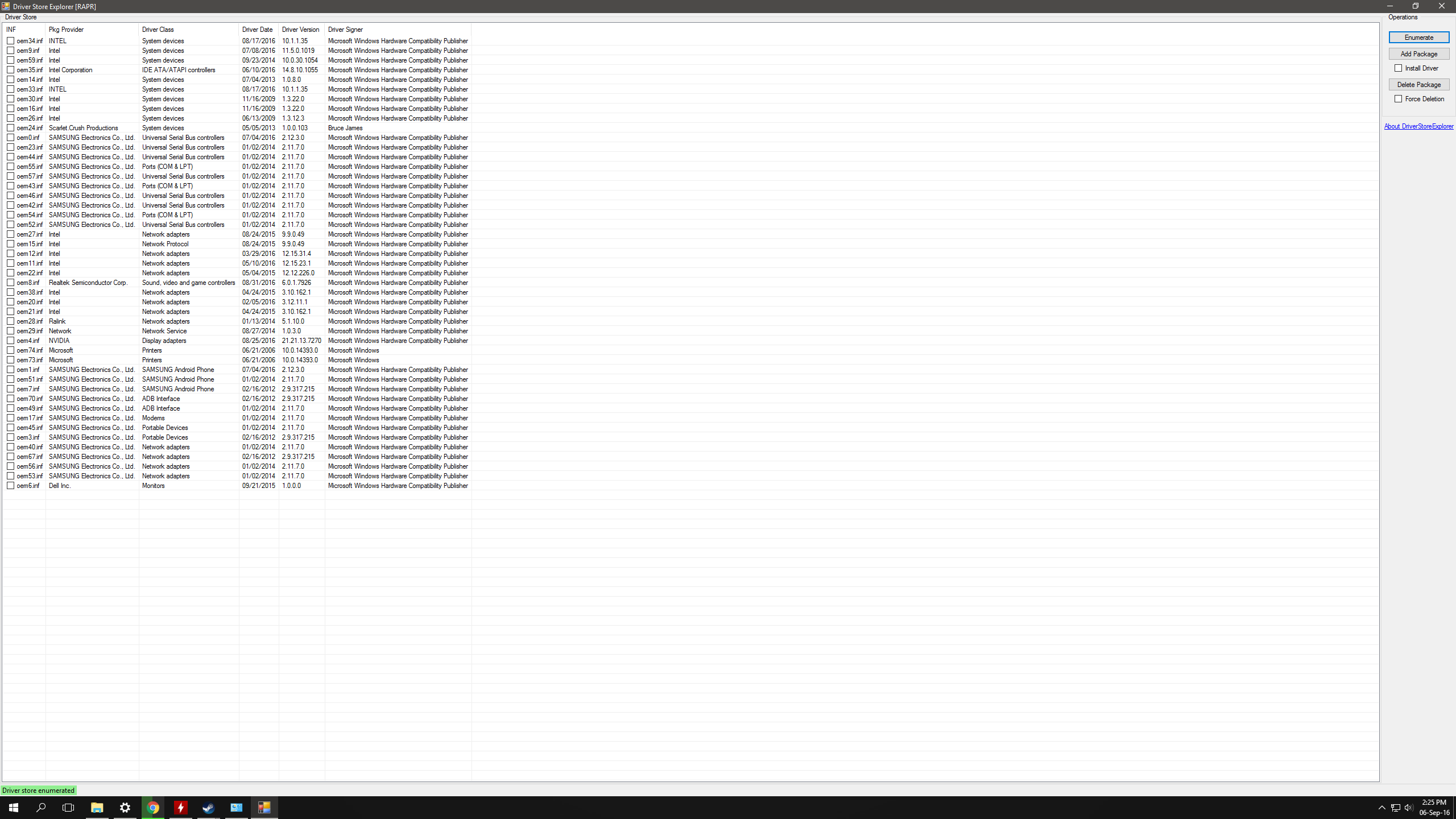
Dear Fernardo, thanks for all the updates and info!!
I do not recommend to do it.
This action is risky and wouldn’t make any sense, because the related driver files themselves will remain within your system drive even after the erasure of the registry entries.
As long as the previously used drivers are not really loaded by the OS and running in the background, don’t worry about the entries within the Device Manager, when you choose the “Let me pick…” option.
It is a feature, which makes it easy for the user to get any previously used driver reinstalled without the need to navigate to the source files.
Hi @Fernando ,
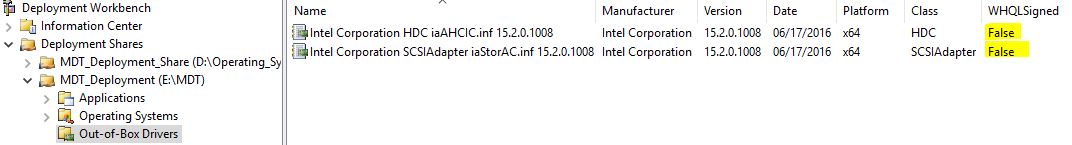
I have just downloaded Intel newest: v15.2.0.1008
I am using Microsoft Deployment Tools, but I am not sure why it indicated that the drivers is not WHQLsigned.
@bojiokia :
Welcome at Win-RAID Forum!
The tool is right: These drivers are only digitally signed by Intel, but not WHQL certified by Microsoft.
By the way: Please look into the start post of this thread. You will not find the “WHQL” attribute for the Intel RST(e) drivers v15.2.0.1008.
Regards
Dieter (alias Fernando)
@ all:
Update of the start post
Changelog:
- new: 32/64bit Intel RST(e) drivers v14.8.12.1059 WHQL dated 08/23/2016
- new: Intel RST(e) Drivers & Software Set v14.8.12.1059 dated 08/29/2016
Notes:
- These new AHCI/RAID drivers are WHQL certified by Microsoft and usable with all Windows Operating Systems from Win7 up.
- Only Intel Chipsets from 8-Series up (incl. X99) are natively supported by these drivers.
- Thanks to Pacman resp. Station-Drivers for having published the source package.
Update:
Meanwhile I have installed this new Intel RST(e) driver onto my Z170 system running Win10 x64 Build 14915 in AHCI mode on a 512 GB Samsung 840 Pro SSD and done some benchmark tests.
You can see the results within the start post of >this< thread.
Enjoy these brandnew Intel AHCI and RAID drivers!
Dieter (alias Fernando)
@ all:
Update of the start post
Changelog:
- new: 32/64bit Intel RST(e) drivers v15.0.2.1044 WHQL dated 06/24/2016
- new: Intel RST(e) Drivers & Software Set v15.0.2.1044 dated 07/01/2016
Notes:
- These AHCI/RAID drivers are WHQL certified by Microsoft and usable with all Windows Operating Systems from Win7 up.
- Only Intel 100-Series/C230 Chipsets and Systems with an Intel Skylake CPU are natively supported by these drivers.
- Thanks to Pacman resp. Station-Drivers for having published the source package.
Enjoy these Intel AHCI and RAID drivers!
Dieter (alias Fernando)
@ all:
Update of the start post
Changelog:
- new: 64bit Intel RST(e) drivers v15.0.3.1047 WHQL dated 08/01/2016
Notes:
- These AHCI/RAID drivers are WHQL certified by Microsoft and usable with all Windows Operating Systems from Win7 up.
- Only Intel 100-Series/C230 Chipsets and Systems with an Intel Skylake CPU are natively supported by these drivers.
- The 32bit drivers and the complete Drivers & Software Set with this version are not yet available.
- Thanks to Station-Drivers for having published the source package.
Enjoy these Intel AHCI and RAID drivers!
Dieter (alias Fernando)
Lenovo just re-released the same driver version (15.0.2.1044):
https://download.lenovo.com/pccbbs/mobiles/n1ei113w.txt (2016/09/13)
https://download.lenovo.com/pccbbs/mobiles/nz1it01w.txt (2016/09/23)
The former I have installed. The latter carries a warning:
Caution: This package should not be installed if your system has PCIe SSD.
Please use MS inbox driver instead.
I have a PCIe NVME SSD (Samsung SM951) as the boot drive installed, along with a standard HD in the other bay. My concern is that I running the same 15.0.2.1044, but lenovo decided to place the warning in the readme only when it re-issued the driver.
Should I overwrite this driver with the MS inbox driver? Should I leave it alone? Or should I update to 15.2.0.1008?
The full device ID: PCI\VEN_8086&DEV_A102&SUBSYS_222E17AA&REV_31 (DEV_A102 can also be mobile, not always desktop, as indicated)
Win 10 x64 1607
@outernational :
Welcome at Win-RAID Forum!
Simply overwriting an in-use Intel RST driver by any other AHCI driver is only an option, if you haven’t installed the Intel RST Software.
Since I don’t know the reason for Lenovo’s warning and the specificly addressed PCIe connected SSDs (just those with NVMe or AHCI protocol or both), I cannot answer your question. So you may have to test it yourself.
Have you recognized any problem since you are runnig the Intel AHCI driver v15.0.2.1044?
By the way: There is a newer Intel RST driver v15.0.3.1047 available, which belongs to the same development branch.
Regards
Dieter (alias Fernando)
@Fernando I tend to stick with OEM recommendations, but I will wait to see what the folks in the Lenovo forum say and I will update it back here. Gracias.
Update of the start post
Changelog:
- added: 32/64bit Win7 Intel RSTe AHCI & RAID drivers v4.5.0.1234 WHQL dated 11/20/2015 (customized by Intel and freshly signed by Microsoft in August 2016)
- added: 32/64bit Win8-10 Intel RSTe AHCI & RAID drivers v4.5.0.1234 WHQL dated 11/20/2015 (customized by Intel and freshly signed by Microsoft in August 2016)
- added: Intel RSTe Drivers & Software Set v4.5.0.1335 dated 08/12/2016 (containing the above listed recently customized AHCI/RAID drivers v4.5.0.1234 WHQL)
Notes:
- The above mentioned AHCI/RAID drivers are WHQL certified by Microsoft and usable with the related Windows Operating Systems. The Installer of the complete Set can be run with all Windows Operating Systems from Win7 up.
- Only Intel C600/C600+ Series Chipsets like X79 and X99 are natively supported by these drivers.
- Thanks to Station-Drivers for having published the source package.
Good luck with these refreshed Intel RSTe drivers!
Dieter (alias Fernando)
@Fernando
A typo about “Notes” in start post for v4.5.0.1234 WHQL. The date should be 11/20/2015 instead of 11/20/2016.
Personnally, on x99 PC W10 x64, I use v4.5.4.1030 WHQL dated 04/29/2016, and i don’t see any interest of v4.5.0.1234 WHQL published.
Done. Thanks for having read the updated part of the start post carefully and for the info.
Maybe there are other X99 Chipset users, who are still running the older v4.5.0.1234 RSTe driver with the related Software and are interested in the updated variants.
Anyway I will remove them after the next release of Intel’s RSTe drivers.
.
The Intel X99 Chipset is an “Enterprise Edition” one like the X79 Chipset, but contrary to the X79 mainbaords the X99 ones have 2 different and independant working on-board Intel SATA Controllers, an RST and an RSTe one.
There is a post written by 100PIER, where he explained exactly the details.
@Oubadah
Yes, as Fernando said, I have detailed on how to use the 2 independants on board SATA controllers on ASUS Sabertooth x99.
Your motherboard is similar, so you have to use 2 Intel SATA Drivers of different branches for each one of these controllers.
.