Intel Rapid Storage Technology (RST) Version 16.0.1.1018 WHQL
Update of the start post
Changelog:
- now WHQL certified: 32/64bit Intel RST(e) drivers v16.0.1.1018 WHQL for Win8-10 dated 01/22/2018
- now WHQL certified: Intel RST(e) Drivers & Software Set v16.0.1.1018 WHQL dated 01/29/2018
Notes:
- The above mentioned drivers are WHQL certified and usable with all Windows Operating Systems from Win8 up. These drivers are installable onto modern systems with an Intel Chipset from Intel 100-Series up, but obviously optimized for 300-Series and X299 Chipsets.
- Thanks to Pacman resp.Station-Drivers for the source package.
Good luck with these WHQL certified drivers!
Dieter (alias Fernando)
Thank you so much Fernando. I tried your drivers on my P5Q deluxe with the ICH10R. I have windows 10 pro x64 on it and the controller is set to AHCI in BIOS. I tried one of the older ones and it did not work. It would dead lock at the boot screen logo with the circle animation freezing up. I just decided to try the latest ones you just released 7 hours ago and BINGO those worked and the system is very responsive now! This is with a older 120GB WD drive. I might try this on a Dell with a older controller to see if it speeds it up which has a 500GB drive. THANKS AGAIN!
@flood404 :
Welcome to the Win-RAID Forum and thanks for your feedback!
Which one of the latest Intel RST driver versions do you mean? Has it been a mod+signed driver?
Regards
Dieter (alias Fernando)
@Fernando
I’ve used the Intel RST(e) 16.0.1.1018 WHQL installer and these driver also work without BSOD on the DX58SO while lowering the “MessageNumberLimit” to 8 from the default 80 ( didn’t tested without modifying the registry before rebooting ).
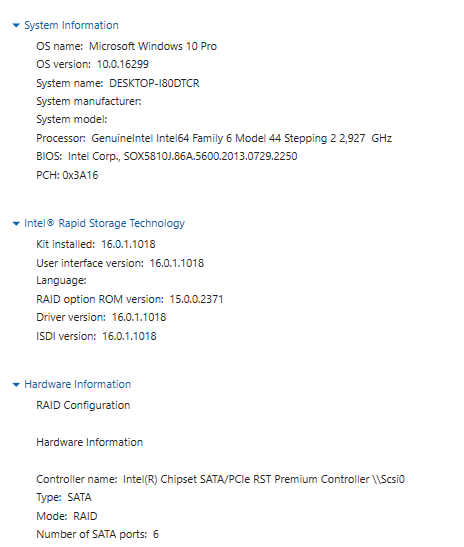
EDIT by Fernando: Inserted picture resized and re-attached (to save space, picture can be enlarged by clicking onto it)
The ones I used were in Universal 64bit Intel RSTe AHCI+RAID drivers v16.0.1.1018 mod+signed by Fernando.rar I had to install the certificate to make it a signed driver. Not the one with the RST_x64.msi with media1.cab.
The ones that caused the system to dead lock at the boot screen were the Universal 64bit Intel RSTe AHCI+RAID drivers v15.9.0.1015 mod+signed by Fernando.rar
They were here at this link. https://onedrive.live.com/?authkey=%21AK…014229B9E752333
Update of the start post
Changelog:
- new: 64bit Intel RST(e) RAID driver v14.8.18.1066 WHQL for Win7-10 dated 09/06/2017
Thanks to Station-Drivers for the source package.
Enjoy it!
Dieter (alias Fernando)
Hello fellow tech members , Fernando, best greetings ![]()
I am having some headache getting correct rst drivers for my dell precision 5520. Its i7-7820HQ version, and has SK Hynix NVMe 256GB ssd, so my best bet so far is to use RAID option in bios instead of ACHI and have proper matching intel drivers on hand to load in pre-boot environment while installing win7 or for that matter slipstream proper rst drivers using ntlite.
I beg you for your help as I must install windows 7 x64 Pro on this machine , and I have some details of what I have gathered so far to share:
PCI\VEN_8086&DEV_2822&SUBSYS_07BF1028&REV_31 ← sata raid controller HWID
SCSI\DiskNVMe____PC401_NVMe_SK_hy3E00 ← nvme ssd HWID
, some more details of both here:
NVME:
DeviceFriendlyName: PC401 NVMe SK hynix 256GB
DeviceNameAndFriendlyName: Disk drive [PC401 NVMe SK hynix 256GB]
DeviceClassPnPEnumeratorName: DiskDrive
DeviceClassName: Disk drives
DeviceServiceName: disk
DeviceClassGUID: 4d36e967-e325-11ce-bfc1-08002be10318
DeviceAddress: 12713983
DeviceRemovalPolicyOverride: CM_REMOVAL_POLICY_NOT_SET_ZERO
DeviceRemovalPolicyHWDefault: CM_REMOVAL_POLICY_EXPECT_NO_REMOVAL
DeviceRemovalPolicy: CM_REMOVAL_POLICY_EXPECT_NO_REMOVAL
DeviceInstallState: CM_INSTALL_STATE_INSTALLED
DeviceCharacteristicsFlags: DEVICE_CHARACTERISTICS_NO_FLAGS_SET_ZERO
DeviceCapabilityFlags: CM_DEVCAP_SILENTINSTALL, CM_DEVCAP_RAWDEVICEOK, CM_DEVCAP_SURPRISEREMOVALOK
DeviceConfigurationFlags: CONFIGFLAG_NO_FLAGS_SET_ZERO
DeviceCompatibleIDs: SCSI\Disk;SCSI\RAW
DeviceHardwareIDs: SCSI\DiskNVMe____PC401_NVMe_SK_hy3E00;SCSI\DiskNVMe____PC401_NVMe_SK_hy;SCSI\DiskNVMe____;SCSI\NVMe____PC401_NVMe_SK_hy3;NVMe____PC401_NVMe_SK_hy3;GenDisk
DeviceUpperFilters:
DeviceLowerFilters:
DeviceManufacturerName: (Standard disk drives)
DeviceBusTypeGuid: 00000000-0000-0000-0000-000000000000
DeviceDriverINFFile: C:\Windows\Inf\disk.inf
DevicePreinstalledDriverPackageDriverStoreINFFile: C:\Windows\System32\DriverStore\FileRepository\disk.inf_amd64_ffd5bff30b2ef711\disk.inf
DeviceDriverINFFileClassName: DiskDrive
DeviceDriverINFFileClassGuid: 4d36e967-e325-11ce-bfc1-08002be10318
DeviceEnumeratorType: SCSI
DevicePhysicalDeviceObjectName: \Device\00000047
CurrentDeviceHardwareProfile: Undocked Profile
DeviceHardwareLocation: Bus Number 1, Target Id 0, LUN 0
DeviceHardwareID: SCSI\DiskNVMe____PC401_NVMe_SK_hy3E00
DeviceNodeStatus: CR_SUCCESS
DeviceStatusMessage: DEVICE_UP_AND_RUNNING
DeviceInstanceID: SCSI\DISK&VEN_NVME&PROD_PC401_NVME_SK_HY\4&21605F0D&0&010000
DeviceSoftwareRegistryKey: HKEY_LOCAL_MACHINE\SYSTEM\CurrentControlSet\Control\Class{4d36e967-e325-11ce-bfc1-08002be10318}\0006
DeviceHardwareRegistryKey: HKEY_LOCAL_MACHINE\SYSTEM\CurrentControlSet\Enum\SCSI\DISK&VEN_NVME&PROD_PC401_NVME_SK_HY\4&21605F0D&0&010000
DeviceProblemStatus: DN_DRIVER_LOADED, DN_STARTED, DN_NT_ENUMERATOR, DN_NT_DRIVER
DeviceProblemNumber: CM_PROB_SUCCESS
DeviceVendorID: NVME
DeviceDeviceID: N/A
Sata Raid Controller:
DeviceFriendlyName:
DeviceNameAndFriendlyName: Intel Chipset SATA RAID Controller
DeviceClassPnPEnumeratorName: SCSIAdapter
DeviceClassName: Storage controllers
DeviceServiceName: iaStorA
DeviceClassGUID: 4d36e97b-e325-11ce-bfc1-08002be10318
DeviceAddress: 1507328
DeviceRemovalPolicyOverride: CM_REMOVAL_POLICY_NOT_SET_ZERO
DeviceRemovalPolicyHWDefault: CM_REMOVAL_POLICY_EXPECT_NO_REMOVAL
DeviceRemovalPolicy: CM_REMOVAL_POLICY_EXPECT_NO_REMOVAL
DeviceInstallState: CM_INSTALL_STATE_INSTALLED
DeviceCharacteristicsFlags: DEVICE_CHARACTERISTICS_NO_FLAGS_SET_ZERO
DeviceCapabilityFlags: CM_DEVCAP_NO_FLAGS_SET_ZERO
DeviceConfigurationFlags: CONFIGFLAG_NO_FLAGS_SET_ZERO
DeviceCompatibleIDs: PCI\VEN_8086&DEV_2822&REV_31;PCI\VEN_8086&DEV_2822;PCI\VEN_8086&CC_010400;PCI\VEN_8086&CC_0104;PCI\VEN_8086;PCI\CC_010400;PCI\CC_0104
DeviceHardwareIDs: PCI\VEN_8086&DEV_2822&SUBSYS_07BF1028&REV_31;PCI\VEN_8086&DEV_2822&SUBSYS_07BF1028;PCI\VEN_8086&DEV_2822&CC_010400;PCI\VEN_8086&DEV_2822&CC_0104
DeviceUpperFilters:
DeviceLowerFilters:
DeviceManufacturerName: Intel Corporation
DeviceBusTypeGuid: c8ebdfb0-b510-11d0-80e5-00a0c92542e3
DeviceDriverINFFile: C:\Windows\Inf\oem4.inf
DevicePreinstalledDriverPackageDriverStoreINFFile: C:\Windows\System32\DriverStore\FileRepository\iastorac.inf_amd64_8779521b7d65c7b0\iastorac.inf
DeviceDriverINFFileClassName: SCSIAdapter
DeviceDriverINFFileClassGuid: 4d36e97b-e325-11ce-bfc1-08002be10318
DeviceEnumeratorType: PCI
DevicePhysicalDeviceObjectName: \Device\NTPNP_PCI0009
CurrentDeviceHardwareProfile: Undocked Profile
DeviceHardwareLocation: PCI bus 0, device 23, function 0
DeviceHardwareID: PCI\VEN_8086&DEV_2822&SUBSYS_07BF1028&REV_31
DeviceNodeStatus: CR_SUCCESS
DeviceStatusMessage: DEVICE_UP_AND_RUNNING
DeviceInstanceID: PCI\VEN_8086&DEV_2822&SUBSYS_07BF1028&REV_31\3&11583659&0&B8
DeviceSoftwareRegistryKey: HKEY_LOCAL_MACHINE\SYSTEM\CurrentControlSet\Control\Class{4d36e97b-e325-11ce-bfc1-08002be10318}\0004
DeviceHardwareRegistryKey: HKEY_LOCAL_MACHINE\SYSTEM\CurrentControlSet\Enum\PCI\VEN_8086&DEV_2822&SUBSYS_07BF1028&REV_31\3&11583659&0&B8
DeviceProblemStatus: DN_DRIVER_LOADED, DN_STARTED, DN_NT_ENUMERATOR, DN_NT_DRIVER
DeviceProblemNumber: CM_PROB_SUCCESS
DeviceVendorID: 1F96
DeviceDeviceID: B06
I have done so many combinations I have already lost the count and number of days I have been trying this all, if you could possibly point me to right direction which driver to use or if you could perhaps make one custom rst driver for me , I will gladly buy you some paypal snacks
PS: I still have original untouched ISO image downloaded from microsoft just unsure how to go about this all from this moment on, really looking forward hearing back from you.
Thanks
Just wanted to share my experience which resulted in me having to use system restore to get back to my desktop when attempting to use the new v16.0.1.1018 dated 01/22/2018 AHCI standalone x64 driver. Here are my specs off the top of my head. Hopefully this will help someone who is thinking about this combo and has similar hardware and OS specs.
Windows 10 Home 64-Bit OS Build 16299.309
Z270 ASUS Maximus IX Apex
Intel Core i7 7700K @ 5.1Ghz, 1.337v
G.Skill TridentZ (8GBx2) 4133@17-18-18-38-1T, F4-4266C19-8GTZKW 16GB
EVGA GeForce GTX 1080 Ti SC Hydro Copper GAMING, 11G-P4-6399-KR
Samsung NVMe SSD 960 PRO 1TB M.2 Drive, MZ-V6P1T0
Cheers
@Mr.Ultimate :
Welcome to the Win-RAID Forum!
Since the storage drivers do not support a specific HDD or SSD, but just the related Controller, where it is connected, the details about your 256 GB Hynix NVMe SSD are not important at all.
If you want help, you should give me some additional informations:
1. Which OS are you running now?
2. How many SSDs/HDDs and which models are connected to your Dell computer? If possble, please attach a screenshot of the Disk Management showning all your storage devces and partitions.
3. When you open the “Storage Controllers” section of the Device Manager, which Controllers are listed there (I need the exact names) and which are their HardwareIDs (right-click onto them > “Properties” > “Details” > “Property” > “HardwareIDs”)?
4. Which driver (manufacturer/version/date) are the listed Storage Controllers using (right-click > “Properties” > “Driver”)?
Regards
Dieter (alias Fernando)
P.S.: I have moved your post into this better matching thread, because the Win7 Setup will not accept any moddded storage driver.
@mrharris :
Thanks for your report, which prompted me to customize the description of the Intel RST(e) drivers v16.0.1.1018 WHQL within the start post of this thread.
P.S.: Since your report matches better the topic of this thread, I have moved it here.
Thanks for the reply @Fernando ,
I have already included some sensitive data in my initial post, but let me fill in more please.
Laptop shipped with Win10 Pro x64, and right now I am trying to install Win7 Pro x64
I will revert laptop to Win10 Enterprise x64 and will pull stock windows driver versions and after reinstalling all supplied dell drivers.
It came from factory set as RAID ON and not as ACHI in BIOS settings, so I will keep it that way just disabling all the necessary secure boot garbage settings to make win7 install possible.
PS: Im sure it does not matter which version win10 x64 I will revert to to pull additional data so I do it with latest image of win10 enterprise since I have usb stick here ready.
This machine has 2 storage ports total, one SATA port and one m.2 nvme msata port.
Currently it is installed with only one nvme drive and I dont have secondary HDD connector on hand yet since I had to order it separately because this laptop came with bigger battery filling the space where secondary HDD would go, another smaller battery also ordered.
At the moment, I am not running any os on it as I have wiped and reinstalled the drive with no success to boot win7 xyz amount of times… at times where I almost succeeded was that windows 7 setup would load perfectly with some built in drivers, would allow to see partition and format the drive, would install to 100% and then would do the first setup reboot, next time it boots for the first time from new windows 7 installation on ssd, it will blue-screen with 0x0000007B error, and that is what I get most of the times if I got win7 to install.
Allow me some time and I will update you with remaining details.
Thanks
Ok, so I got more details after reinstalling back to windows 10 enterprise 1709 build
Taken screen-shots before reinstalling all dell drivers and after, it seems only IRST has updated , have a look at the whole gallery here or by thumbnail … let me know what else may be needed for this endeavor
https://postimg.org/gallery/2rv8hm9x8/
FORGOT ABOUT THE SSD DETAILS:
https://s9.postimg.org/nkgu55227/20180317_013933.jpg
also, not sure if its important regarding partitions, I was able to wipe all of them including recovery partitions and such, make partitions from scratch, so first one was ~500mb, and the remaining of 230+gb
EDIT by Fernando: All extra images (to save space within this thread), because they are all within the linked gallery.
@Mr.Ultimate :
Thanks for all the pictures.
Here is my comment:
- Since your system contains just 1 single SSD (the 256 GB Hynix NVMe one), I suspect, that the listed Intel SATA RAID Controller and its driver doesn’t matter.
You can easily verify it by disabling the Intel SATA RAID Controller (from within the Device Manager or from within the BIOS) and to reboot afterwards. If the OS is still booting fine, you will have not to care about the Intel SATA RAID Controller and its driver (it currently uses the Win10 v1709 in-box Intel RAID driver v13.44.0.1026. - As next step you should integrate the missing USB 3.0 drivers and the missing NVMe driver into the boot.wim and install.wim of your desired Win7 Image ISO file.
>Here< you can find the link to the related NVMe Hotfix and a guide about how to get it integrated. - Then you can let the tool Rufus create a bootable USB Flash drive containg your customized Win7 Image.
Important: The USB Flash Drive has to be FAT32 formatted and you have to choose the Rufus option “GPT partition scheme for UEFI”. - If not already done, you should choose the BIOS settings, which are necessary for the installation of an OS onto an NVMe SSD (the “Secure BOOT” and “Fast BOOT” options should be DISABLED).
- Now you should be able to boot off your prepared USB Flash Drive in UEFI mode and hopefully your NVMe SSD will be detected.
- Delete all shown partitions of your NVMe SSD and create a new partition for the OS.
- The rest should be done automaticly resp. easily.
There should have been another 100 MB sized EFI partition, which contains the Windows Boot Manager.
Thanks @Fernando
Yes indeed there was 100MB efi partition first time when machine landed at my desk from hands of the courier, since I wiped ssd numerous times it was taken off and most times I reinstalled Win10 Pro OEM image I didnt check it, but I believe it would have returned , just this time I installed seemingly modified ISO win10 ent and it didnt have 100MB partition yet it booted ok (yes I wiped whole drive partitions out and just started install on unpartitioned drive letting windows installer do it all on its own discretion)
I also tried disabling Raid controller in dev manager under currently installed win10ent and then rebooted- youre correct , it still booted OK. It looks like NVME runs from its own controller as you can see in dev manager screenshot.
My hopes now are that I can somehow get that NVME controller driver installed and working to be picked up in win7pro setup.
I dont have fast boot disable in my dell bios settings, just Boot options as Minimal / Auto / Throughout so I had it left at minimal as it was from the factory and have secure boot disabled and legacy orom boot enabled etc. Also followed good bit of tutorials online for same/similar model precision 5510 where dell advises to downgrade TPM from 2.0 to 1.2 , which I eventually end up doing but it did not help. I had it run with or without TPM enabled and made no difference.
There are many more misc settings in bios which to my knowledge may not or should not interfere but as fail-safe I have tried disabling them all anyway and it also never made a difference.
So from what youre saying is that I should boot my win7 setup from UEFI boot and not legacy?
I know you know that win7 wont install on GPT partition table so I know that win7 will setup HDD after wiping it to MBR anyway… or am I gonna face hard brick wall somewhere along the line?
I will try all the steps appointed above within next hour or so and should report as I am eager to use this machine under win7, for reasons I dont think I even need to explain why I dont want to us win10.
In the long run , once I get my standard smaller capacity battery and sata drive interposer adapter cable Im sure win7 will install beautifully on the ssd mounted to that interposer cable and nvme will be accessible as storage drive from within win7, but I just cant wait 2-4 weeks for my parts to arrive and want to make the most use of it now… I think you know where Im coming from ![]()
Thanks again amigo, I will try and report back with how I got on on the mission
Hey @Fernando
So I managed to modify my clean win7 pro x64 iso with usb drivers and apparently nvme drivers, I got to the point where it loaded up to show all my nvme ssd partition details as was setup by win10 setup while me using newly built win7 iso, ran command line, cleaned converted to gpt, created new partition table was total 3 partitions as per instructions, went to install it, got trough all the way to 100% , reboot, and boom, BSOD on boot:
(Of course PS: on first reboot I have forgotten that I had both UEFI and Legacy options active in BIOS settings so it booted to legacy mode first with error "No boot Devices Found…Restart etc etc"
Went back in to BIOS, reset settings to full legacy only, reboot and there came BSOD (black screen)
Fle: \EFI\Microsoft\Boot\BCD
Status: 0xc000000d
Info: An Error occured while attempting to read the boot configuration data.
This time it didnt even boot back from USB stick any more, it kept giving exact same error as above, unless I went and reverted to UEFI/Legacy in BIOS settings, then it would boot from USB
Then went back to bios removed UEFI boot options thinking it will reconfigure by itself and it just is not going anywhere from this point on… any ideas? Stressing out…
Edit, I reverted to UEFI/Legacy settings and also changed to ACHI instead of RAID, and rebooted, F12 to choose boot menu, scrolled down to UEFI Hynix M.2 SSD Option and Im BOOTING TO WIN7 OK!!!
Will finish all the reboot sequences and drivers and will report!
So far a SUCCESS!
So far all great, managed to install all and every driver and all seems well. Doing windows updates and trying to fine tune 4K scaling mess in win7 ![]() the only place where win10 wins is the scaling of UHD res screens having everything in right proportion.
the only place where win10 wins is the scaling of UHD res screens having everything in right proportion.
new driver Intel Rapid Storage Technology (RST) Version 16.0.2.1086 WHQL
http://www.station-drivers.com/index.php…id=3364&lang=fr