You should choose the latter option. The Intel EFI RaidDriver does the same work as the Intel RAID ROM, and the v13/v14 series Intel RST drivers/BIOS modules have not been optimized for Intel 6-Series Chipset systems.
You should choose the latter option. The Intel EFI RaidDriver does the same work as the Intel RAID ROM, and the v13/v14 series Intel RST drivers/BIOS modules have not been opimized for Intel 6-Series Chipset systems.
Gotcha. Thanks!
hey
i have the Intel(R) 8 Series Chipset Family SATA AHCI Controller & Intel(R) HM87 LPC Controller - 8C4B
I can still Use the latest RST Driver 13.6.3.1001 and the 14.0.0.1095 ?
And any difference? @Speed and Stability ?
And i didnt understand what the "RSTe Driver" is![]()
@ kingjezdi:
Welcome at Win-RAID Forum!
Yes, but only for the "Intel(R) 8 Series Chipset Family SATA AHCI Controller". Intel IDE Controllers are not supported at all by the Intel RST drivers.
You can test it yourself, but I would prefer the Intel RST(e) driver v13.6.3.1001 WHQL.
I name all Intel RST drivers from v11.5.x.xxxx up RST(e) drivers, because they all contain an additional SCSI driver named iaStorF.sys (like the real RSTe drivers v3.x.x.xxxx/v4.x.x.xxxx).
Regards
Dieter (alias Fernando)
Hi Fernando,
Currently my motherboard is z97 chipset with both intel and marvell chipset for SATA storage (Gigabyte z97x Gaming G1), with Intel SSD as my main storage
I found out your another post,
Performance of the Intel RST/RSTe AHCI/RAID Drivers
"…Ranking of the best performing AHCI drivers for my Z97 System:
“The best”: Intel RST(e) driver v13.1.0.1058
Intel RST(e) driver v13.6.2.1001
Intel RST(e) driver v12.9.4.1000…"
So I should use this old version v13.1.0.1058 instead of latest according to your test environment right?
@ sunjeen:
Welcome at Win-RAID Forum!
These tests were done before the Intel RST(e) drivers v13.6.3.1001 WHQL were available.
Generally the performance differences between the Intel RST(e) AHCI drivers of the v13/v14 series are not really noticeable for the users.
For 8- and 9-Series Chipset systems I actually recommend to install the Intel RST(e) drivers v13.6.3.1001 WHQL. Look >here<.
Regards
Dieter (alias Fernndo)
@ all:
Update of the start post
Changelog:
- new: 32/64bit Intel RST(e) drivers v14.5.0.1041 dated 04/12/2015
- new: Intel RSTe Drivers & Software Set v14.5.0.1041 dated 04/29/2015
The included AHCI/RAID drivers are digitally signed by Intel and usable with all Windows Operating Systems from Win7 up. Only Intel 8-, 9-, X99 and the upcoming 100-Series Chipsets are natively fully supported by these drivers. Thanks to Pacman for having found and to Station-Drivers for having published the source package.
Note: The Intel RST(e) drivers v14.5.0.1041 and the related Software do fully support Windows 10 (just tested with the TP Build 10125)!
Meanwhile I have successfully installed the Intel RST(e) Drivers & Software Set v14.5.0.1041 onto my Intel 8-Series Mobile system running Win10 TP Build 10125 and didn’t yet realize any problem.
Here are the driver details:
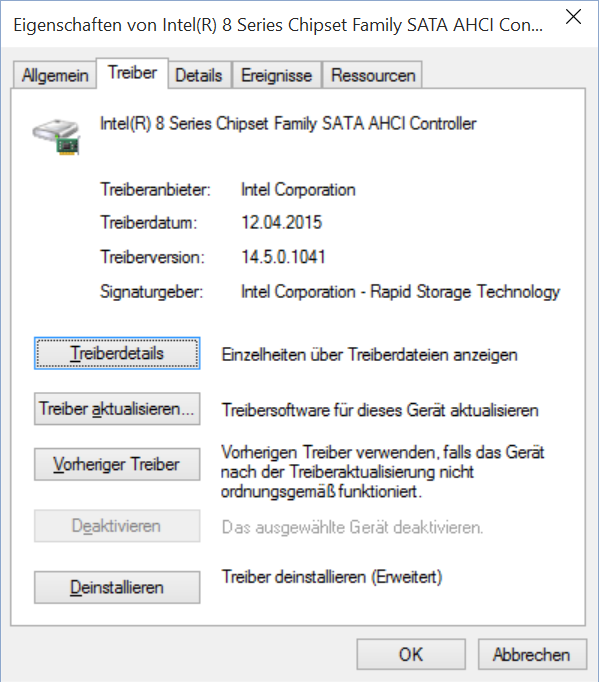
And here is the Info of the RST Console:
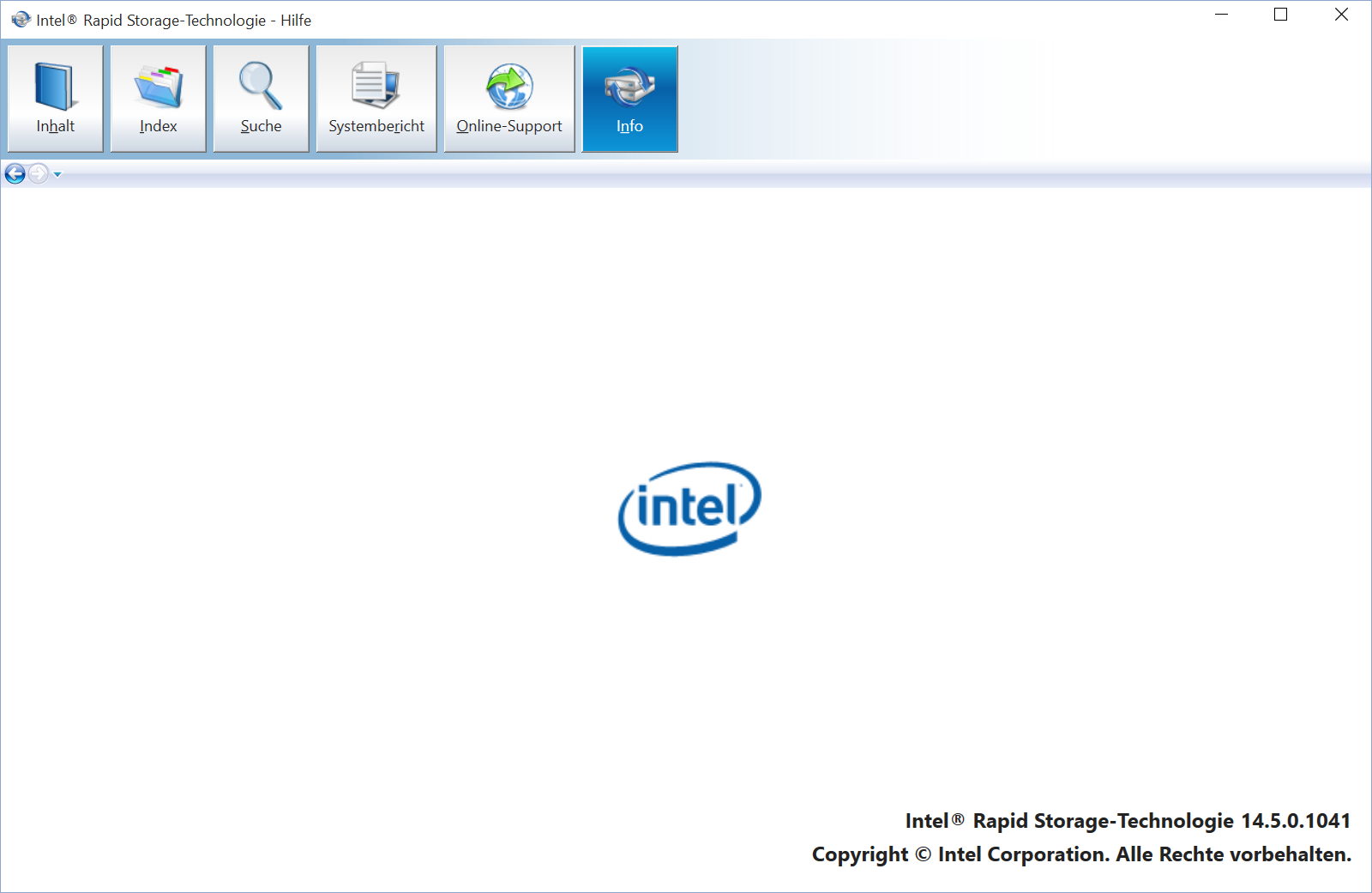
Have fun with these brandnew Intel AHCI and RAID drivers!
Dieter (alias Fernando)
and benchmark vs 13.6.3.1001 ? :DD
only for win10 or win8.1, too?
EDIT by Fernando: Absolute unneeded fully quoted text and pictures removed (to save space and the Forum performance)
Why don’t you do it yourself?
Please read carefully, what I have written within my last post (which you had completely quoted).
14.5.0.1041 totally messed up my Z77 (RAID) system as it stops ALL of disk activity, and had to restore OS from image. Bizarre cause with the previous 14. beta I had no issues…
So don’t use it on pre 8 series chipset (probably since Fernando had no problems - but it was not on RAID!)!
@ MDM:
Thanks for your interesting and important report. Your bad experience verifies, what I have already written several times: The presence of the DeviceID DEV_2822 within the related iaStorAC.inf file does not guarantee, that the related RAID driver will flawlessly work with older Intel RAID Controllers, which are shown as having the DeviceID DEV_2822. Much more important is the internal, but usually hidden specuial DeviceID of the Intel SATA RAID Controller, which is quite different for each Intel Chipset Series.
As a consequence of your report I have added a warning to the start post of this thread.
Just to avaid any misunderstandings: I have installed this new Intel RST(e) driver onto an Intel 8-Series Chipset system (Microsoft Surface Pro 3).
No problem, I like messing around with my system, went back to IRST-OROM (satadriver) v13. 
Sorry I wasn’t precise I meant that it worked for you because you have an series 8 chipset, but who knows if it would work if you had RAID, maybe only for 9+? They changed something big time since last beta!
Would like someone to try…
Although I haven’t yet been able to test it, I am pretty sure, that all Intel RAID systems from 8-Series up are fully supported by these new v14.5.0.1041 drivers.
Yes, Intel seems to have optimized them for the newest chipsets and Windows 10.
I think so too, but would like someone to try.
In the firs place I don’t see what its the big difference from 7 to 8 series anyway to exclude it… They probably locked it internally (Like TRIM for 6).
Oh yes I must try it on win 10, maybe it will work? ![]()
@ Fernando
Suppose I am willing to use the v14 or the v14.5 driver and I have an Z87 chipset board, which version of the OROM should be used, I suppose the v14 or not? Is there actually an v14.5 OROM?
That is what I recaal you mentioning a while ago each branch of driver will have to eb used with its branch OROM counterpart…
Do you actually recommend using v14 branch for a Z87 chipset?
EDIT by Fernando: Unneeded fully quoted text removed (to save space and to maintain the Forum performance)
The Intel 7- and 8-Series Chipset SATA Controllers are quite different and the Intel RAID ROM/EFI RaidDriver modules contain different codes for Intel 7-Series and 8-Sewries RAID Controllers. usable
You may test it, but I recommend to insert the Intel RAID ROM/EFI RaidDriver v14.0.0.2209, before you do it.
Yes, before you are going to test the Intel RST(e) v14.5.0.1041 RAID driver, I recommend to update the Intel RAID ROM/EFI RaidDriver to v14.0.0.2209.
Until now there is no Intel RAID ROM/EFI RaidDriver v14.5.x.xxxx available.
Not really. I would wait until a WHQL certified Intel RST(e) RAID driver v14.5.x.xxxx and a matching RAID ROM/EFI RaidDriver aree available.
I already tested this 14 IRST beta with latest EFI 14.
I just vent back on both 13. after that, even if IRST 13 worked well with EFI 14.
Hm, I thought series 7 and 8 were more similar, my bad…
I had no problems installing the new 14.5 x64 drivers/software for my Asus Z97-WS and Win 10. I updated the oprom with UBU as well.
Question: What does the second version in the header refer to? (newest: v14.5.0.1041/v4.2.0.1136 WHQL)? It’s mentioned in the title, but nearly nowhere else in the thread. The only piece of Intel software I can find that is numbered like that is the Rapid Start software (which I can’t find anywhere and had to use the software that came with the mobo).
Thanks!
It is the newest version of the Intel RST "Enterprise Edition" (RSTe) drivers, which are designed for the Intel X79 and X99 Chipset mainboards.
Please have a look into the chapter C of the start post. There you will find them.