@simpsonp44
You need around 300MB of unallocated space at the end of the HDD.
iRST needs a few MB to enable acceleration.
PS: I went through your issue and got passed it after I shrunk the C partition 300MB.
@ all:
Update of the start post
Changelog:
- new: 32/64bit Intel RST(e) drivers v14.7.0.1000 WHQL dated 09/15/2015
- new: Intel RST(e) Drivers & Software Set v14.7.0.1000 WHQL dated 09/25/2015
Notes:
- The included AHCI/RAID drivers are WHQL certified by Microsoft and usable with all Windows Operating Systems from Win7 up.
- Only Intel 8-, 9-, X99 and the upcoming 100-Series Chipsets are natively fully supported by these drivers.
- Thanks to Station-Drivers for having published and thanks to Sylar76 for having posted the source package.
Meanwhile I have installed the Intel RST(e) Drivers & Software Set v14.7.0.1000 WHQL onto my Intel 8-Series Chipset Mobile system (Microsoft Surface 3 Pro), which is running in AHCI mode. Everything works fine until now.
Here are some pictures:
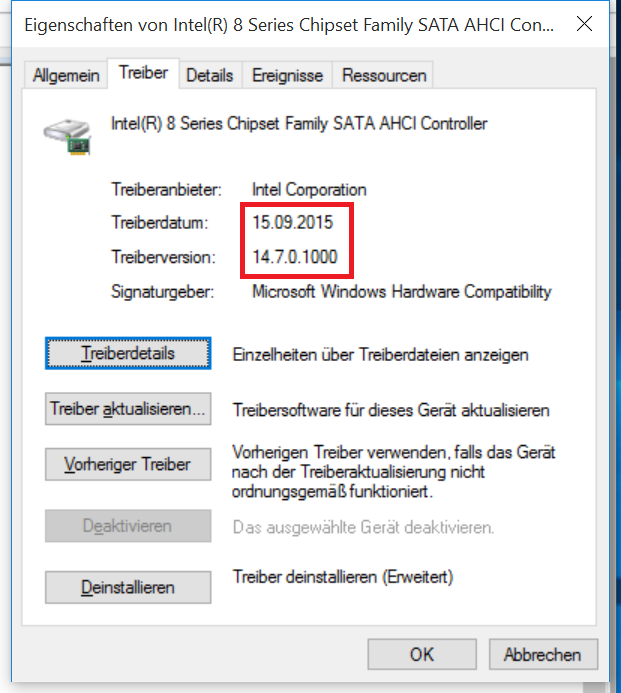
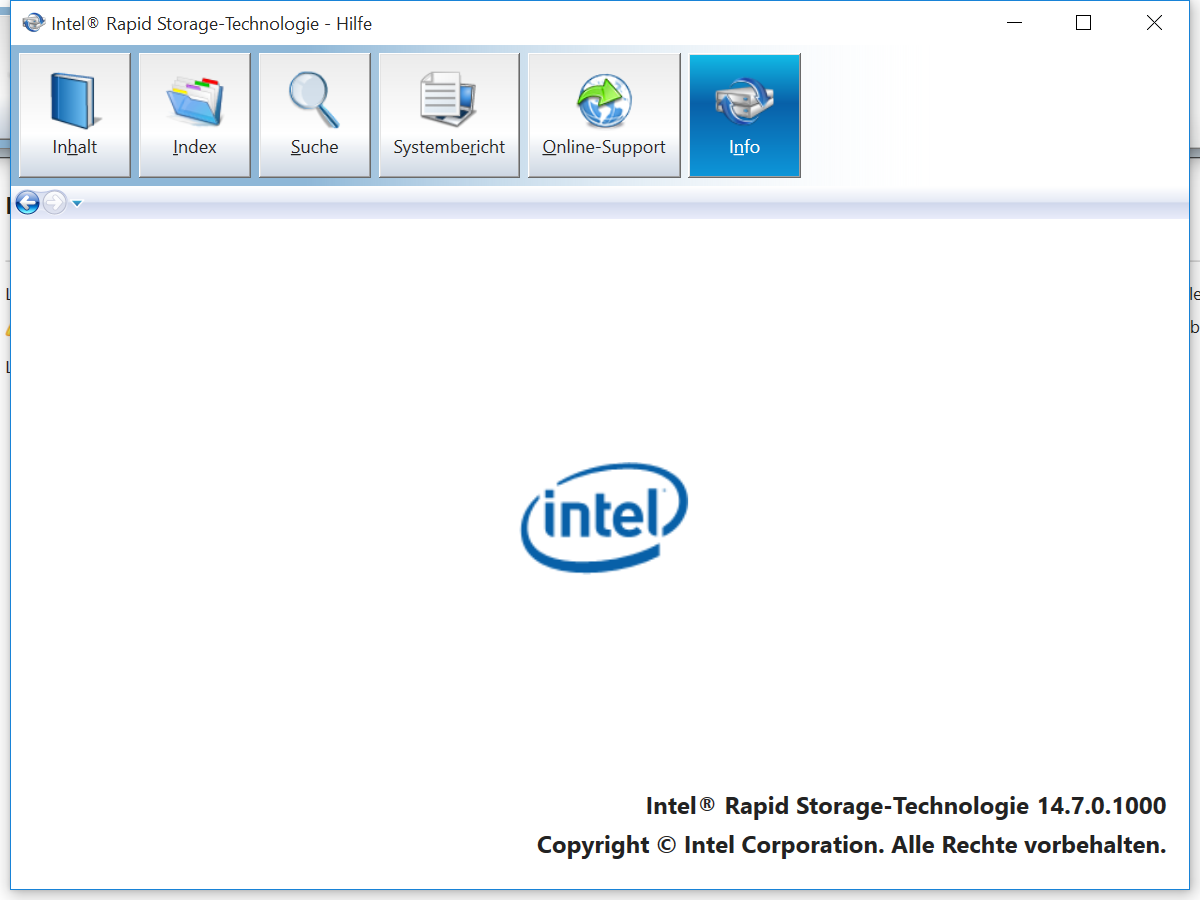
Good luck with these new Intel AHCI and RAID drivers!
Dieter (alias Fernando)
Read went from 973.0 MB/s to 989.7 MB/s on crystal disk mark with new driver.
Cheers
Hans
Thanks for the suggestion. I was hopeful but unfortunately it didn’t work for me. I shrunk my partition by 300MB, but nothing changed in IRST console or elsewhere. I then unistalled IRST and reinstalled again, but still no dice.
But your idea did shift my direction a bit. The things that changed between IRST working and not working was a new HD and OS install. I’d been focusing on the OS and system side for a solution (with no success) but I think I need to focus more on the HD side. Perhaps there’s something different in the setup of my new HD that is no longer allowing IRST to see it as Accelerateable (yep, I made that word up).
That being said, it still appears that my notebook doesn’t see the SSD (except in IRST console) so perhaps it’s a system issue too.
If anyone has any ideas on other things to run down, please let me know. I think I’m encroaching on a full wipe and reinstall soon.
Thanks all!
@simpsonp44
If I remember correctly you need that unallocated space at the end of the drive.
I had 2 DELL partitions at the end of my hdd so I needed to extend the penultimate partition then shrink it by the same number of MB and then I did the same with the last partition.
I have BSOD with 32/64bit Intel RST(e) drivers v14.7.0.1000
At which situation and with which error code?
Furthermore it would be interesting to know the Intel Chipset of your system and the OS you are running. Maybe you have given us already these informations within a previous post, but I don’t have the time to search for them.
Tip: A short signature is easily done and will avoid unnecessary questions from our side.
I use Windows 10 64 and always my GA-X58A-UD5
Same problem :
http://station-drivers.com/index.php?opt…mid=171&lang=fr
Update of the start post
Changelog:
- new: 64bit Intel RST(e) drivers v14.6.3.1032 WHQL dated 09/24/2015
Remark: The 32bit drivers and the complete Drivers & Software Set v14.6.3.1032 are not yet available! - new: 32/64bit Intel RST(e) drivers v14.6.2.1031 WHQL dated 08/27/2015
- new: Intel RST(e) Drivers & Software Set v14.6.2.1031 WHQL dated 09/05/2015
Notes:
- All these new Intel RST(e) AHCI/RAID drivers are WHQL certified and usable with all Windows Operating Systems from Win7 up.
- Only Intel 8-, 9-, X99 and 100-Series Chipsets are natively fully supported by these drivers.
- Thanks to Station-Drivers for having published the source packages.
Good luck with these new Intel AHCI and RAID drivers!
Dieter (alias Fernando)
Is there already a test done that shows if it’s recommended to install the lower version of RST (12.9.4.1000 to be specific) for a series 6 chipset mobo installed with Windows 10 (already has a later version of the RST driver installed)?
Not yet, but I will do a new benchmark comparison test using different AHCI drivers with my Z68 system running Win10 v1511 in the near future.
Currently I am testing different RAID drivers on the exact same system. The results will be published today within the start post of >this< thread.
Thanks. Will that anytime soon? Or do you think it will still take a few months to wait for the results? If there’s no ETA, please let me know as I would understand perfectly.
It will be done within the next 3-4 days.
Thanks. I’ll be waiting for the results then.
Why don’t you test some different AHCI drivers yourself?
Why don’t you test some different AHCI drivers yourself?
I’ve just replaced my SSD and there is no installed OS in my drive yet. I would’ve done it already if I had my previous drive intact. I’m in the process of gathering the best drivers for my system now and just thought that the older RST drivers are better. I’m in no hurry anyway.
Short noob question. I can safely uninstall the RSTe driver from the device manager (in order to downgrade), right?
you don’t need to.
on device manager select item, driver and choose manually a previous version
Hello Fernando,
I have been messing around trying to get my rst working again like it did in windows 7 but in win 10 i find it difficult.
First of thank you for all the info you post here.
When i first upgraded from win 7 to win10 and try’d to go from ahci to raid my pc was unable to boot.
So i made my pc boot in safe mode and that made it possible to boot in raid.
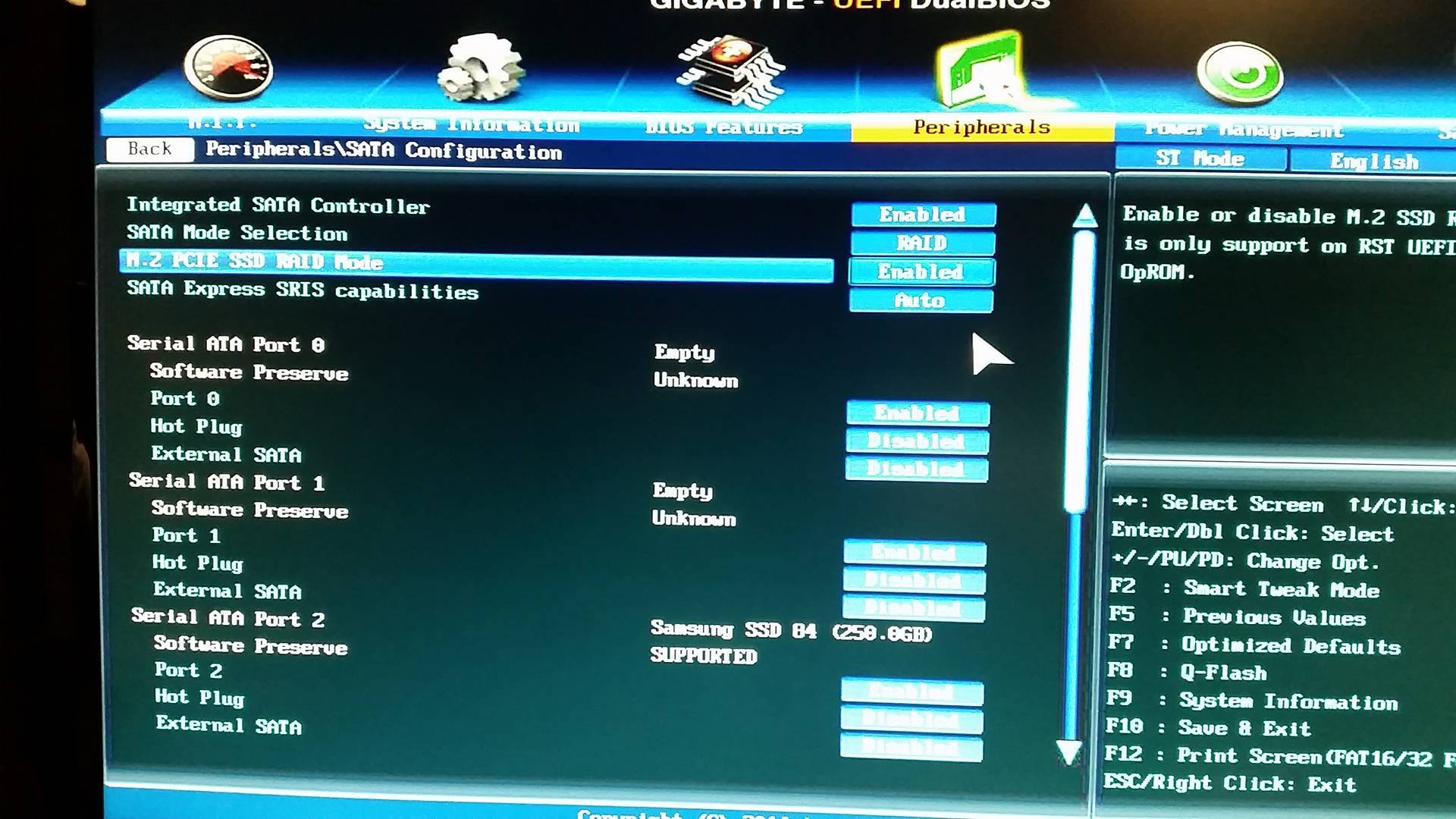
In the bios it is now set to raid mode, but the Intel RST does not seems to think so.
Intel RST is set in my native language but i can tell of the post u made that it is the same as the non RAID users.
Pictures included.

Any idea?