@lfb6 :
Thanks for the info and the link, but the included drivers are much older than you and Intel promised. They have the version 4.7.0.1098 and are dated 11/24/2017.
Nevertheless I will offer them tomorrow within the start post of this thread.
Thanks anyway!
Update of the start post
Changelog:
- new:
- 32/64bit Intel RSTe SATA/sSATA AHCI & RAID drivers v4.7.0.1098 WHQL for Win7 dated 11/24/2017
- 32/64bit Intel RSTe SATA/sSATA AHCI & RAID drivers v4.7.0.1098 WHQL for Win8-10 dated 11/24/2017
- Intel RSTe SATA/sSATA Drivers & Software Set v4.7.0.1117 for Win7-10 x64 dated 07/18/2018
Thanks to lfb6 for the info and the link to the source package.
Enjoy it!
Dieter (alias Fernando)
Update of the start post
Changelog:
- new:
- 64bit Intel RST AHCI & RAID drivers v17.0.0.1063 for Win8-10 x64 dated 12/04/2018
- Intel RST Drivers & Software Set v17.0.0.1063 for Win8-10 x64 dated 12/11/2018
Meanwhile I have installed the complete Set for testing purposes onto my Z170 system.
The installation worked without any problem:
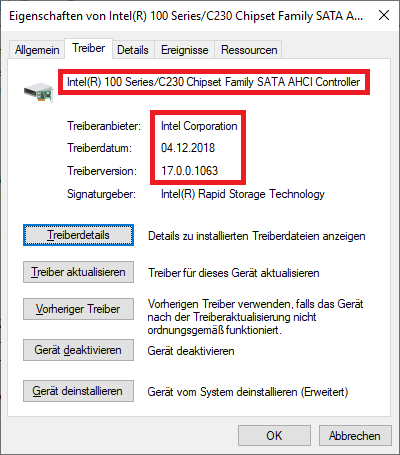
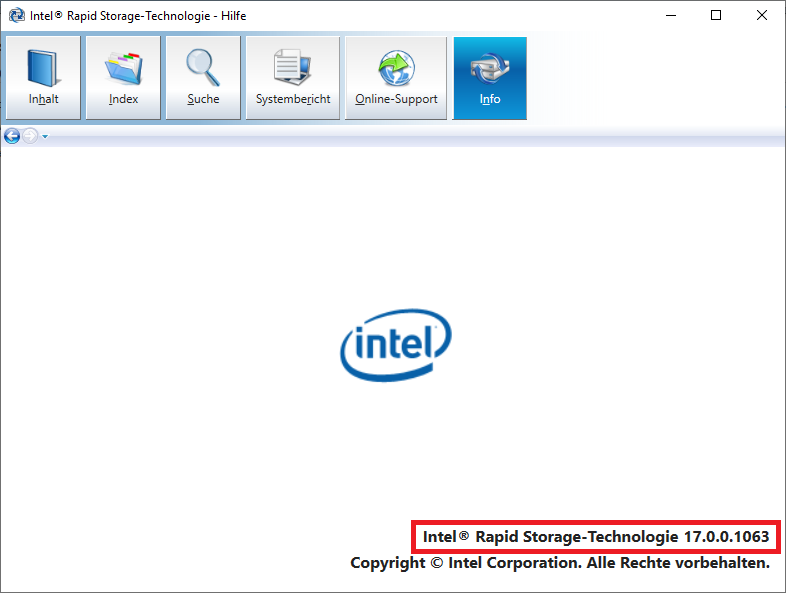
Enjoy it!
Dieter (alias Fernando)
I would avoid the 17 series if you have secure boot as it took me some time to get back into my system as the drivers caused a problem with booting into Windows 10 64bit.
@antonyfrn :
For such recommendation it would be fine to mention the chipset of your system and the SATA mode (AHCI/RAID). Maybe the v17 Intel RST drivers will work fine with other systems than yours.
Well my signature has my Motherboard listed along with CPU which is a good indication of the chipset, as for how I’m running the SATA ports they are in AHCI mode. The issue I have with the drives come down to driver signing what I’ve had in the past when using some drives for example the Intel USB ones which can be found on these forums I had to stop using them due to a change in Windows I believe due to driver signature enforcement which is a part of secure boot?
It may indicate it, but to be sure I have to do an extra Google search for it.
When it comes to the Intel AHCI drivers, the chipset is much more important than the mainboard and the CPU model.
Although the HardwareIDs of the Intel 100-Series Chipset SATA AHCI Controller are listed within the related INF file of the v17.0.0.1063 AHCI driver, you should consider, that these brandnew v17 platform RST drivers have not been designed by Intel for more than 3 years old chipsets.
I can confirm that V17 also does not work on the NUC8i7HVK due to a driver signing issue, this is a current gen chipset.
This system is set up in RAID 0.
When directly upgrading you will be sent into a repair boot loop.
When installing fresh you will reach a BSOD on first reboot with an error mentioning driver signing.
Motherboard: https://ark.intel.com/products/98085/Mob…l-HM175-Chipset
Its a 100 series but it comes with an 8th gen CPU and is actively receiving BIOS updates.
https://downloadcenter.intel.com/downloa…?product=126143
Hi,
have found newer RST 17.0.0.1072 WHQL - 20.12.2018 Driver, good luck.
Link download: https://filehorst.de/d/cunlsofk
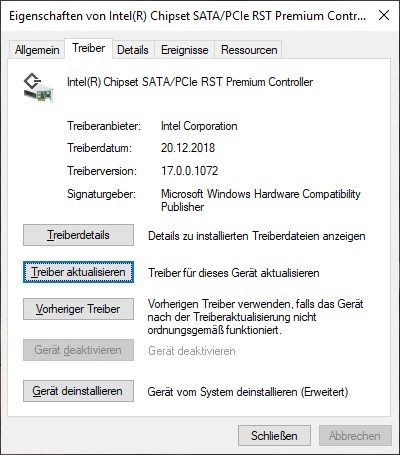
@morpheus67 :
Thanks for your info and the link.
May I ask, where you found this new Intel RST driver?
Update of the start post
Changelog:
- new:
- 64bit Intel RST AHCI & RAID drivers v17.0.0.1072 WHQL for Win8-10 x64 dated 12/20/2018
- Intel RST Drivers & Software Set v17.0.0.1072 for Win8-10 x64 dated 01/03/2019
Meanwhile I have installed the complete Set for testing purposes onto my Z170 system.
The installation worked without any problem:
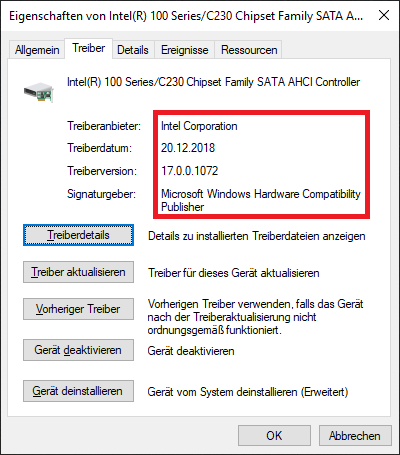
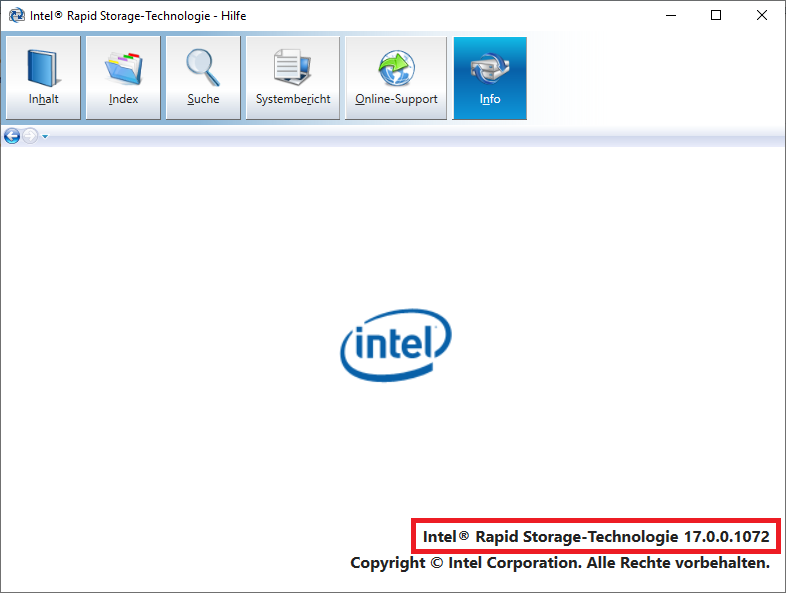
Enjoy it!
Dieter (alias Fernando)
Can’t wait for your comments on this newer driver. 
Hello again,
I’ve been trying to run RST on newly installed windows 10 system. I’ve done a bit of research and read that the versions higher then 15.7 does not support SRT anymore in the RST app.
I’ve downgraded different lower versions and none of them seems to give me the accelerate & performance option.
CPU: i7-9700k
MOBO: Z390 Gaming SLI
GPU: GTX 970 G1 Gaming
How I installed everything:
1. installed a clean windows 10 version on the HDD with RAID option set in bios. (not AHCI)
2. Drivers and such installed
3. installed several versions of RST who never seem to show anything else than the following. https://i.imgur.com/igoyfUl.png
4. I have as well left plenty of unallocated space at the back of the HDD. https://i.imgur.com/ozcAsBT.png
The only thing I think that still could be an issue is that I used the intel RST Premium with intel optane system acceleration option for the raid settings.
The only other option I have is using the EZ RAID option.
Any other ideas?
Thanks in advance (:
@Osiris :
The meanwhile very old Intel Smart Response Technology had been designed for a time, when the price of bigger sized SSDs was extremely high. Why do you want to use this outdated technolog with your Z390 chipset system?
The reason why is that all these new parts have been a big cost for my friend and he wasnt to upgrade the sata ssd to a m.2 one in a year or so. Until that this was a good solution for him.
Yes sir!
I am quite surprised that your outdated modded drivers run faster than the newer ones ![]() .
.
Just a question, on your Recommended AHCI/RAID and NVMe Drivers page you don’t make the same recommendation as per your bench tests.
Also, I’m old so my mind must of lost the info. Why modded vs non modded ?
Thanks ![]()