Hi,
buoght a low end laptop (sub 200€ HP G3 250) with Windows 8.1.
Processor is Intel Celeron dual core J series (Old Atom tech) and cannot update any of the drivers easily. Are there any AHCI drivers proven as compatible?
the (integrated) chipset reach only up to SATA II speeds.
tia
Are you sure, that the HDD is running in AHCI mode?
Please check the HardwareIDs of the onboard Intel SATA Controller.
Are you sure, that the HDD is running in AHCI mode?
Please check the HardwareIDs of the onboard Intel SATA Controller.
PCI\VEN_8086&DEV_0F23&SUBSYS_2213103C&REV0E
Processor is N series not J (N2840)
current driver is Intel 9.4.4.1005 dated 09/07/2013
I have never seen any Intel SATA AHCI Controller with such HardwaeIDs.
I suspect, that the Intel SATA Controller is running in IDE mode.
This is not a driver (= *.SYS file), but just an .INF file as part of the Intel Chipset Device Software.
Look into the "Driver Details" for the real driver. I suspect, that it is PCIIDE.SYS.
I have never seen any Intel SATA AHCI Controller with such HardwaeIDs.
I suspect, that the Intel SATA Controller is running in IDE mode.
This is not a driver (= *.SYS file), but just an .INF file as part of the Intel Chipset Device Software.
Look into the "Driver Details" for the real driver. I suspect, that it is PCIIDE.SYS.
driver is storahci.sys from Microsoft
using it with a Samsung SSD with fair speed to be honest.
This surprises me, because it verifies, that the Controller is able to support some AHCI features.
I am sorry, but there is no Intel AHCI driver for the posted HardwareIDs.
You are running in AHCI. There are no drivers for Bay-Trail AHCI from Intel. Only an Intel INF placeholder (Chipset Utility) which you have already applied.
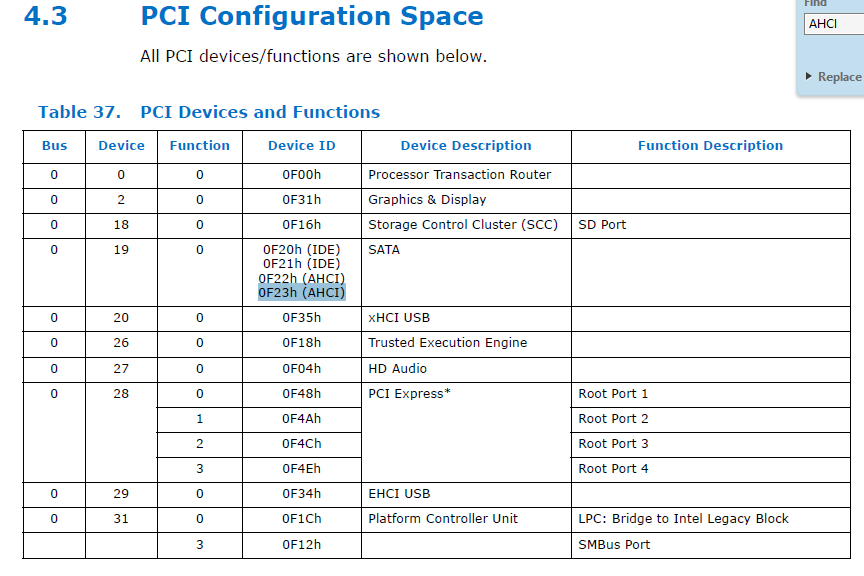
Thank you.
Just seems strange Intel does not have a compatible driver…
Intel only offers RST drivers for Intel Southbridges, which do officially support AHCI. That is why mainboards with a natively AHCI capable ICH8, ICH9 or ICH10 Southbridge (without an "M" or "R" behind the digits) do not accept any original Intel AHCI driver (nevertheless a modded one works fine).
If you want, I will add the Bay Trail AHCI Controller HardwareIDs to the INF file of my "modded" Intel RST driver v11.2.0.1006. Maybe it will work for your system.
Windows 10 is about to be installed on that machine, if you could make a "modded" driver working with Win10 I may give it a go…
what could possibly go wrong? ![]()
thanks!
@ elisw:
As requested I attach especially modded 32/64bit variants of the Intel RST drivers v11.2.0.1006, where I have added the required entries to get your Intel Bay-Trail SATA AHCI Controller supported.
Please test the driver, which matches the platform (32/64bit) of your OS.
Notes:
- Before you are going to install the modded driver, you have to disable the Win8.1/10 Driver Integrity Check.
- The driver has to be manually installed from within the Device Manager by replacing the generic MS AHCI driver (right click onto the listed Standard AHCI Controller > "Update Driver Software > “Browse my Computer…” > “Let me pick…” > “Have Disk”).
- You have to force the installation by using the “Have Disk” button!
Please report about the result of your test.
I would be surprised, if you should get this Intel AHCI driver working with your system (it would be the first Intel AHCI driver for Bay-Trail systems).
EDIT: The attached modded, but not digitally signed 32/64bit Intel RST AHCI/RAID drivers v11.2.0.1006 have been removed, because they were just test versions and not digitally signed. All my recently modded and digitally signed “Universal Intel RST AHCI/RAID drivers” can be found within the start post of >this< thread.
Bay Trail does not support RST and does not have dedicated AHCI drivers.
does it mean storahci.sys is the only (and therefore best) compatible driver?
does it mean storahci.sys is the only (and therefore best) compatible driver?
Although you asked plutomaniac and not me, I don’t think, that this is what he meant.
There are no Intel AHCI Drivers (neither MSM nor RST) available, which natively do support Intel Bay-Trail systems like yours. So nobody knows, if resp. how a modded Intel RST AHCI driver will work with your system.
Exactly. They might cause a BSOD or instabilities. The BYT platform was not built with RST in mind. You can try and let us know but it probably won’t work as intended.
Ok, I will first install win 10 as an update then, once the Product Key has been recorded I will try to force the RST driver.
My plan is to reinstall Windows 10 from scratch anyway, so not an issue if I get a BSOD with the experimental driver.
If you want to install any modded on Win8/8.1/10, you have to disable the built-in "Driver Signature Enforcement" before!
If you want to install any modded on Win8/8.1/10, you have to disable the built-in "Driver Signature Enforcement" before!
I know! done it an hour ago for the old ICH8M which has win 10 already. thanks for the reminder!
I modded v13.6.3.1001 AHCI for j1900 baytrail and installed it on my test rig (Win7 x64). So far no instability or any other problem, but i’m using HDD here, so there’s no need to do any benchmark.
It’s just a proof of concept.
Maybe i’ll try v14 later.
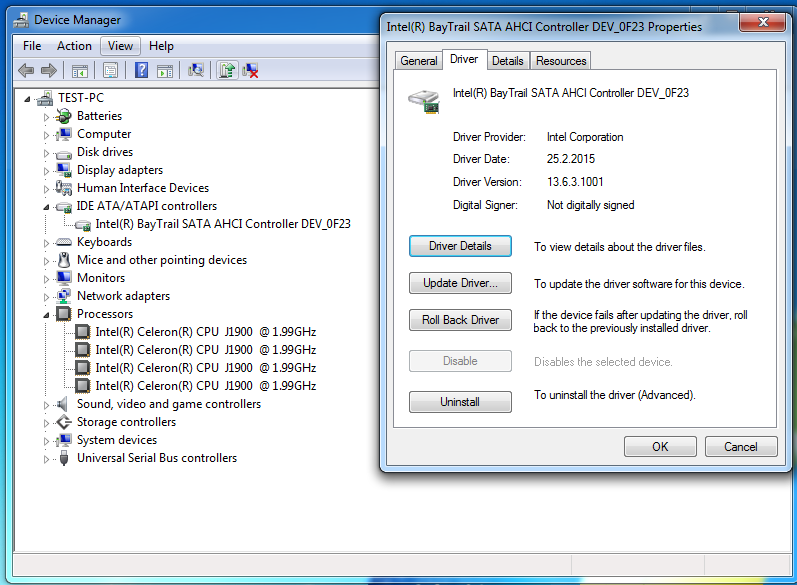
Seems working fine on my machine running Win10. No BSOD yet.