Ahh, great that worked! Yes, maybe last set was to test BIOS unlock, I remember now. I send so many for single test so I could see what method, if any works to unlock (many ways to do it, possibly none work, so all must be checked at first).
No need to test BIOS in #77 now, since you removed the lock and can FPT flash, I will make those changes in BIOS from now on (same as I made above in #77)
For the BIOS in post #69 - This was desired report back >> do any give you an advanced section in the BIOS, or all do nothing, or brick
Only looking for a change in BIOS
So, from now on, once you program in final BIOS after the #69 files, we can FPT moving forward. Don’t use BIOS in #77 for this, I will make you new one to use to put on with programmer after advanced #69 tests, then after that programmer wont be needed anymore
I will edit this BIOS in here, and this will be our new base moving forward. After you program this in, FPT test, it should be working but best we confirm! >> http://s000.tinyupload.com/index.php?fil…717845776863980
in the last one there was changes in bios 69 ADVSetMoveAMIT1, added a large menu
although when trying to change some options i seen no change, im assuming there should be additional menus for some of these options in the menu as well
https://imgur.com/a/cvN102B
ADVSetMove.rom was not tested
@bobcatchris - go ahead and test all ADV BIOS, if that ADVSetMove is your last one anyway, this way I know results from each method I used. Some menus may be empty, or missing items, those I would further unlock as needed later (main goal here is to see the new menu itself, after that all is simple
From your images, looks like I may need to make further changes to make each entry more like the Dell ones, but I’m not sure if I can do that as I already considered this initially in case it was needed, but I’m not sure I can do that as it will change the file size. Since you have programmer though we can test.
Each of those items shown under Advanced should be a submenu entry not a settings type thing. Are you familiar with AMIBCP? If yes, using 5.02.0023 or 0031, expand main and then that entire top section is your Dell menu tree, then scroll down and look at advanced expanded, that’s how I hoped to get it into your menu too as a new advanced entry with each of it’s submenus inside advanced. Due to the way Dell has you changing settings inside any given menu vs how AMI intended for the BIOS options to be presented and changed by user, I may not be able to integrate it how Dell has (only more test will let us know)
Go ahead and test final ADV, then give me a full report of how each went. Then I’ll make a single test edit again for you on best subject from those tests, to try to make the first entry in advanced a matching style to how Dell has their setup and see what happens.
Due to all these edits we’ve been doing, I’ve still not had time to rebuild you a proper NVRAM yet  But at least we’re making some progress, FPT flashing possible now, ME fixed, moved to stock BIOS, and possibly getting BIOS Menu unlocked somewhat.
But at least we’re making some progress, FPT flashing possible now, ME fixed, moved to stock BIOS, and possibly getting BIOS Menu unlocked somewhat.
We’ll get there eventually@! It’s too bad this is not normal AMI BIOS layout, we’d be done lone ago, at least with unlocking the menus, I can usually get that in first or second shot when it’s a normal AMI layout.
I tried ADVSetMove
the advanced options are there and it seems like changing the options in this one works, weird thing is now my cpu is running at 800mhz all the time, which is the minimum
I’m not familiar with AMIBCP
Anything you would like me to test ?
Show me some new images so I can see what you see now vs the previous one. CPU Speed may be due to speedstep or C1E, etc, or some power saving performance option, something like that which is now enabled vs whatever was previously disabled.
So you can expand menus now inside advanced? For example, do you see all these options now inside Advanced >> Power & Performance >> CPU - Power Management Control (This is AMIBCP by the way)
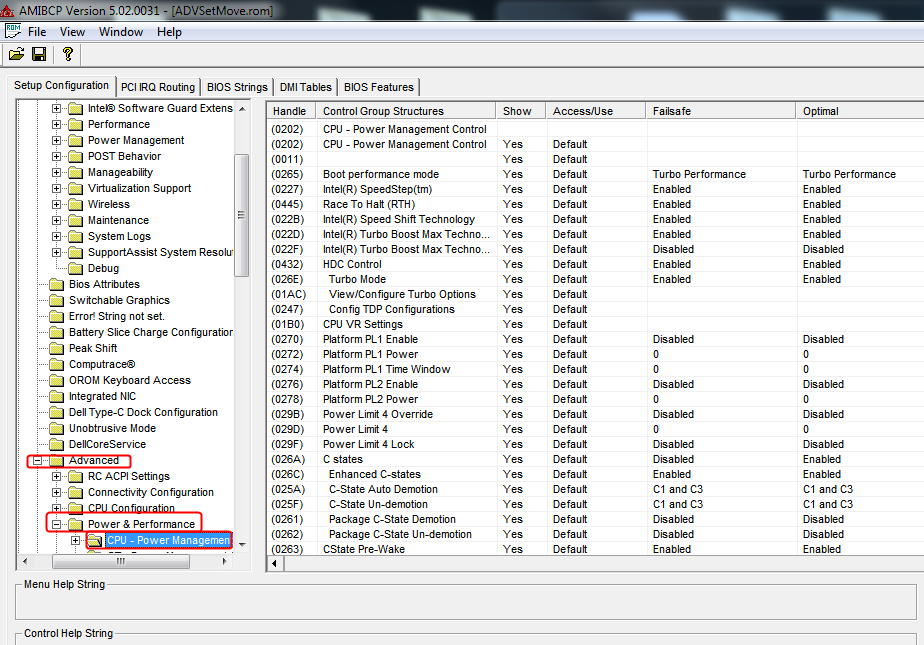
In Advanced >> ICC, can you change bclk to something like 101-102 and boot into windows and see if it boots, and changed (Check with CPU-z) It may not boot, clear CMOS to fix
This is in 10kHz increments, so for 101.00 you set 10100
You could also try switching memory freq to some lower value, to check in windows to see if it gets applied - At Advanced >> OverClocking Performance Menu >> Memory Overclocking Menu >> Memory Ratio
By default this is 133 x what you set at memory Ratio, but you can also change the setting above memory ratio (Memory Reference Clock) from 133 to 100 and then it will be 100 x what you set at memory ratio.
the menu is exactly the same as the previous bios, same issue i cant go deeper into the advanced menu options, i dont have the additional menus that should be there
NO Buena then! I must have misunderstood what you meant after you explained in post #84 about BIOS ADVSetMove, it seemed different than your test of ADVSetMoveAMIT1 comments.
Can you clarify what you meant about the settings, how you can change in ADVSetMove but couldn’t in ADVSetMoveAMIT1. I assume maybe some setting possibly there at the extreme root level which is all you have access to
Can you please give me final report with as much details as possible on each BIOS in the AVD test.
Tthen I will pick best ones method, or maybe a different one based on your comments and how the BIOS is done internally, and I will try to make new edit more similar to how Dell is doing it in BIOS vs normal AMI BIOS changes like I made these rounds.
The difference between ADVSetMove and ADVSetMoveAMIT1
The options are working, at least I think they are but thats only when its checking a box or there is a option there that can be changed but in some cases there is either nothing i can change or no menu for it
for cpu overclocking, i don’t get a menu when enabled
intel icc also shown in the pictures
They look exactly the same, the only reason why i assume the options are working is because when i hit apply, the cpu fan changes speed and it freezes for a second as if is applying and some noticeable differences within windows with the cpu speeds
https://imgur.com/a/6YBV5XL
So you mean what options you can see at the root level in each submenu are working? I’ve not checked your link yet, but if it’s not included can you show me some examples of pages where you are able to see and change settings, so I can get a look at what is visible and changeable to you.
So ADVSetMove works best, at least for what you can see or change, for now? Started to check the link, but can’t do that it’s too much bandwidth for me to just look at some images, please zip all that into zip, rar or 7zip, thanks
i resized them and put them in a rar for you, sorry
https://www.sendspace.com/file/3swe9m
The submenus aren’t working and some of them are empty.
Apologies for hijacking this thread, but I am in need of help as well. I have an HP 800 G1 USDT/USFF machine with an MXM slot that is working fine with an old Quadro video card. I’ve purchased GTX 1050 TI and so far do not have luck getting Windows to recognize it as such. It is detected as "Microsoft Basic Display Adapted" but Device status is "Windows has stopped this device because it has reported problems. (Code 43)". The card has the same SKU you’ve listed in your reply above, with different vbios number:
Sign-On Message : GP107 E2904 SKU 1 VGA BIOS
Build GUID : 00000000000000000000000000000000
IFR Subsystem ID : 1462-11FF
Subsystem Vendor ID : 0x1462
Subsystem ID : 0x11FF
Version : 86.07.2B.00.00
Image Hash : 37E1BA6B7F2AF77503302ACC964DA6CB
Product Name : GP107 Board
Device Name(s) : GeForce GTX 1050 Ti
Board ID : 0xF00A
Vendor ID : 0x10DE
Device ID : 0x1C8C
Hierarchy ID : Normal Board
Chip SKU : 750-0
Project : 2904-0001
Build Date : 10/19/16
Modification Date : 11/23/17
UEFI Version : 0x30005
UEFI Variant ID : 0x0000000000000007 ( GP1xx )
UEFI Signer(s) : Microsoft Corporation UEFI CA 2011
XUSB-FW Version ID : N/A
XUSB-FW Build Time : N/A
InfoROM Version : G001.0000.01.04
InfoROM Backup : Not Present
License Placeholder : Not Present
GPU Mode : N/A
This is an MSI card (according to GPU-Z) and since I’ve always had good luck with DELL vbios-es, I think it is worth trying to flash it with nvflash with any of the above you’ve listed either 86.07.63.00.6B or 86.07.6D.00.3A. Where would I get those and if you have them handy, would you please provide them?
Thanks in advance!
P.S. After changing PC bios settings to legacy, card was recognized without error, I was able to install modified Nvidia drivers to it and it appears to be working fine.