See my edit above again. Yes, when BIOS is unlocked your CPU and chipset will still be the same ones you have now, unlocked BIOS will not change those only getting a new system will
Yes, with unlocked BIOS you will be able to properly change the memory timings. Sorry, there is no guide about this, I explained how it works above, if you can’t understand that then best to not mess with this stuff yourself anyway, be safe!
ok can you too please see my edit again…thanks @Lost_N_BIOS
I see it, read this >>> Your CPU or chipset is limited to 2800 per Intel’s laser locked specifications, you canot change this with anything other than a new CPU or chipset series (you need to go above 1xx series in laptop, and then maybe you can do 3200)
ok thanks a lot , with bios unlock the timings can be cahnged? probably a bit? @Lost_N_BIOS also please answer to this query of mine
"the fisrt one you sent (3400 one) made it go to 2666 not 2800 - this is the only reason that i am doubtfull . had it gone to 2800 with 3400 also then i would not have even asked you further!"
Yes, answered above, and many times previously 
Ignore what I said then, sorry for the mistake about which one I sent where etc, I sent you so many, it’s not relevant, I sent you some with 34xx set and it did not apply was my point (nor did 2926, so we know from that, limit =2800)
I just checked, and as mentioned, the first memory related vars I sent you (varsm2) has 133x13 set (3458) (QCLK Odd disabled)
Ok brother thanks a lot!
Probably not gonna unlock the bios because as you said timings require voltage change also(can ram voltage be changed in my bios? if yes then i might think to unlock the bios!)
please tell @Lost_N_BIOS
Regarding your edit, yeah so probably can you send me the exact same first vars(varsm2) with qclkodd enabled please…thanks a lot also please disable hpet in this one and in the ones you sent in post 151 thanks a lot!
@Lost_N_BIOS just asking that do you think mrdudu is capable of doing vars editing? Because he said that it was impossible but you made it possible . He was again and again saying to buy the programmer…haha. anyways please read my edit above also I would like to thank you for your immnese support even when I was irritating!
Edit- oh sorry again for writing new reply before you replied to the previous one ![]()
Edit 2- also do I need hex editor to edit the vars or notepad will work?
Edit 3 - I myself edited the 3400 vars you sent to make qclk enabled, and yes it went till 2800, now i am fully satisfied that it is the limit, hehe . Now please just disable hpet in the vars you sent on post 151! thanks
EDIT 4 - ok so I went through the all settings list you sent me. And here are my questions/ suggestions regarding some changes-
1. There were many cpu related settings in the Bios can we change these- cache size, speed, core max oc ratio, ring max oc ratio, ring min oc ratio ? If yes please tell their current values and suggest what should it be changed to. I have this doubt because my processor is not unlocked … So can we change these on locked processor?
2. Disable hpet - Please disable it in every vars you send me for testing👍
3. Please tell current value of fclk frequency for early power on , if it is 800mhz , please change it to 1000mhz. It is known to increase gpu performance a bit.
4. Regarding memory , i could see one maximum memory frequency option and maybe it was set to 2800mhz that is why we were not able to go above 2800mhz? Can we set it higher and then try and go to higher clocks?
Also can we change voltage too (as the option was available in Bios) to help attain higher clocks and maybe lower timings?
5. Also there was this one setting called " dvmt pre allocate memory" is this only for integrated gpu … Please also explain me what it is… I couldn’t understand by searching for it.
Also one request , please answer as per the points i made so that i know what you are talking about …![]()
![]()
Also whatever edit you make Please make it in the vars you sent in post 151 in which qclk odd was enabled.
Thanks once again for your support!
EDIT 5 - Can you remove whitelist resticitions without modding the bios? I plan on purchasing a 120hz aftermarket panel for my laptop, chances are that it would be whitelisted and i would not be able to control its brightness with hardwdare keys… Please tell! Thanks!
@intello - No, timings changes do not require voltage changes, but they could be tightened better with voltage changes and any speed may need that as you try to tighten down timings more and more
Some laptops you can’t change memory voltage without SPD edit or w/ kit that has XMP already programmed for more, or edited XMP, but you can raise other memory related voltages that will help VccIO/VccSA.
Here is package with 100 x 12-15 (ie 2400-3000) and 133 x 9-15 (2400-4000) W/ and W/out QCLK enabled for each, and HPET disabled in All + Max allowed memory set to 4000 + Fclk Early Power on 1000
Extract package into folder on desktop, may not extract properly inside other folders due to extremely long file names
http://s000.tinyupload.com/index.php?fil…664253016191978
Yes, dudu2002 can edit vars 
Sometimes yes though, for menu unlock he does say you have to have programmer when you don’t and can unlock BIOS region flashing possibility via vars edit, so maybe he doesn’t know much about it, not sure?
I know he’s a PRO and MUCH BETTER than me at editing Insyde BIOS though, I send people his way often when I can’t figure out the bytes to change to unlock a menu.
You’re very welcome!! I’m sorry we can’t do it all on your BIOS, and sorry we can’t unlock BIOS menu without programmer, but we tried
Vars edit is done in notepad
CPU things you asked about, no, some of those are not settings but text output strings where that info is displayed in BIOS (ie cache size, speed), but Core Max OC ration etc we can change, but there is no point to that without full unlocked BIOS where you can reboot and change things as you test/tweak.
Once you are in there you can only set them to what default is anyway, or lower, you cannot raise anything about Intel spec per your CPU due to locked processor
Fclk for early power on, default is normal (800Mhz)
No, all max memory freq option is set to 3200 in what I sent you previously. Check vars, search 72C5E28C-7783-43A1-8767-FAD73FCCAFA4 >> Byte storing setting = 0x10F-0x110 - Backwards (little Endian) >> = 80 0C >> One Of Option: 3200, Value (16 bit): 0xC80 {09 08 8D 11 01 01 80 0C}
Yes, DVMT pre-allocated is onboard graphics memory, what is reserved out of main memory for graphics (ie shared memory, which is available anyway, if you raise this then you actually lessen amount available to game)
No, whitelist require actual BIOS mod/reflash too. This generally only applies to Wifi cards, there is not a FLP whitelist.
But, you would need modified vBIOS and GOP if you swap in some 120HZ panel, and if this system is not sold with those by default you may never be able to find proper settings, so I advise against you doing this as it may be huge waste of your $$
So i cant oc my cpu anyways right? also what is fprr disable and what does it do? @Lost_N_BIOS
EDIT- I tried the ones with max memory reference clock as i think that there is no use for the ones with lower refernce clocks as they wont give higher speeds…(right? or am i wrong)
so the results are
13315 qclk enabled gives 2700 cl18
13315 qclk disabled gives 2660 cl19
10015 qclk enabled gives 2700 cl18
10015 qclk disabled gives 2600 cl18
Also what is VccIO/VccSA, vBIOS , GOP please explain, i have seen in a forum a person successfully changing the panel on the same laptop
BTW this is the panel https://www.laptop-lcd-screen.co.uk/shop…5.6__263810.asp It is compatible with my laptop i asked it on notebookreview.com
Also some other queries i have related to bios settings are-
What is VBoost enable and what it does?
What is RSR and what it does?
What is AVX Ratio Offset and what it does?
ALso do all these settings help gain performance?
Also can we change cpu cache size in bios?
Also are voltage changes not gonna help achieve clocks higher than 2800 or are they useful when like we get bsod on 2926 and then bump up the voltage to remove the bsod?
Thanks!
No, you can’t OC that CPU. FPRR is Flash Protection Range Registers, one of the things that may stop you from flashing mod BIOS region, like BIOS Lock.
I assumed you’d want test all of those, so you could see which ones give you what speed and what timings. I would test the lower ones too, in case lower speed but better timings = better benchmarks.
VccIO is In/Out voltage to CPU IO Power (Used to be QPI/Vtt), helps with stability sometimes at higher memory or CPU, cache speeds
VccSA is System Agent voltage (helps when there is more memory installed, and or when pushing high memory speeds, or tight timings etc)
vBIOS is legacy video BIOS, and GOP is UEFI video BIOS.
If you’ve seen someone change on this exact laptop, to a 120HZ panel, ask them directly if they had to edit vBIOS or GOP etc, otherwise that may be required and he just didn’t mention.
And if so, you’ll want info and or vBIOS/GOP files from him, so best to get in touch directly! People (ie MANY) will answer you “Yes” without having a clue what they are talking about.
Now, if may be a fine no issue swap in, but you never know and this is something (vBIOS/GOP) that must be directly considered because if not setup for that panel specifically they it may not work
As for the rest of what you asked, you’ll have to google, I am not a BIOS settings expert, mainly BIOS manipulation is more my speed
AVX Ratio offset is something that lowers your CPU multi under heavy AVX instructed load, so that CPU does not melt/overheat etc.
No, you cannot change CPU cache size, this is set/built into silicon by Intel during manufacturing
Thanks a lot! One more thing what is XTU interface in the settings and what does it do? Please explain vBIOS and GOP in detail to me. Also does fprr disabled let me flash mod Bios now without programmer?
Also I tried all vars and the best I get is 2700mhz cl18 ![]()
@Lost_N_BIOS
Also can you mod vBIOS and gop too ? To help me use that 120hz panel?
XTU interface usually allows you to use XTU software, but your system let you use it whether this was enabled or not, so didn’t matter.
I explained vBIOS/GOP best I could above, this is video BIOS for onboard graphics.
No, FPRR and BIOS lock did not let us flash BIOS via FPT remember, FPRR was still enabled so it’s set in BIOS module and not controlled by the BIOS setting
Yes, I can mod vBIOS, maybe GOP too, depends. But, I need base vBIOS/GOP confirmed working with your exact laptop model and the exact panel.
Ok brother! Thanks a lot…anyways I am going to buy the panel to next year only so will contact you back then! (Btw I have become a fan of yours!) Thanks for all the help! Remember me! Bye!
EDIT- Hi i am back with another query! How do I access the vBIOS or gpo and can it be update in my laptop? @Lost_N_BIOS
I have seen a method to extract vBIOS from the gpu( i have a gtx 1050ti) …so can you mod it particularly for performance gains? Also i have seen a method to flash it back! Also can those performance gains be obtained without modding the Bios?
forget about it i cant dump the bios from gpu-z on my laptop!
aaahh why do they have so many restrictions!.!
.
You’re welcome!! vBIOS and GOP are Intel CPU out modules, it’s not something you should mess with really.
As for your Nvidia vBIOS, yes, you can’t dump it off card because it’s in the BIOS. Show me image of GPU-z so I can see which version you card is using, there’s two in this BIOS.
This is in BIOS region and can be modified with tools such as Mobile Pascal TDP tweaker, to change some settings such as TDP limts and power draw, make power slider adjustable for software overclocking tools (ie MSI afterburner etc).
But for that you need to be able to flash in mod BIOS region, so your at that “need flash programmer” wall again there too.
@Lost_N_BIOS ahh then i am not gonna mess with it. one more question i had is that in throttlestop i found this setting which helps me to adjust turbo boost ratio of cpu when different cores are active, i set it to 38 when all 4 cores are active from 34 which was default. but while testing i get only 3.4 ghz( that is 34 multiplier) is there some setting in bios which is causing this problem? also do you know any other method to achieve this?
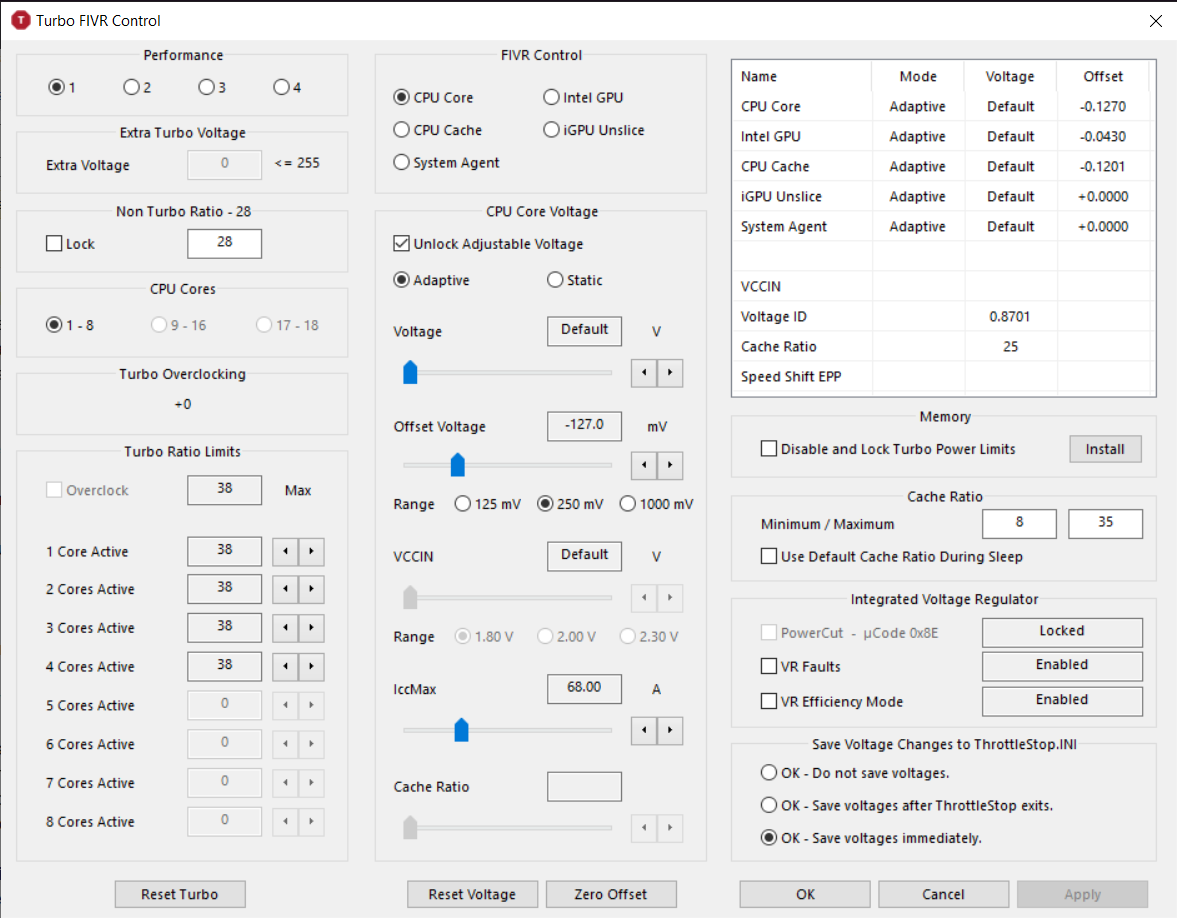
see turbo ratio limits section lower left corner. this is what i set
Also if the answer is no will i be able to do it after modiing the Bios?
Edit- 2 I saw some settings such as turbo ratio 1 core , turbo ratio 2 core etc. in the Bios can we make it go above default? Please tell because if we set it to max then maybe we can control it in throttlestop too? We can start by setting 4 core turbo ratio to 35 from 34. Also please apply the changes in the latest 133*15 vars with qcld odd enabled vars you sent me with hpet off and fclk 1000
What is your CPU model? Some CPU’s you can only have certain cores at certain multipliers, under a per core load. Meaning if 1 core load then 3 cores can be one multi and single core can be higher, two cores under load then only a certain multi and the other two will be lower etc.
This is per Intel Design, nothing you can do about that without desktop board and special mod BIOS to lock all cores to be same and that only works with some CPU’s. Nothing you can make go above Intel defaults, for anything, this is cut into the CPU.
Sorry, this does not make sense to me >> Also please apply the changes in the latest 133*15 vars with qcld odd enabled vars you sent me with hpet off and fclk 1000 (All mentioned there is done there?)
my cpu is i7 7700hq, also i meant that if you apply changes to cpu core ratios please apply to that vars i sent.
@Lost_N_BIOS
also please try bro its not that i hate my laptop, i want most performance out of it i saw those settings in bios so asked that can we change turbo ratio for 4 cores to a bit higher . thanks!
For your CPU, the following turbo function is locked in
Maximum turbo frequency 3800 MHz (1 core)
3600 MHz (2 cores)
3400 MHz (3 or 4 cores)
Try what? Sorry, you are not very clear, and we’ve done everything we can do here. The turbo settings in BIOS are for setting specific lower values, you cannot set all to max or anything above what you see in above rules, this is how Intel designs Turbo to function.
i meant that maybe can we try to set turbo core ratio for 4 cores to like 35 from 34? @Lost_N_BIOS
ok i understand , but we cant set that with a mod bios too?
You can set whatever you want, it will be ignored (as you see w/ throttlestop), Intel locks the CPU to what I showed you above, this is from Intel Specs for your model - http://www.cpu-world.com/CPUs/Core_i7/In…0i7-7700HQ.html

