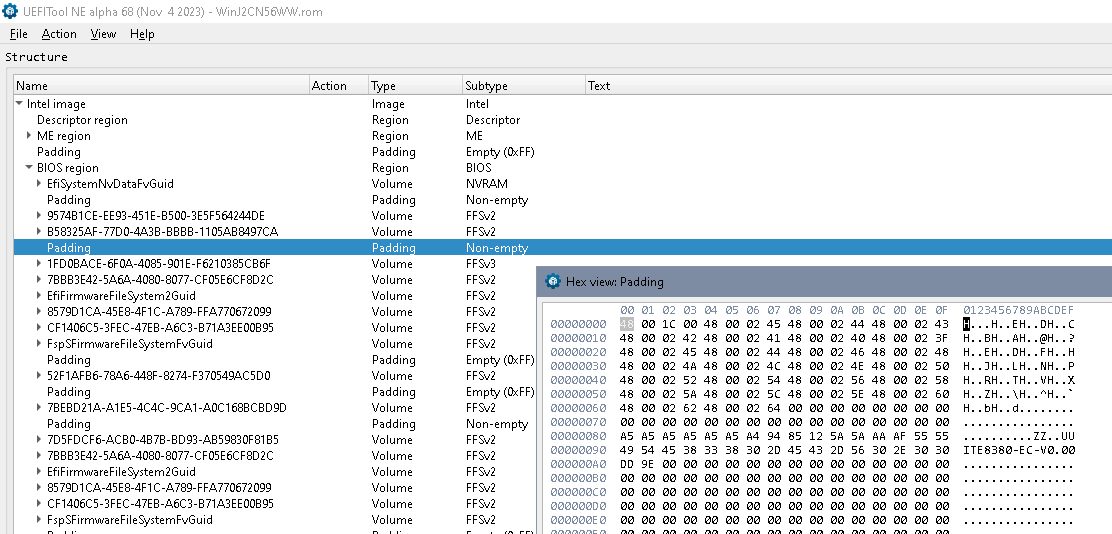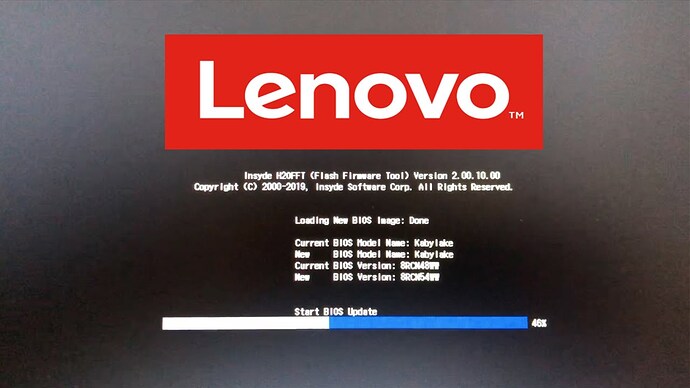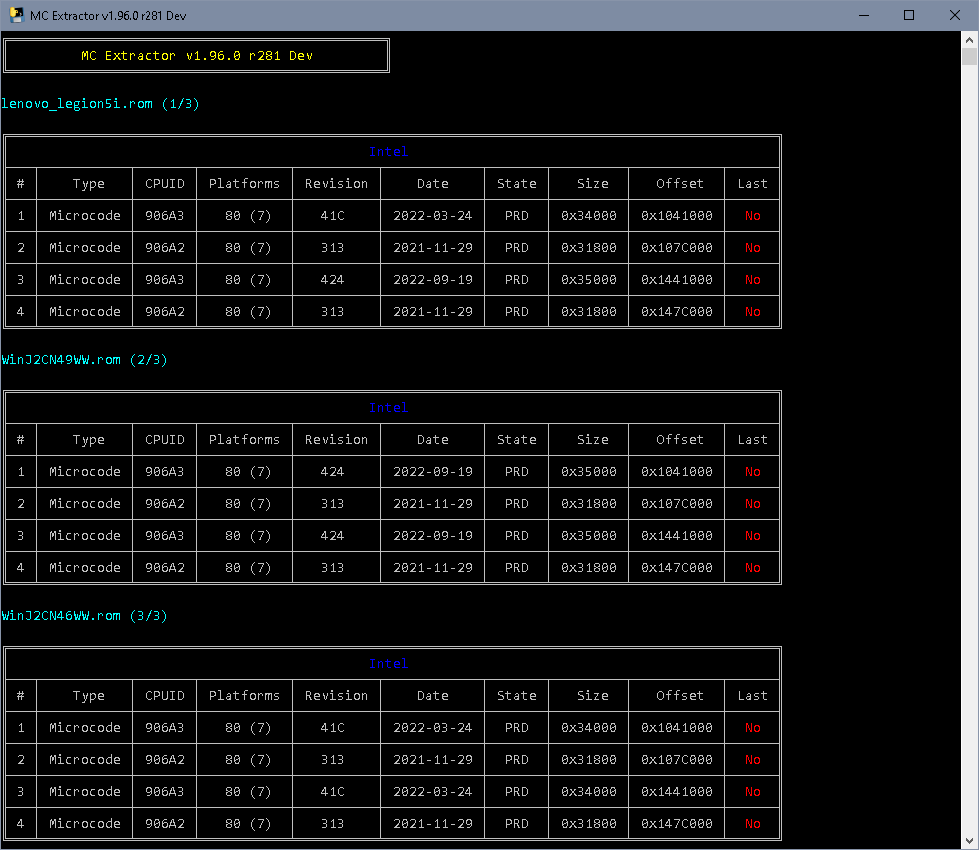Hi all!
Today I tried to update my laptop’s BIOS to new version using the official Lenovo updater, but unluckily I’ve got a bricked firmware - the display is black, no backlight, system does hard-reboot every minute or two. I had some expiriense with Insyde BIOS and quickly tried to use the BIOS recovery mode (Fn + R), the flashing was successful… but the laptop still in the brick state.
I’ve tried various BIOS’es, technics, RAM manipulation, blah blah but nothing changed, flashing successful, laptop bricked. I believe there’s some problem with broken BIOS settings, have heard about that modern systems store their settings in EEPROM so battery (CMOS and the regular one) unpluging seems to do nothing.
Im aware that Lenovo notebooks have some backup features (BackupSbb.bin, SelfHealing.fd) so Im asking for help, maybe someone can help me with any backup files with any J2CN__WW BIOS?
Im awaiting for parcel with SPI programmer to fix the BIOS straight way, but if anyone can help me, I’ll really appreciate that ![]()
Lenovo does provide complete firmware images for these machines.
So you need a (valid!!) dump of your own firmware to make sure you can properly read the chip and possibly to save your machine specific data, otherwise you have everything you need at hand.
Hi! Thanks for the reply.
Lenovo does provide complete firmware images for these machines.
You talking about their .exe installers? I’ve got a firmware from them, the .fd file that can be unpacked to 8mib EC rom + 16mib UEFI rom, thats right?
So you need a (valid!!) dump of your own firmware to make sure you can properly read the chip and possibly to save your machine specific data, otherwise you have everything you need at hand.
Any further info about this topic? Which hw info do I need to copy into the new BIOS? Im afraid of the possibility that my original BIOS data is gone completely due to Insyde crisis restorations… So I really want to have an Insyde backup file to try restore it this way…
But anyways, if my BIOS is screwd I need to get a valid dump somewhere, right? I think I need help with that ![]()
No. There’s no EC ROM. The complete firmware is 24 MB on 2 SPIs, 8 and 16 MB. FD and ME on 8 MB, bios region on 16 MB. You should have at least basic knowledge about Intel firmware structure.
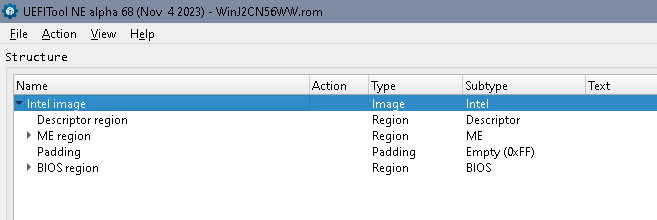
Bios updates and recovery operations normally don’t touch the areas with configuration in ME and bios region. So it’s not very likely that an update generates corruption in NVRAM for example.
It’s recommended to compare the dump of the complete firmware to a stock firmware to check if there are differences and if these are in expected regions of in code areas. In this case the own image can be repaired, in all other cases a stock image will be enough for testing if the issue is at all firmware related. You don’t need any dump if the stock firmware is a complete image.
Thanks for the information!
You should have at least basic knowledge about Intel firmware structure.
Im sorry for my confusion! The BIOS flasher had status messages about EC flashing so I assumed that…
Bios updates and recovery operations normally don’t touch the areas with configuration in ME and bios region. So it’s not very likely that an update generates corruption in NVRAM for example.
Yeah but I think maybe old data is uncompatible with the new BIOS? I’ve restored to the same BIOS version but it gives nothing tho.
In this case the own image can be repaired, in all other cases a stock image will be enough for testing if the issue is at all firmware related. You don’t need any dump if the stock firmware is a complete image.
Sorry for another one question but how? How the firmware can be repaired?
What’s the action if the difference persists? Which regions/code areas? Shoud I try to flash stock image without any modification, if for example my BIOS differ from the one I got from Lenovo?
A this moment I have a working Insyde crisis but I can’t get into UEFI settings and etc. Does flashing with SPI differ from the crisis recovery? The flashing process seems off to me, it goes kinda fast and jumps from 60% to 100% immediately (But it says everything is successful) and the “EC Flashing” begins right after.
Im sorry for being such a numbskull ![]() but I really appreciate you for this valuable info.
but I really appreciate you for this valuable info.
EC firmware is inserted in a padding in bios region:
(This firmware often gets flashed from bios region into the EC controller or a separate SPI by the EC controller when booting)
What does that mean? Can you run win64 programs (maybe in a recovery environment) or boot into an EFI shell?
What does that mean? Can you run win64 programs (maybe in a recovery environment) or boot into an EFI shell?
I mean that I can flash .fd files using crisis/recovery mode, holding Fn + R keys during boot, the prompt appears asking me to write BIOS or not (if there’s a stock BackupSbb.bin file on my nvme sdd’s ESP partition then the message “BackupSbb.bin is invalid” is shown if the file is missing then it will say “BackupSbb.bin is missing” and if there’s no nvme then none of extra messages appeared). The Lenovo BIOS flashing will begins after, the red window with status messages, just like this, picture from web (for me it displays the right BIOS’es and model):
It will display the correct BIOS versions for new and old one. After it done laptop reboots with no behaviour changes.
If I try to boot my laptop just pressing the power on button nothing will be displayed on screen, and also the backlight is completely turned off, while the system reboots every 1-2 minutes. Pressing F2, Novo, F12, does nothing, the system just keeps rebooting.
So I cant boot any EFI shell or bootloader no matter if it’s GRUB or Windows.
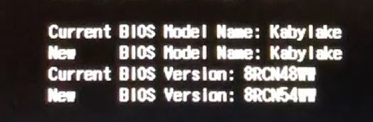
Why does this display Kabylake and a bios version for a completely different machine? J2CN is correct for a Legion 5i 15IAH, 8RCN is for an Ideapad 330 type?
Sorry, I grabbed this picture from Google, just for reference. Can’t boot the laptop right now, but this looks the same.
Don’t post photos like that… it disrupts any other user that starts to read the thread and can lead to lost time.
It is even worst when a forum user is dedicating his precious time helping.
At least a note with information, in this case regarding an example and not from the machine in question.
Sorry for that! Added a note.
Dump the firmware SPIs with a programmer (and 1.8V adapter i f needed), post / attach the dump.
I wll right after I get the programmer, the post says it will take a day or two. Thank you for your willingness to help me!
Got it! @lfb6
The dumped ROM is really different:
DUMP.zip (8.8 MB) There’s two dumps from 8MiB chip and 16MiB chip respectively.
The last one I flashed via recovery was J2CN56WW and the OEM one was J2CN45WW.
According to µcodes your image was somewhere between 46 and 49:
.
But larger parts of the bios region are 56 already:
NVRAM with 2 stores with each one having its own FTW store?
Since there’s nothing machine specific firtst try might be just replacing the missing/ not updated parts in bios region with the one from 56:
lenovo_legion5i_min_16MB.zip (6.6 MB)
lenovo_legion5i_min_8MB.zip (2.1 MB)
I copied the stock ME region into the 8MB file, but if the ME isn’t corrupted there’s no need to flash the 8 MB chip. I’d recommend updating the ME afterwards.
Thank you!
I tried various BIOS’es with recovery (46 was one of them), but the initial one was 45.
Will try these right now.
Flashing your images.
This model has AMD/Intel variants, maybe this info is useful!
Lenovo has some “Intel Management Engine 16.0 Firmware”, but the file format and destination is unknown to me…
Flashed your files, but no changes… Laptop still reboots with no backlight.
You have to be 100% sure that the files got flashed successfully! Did you remove the CMOS and main battery for some minutes and push the power button for some seconds (or any other Lenovo recommended discharge procedure)?
You can try this file for the 16 MB chip, it’s a stock bios region with just the two LENV sections transfered and size for NVRAM volume:
stock_lenv_16MBnvs.zip (6.5 MB)