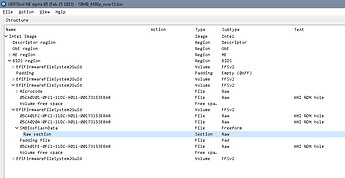reading the two chip bios with ch41 programmer and opening it with uefi tool in bios region many guids have been lost
I have two identical machines and dump from the good machine shows six guids, the bricked machine only shows two
Post or attache the dumps of the bricked machine.
i dont know how attache the pums sorry for my english. i am from spain
unidas.rar (4.8 MB)
Interesting one. Someone flashed same firmware but starting 0x200000 again, so 0x0 to 0x1FFFFF is identical to 0X200000 to 0x3FFFFF and thereafter comes the rest of the original firmware just cut by 0x200000 ![]()
Try:
unidas_rec.zip (6.1 MB)
I cut it with hexa editor in 2 mb for the first chip and the rest for 8 mb chip?
First one should be 8 MB, second one 2 MB!
How did you put together the files? Maybe the 8 MB chip is still correct and someone tried to flash the 2 MB chip as the first chip??
If the 8 MB file ist identical to the first 8 MB of the file I did send you, you only need to flash the 2 MB chip…
with hexa 8 mb first 2mb then paste (as described in the forum)
I just flashed the two chips and nothing changed ,two beeps and nothing in screen
may be me corrupted?
sorry ,me damaged?
Sorry to hear that- then it’s reading both the chips again and posting / attaching their content separately one by one.
lecturas lenovo.rar (6.0 MB)
Sorry, but you should take a lot better care of your files! This system can't boot....
The first 10 MB dump you presented was
‘first 2 MB of 8 MB chip’ + ‘complete 8 MB chip’
2MB FV LECT 1 CH41.Bin is the 2MB- part missing in the first dump
8MB FV LECT 1 CH41 - copia (2).Bin is the first 8 MB of the first 10 MB dump you provided but you now replaced the first 2 MB with the content of 2MB FV LECT 1 CH41.Bin
Use these files on the corresponding chips:
2MB_M92p.zip (1.1 MB)
8MB_M92p.zip (4.9 MB)
If 2MB FV LECT 1 CH41.Bin really is the actual content of your 2 MB chip then that is correct und you don’t need to reprogram the 2 MB chip.
Flash the 8 MB chip with the unzipped content of the attached file 8MB_M92p.zip
Thereafter read the content of the 8 MB chip in a separate process and save the content as file with a different name.
Compare the file used for programming the chip to the freshly dumped and saved content of the chip.
Both must be a 100% identical!
Thanks I’m going to try, actually I can clone the bios from pc that works but I lose mac serial and uuid
It was an update from windows, I didn’t have the precaution to read the chips before doing it
There aren’t any traces of a failed update in the firmware you presented.
The parts you attached/posted from your bios give a complete and fine looking firmware, even if you posted the parts without knowing what each part presented and at different times.
The static bios parts are 100% identical to latest stock bios, machine specific data is identical in both chips, (so both SPI dumps / firmware parts are from the same machine).
Only possibilities for this firmware not working would be:
-
someone fiddled with for example voltage settings, that would be represented in NVRAM settings
(not mentioned) -
ME is corrupt (normally other symptoms- gives very, very seldom a non boot)
Good morning, I confirm that the two files that you have sent me are identical in hexa to the readings made by me with ch41
so if i flash, i return to the original situation
I confirm that no one has touched the nvars
after update pc go to bios setup(attached screen)
At this time I already knew that this was a brick since it would not let me do anything, just reset and no more post image
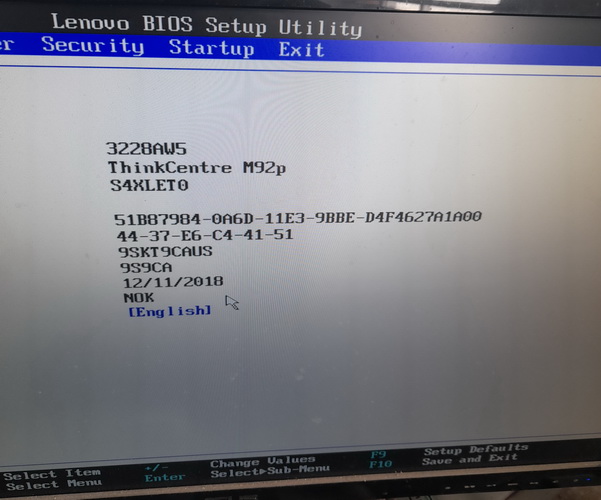
Well, wouldn’t call that a brick- a more thorough desccription would’ve helped. The dumps you posted at first wouldn’t allow a machine to come up so far- this machine is in a way fully booted, there’s definitely working firmware that allows the machine to recognize itself as a computer.
It came through post but doesn’t allow you to do anything, if I understand correctly.
Unfortunately this machine has machine specific information stored in several places outside a padding or NVRAM- all AMI ROM holes and the RAW section of SMBios FlashData are changed compared to a stock bios, the only recognizable data in the RAW section, but might maybe be keyed in another place.
outimage(1).zip (4.7 MB)
Please flash the content of the attached zip into the 8 MB SPI chip file and check flashing success as described. (The 2 MB chip is unchanged for now)
thanks, now I put
if i had located the uuid in bios format i could edit mac ,type,serial number but uuid can be encrypted?