No problem @Lost_N_BIOS , I moved these posts and tagged you to see the new location. That image is not proper. The FD does not start at 0x0 and it lacks the mentioned regions. That’s an either incomplete or bad dump. It makes no sense for a system to have two BIOS chips, unless they are used for recovery (Dual BIOS) or one continues after the other (8MB + 4MB = 12MB for example). In the latter case, the first SPI usually holds the FD + Engine and the 2nd the BIOS or whatever did not fit at the first 8MB one. Getting two dumps with two FD and the 2nd not even being at 0x0 makes no sense.
It’s from an HP 800G2 AIO system, that has two BIOS on the board. It may be for recovery, or other reason I am not sure? I’ve never used one of those systems, so I can’t explain it, but that’s how it’s setup. I’ve only seen like you mentioned, on an Asus corporate B75, one chip had FD+ME and the other full BIOS.
I was confused about it too, and thought maybe one was partial dump at first too, but he’s already tested other BIOS I sent him, and then reflashed those back to the chips and it’s working fine again. At first, he only sent me BIOS from one, since he could only dump one before his programmer arrived, and that was no good trying mod that way.
What location did you see an FD in there? I didn’t check, because I didn’t see it at the usual spot. I’ve ran into a few BIOS like that recently, maybe all from HP too, so maybe it’s some new crap they do, I hate working on their BIOS nothing is labeled half the time or more (All numbers instead of module names)
The FD has a specific signature tag, as explained at the FD Guide. In this case, it starts at 0x2000. From 0x2000, the GbE starts at + 0x1000 (from 0x0) = 0x3000 (valid firmware), ME at + 0x3000 (from 0x0) = 0x5000 (non valid, other OEM data, MEA error) and BIOS at + 0x700000 (from 0x0) = 0x702000 (valid firmware). The FD starts always at 0x0 and of course the ME region cannot be filled with irrelevant OEM data. That clearly indicates that this 2nd SPI chip is used for some sort of special HP feature/method, maybe recovery or backup or other reason. So, you only need to make any changes to the proper primary 16MB SPI chip.
Wow, OK, thank you very much for all the info, I need to start absorbing some of these smaller details!
I will pass this along to the board owner!
thank
can’t identify this bios
https://www.asus.com/Motherboards/E3-PRO…/HelpDesk_BIOS/
╔══════════════════════════════════════════╗
║ ME Analyzer v1.70.2 r142 ║
╚══════════════════════════════════════════╝
╔═══════════════════════════════════════════════════════╗
║ E3-PRO-GAMING-V5-ASUS-2606.bin (1/2) ║
╟───────────────────────────────────┬───────────────────╢
║ Firmware Family │ CSE SPS ║
╟───────────────────────────────────┼───────────────────╢
║ Firmware Version │ 04.01.04.054 ║
╟───────────────────────────────────┼───────────────────╢
║ Firmware Release │ Production ║
╟───────────────────────────────────┼───────────────────╢
║ Firmware Type │ Region ║
╟───────────────────────────────────┼───────────────────╢
║ Firmware SKU │ 2 ║
╟───────────────────────────────────┼───────────────────╢
║ Security Version Number │ 3 ║
╟───────────────────────────────────┼───────────────────╢
║ Version Control Number │ 0 ║
╟───────────────────────────────────┼───────────────────╢
║ Production Version │ No ║
╟───────────────────────────────────┼───────────────────╢
║ OEM Unlock Token │ No ║
╟───────────────────────────────────┼───────────────────╢
║ Firmware Date │ 2017-09-25 ║
╟───────────────────────────────────┼───────────────────╢
║ File System State │ Configured ║
╟───────────────────────────────────┼───────────────────╢
║ Firmware Size │ 0x2F9000 ║
╟───────────────────────────────────┼───────────────────╢
║ Flash Image Tool │ 04.01.04.054 ║
╟───────────────────────────────────┼───────────────────╢
║ Chipset Support │ Unknown ║
╚═══════════════════════════════════╧═══════════════════╝
Platform is undefined (bug/problem by Asus mistake, I think), rom can’t be opened in SPS FITc 4 either due to this chipset issue (Image configuration not found - PCH/platform + File System Undefined).
It’s PCH C232 as seen at the mobo specifications.
REPORT… THIS BIOS CSE ME NOT FOUND AT DATABASE
BIOS LINK https://global-download.acer.com/GDFiles…ACER&SC=EMEA_27
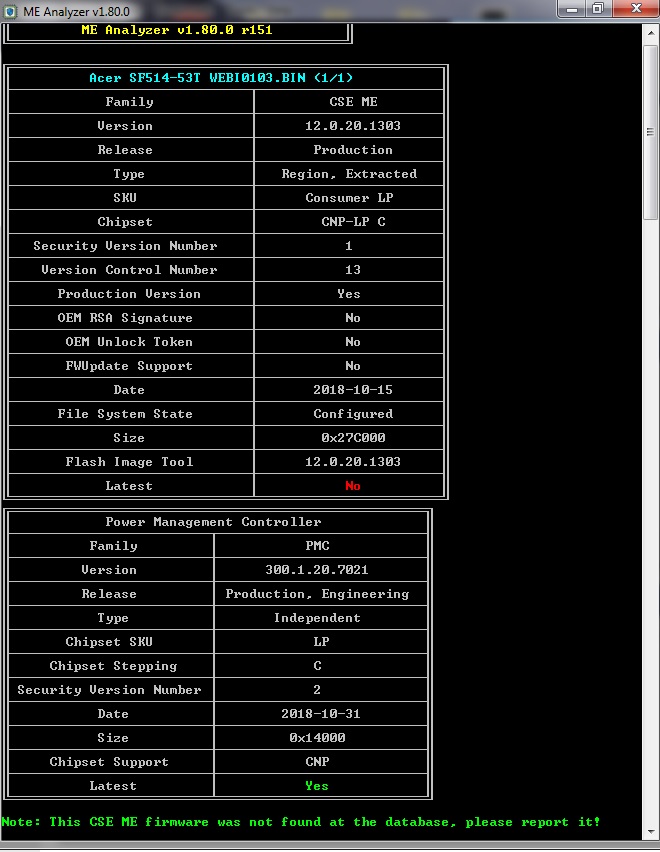
Indeed I didn’t have that, thank you for using ME Analyzer and for your contribution @ahui 
you are wellcome sir plutomaniac
This is cool programm, thanks plutomaniac. In that window is Size field. For example - 0x11A000 . Is it size in bites ME region ?
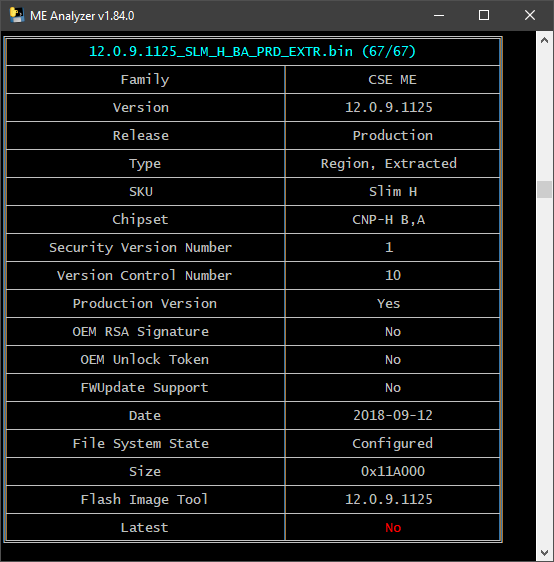
That was size Intel Engine Firmware , anwer me plutomaniac. Thanks. I have dell 3570 with i5-6200u. Skylike-U PCH . I have four bin bios file, want to choose ME region on new clear. I can’t understand what Intel CSME Firmware Repository need to use for my platform? Sorry, I only learn work with bios and ME.
That result unpacking another program . Size of whole file section_3_11.8.55.3510.data 1,93MB.
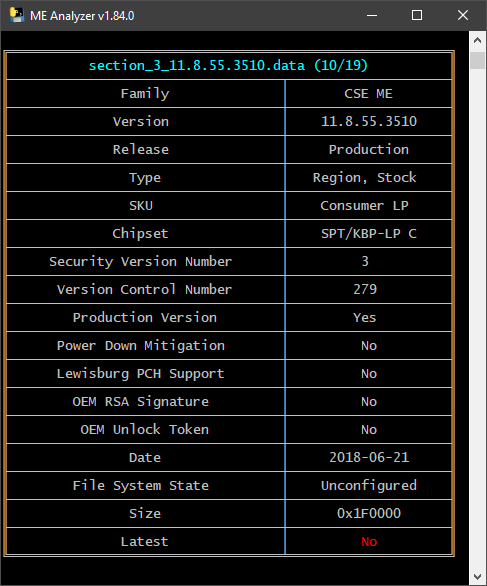
That result unpacking ME Analyzer . Size of whole file FTPR 0001 [0x977774].bin 668kB.
[[File:FTPR 0001 [0x977774]-bin-meanalyzer.png|auto|auto]]
![FTPR 0001 [0x977774]-bin-meanalyzer.png](/uploads/default/original/2X/9/99130cd550a4cece3325c3531dcdcd7170aefd12.png)
Nothing very special to report, very good program. Two days ago i downloaded the newest version to try it. To my surprise Windows 10 Defender marked it as a virus and deleted it. I just now redownloaded and everything is ok this time.
How …??? I did see a newspost about some ransomattack on github , but anyone know what’s up ?
@ Homer:
I don’t understand what you’re saying at all. You’re showing CSME 12 firmware, then CSME 11, some Dell HDR components, something about firmware size & FTPR, cleaning… What? All these make no sense. If your CSME firmware is corrupted, read Section B of Intel Management Engine: Drivers, Firmware & System Tools very carefully and then follow [Guide] Clean Dumped Intel Engine (CS)ME/(CS)TXE Regions with Data Initialization. If your system has an i5-6200U then you need CSME 11.8 Consumer LP firmware, not CSME 12 or anything else.
@ GnarZ77:
AntiVirus false positive obviously.
need link for repository R26
-redir : Enables console redirection support
How use it? Redirection to file, for example.
MEA file.bin -redir > output.txt (check -skip and/or -exit as well)
Thank you, all working, even without -skip and -exit, no pause.
Ah yes, I forgot that MEA automatically enables -skip and -exit when -redir is used.
First time I did see plutomaniacs tools in a bios package of a German manufacturer of customized server systems (Thomas Krenn): Their bios package for a supermicro X9SCM-F contains text-files with the output of MEA and MCE for the corresponding bios!
Bios, download page.In the zip look for version-microcode.txt and version-sps.txt