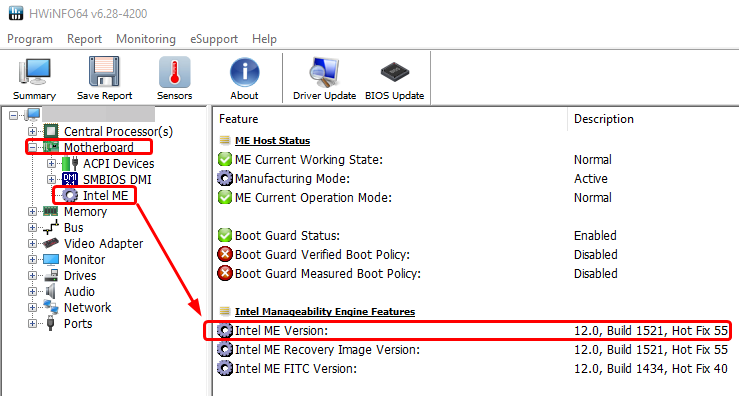Hey guys, how is it going?
I recently bought a used GA-Z87X-UD3H and need to update it’s ME, as i don’t know how to do it and didn’t touched PC bios now a years, i’m completely lost. Could someone please do it for me, i’ll upload the files in case it doesn’t bother you.
The actual BIOS version i’m using is F9: https://download.gigabyte.com/FileList/B…87x-ud3h_f9.zip
ME and FD dump.zip (1.03 MB)
Thank you
@ammoune78 - This model comes with ME FW V9.0 not V8, so you need to use the latest V9.0 ME FW from this thread - Intel Management Engine: Drivers, Firmware & System Tools
Specifically, this is the one you should use >> Intel ME 9.0 1.5MB Firmware v9.0.31.1487
Download on that page in post #2, the Intel ME System Tools v9.1 r7 package, this is for ME FW V9.0 and 9.1 (DO NOT UPDATE TO 9.1)
Copy the ME FW file into the following folder, then run command below from Admin CMD Prompt >> Intel ME System Tools v9.1 r7\FWUpdate\WIN32
Run this command >> FWUpdLcl -f update_file_name.bin (Replace “update_file_name.bin” with the name of the ME FW file)
If you want me to make you BIOS, it may not update the ME FW. When you run Qflash from within the BIOS, and try to update to F9 BIOS again, does it ask you if you want to flash full/In-tact or Fast/partial?
If it does not ask, then it may or may not flash in the updated ME FW, if it does ask, then if you choose Full/in-tact then it will for sure (let me know and I can update it for you if you want)
Thank you @Lost_N_BIOS for precious help! Please yes, i want to try it from QFLASH, as i want to update the Backup BIOS too.
@ammoune78 - Update backup BIOS you can do with PS/2 keyboard (sometimes USB 2.0, but it’s hassle and not as easy, sometimes will not work at all)
Here’s how in case you did not know -
PS/2 keyboard is best for this, but if no PS/2 port on that board you can try USB 2.0 keyboard and these hotkeys at boot time, right where you’d normally start pressing Del to enter BIOS. If you get boot menu, reboot and keep trying
Alt+F10 to copy main to backup / Ctrl+F10 to copy backup to main - If I have those backwards it’s OK, let me know and stop it, reboot and do the other way. If you get the “Swap BIOS” screens, reboot and use ALT+F11 or F12 instead, same for if you see screen say “Copying main to backup”
ALT/CTRL + F11 and F12 also have function, but I forget which all is which on UEFI BIOS No matter what, If you get it going, and you see it’s wrong way (ie backup to main) you can immediately shut it off because during that initial process when it first starts it’s only copying the BIOS into memory to perform the operation.
It’s OK to shut it down real quick if it’s going backwards from what you want. If that happens, do the other way instead.
Here is mod BIOS 9 with updated to latest ME FW - Wait, do you also want updated CPU microcodes while I’m at it?
I’ve done the ALT + F10 yesterday, and stopped it because I just want to keep the back up bios as clean as possible, in case of something goes wrong to main bios like I did yesterday with a bad flash, and it goes corrupted. I’ve pressed alt+f10 because I was thinking that it will copy the backup to main instead of the main copied to backup, when I saw copy of the main bios to backup I shut down the pc. Then I’ve searched on net how to do the With Button of the Backup to Main, and finally got the main bios working again.
Yeah, I want to make also CPU microcodes update please, then i’ll update the dual bios as well BackUp and Main.
@ammoune78 - Sorry, I gave you that info because you said you wanted to update the backup BIOS after you updated the ME FW on the main BIOS.
If you want to update MAIN BIOS from backup >> CTRL+F10 - as noted above 
Did you see if when you Qflash BIOS, does it ask you if you want to update Full/-In-Tact, or Partial/Quick/Fast? If you are not asked this, ME FW may not update, and you’ll have to flash that in via FPT or ME FW Update tool.
You can check ME FW after BIOS flash via HWINFO64 as you see in below image, then you’ll know if it updated or not after you flash in the mod BIOS.
If it’s not after Qflash update, let me know and I will show you how to flash in the updated ME FW
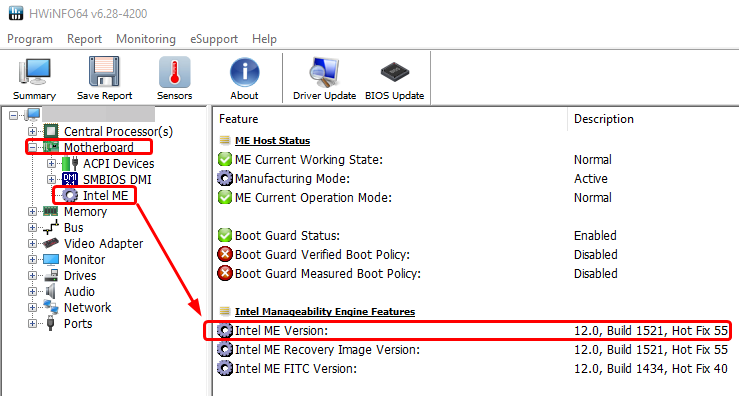
Here is F9 BIOS with all microcodes updated to latest and ME FW updated to latest - Flash via Qflash
https://www.sendspace.com/file/2t3du4
Sorry @Lost_N_BIOS for late reply, Because i was sick last week, and this had a tooth sick, i’ll still going to the Dr for a couple of weeks, because too many tooths, yeah crazy. And thank you for the help.
Unfortunately, i flashed the BackUp bios with the one you gives, and it deleted completely the Flash descripto GB region and ME region as well, kept only the 3 Volumes plus the nested one. Then i restarted the PC, pushed Shift + F10, to copy the Main BIOS to the BackUp, after the flash succesfull, dumped the backup bios and it showed the updated ME firmware, because the Main was already flashed from Windows 10. But i’ll redo the steps, since i’ve reflashed the main bios to the original F9 state, with no ME, and do the same thing for the backup bios from windows to, or i’ll only do your bios updated flash from FPT, to completely erase all the blocks in case of NVRAM keeping something, and this second option will be the best i guess! I don’t know if i can go to upper ME Firmware version, pushing it to the latest or not.