Microsoft Windows [Version 10.0.17134.191]
(c) 2018 Microsoft Corporation. All rights reserved.
C:\Users\smass\Downloads\Intel ME System Tools v9.1 r7\Intel ME System Tools v9.1 r7\Flash Programming Tool\WIN32> “fptw -rewrite -me -f MAXIMUS-VII-HERO-ASUS-3503_me.bin”
’“fptw -rewrite -me -f MAXIMUS-VII-HERO-ASUS-3503_me.bin”’ is not recognized as an internal or external command,
operable program or batch file.
C:\Users\smass\Downloads\Intel ME System Tools v9.1 r7\Intel ME System Tools v9.1 r7\Flash Programming Tool\WIN32>“fptw -rewrite -me -f MAXIMUS-VII-HERO-ASUS-3503_me.bin”
’“fptw -rewrite -me -f MAXIMUS-VII-HERO-ASUS-3503_me.bin”’ is not recognized as an internal or external command,
operable program or batch file.
C:\Users\smass\Downloads\Intel ME System Tools v9.1 r7\Intel ME System Tools v9.1 r7\Flash Programming Tool\WIN32>
comes up with this error
is fptw.exe in that folder? Did you hold shift, then right click on that win32 folder to choose start command prompt here?
Ohh, I see!!! Remove the quotes 
Decompress FPTW64 into a TEMP dir in C:<br />
Then open an elevated command prompt and type : CD \ and press enter
you should have C:>
then type CD TEMP and press enter in order to have C:\TEMP> as path
if you do things in the proper way you will be able to run the FPT tool.
It’s the quotes, I missed it at first, but then edited it in “fptw xxxx xxxx” Remove the quotes
ok it tries to work but as sylar said needs admin trying to get cmd admin from that folder
Start menu, search command then right click it and run as administrator. Then you will need to navigate to the correct folder location, will be easier for you if you put the files in root of your user folder C"\users\yourusername\fptfoldername
Or this -
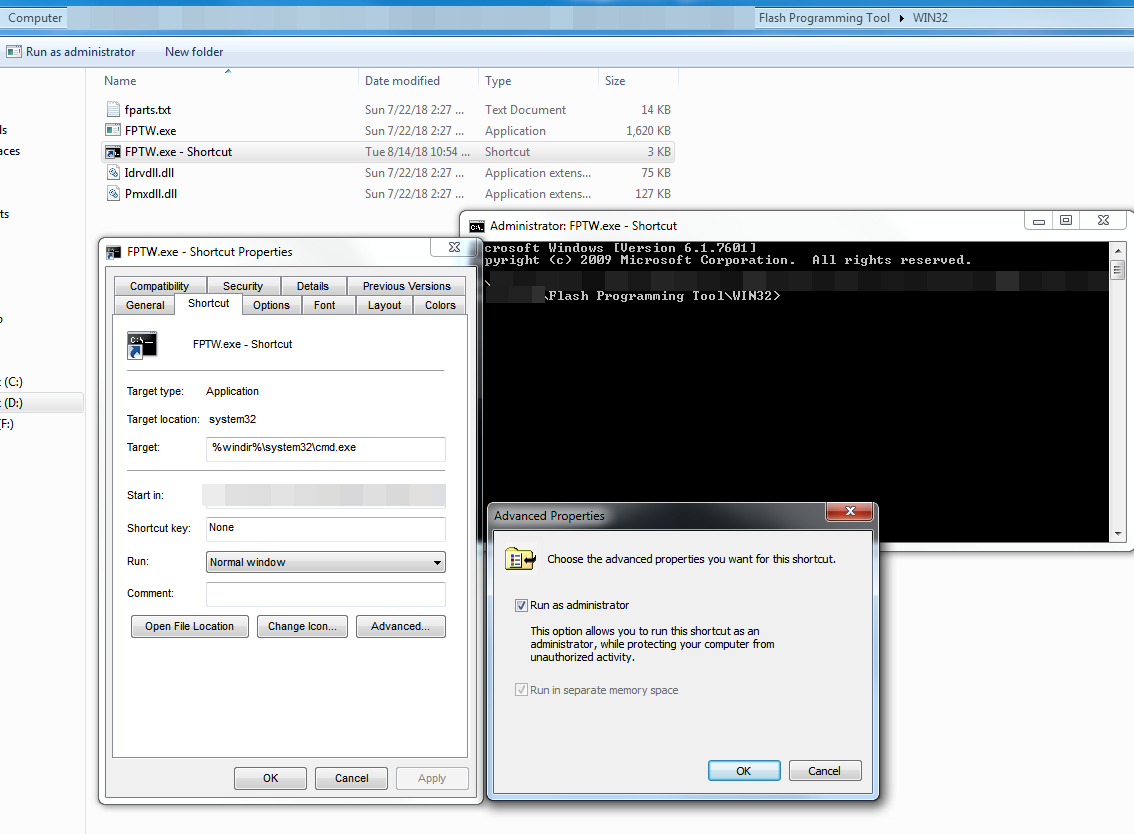
1. Make a shortcut from fptw.exe, right click fptw.exe and create shortcut.
2. Then edit this shortcut via right click properties. Make this as target instead of fptw.exe - %windir%\system32\cmd.exe and rename it cmd-admin or whatever
2. Open the shortcut’s properties and go to the shortcut tab
3. Click on advanced and check “Run this program as an administrator” - then OK and apply
4. run shortcut command prompt will appear at proper location already.
5. run the fptw command as given, minus the quotes at front and end " Remove those quotes "
See also, this click windows key (Beside Alt key, hit R while holding windows key, type cmd, done)
https://www.howtogeek.com/howto/windows-…-vista-run-box/
I will try again in the morning to tired to figure it out will keep you guys posted if i can get the right command line to the folder im set as the normal priv works just wont run as not admin . it does come up with this tho Error 284: Fail to load driver (PCI access for Windows).
Tool needs to run with an administrator priviledge account.
You’ll get admin if you do as I outlined above for the command shortcut.
Or, right click fptw.exe and go to compatibility tab and choose run as admin. That might work too I think, not sure I’ve never ran system where I wasn’t admin account
C:\Users\smass\Downloads\Intel ME System Tools v9.1 r7\Intel ME System Tools v9.1 r7\Flash Programming Tool\WIN32>fptw -rewrite -me -f MAXIMUS-VII-HERO-ASUS-3503_me.bin
C:\Users\smass\Downloads\Intel ME System Tools v9.1 r7\Intel ME System Tools v9.1 r7\Flash Programming Tool\WIN32>fptw -greset
C:\Users\smass\Downloads\Intel ME System Tools v9.1 r7\Intel ME System Tools v9.1 r7\Flash Programming Tool\WIN32>
seemed to run but not restart
Reboot and see how it goes! Did you use the shortcut method I outlined, or what did you do, for the next guy finding this issue when searching.
never mind, if you do not see anything after that first line you posted then nothing happened. You would see programming info, like this quick example >> "Wrting Flash to blah blah… FPT operation passed"
No didn’t work I used the run as admin on the normal file will try the shortcut one next .
Thanks for sticking with me on this
Run the commands again and show a picture of the output. It should restart after -greset and it should show various info as well as “FPT Operation Passed” when each command completes successfully.
Okay got the command to run after some sleep and these errors came up
Error 25
Microsoft Windows [Version 10.0.17134.191]
(c) 2018 Microsoft Corporation. All rights reserved.
C:\WINDOWS\system32>cd /
C:\Users\smass\Downloads\Intel ME System Tools v9.1 r7\Intel ME System Tools v9.1 r7\Flash Programming Tool\WIN32>fptw -rewrite -me -f MAXIMUS-VII-HERO-ASUS-3503_me.bin
Intel (R) Flash Programming Tool. Version: 9.1.10.1000
Copyright (c) 2007 - 2014, Intel Corporation. All rights reserved.
Platform: Intel(R) Z97 Express Chipset
Reading HSFSTS register… Flash Descriptor: Valid
— Flash Devices Found —
W25Q64BV ID:0xEF4017 Size: 8192KB (65536Kb)
PDR Region does not exist.
Error 25: The host CPU does not have write access to the target flash area. To enable write access for this operation you must modify the descriptor settings to give host access to this region.
C:\Users\smass\Downloads\Intel ME System Tools v9.1 r7\Intel ME System Tools v9.1 r7\Flash Programming Tool\WIN32>
Great you got it finally! Bummer on the error, you will need CH341A flash programmer to fix this.
Please run these three commands to confirm and upload the output files in a zip folder.
2
3
4
fptw -d spi.bin << should give you error 25 too
fptw -me -d me.bin << should give you error 25 too
fptw -desc -d desc.bin << hopefully does not error on you, then we can check what all is locked
Obviously, only input the first part of each command one at a time, without what I wrote <<< Following the commands.
1st command powered off pc
2nd command error 26
3rd command fpt operation passed
First command powered off PC? That’s a new one! Should have only gave error 25/26
Please upload file output from 3rd command desc.bin thanks!
Yes turned it off
Will upload when I get home again and retry first command
That shouldn’t have happened, but maybe some new security type feature due to you trying to access a certain part of the BIOS?