pic of bios
Yes i go erase and all fields are ff .then i go open the file you linked then program then verify after thats finished install the reset cmos
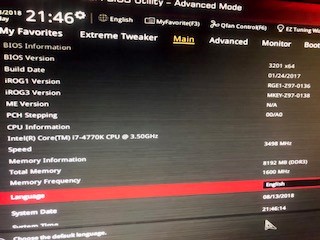
pic of bios
Yes i go erase and all fields are ff .then i go open the file you linked then program then verify after thats finished install the reset cmos
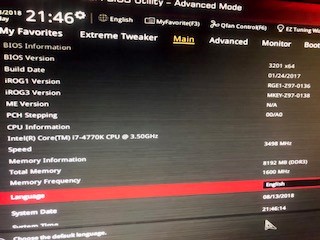
Mmmmm it’s very strange. It seems something related to flash descriptors. Hold on.
This is a secondhand board and was like this when i bought it just over a week ago so i dont know was done to it to cause it to be N/A
Ok i will wait for your reply thank you
All descriptors unlocked !!!
This should work like a charm.
MAXIMUS-VII-HERO-ASUS-3201_FIXED.zip (5.55 MB)
Ok loading now give me 5
Still the same @Sylar76
I hope it works, as your last screen has something I can’t understand. Date is August 13th 2018 ? (One week ago or more) and time is also wrong.
Old photo but same details I can take a new one if you want @Sylar76
So, even with the last zipped file attached ME doesn’t properly show in bios ?
I’m very disappointed. Last chance is to try with 1.18v version software of CH341A programmer.
No comes up as N/A
Trying to find a download link to v1.18 and will try last file
Here it is.
By the way did you verify the writing content on your eeprom ?
CH341A v1.18 (Black Edition).zip (2.95 MB)
i pressed verify and it said ok thats all i needed to do ?
Try to use the 1.18 version linked. Now I’m going to try my CH341A with a Winbond eeprom.
Ok no good on version 1.18
Doesn’t seem to load the me version for some weird reason but does all the other files .
It’s late so I’m off to bed if you think of anything else let me know please.
Maybe your mobo has some strange Jumper ??? Did you check it ?
I did notice one down the bottom left but not sure what it is for no label
And did you check Mobo manual ?
Anyway with my CH341A no problems at all. Bios eeprom is properly detected with all data and no errors at all.
Edit : This is my method for flashing with CH341A programmer and ASProgrammer 1.4.0
1) Unzip ASProgrammer, and connect CH341A with the Jumper on 1-2 pins into an USB port.
2) Install Drivers from Device Manager under Windows choosing drivers automatically after inserting the path of the unzipped dir of point 1).
3) Open ASProgrammer, and go to Hardware menu selecting “CH341a”.
4) Click on Read ID icon (the one with the question mark) in order to show a list of compatible/detected eeprom, which should be a Winbond (in my case W25Q128FVIQ a 128 Mbit eeprom).
5) Now click on the “Open File” icon and select the bios file you want to flash into eeprom.
6) Click on “Programm IC” icon (the one with a red arrow pointing to left). This operation will unprotect, erase and program chip automatically and will also verify that the content of the eeprom is the same of the loaded file.
Reinsert chip in the right way onto housing motherboard socket. Do a clear cmos and enjoy a fully working bios again.
If this method doesn’t work, then motherboard is faulty or there is something avoiding to properly load bios modules (maybe a protection jumper).
Ok will try that tonight
I checked the manual no reference to the jumper, searching on the net a guy from asus says possibly spin programming jumper. Others say Ln2 jumper .
Not sure but if it’s not loading it possibly it’s the spi one
https://rog.asus.com/forum/showthread.ph…per-on-Hero-VII
We have already done this ?
https://rog.asus.com/forum/showthread.ph…ight=flash+bios
Since you programmed in unlocked FD BIOS in post #84, you can now use FPT to rewrite the ME region
FPTw -rewrite -me -f biosfilename.bin
after that enter following and system will reboot
fptw -greset