We are on ASUS Z97-K , Intel i7 Haswell-CPU , so I guess we dont need this KB4090007 …??
Should we install it anyway ??
no, wait till is has support for haswell patches added
mcupdate_GenuineIntel.dll is now 10.0.16299.249 with
0406E3 00C2 00C0 C6C6F699 11-16-2017 0001 183D0 18400
0506E3 00C2 0036 328B43AF 11-16-2017 0001 183D0 18400
old (10.0.116299.15)
0406E3 00BA 00C0 32658E60 04-09-2017 0001 17FD0 18000
0506E3 00BA 0036 EEB3BD5A 04-09-2017 0001 17FD0 18000
Does anybody know if that DLL can be used in Windows 7?
Thanks.
The new ucodes are utterly useless on any operating system that has not been updated to use the IBRS/IBPB/STIBP MSRs.
So, your question should be: can Windows 7 make use of the new anti-spectre microcode mitigation? (I don’t know the answer)
Well, my question is totally correct, as I know the answer to yours: Yes, Windows 7 is updated to use the new microcode updates to mitigate spectre. In fact it was updated almost at the same time as Win 10.
Anyway, does somebody know if that dll could be used in Win7 by disabling safe boot or something like that?
Just the head up: the HP DL360 G7 received the P68 update for the 1366 platform ( westmere ).
Do you happen to own such system or are you notifying those who might?
No. Tried it in a Windows 7 Prof. virtual machine, stop error…
cpu106A5_plat03_ver0000001C_2018-01-24_PRD_77105048
cpu206C2_plat03_ver0000001E_2018-01-23_PRD_B8C45629
cpu206F2_plat05_ver0000003A_2018-01-19_PRD_9CAD50BA
cpu206E6_plat04_ver0000000C_2018-01-18_PRD_AFAC8230
mc.rar (44.2 KB)
Hi, I asked the previous question to you because it is not possible to extract the new microcodes from that HPE BIOS without an actual such system. The setup does not let you continue and thus decrypt the BIOS. If you have that system, can you run the setup and attach the decrypted BIOS (I think it is 1 or 2 MB) so that everyone can get the new microcodes?
thanks for this new MicroCodes.
no problem patching 206C2 to my AMI Bios with MMTool - but 106A5 gives an error "this is not a valid CPU MicroCode Patch file".
I remember there was an similar error on previous MicroCodes and somebody fixed it.
Actually no big deal as I’m running a Xeon X5690 but just wondering…
@plutomaniac
Hi, the microcode are already attached on your previous post.
finally i update my bios using new microcode, mmtools and now is proctect spectre and meltdown
using cpu206C2_plat03_ver0000001E_2018-01-23_PRD_B8C45629
thanks

These were from another system’s BIOS but if the ones from that HPE system are the same (check via MC Extractor) then ok.
Perfect, thank you very much!
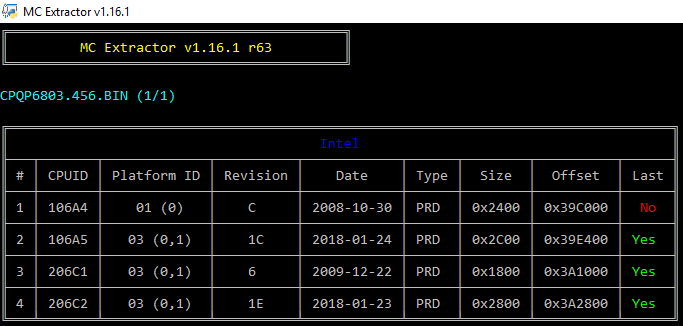
From what I can tell, ROMPAQ is a DOS only utility.
https://www.bleepingcomputer.com/news/se…ed-branchscope/![]()
microcodeupdate protect for this?
they say a mc update is not required and it s already fixed because of the spectre patches, but who knows…it s intel…
The next microcode update will disable any cpu feature Lol, the best future proof fix![]()
how bad is the update for sandybridge, i m a bit scared
FWIW, the 0x106a5 rev 0x1c data file is strictly correct (and works quite well on a xeon x5550). It is 100% compliant to the Intel documentation, which only asks for a 1KiB size alignment (among other details). There has never been any requirement that it should be a multiple of 2KiB or 4KiB for that matter.
Any tool that complains about its size is simply being annoying. It should have added whatever padding it wanted silently (e.g. to round up to flash page size, or to a particular BIOS implementation’s quirks).