Intel removed microcodes from 8.01.2018 and now official last are from 17.11.2017 https://downloadcenter.intel.com/downloa…e-Data-File?v=t
New bios release from Asus for X99: http://www.station-drivers.com/index.php…mid=169&lang=fr
Can someone take a look and post whats in there? Please check ME and MC version. Away for the weekend and can’t check till Sunday.
Thanks
@davidm71
had a look and no real new BIOS release, are all 2017 BIOSes there
@elisew,
Thanks for looking.
I do use BIOS v3801 for SabertoothX99 since it was released on last November.
In fact BIOS is dated 08th October 2017.
Researchers discover new variant of Meltdown and Spectre: https://www.techspot.com/news/73305-rese…n-variants.html
cpu50654_platB7_ver02000043_2018-01-26_PRD_4840163E
cpu306C3_plat32_ver00000024_2018-01-21_PRD_FCD4700E
cpu406F1_platEF_ver0B00002A_2018-01-19_PRD_06390BF1
cpu306F2_plat6F_ver0000003C_2018-01-19_PRD_20E09DE3
mc.rar (111 KB)
Hello.
Could you please share 0x428 microcode version for 306E4 CPU?
It’s for Ivy Bridge Server E, EN, EP, EP4S
Thanks!
EDIT: sorry, my bad, this code is already present in microcode bundle file
I just loaded cpu306C3_plat32_ver00000024_2018-01-21_PRD_FCD4700E using UBU. So far, so good.
No WHEA errors.
Interactively, I do not notice a difference.
In Samsung Magician with Rapid enabled, the Performance Benchmark results for an 840 EVO 1TB are about 50% of what they were. Would I be surprised if this had little to no bearing on real world performance? Not really.
Get-SpeculationControlSettings
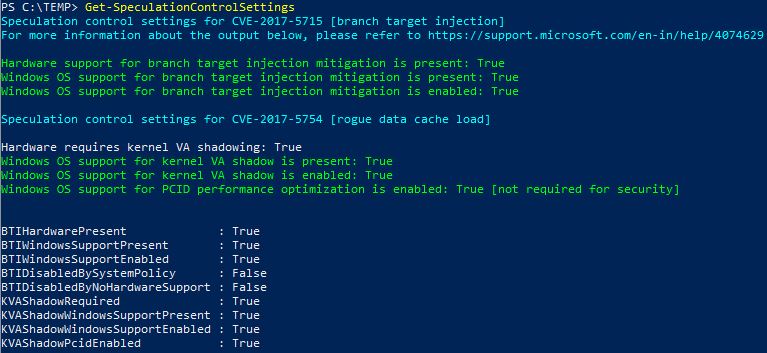
Intel Processor Identification Utility
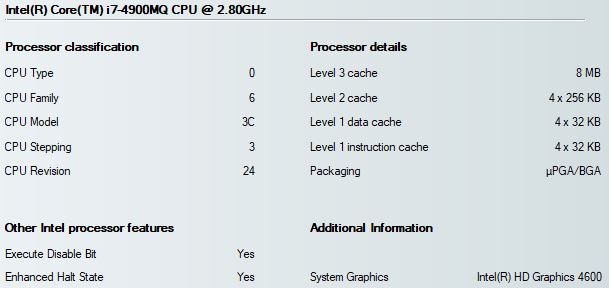
@HaswellHeat :
Off topic:
I agree with you: The “Rapid mode” feature of Samsung’s Magician has no real impact on the performance of your 840 EVO. As long as the Rapid mode is enabled, the benchmark tools measure the speed of the PC’s memory sticks, but not of your SSD.
There is a lot of discussions about microcodes for various LGA cpus, but what about intel SOCs like bay trail, cherry trail and others. There are new microcodes, but cannot be updated with UBU.
I have asrock Q1900M, which bios contain 4 diferent microcodes, but i can only update one, others get erased. I know which is correct for my motherboard, but i want to be 100% sure, as there is no way back if something goes wrong.
Did somebody already updated microcode for intel SOC?
Sometimes you need to do it by hand. See my guide: [GUIDE] AMI INTEL CPU Microcode Update Guide
To complicated. I’ll try the easy way, manual selection with ubu 1.70 a12 .
I guess my mobo will be the guinea pig.
EDIT: well, i guess its working, went from microcode version 321 to 326 (celeron j1900 cpu30673 plat0C).
You can always try it first doing an operating-system-based microcode update, you know… Linux systems do it easily enough, and there is a VMware driver out there that makes it easier on Windows 7/8/10 as well. Search the forum for more information.
For the Spectre updates, this is safe and it is going to work just fine… unless you are on a really outdated BIOS/UEFI, in which case YMMV ![]()
Microsoft update for microcodes (finally) for Skylake H/S and Skylake U/Y & Skylake U23e
https://support.microsoft.com/en-us/help…crocode-updates
Some news from Microsoft, pretty interesting
https://support.microsoft.com/en-us/help…crocode-updates
mcupdate_GenuineIntel.dll is now 10.0.16299.249 with
0406E3 00C2 00C0 C6C6F699 11-16-2017 0001 183D0 18400
0506E3 00C2 0036 328B43AF 11-16-2017 0001 183D0 18400
old (10.0.116299.15)
0406E3 00BA 00C0 32658E60 04-09-2017 0001 17FD0 18000
0506E3 00BA 0036 EEB3BD5A 04-09-2017 0001 17FD0 18000