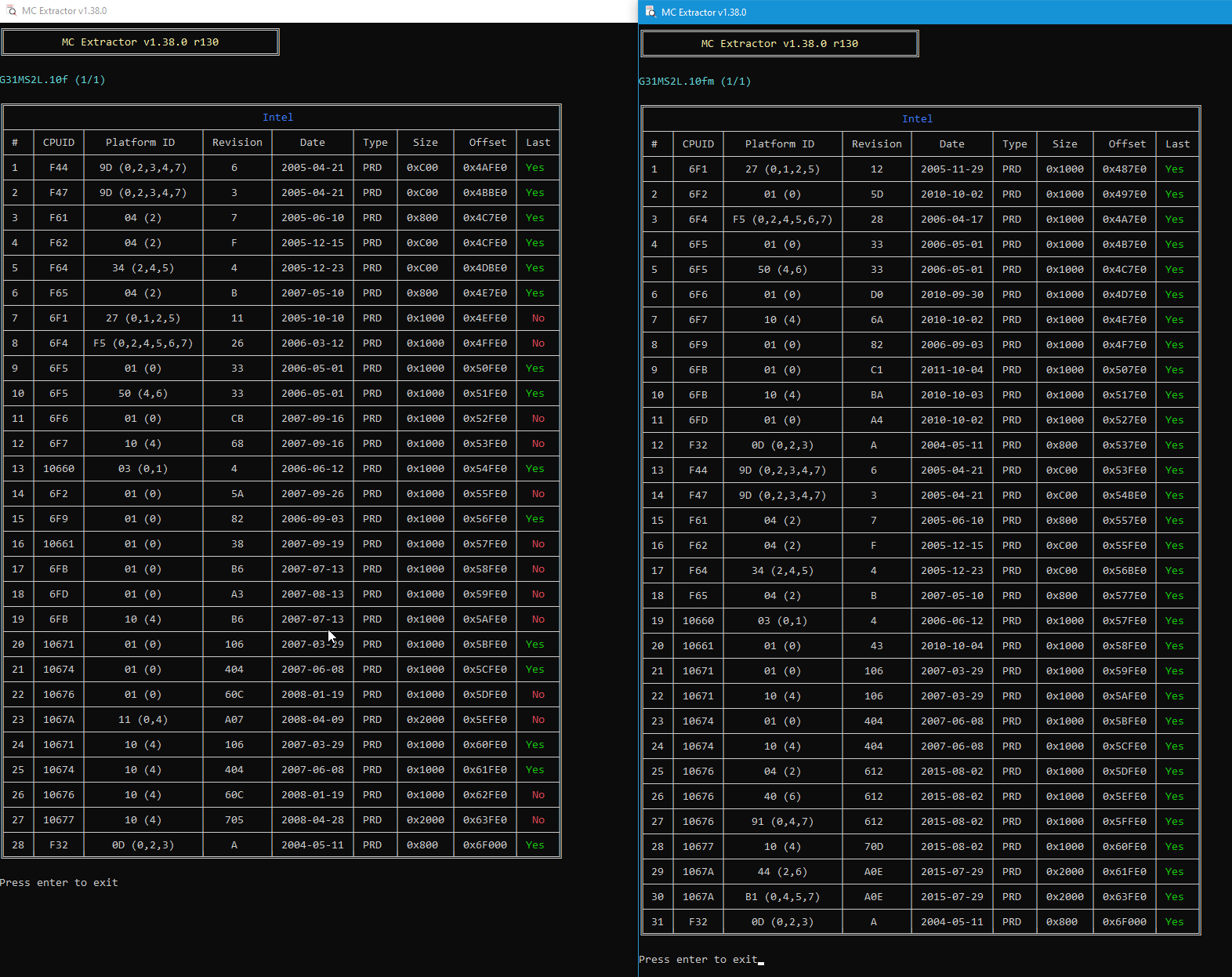Hi. I have a problem. When trying to load a bios file into MMTool, an error pops up saying that the file could not be loaded. The board is gigabyte G31M-S2L (rev. 1.1)
The bios I wanted to load: F10f
Link to the bios http://www.gigabyte.pl/products/page/mb/…1120#support-dl
@SebaZ :
Welcome to the Win-RAID Forum!
To be able to open such BIOS file, you have to set the option "Sort of file" (or similar) to "All files".
Regards
Dieter (alias Fernando)
After selecting the "all files" option, I found a file with the BIOS but the program still cannot play it.
In this case the related BIOS is not an AMI UEFI one.
My advice: Take the AMI non-UEFI MMTool v3.26.
Still nothing.
@SebaZ :
The BIOS of your very old Gigabyte mainboard is an Award/Phoenix platform one. >Here< is the guide about how to open and to modify it.
This is the picture I got after having opened it by using the tool named CBROM32_198:
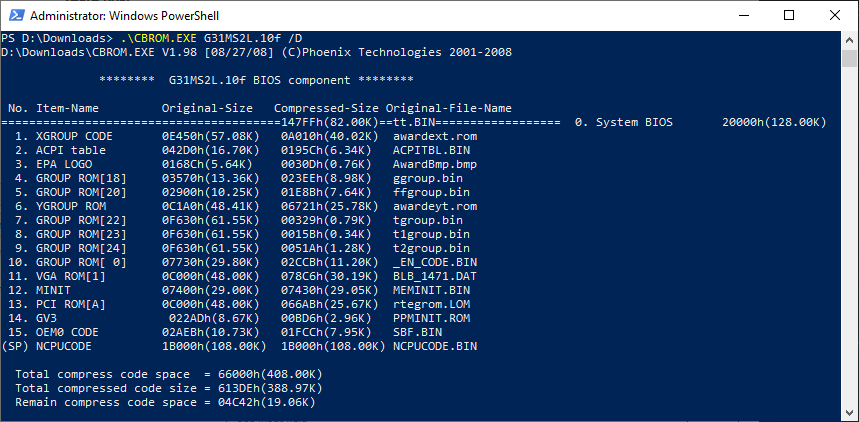
@SebaZ - what do you want to do with this BIOS? The only module that can be edited without special care is SBF.Bin (Qflash), all other modules here are above sensitive modules and very special care and certain edit methods are required or = bricked BIOS
I wanted to upload microcodes for XEON
-------------------
after extraction of PCI ROM and opening it in HxD I can’t find the module version
@SebaZ - 771 Xeon, or 775 Xeon, or both so all covered? - I will just go ahead and do both, if it fits without issue, while I wait on your reply
What PCI Rom are you wanting to find version info from? You may have to look in Hex editor, notepad only works for some files, like maybe RAID/AHCI sometimes you can read text in notepad
Never mind, I looked, there is only one PCI Rom 
* Edit - here is 771-775 Xeon ucode Updated BIOS - flash with Qflash (checksum will be 7400)