Well, those three HDD where working "alone" in AHCI mode before…
Connected to Intel SATA ports and the SSD in RAID mode? That is impossible.
Sorry for confusion. No, there was no RAID originally, when I was using modded drivers, just AHCI. Then I added enough drives to create the RAID with RST app.
Hello guys.
Which Intel Rapid Storage Technology driver is best performance for the x99 platform with SSD drives in RAID 0?
I see there is an official RST driver 13.1.0.1058 for this platform and newer ones here on win-raid.com that had to be modified to support this platform.
It is a bit weird that Intel don`t seem to care for the x99 platform and are not supporting this platforum in newer RST driver releases.
I wonder why they haven’t released any new drivers and if they are intending to release new drivers or if they are just not interested in this platform.
Only X99 Chipset RAID0 users will be able to answer this question.
I suspect, that you will have to test it yourself.
X79 Chipset RAID users had and have the same problem.
Hello Fernando.
Kudos to the forum.
That said, my problem is that I can not install the drivers modded 13.5.0.1056.
I said to the driver on the proper for the device is installed.
I put a picture … which is sometimes better than words.
http://www.xtremeshack.com/image/235945.html
@ Cesco81:
Welcome at Win-RAID Forum!
Which OS are you running?
Did you use the "Have Disk" button while trying to update your currently installed Intel RST(e) AHCI driver v13.1.0.1058 WHQL?
Regards
Fernando
Thanks for the answer!
Windows 7 64
I Have Not!
I went on Intel (R) 7 Series / C216 Chipset Family SATA AHCI Controller - Country Properties - Driver - Driver Update - Search for driver software on your computer.
Finally I came out what you see in the picture.
I understand it would have to go to Disk Drive, then do the upgrade?
When you want to install a not digitally signed driver (e.g. a modded one), you have to force the installation by using the "Let me pick …" option and hitting the "Have Disk" button.
Then you have to navigate to the folder with the desired driver and hit the suitable INF file. In your case it is the file named iaAHCIC.inf.
I am pretty sure, that you will succeed this way.
Thanks, thanks and thanks again !!!
Installed perfectly.
Soon I will come a second SSD, to make a RAID0.
I want to know with these drivers I installed the trim is active?
Yes!
My system wouldn’t need the modded version of the 12.9.4.1000, would it? I’m not home so I can’t check what southbridge chipset it really uses, sorry.
Well apparently MSI released a new BIOS for my MSI Big Bang xPowerII X79 motherboard.
So I decided to update the ROM’s on this newer BIOS from MSI.
This is how it looks after updating:
As far as I could tell, after (re-)reading several forum topics and threads, the recommended OROM/EFI “Intel RST(e) RAID ROM modules” for X79-chipset is: 12.9.0.2006
I couldn’t find much information on recommended version for OROM/EFI IRSTe, so I used the latest version (no clue is that is good): 4.1.0.1026
Ofcourse I updated the LAN OROM/EFI to the latest: 1.5.61 / 6.4.13
As for the OROM Asmedia 106X I had to do a new search again, because it said something that they “may not work” with my motherboard. I also read about various issues, don’t know if they apply to me, with the other 2 version (v0.954 and v3.70). Therefor, I decided to not update this OROM and leave it at the current version: 0.951
This how it currently looks:
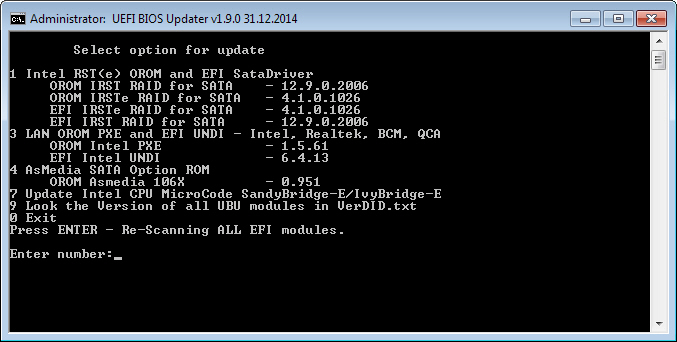
So far, I selected all correct OROM’s, right? Or should I go for other versions?
Now I am wondering about 2 more things. The first one is about the CPU MicroCode update. If read it correctly you can only select to update Sandy Bridge OR Ivy Bridge, not both (which was possible in the past, but probably gave problems and thus removed?).
Because of this and the upgrade I am planning to do very soon 3960X (Sandy Bridge) > 4930K (Ivy Bridge), it’s better to keep the current default CPU MicroCode for the time being, which is:
Default CPU MicroCode from MSI BIOS:
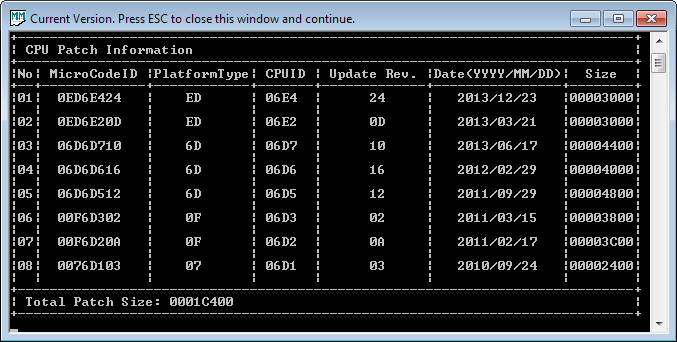
I think it’s best to keep this unchanged, until I get my new Ivy Bridge CPU and then update the CPU MicroCode with the latest update for IVY Bridge CPU’s, otherwise I might get problems with my current CPU (= 3960X).
By the way, is there a way to lookup which processors are supported in the CPU MicroCode list, or a tutorial somewhere on how to read it correctly? Tried several sites and searches based on CPUID, but no luck at all. :S
As for my 2nd question; based on the X79-chipset + 12.9.0.2006 (Intel RST(e) RAID ROM modules) + 4.1.0.1026 (OROM/EFI IRSTe), what/which Windows drivers are recommended for this?
Other information; as soon as I have received my new CPU (4930K), I will be doing a clean install of Windows 8.1 (x64). And I intend to run RAID 0 in the near future with 2x SSD’s.
Thank you for responding in advance. Highly appreciated.
No, you can take the Intel RST(e) driver v12.9.4.1000 WHQL, because it natively supports Intel 5- and 6-Series SATA AHCI Controllers.
Maybe the v3.8.0.1029 would have been a better choice, because
1. the RSTe v4.x development line has been primarily designed by Intel for X99 Chipsets and
2. the related RSTe drivers v4.1.0.1046 seem to be buggy.
Well done!
This is what I would do as well.
The best matching Intel RST RAID driver for the Intel RST RAID ROM v12.9.0.2006 is the v12.9.4.1000 one. The appropriate Intel RSTe RAID driver for the RSTe RAID ROM v41.0.1026 is the v4.1.0.1046 one, but I do not really recommend to use this combination (see above).
Thanks Fernando for the quick response back, as always; highly appreciated. ![]()
Thanks for the explanation, I will redo modding the bios by reverting to RSTe v3.8.0.1029, as you mentioned. I didn’t know that v4.x was buggy and primarely developed for X99-chipsets.
Leaves me 1 more question; should I use:
a) Intel RST RAID driver v12.9.4.1000 (because of xxxx)
or
b) Intel RSTe RAID driver v3.8.1.1006 WHQL (because of v3.8.0.1029)
If you have the option to use the RST RAID Controller instead of the default RSTe one, I would choose it and install the Intel RST driver v12.9.4.1000.
Thanks Fernando. ![]()
Oh one more thing; probably a silly question, if am not going to use RAID 0 and just keep my single Samsung 840 Pro 256GB.
Should I use different ROM’s and drivers in that case for best performance or doesn’t it matter much at all?
A single drive means AHCI so the oROM does not matter in that case. Fernando’s performance guides should point you to the right direction on what versions to check. Not that you are going to see a real-world performance difference between RST AHCI drivers.
Also, keep in mind that unlike the rest of 7-series systems, X79 is still officially supported by Intel’s v13 driver tree (for both AHCI & RAID) so you can try such firmware & drivers as well if you want (firmware only relevant in RAID of course).
The presence of an SSD, which is not member of the RAID0, doesn’t matter.
Nevertheless you should think about the best SATA port connection for your single SSD. Maybe it will be better to connect it to a non-Intel SATA3 port, because this way you can run it in AHCI instead in RAID mode.
Everything depends on your decision where to install the OS (onto the RAID0 or onto the single SSD).