@ ffs2001:
Welcome at Win-RAID Forum!
Thanks!
It takes a lot of time, but makes me happy, when I can help you and other users.
Regards
Dieter (alias Fernando)
@ ffs2001:
Welcome at Win-RAID Forum!
Thanks!
It takes a lot of time, but makes me happy, when I can help you and other users.
Regards
Dieter (alias Fernando)
Update of the Start Post:
Changelog:
For those who uses this driver with XP and don’t get “safe eject” option,
use this REG-file
Windows Registry Editor Version 5.00
[HKEY_LOCAL_MACHINE\SYSTEM\CurrentControlSet\Services\IaStor\Parameters\Port0]
"SafelyRemove"=dword:00000001
[HKEY_LOCAL_MACHINE\SYSTEM\CurrentControlSet\Services\IaStor\Parameters\Port1]
"SafelyRemove"=dword:00000001
[HKEY_LOCAL_MACHINE\SYSTEM\CurrentControlSet\Services\IaStor\Parameters\Port2]
"SafelyRemove"=dword:00000001
[HKEY_LOCAL_MACHINE\SYSTEM\CurrentControlSet\Services\IaStor\Parameters\Port3]
"SafelyRemove"=dword:00000001
[HKEY_LOCAL_MACHINE\SYSTEM\CurrentControlSet\Services\IaStor\Parameters\Port4]
"SafelyRemove"=dword:00000001
[HKEY_LOCAL_MACHINE\SYSTEM\CurrentControlSet\Services\IaStor\Parameters\Port5]
"SafelyRemove"=dword:00000001
Hi, I’m new here. o/
Thank you Fernando, for the great work!
Unfortunately, I have some issues when I try to install in Windows 10 x64, the modded v.14.6.0.1029 on my “old” EVGA X58 FTW3 mainboard.
The driver is installed successfully, but after the reboot, my RAID0 completely disappear. ![]()
The last driver which seems to be work fine, is this one: v.14.5.2.1088 WHQL.
Any ideas, please?
@Mixmatmax :
Welcome at Win-RAID Forum!
As you certainy know, the latest Intel RST(e) drivers v14.x.x.xxxx are neither designed for old Intel Chipets like yours nor do fully support them.
That is why I recommend users with an ICH10R Southbridge system to install either the Intel RST driver v11.2.0.1006 or the Intel RST(e) drivers v11.7.4.1001. The latest Intel RAID driver, which may be really usable with your system, is the Win10 in-box Intel RAID driver v13.2.0.1022.
Please keep in mind:
1. The latest drivers are not automaticly the best, especially not for old systems.
2. The fact, that a driver is installable, does not mean, that it will work properly.
Regards
Dieter (alias Fernando)
Okay, thank you for clarifying this point.
I will stay with the v.13.2.0.1022.
Hi,
any advice will be much appreciated.
I have mobo MS-7352, the data sheet tells me it has southbridge ICH9. I have installed a SSD and it is very slow for what it needs to be (let’s say it is no way faster than the old HDD). I cannot find in BIOS any setting to enable AHCI. I have updated the bios to latest version (MS7352 v1.14 dated 18/9/2008). All the info I found so far when searching for AHCI and ICH9 leads me to pages refering to ICH9R (not ICH9). Does it mean my southbridge is not capable of AHCI?
Question: is the solution for me to use the drivers you created? Is this enough, considering there is no BIOS setting to enable AHCI? How would the process be run? I am running Win7, there is lots of info how to enable AHCI without re-installing the OS, would this be applicable when using your drivers please?
I have screenshots of all BIOS pages (and a SSD benchmark) saved here, please feel free to have a look:
https://www.dropbox.com/sh/yvf1d4wxomxmv…b1gjU-T42a?dl=0
Many thanks in advance.
@ aucklander:
Welcome at Win-RAID Forum!
There are some mainboards with an Intel ICH9 Southbridge, which do support the AHCI mode, but the precondition is, that the related BIOS option is available. If the BIOS of your mainboard doesn’t offer the possibility to set the Intel SATA Controller to “AHCI” mode, there is no way for you to get any drive running in AHCI mode.
No, all these drivers can only be used after having set the Intel SATA Controller to “AHCI” (or “RAID”) mode.
Since you obviously are not able to set the Intel SATA Controller to “AHCI” mode, there is no way to get AHCI supported by your mainboard (whichever BIOS setting you may choose and whichever driver you may install).
Conclusion: I am sorry, but I cannot help you.
Regards
Dieter (alias Fernando)
Good job Fernando (as usual) !
Especially the digital signature of the drivers !
Here’s a test on ICH7 (HP dx2400 / Intel G33 Express / KINGSTON V300 SSD 120Go) Windows 10 Home x64.
- MS AHCI :
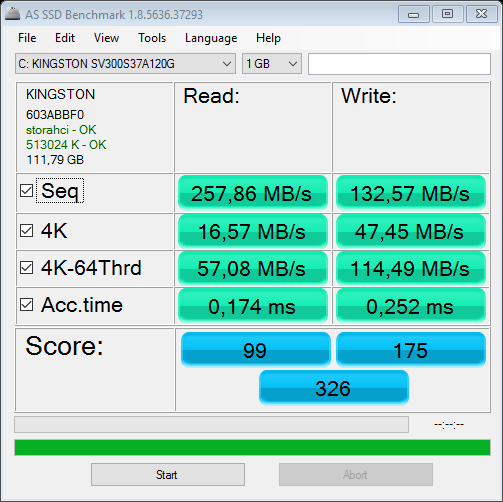
- Universal 64bit Intel RST AHCI+RAID driver v11.2.0.1006 mod+signed by Fernando :
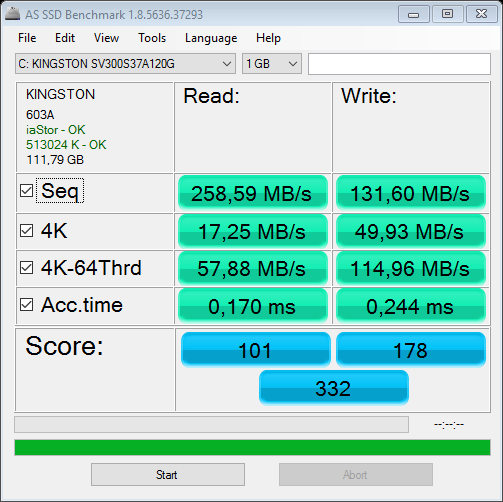
- Universal 64bit Intel RSTe AHCI+RAID drivers v14.6.0.1029 mod+signed by Fernando :.png)

Small question “driver v11.2.0.1006 mod+signed” is compatible with ESB2 ?
@Fernando
A modded version of 14.6.1 would be nice. ![]()
There are no 14.6.1 drivers, only firmware as of now. Either way, even if you meant OROM/EFI, you cannot possibly expect Fernando to prepare everything in such a sort time. I posted these like an hour ago. Patience… ![]()
Ahh, but there is, 14.6.1.1030
Ha,ha. I got ninja’d by SD. My mistake, I only saw the 1171 firmware from HP. Still, patience is always required in this line of work when constantly new stuff emerge. ![]()
@ all:
Update of the Start Post:
Changelog:
Hello,
I have a Mac Pro 2008 (Intel 5400B / ESB2 Sata / 250GB Samsung SSD 850 EVO) Windows 7 x64 Ultimate.
My SATA controler has hardware ID :
PCI\VEN_8086&DEV_2681&SUBSYS_72708086&REV_09
I tested Intel RST drivers v11.2.0.1006 but ESB2 is not supported …
Why ?
Why ICH8 included but not ESB2 ?
Currently I am using Intel’s latest official drivers for SATA controllers ICH8/ESB2: Intel RST 10.1.0.1008
Why advise MSM driver v8.9.8.1005 for ESB2 ?
@ vanden:
Welcome at Win-RAID Forum!
Because the ESB2 SATA RAID Controllers are older than the ICH7R ones.
That is an interesting find. It seems to be the only Intel RST driver, which natively supports the old Intel ESB2 SATA RAID Controller.
Because the Intel RST drivers have never been designed for ICH5, ICH6 or ESB2 Southbridges.
Nevertheless I will add the related DeviceID, when I will re-modify the 32/64bit “Universally mod+signed” Intel RST drivers v11.2.0.1006.
Regards
Dieter (alias Fernando)
Thank you !
If it is possible to add also in the others (for testing) ?
MSAHCI (win7 x64 SP1) :

Intel RST 10.1.0.1008 :

EDIT :
I think not : All RST drivers before 10.1.0.1008 (included) are compatible with ESB2
EDIT2 :
Intel RST 11.2.0.1006 :

Do you mean my other mod+signed Intel RST(e) drivers with a higher version number?
I don’t think, that I will do it. The latest Intel RST driver, which may fully support Intel ESB2 SATA AHCI or RAID Controllers, is the v11.2.0.1006.
Maybe, but they have not been designed by Intel for pre-ICH7 Southbridges.
Thanks for the new driver, Fernando. It is working fine on my HM67 chipset. Although I had to install it on Windows 10 with driver signature enforcement disabled. With the enforcement enabled, the installation via device manager failed.
Did you import the certificate according my short guide before trying to install the driver?