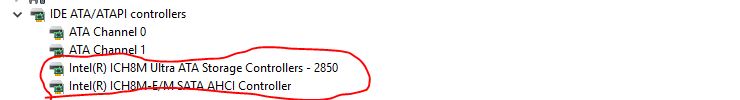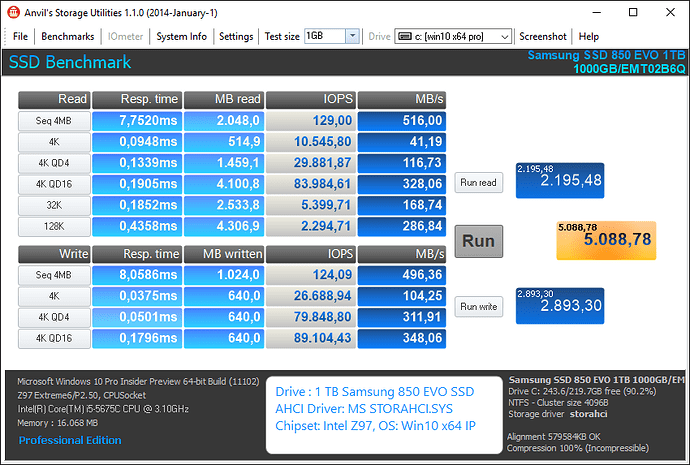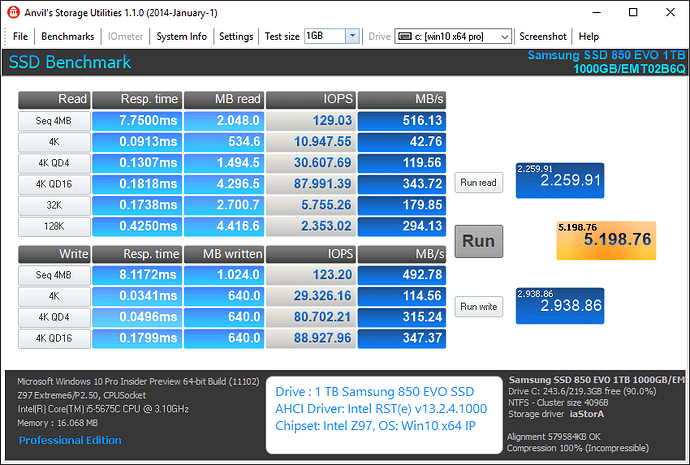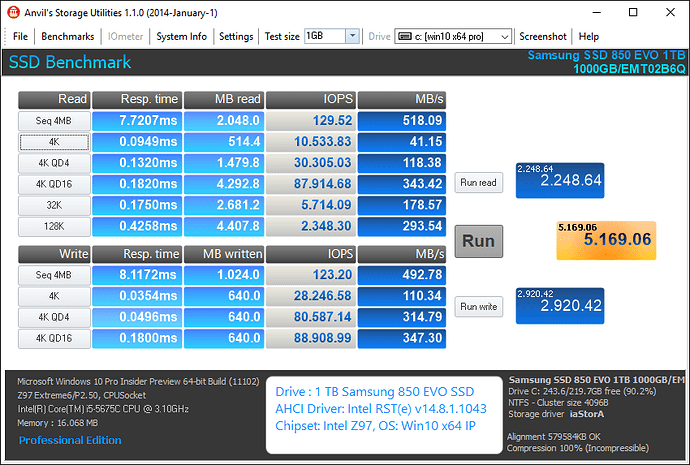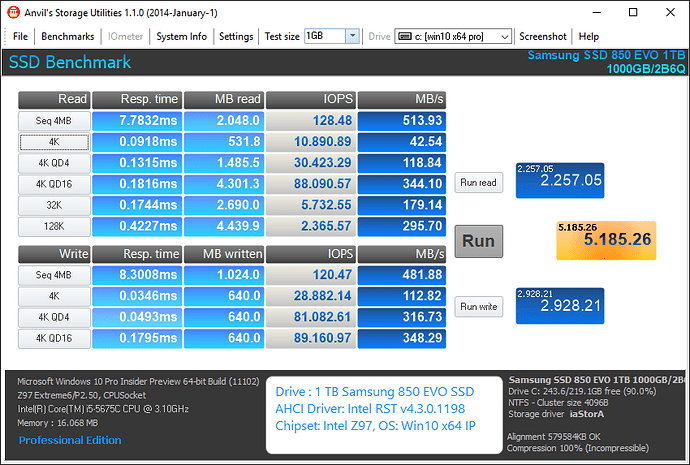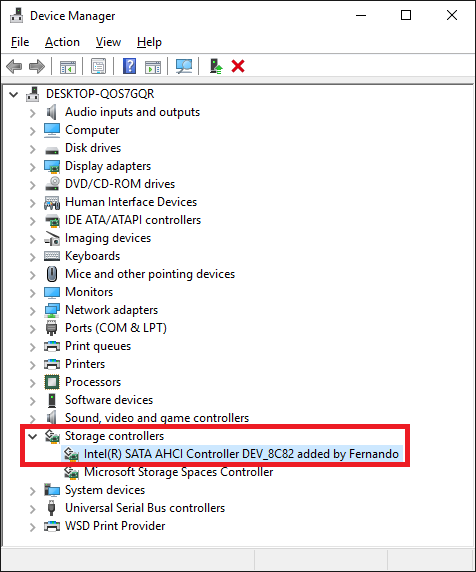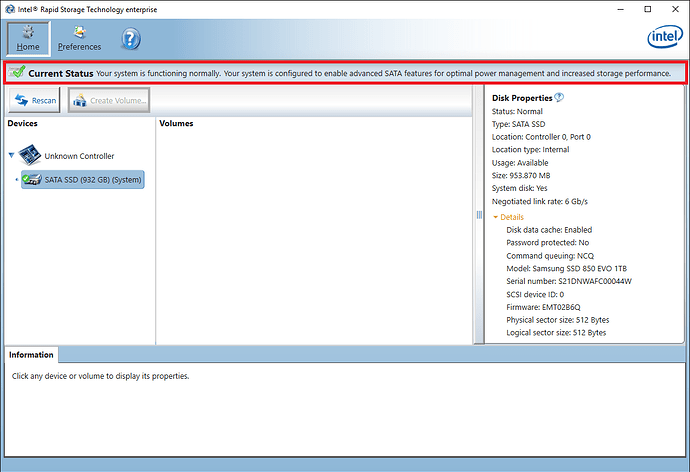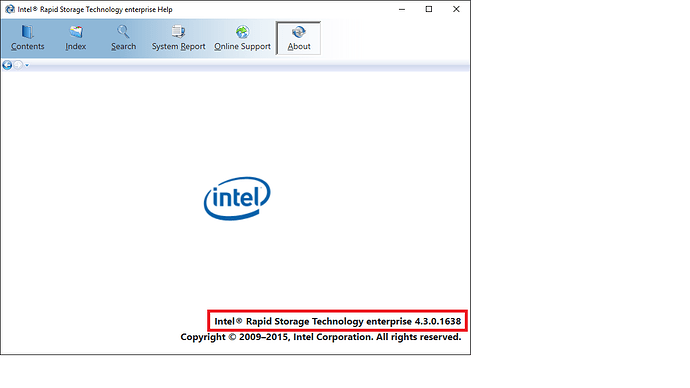No, I have no option for Ahci, that’s why I put myself into this search and found out there’s people who mods bios’s in order to activate Ahci.
All I actually want to make sure is to download the right modded bios for my mobo but I understand it’s none of your business.
You basically hack with the drivers one has to install under Windows?
Thanks again!
Yes, but these modded Intel AHCI drivers are only usable, if the Intel SATA Controller can be set to “AHCI” within the user’s mainboard BIOS.
I do not recommend to hack any system BIOS files and do not offer any BIOSes, which contain a modified System BIOS module.
Got it. Thanks for making things clearer. I am really not familiar with these issues since I haven’t noticed the AHCI thing before.
Update of the Start Post:
Changelog:
- new:
"Universal 32/64bit Intel RST(e) AHCI+RAID drivers v14.8.1.1043 mod+signed by Fernando" - new:
“Universal 32/64bit Intel RST Software v14.8.1.1043” (extracted original Software, usable with the related mod+signed drivers)
Good luck with these freshly modded and digitally signed Intel AHCI/RAID drivers!
Dieter (alias Fernando)
hello friends
i’m a beaten man, even with your help on a prior install [for which I thank you again].
I have a hp Pro 6200 which has apparently Q65 chipset.
I installed the last BIOS for the system.
The BIOS is from AMI, not HP, per se.
In setup, unlike other HP systems of this vintage, there is no RAID option for the Storage Controller SATA mode. it is the typical IDE or AHCI. nothing else there.
In Advanced Settings, however, there is the option to enable or disable RAID OPTION ROM Download - which is Enabled. [which caused me to wonder… “how do I trigger that download?”].
I have seen generic references here and elsewhere to “running F6” or the necessity to ‘run F6’ before installing RST, but I have no direct instructions as to how to do that on this system or whether it is even possible so I’m lost.
Am I on the right thread/topic, and should I install the RST/RAID drivers you show in Post 1, Section I? and is the third set - “drivers & Software” additive, or “instead of” those listed above your entry?
I am not at all confident that this system as yet has the best chipset drivers installed. HP’s website is very difficult for this system, including a disclaimer that 'this portal is not" any longer the place to get the latest updates, but instead of a link, they provide a EMAIL address … I picked the last chipset driver download listed for the system and installed.
the goal is to run RAID 1 mirroring on a pair of matched samsung/seagate 2tb drives. I can do that under Windows 10 or Windows 7, whatever works better. all RAID things being equal I prefer 10 at this point. The system will be a server for a small lan, just backing up images and files and streaming some media.
thank you for helping the whole community.
hwinfo included
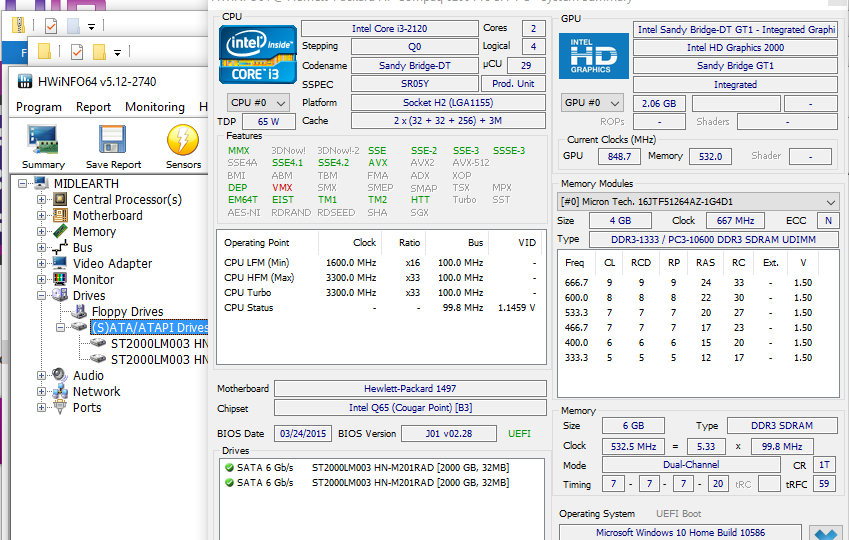
The BIOS is made by HP, but uses the AMI architecture.
If the BIOS doesn’t offer the option to set the Intel SATA Controller to “RAID”, you will not be able to use the RAID mode.
EDIT: According >this< Intel Chipset overview the Q65 Chipsets do not support RAID, just AHCI.
I doubt that. Please take a picture of that BIOS screen, where you have seen the words “RAID Option ROM Download”.
By the way: What has your post to do with the topic of this thread? An Option ROM is a BIOS module, whereas a Driver is a kind of Software, which is needed by the OS to correspond with the on-board devices.
Today I can present such freshly modded drivers for you.
For details please see below.
Furthermore you can find within the start post freshly mod+signed Intel RST(e) drivers v14.8.1.1043.
Good luck!
@Majestic12 :
You can find the download links below:
@ all interested users:
Upon request and to satisfy my own curiosity regarding the usability of Intel’s RST “Enterprise Edition” Drivers and Software for “normal” Intel Chipset systems like my Z97 one, I have modded and digitally signed today the latest 32/64bit Intel RSTe AHCI+RAID drivers v4.3.0.1198. After having done that, I inserted them into the extracted Intel RSTe Software v4.3.0.1638 by replacing the original ones.
Since I have yesterday done a clean install of the brandnew Win10 x64 Insider Preview Build 11102 in AHCI mode onto my 1 TB Samsung 850 EVO SSD, I decided to test my freshly modded product myself with the worst possible option, that means by running the installer of the complete Drivers & Software Set.
To get something to compare my test results with (if I would be able at all to get the RSTe drivers installed) I made some short benchmark tests with the following AHCI drivers:
1. MS STORAHCI (generic Win10 in-box AHCI driver)
2. Intel RST(e) AHCI driver v13.2.4.1000 WHQL (my favorite AHCI driver for my Z97 system)
3. Intel RST(e) AHCI driver v14.8.1.1043 WHQL (the latest AHCI driver delivered by Intel)
Here are the benchmark results I got (1-3 from the left to the right):
Then I started the ultimate test:
After having set a restore point and imported the “Win-RAID CA” Certificate, I ran the installer of the freshly built “Universal Win7-10 Intel RSTe Drivers & Software Set v4.3.0.1638 mod+signed by Fernando”.
Result:
Absolutely surprisingly the installation of the RSTe drivers and the RSTe Software onto my Z97 AHCI system worked flawlessly.
Interesting event: After having rebooted into the OS, the Intel SATA AHCI Controller had moved from the “IDE ATA/ATAPI Controllers” into the “Storage Controllers” section of the Device Manager.
Here are some screenshots:
[[File:Installation of mod+signed Intel RSTe Set 4.3.0.1638 - Pic1.png|none|auto]][[File:Installation of mod+signed Intel RSTe Set 4.3.0.1638 - Pic2.png|none|auto]][[File:Installation of mod+signed Intel RSTe Set 4.3.0.1638 - Pic3.png|none|auto]][[File:Installation of mod+signed Intel RSTe Set 4.3.0.1638 - Pic4.png|none|auto]]
As last step I benchmarked the mod+signed Intel RSTe drivers v4.3.0.1198.
Here is the result I got:
As you can see, the v4.3.0.1198 drivers were better performant than the generic MS AHCI driver and the latest Intel AHCI driver v14.8.1.1043 and nearly as performant as the v13.2.4.1000 driver.
If anyone wants to test these freshly modded drivers, here are the download links:
- >Universal 32bit Win8-10 Intel RSTe AHCI & RAID drivers v4.3.0.1198 mod+signed by me<
- >Universal 32bit Win7 Intel RSTe AHCI & RAID drivers v4.3.0.1198 mod+signed by me<
Note: I have included the HardwareIDs of all known Intel SATA AHCI and RAID Controllers from ICH7R up, but this does not automaticly mean, that they will properly work with all of them.
Any feedback is much appreciated!
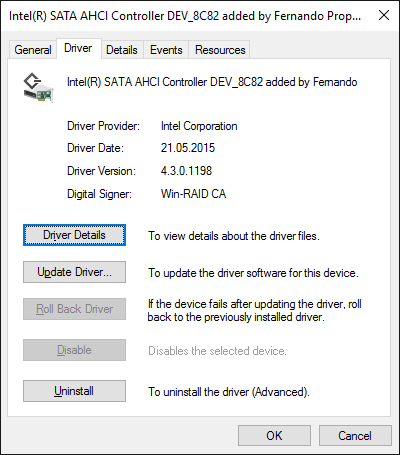
I am a Chinese,Very much like XP,Because he has 60Hz (Vista is also 60Hz),After the system is 59.94Hz
Now Intel out of the 100 series chipset
e.g. q170 q150 b150 h110 h170 z170
but not xp’s ahci drive
Have a modified version of the drive?
plug nvidia gtx 960 4G DDR5
He has the last XP drive
sound card Can insert a piece of
The most important is the AHCI XP disk controller
F6
Worship you very much
You are the gospel for all XP users.
I’m not a stretch hand party
If you are free, feel good, look at the 100 series chipset for xp
English is not good, this is the translation of Google
thanks you,I wish you good health and happiness.
bye bye
@qq2348227 :
Welcome at Win-RAID Forum!
Yes, the modern Intel Chipsets like the 100-Series are not supported by any original Intel AHCI driver, which is usable with Windows XP.
That is why I have customized the 32/64bit Intel RST drivers v11.2.0.1006 to make them usable with Windows XP x86/x64.
You can find these modded+digitally signed drivers within the start post of this thread.
Furthermore I have written a guide about how to integrate these mod+signed Intel drivers into a Windows XP image (look >here<).
Note: Since your contribution had been posted into a wrong Sub-Forum, I have moved it into this better matching thread.
Good luck!
Dieter (alias Fernando)
You can find the download links below:
Note: I have included the HardwareIDs of all known Intel SATA AHCI and RAID Controllers from ICH7R up, but this does not automaticly mean, that they will properly work with all of them.
Any feedback is much appreciated!
@Fernando :
Thanks for this mod, everything works with the P67 chipset (Asus P8P67 PRO). There’s finally no APM problem using the Samsung F3 HDD
Update of the Start Post:
Changelog:
- new:
"Universal 32/64bit Intel RST(e) AHCI+RAID drivers v14.6.5.1036 mod+signed by Fernando" - new:
“Universal 32/64bit Intel RST Software v14.6.5.1036” (extracted original Software, usable with the related mod+signed drivers)
Good luck with these freshly modded and digitally signed Intel AHCI/RAID drivers!
Dieter (alias Fernando)
Hello,
I have a Q9450 on a ASUS Maximus Formula X38 motherboard. I have AHCI and I’m running RAID 0. I just reformatted my computer, installed the drivers that Window’s recommended in the update, and it turned my disk drives into SCSI optical drives. I’m not sure if this hurts performance but it sure as hell bothers me seeing an option to eject my hard drives in the bottom right corner. I would like to try your drivers, which one do I pick? Also, would it fix my iissue? Any help would be greatly appreciated, thank you!
Also, I believe my ROM (firmware) intel matrix storage version is like 8.7… or something if this helps. I would like to update this too, and my chipset drivers, if you can help me find these too I would be so grateful!
@mrharris :
Welcome at Win-RAID Forum!
Please explain the details:
1. Which one of your on-board SATA Controllers is running in AHCI mode and which one in RAID mode?
2. Is your system drive running in AHCI or in RAID mode?
It is a feature and not a bug, when all disk drives (except the system drive) are handled as SCSI ones and got “hot pluggable”.
It depends on your answer to my first questions.
Regarding the Intel RAID ROM I recommend to insert the Intel RST RAID ROM v10.1.0.1008 or - if possible - v11.2.0.1527.
There is no need to install any Intel Chipset Device Software Set (they all contain just .INF = text files and no drivers). All modern Windows Operating Systems will detect your Intel Chipset and install the matching INF files. For further details please look into the start post of >this< thread.
Regards
Dieter (alias Fernando)
I have two hard drives both in raid 0. They are in enhanced RAID mode. I’m not running AHCI but my board is capable of it. That’s all I really know. So it being installed as SCSi is okay? It won’t show slower performance?
As far as updating my ROM, do I need to install it with an updated BIOS or? I believe I have the latest version… My version is 1403 from American something… but I remember getting the update from the ASUS website… I can’t figure out a way to update it because I can’t seem to find the option or tab in the control-i menu or BIOS.
My chipset processor I/O driver and the others is version 9.1.9.1005
My Raid controller is now Fernando’s version 14.8.1.1043
Are these the latest ?
Ok, so you need a combintion of the “best” Intel RAID driver with the matching Intel RAID ROM version.
It is ok with newer Intel chipsets, but the latest Intel RST(e) drivers are not the best performant ones for the old Intel ICH9R Southbridge of your mainboard.
You will have to modify the latest BIOS by replacing the currently inserted old Intel MSM RAID ROM v8.x.x.xxxx by a better one (RST v10.1.0.1008 or v11.2.0.1527). You can find a guide about how to do it within the “BIOS Modding” section of this Forum.
Yes, the Intel RST(e) drivers v14.8.1.1043 are the latest, but not the best choice for your old Intel ICH9R Southbridge.
Please have a look into the start post of >this< thread.
Ok well I Just installed the RST software and driver. Can you link me the correct driver I should have for my RAID since I have an older model? X38 ASUS Maximus Formula.
I’m not sure if I have “conventional drivers” or “actual” drivers…
Also, what do you mean matching RAID with RAID ROM drivers? Could you point me in the right direction for that as well so I can take care of this matter once n for all ![]()
NEVERMIND I FOUND IT ![]() You’re awesome thank you!!!
You’re awesome thank you!!!
but do I get the “classical” or the one with 2 drivers?
Look into the unzipped “pure” driver packages:
The “classical” Intel RST drivers from v9.5.x.xxxx up are named iaStor.sys (latest one is v11.2.0.1006), all newer Intel RST drivers (from v11.5.x.xxxx up) are named iaStorA.sys and do contain an additional SCSI Filter driver named iaStorF.sys.
For details please read the chapter “History of Intel’s Rapid Storage Technology”, which you can find on top of >this< start post.
I read it. Under the classical driver section, 1006 and 1008 both say up to ICH6R or 7R. I have ICH9R. Which one do I get? Is this also the "ROM" driver?
You should read more carefully. Both listed “classical” RST drivers do support all Intel Southbridges from ICH7R/M up to Intel 6- resp. 7-Series Chipsets. So they both are usable with your ICH9R Southbridge.
You will get, what you install. The best choice would be the Intel RST driver v11.2.0.1006 WHQL.
A “ROM” is a BIOS module and not a driver.
TO Fernando.
firstly I am unable to install these drivers however I used a driver updating program to update the AHCI drivers with was dated 2013, the performance was lower than Microsoft 2006 drivers
I am not sur why though …
And also I seem to notice these components in my device manager … I have both SSD and HDD installed in my system which is a laptop
care to comment ont he attached screenshot??
As attached