Thanks for these drivers. On my Asus EEE 1005HA netbook, I had somehow installed the 11.1.5.1001 drivers for the ICH7M SATA AHCI controller. I couldn’t find these however much I Googled - the only link was the date of the drivers, 12/06/2012, but even that didn’t really help me.
I’ve installed “Universal 32bit Intel RST AHCI & RAID driver v11.2.0.1006 mod” and these seem to working just fine. I had to install by providing the disk, as the drivers weren’t signed apparantley. I’ve confirmed that TRIM is enabled for my SSD drive.
Performance seems about the same, but this isn’t a big deal. The SSD drive isn’t the fastest, nor is the netbook - but the SSD definitely makes the netbook more usable!
On to my own machine now. I have an Asus P5Q Pro motherboard with 11.7.0.1013 RST installed - this motherboard’s controller is an ICH10R SATA AHCI (why is it ICH10R, when it’s not in RAID mode in the BIOS?). I only have harddrives installed, but do plan on eventually installing an SSD drive. Would any later versions of RST benefit me?
@ quadanight:
Welcome at Win-RAID Forum and thanks for your report.
Your mainboard has an Intel ICH10R Southbridge and the "R" means, that it has the ability to support RAID, but you can run the SATA Controller in AHCI mode as well.
Probably not. The latest Intel AHCI drivers, which natively do support Intel ICH10R Southbridges are the RST(e) v11.7.4.1001 WHQL ones. The other option is the last "conventional" Intel RST driver v11.2.0.1006 WHQL.
You may find out the best suitable driver by yourself.
Regards
Fernando
That’s good to hear.
Fernando, I’m using an ASUS p6t se with a X58(ICH10r) board and Windows 8.1 Pro x64. I just tried to install the Intel RST driver v11.2.0.1006 WHQL driver with the ‘have disk’ option and selected ICH10R SATA AHCI driver and I got an immediate BSOD when it was installing? Am I missing something or did Windows 8 intercept that driver as unsigned as well? My PC booted back up fine no harm and the crusty old Windows AHCI driver is still there (dated 2006 :S). Should I try the modified driver with driver integrity check disabled? Thanks for the help.
I also have two Standard SATA AHCI Controller instances under devices… do I update both of them? Thanks again.
@ pestul:
Welcome at Win-RAID Forum!
If you took the WHQL certified driver named "Intel RST AHCI & RAID driver v11.2.0.1006 WHQL", Windows 8.1 should have accepted it, unless you have chosen the wrong Intel SATA Controller while trying to install it.
Please check the HardwareIDs of the Controller from within the Device Manager (right click onto the MS AHCI Controller > "Properties" > "Details" > "Property" > "HardwareIDs"). I suspect, that you have tried to install a wrong Intel SATA Controller.
Regards
Fernando
Yep, that worked perfectly thanks! I guess I was a little afraid where I had picked the wrong controller first… but the 2nd method after matching up the hardware ids went flawlessly. Sorry to bother.
You are welcome!
It’s a shame Intel isn’t providing an x86 driver for the 8-series chipset… and it’s how I ended up on this site. Your good work is “almost” saving my day: my DELL XPS 12 laptop, on which I need to install Windows XP x86 as a dual boot, won’t take anything else than AHCI in the BIOS. I integrated your modded driver with nLite, however I suppose the install is failing
“Check for viruses on your computer. Remove any newly installed hard drive… STOP: 0X0000007B…”
Because of what you wrote about the original signature being lost?
What are my options?
Thank you,
Eric.
My first idea was to install a virtualized XP but the software I want to use won’t run on a virtualized XP under Windows 8 / 7.
@ ericdes:
Welcome at Win-RAID Forum!
No, Windows XP accepts unsigned drivers.
I suspect, that you made a mistake, when nLite was going to integrate the AHCI driver. Either you have checked too many different Intel SATA Controllers or the wrong one.
This is the correct textmode driver integration procedure for your system:
1. Integrate the "Universal 32bit Intel RST AHCI & RAID driver v11.2.0.1006 mod by Fernando".
2. Check just the listed "Intel(R) 8 Series Chipset Family SATA AHCI Controller (added by Fernando)".
3. That is all.
I recommend to start the nLite processing from scratch starting with a fresh copy of the Win XP CD. Don’t load any Last_Session.ini.
Good luck!
Fernando
Thank you for your quick reply. I noticed, after booting the usb key a second time, that the previous error message disappeared.
But the setup program doesn’t recognize any mass storage devices on the computer.
In the Device Manager running in Windows 8, my SATA controller shows “Intel(R) 8 Series Chipset Family SATA AHCI Controller” and digging a bit further I see that the driver file is iaStorA.sys.
Whereas I see that your modded driver offers the choice of iaAHCI.inf or isStor.inf when I want to integrate it in nLite. And I selected for each of them the “Intel(R) 8 Series Chipset Family Mobile SATA AHCI (added by Fernando)” in the second step. None of them leads to a recognition of the drive…
Any idea?
Thank you,
Eric.
@ ericdes:
Hello Eric,
please check the DeviceID of your "Intel(R) 8 Series Chipset Family SATA AHCI Controller" under Win8 by running the Device Manager, doing a right click onto the Controller > "Properties" > "Details" > "Property" > "HardwareIDs". AFAIK it should be DEV_8C03. If you should see another DeviceID, please let me know it.
That is really strange.
It was not a good idea to integrate the same driver twice.
The correct INF file for the integration of the Intel AHCI driver is iaAHCI.inf, but nLite will always integrate all files, which are within the driver folder. So both INF files are integrated by nLite anyway.
The 4 HardwareIDs listed show DEV_9C03.
Thanks for your reply.
It verifies, that I gave you a wrong advice and made a mistake with the names of the 8-Series Chipset Family SATA AHCI Controllers. I am sorry about that and will correct it very soon.
Nevertheless you will succeed with the integration, if you check just the "Intel(R) 9 Series Chipset Family Mobile SATA AHCI Controller (added by Fernando)". The name is misleading, because your Dell system has an Intel 8-Series Chipset.
Update of the start post
To avoid any future misunderstanding regarding the different Intel 8 Series Chipset SATA AHCI Controllers I have just updated the start post of this thread.
Changelog:
- customized: Universal 32bit Intel RST AHCI & RAID driver v11.2.0.1006 mod by Fernando (with renamed Intel 8 Series Chipset SATA AHCI Controllers)
- customized: Universal 64bit Intel RST AHCI & RAID driver v11.2.0.1006 mod by Fernando (with renamed Intel 8 Series Chipset SATA AHCI Controllers)
- customized: Universal Intel RST Drivers & Software Set v11.2.0.1006 mod by Fernando (with renamed Intel 8 Series Chipset SATA AHCI Controllers)
Enjoy the modded drivers!
Regards
Fernando
It fixed my problem. Thank you!
Now I’m left with converting my disk from GPT to MBR… Another story.
Eric.
@ ericdes:
Thanks for your feedback.
You are welcome!
I am glad, that you succeeded at least.
Regards
Fernando
 Thank you Fernando!
Thank you Fernando!
I used your ‘Universal 32 bit…driver v11.2.0.1006 mod by Fernando’ specifically choosing from the menu:"Intel(R) 8 Series/C220 chip Family Desktop SATA AHCI Controller DEV_8C02 (added by Fernando)"
It allowed me to restore SATA control to otherwise IDE drives. Everything worked as you described and my windows XP install was saved. Many thanks for making the needed modifications. Any other F6 style drivers on the internet, I now know, would have been disastrous.
FYI system details:
Repaired broken XP box with new MB, Memory, CPU and Power Supply.
Reinstall Windows XP and re-register XP with MicroSoft.
Forgot details but during boot with Win XP install CD, IDE drivers were installed.
MB = ASRock B85M
CPU = G3220 Haswell
Memory = Kingston DDR3 1600
HD = Western Digital
The ASRock MB is really designed for Win 7 and 8, not XP. But until I do an OS upgrade, it works OK.
Thanks again.
Jim G
@ Jim G:
Welcome at Win-RAID Forum and thanks for your feedback regarding the use of the "Universal 32bit Intel RST driver v11.2.0.1006 mod by Fernando".
It always makes me happy, when I can help other users.
Enjoy the Forum!
Fernando
You can mod the new setups with this tool:
http://www.chip.de/downloads/Resource-Hacker_13004038.html
Just open the SetupRST.exe with ResHacker, look under RCData and there you find the following:
- 10 - cab archive containing setup language, license, etc.
- 11 - readme.txt
- 12 - cab archive for RST_x86.msi and RST_x64.msi (installer for software) ~15MB takes some time to load
- 14 - xml config of SetupRST.exe (you can edit it directly in ResHacker, then press Compile Script, and save
- 15 - cab archive for drivers
Now you can save the by selecting e.g. RCData : 15 : 1033 -> Action -> Save Resource as binary file…
Using a progam like 7z, winrar, or extract.exe you can unpack it and edit your files.
To pack it into a new cab archive I recommend CabPack (use MSZIP Compression Type):
http://www.heise.de/download/cabpack-111400.html
Finally reintegrate it into the SetupRST.exe with ResHacker by choosing e.g. Action -> Replace other Resource… -> select your archive -> RCDATA -> 15 -> 1033 -> Replace -> Save (note: it will automatically create a backup original file).
Thanks for all the information and downloads you provide here
cheers
P.S:
I installed the RST_x86.msi (without the drivers, not tested) in addition to MSM8.8(with raid drivers) on my Win XP SP3 system - no problem ![]()
@ 0XYGeN64:
Welcome at Win-RAID Forum!
Your interesting guide about how to create a usable modded Intel RST(e) Drivers & Software Set v12.x.x.xxxx is much appreciated. 
I will test the procedure and - in case of success - will offer the related packages as soon as possible within the start post of this thread.
Thanks again!
Regards
Fernando
The replacement didn’t work for me. I suspect, that I have done a mistake.
After having executed the step "select your archive" (the default name given by the tool was "Compressed.cab") I get the following picture:
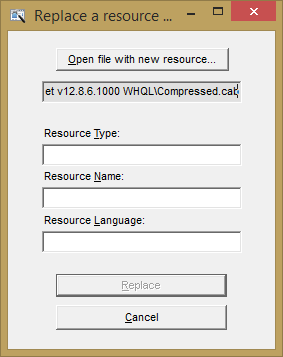
What have I to edit into the open fields?
I tried it with
- Resource Type: CAB
- Resource Name: COMPRESSED.CAB
- Resource Language: ENGLISH
Remark: The original cab archive (I named it "ResHack.cab") has a size of 714 KB, wheras the modded CAB (named "Compressed.cab") is only 584 KB sized. Since both CABs do contain the same files (some of them with different content), I am wondering about the shrinked cab file. Is it caused by different compressing methods?