@iWARR :
Thank you very much for your report. It is a pity, that this interesting driver didn’t work for you.
Contrary to you I was able to get the self-composed Intel AHCI driver v13.44.0.1026 properly installed onto my Z170 system and its performance was very good (look >here<.
Yes, I have read all this info (and this thread). Strange it was no luck for me.
We can install modded driver without signing drivers. But you have to disable driver signature enforcement in Advanced PC Settings.
fernando v16.0.1.1018 modded driver working quite good on my Z87 + samsung evo 840 250gb config, can you mod new 16.0.2.1086 Z370 driver as well, this whole 16 series branch are very good for windows 10 RS3 build, maybe i try them on new 1803 RTM build later, browsing speed in opera is blazing fast with all 16 series modded drivers (using 16gb Cas11 2133 ram + samsung rapid mode) with low input lag and faster websites opening times, i don’t know why but 14 series drivers are all slower than 16 series ones for my config, i could’t find any kind of corruption or other minor bugs with new Z100-300 series drivers, they are just faster than older ones at least for my config, as for v13.44.0.1026 driver it gave me infinite boot and i have to reinstall windows, i think it has some kind of incompatibility problem
Update of the Start Post:
Changelog:
- new:
- mod+signed 32/64bit Intel RST(e) AHCI+RAID driver v15.7.7.1028 dated 10/13/2017, modified and digitally signed by me at 03/30/2018
- Universal 32/64bit Intel RST Software v15.7.7.1028 dated 10/20/2017
- mod+signed 64bit Intel RST(e) AHCI+RAID driver v15.9.3.1026 dated 01/17/2018, modified and digitally signed by me at 03/30/2018
Note: The 32bit driver and the Intel RST(e) Software v15.9.3.1026 are not (yet) available)- mod+signed 32/64bit Intel RST AHCI+RAID drivers v16.0.2.1086 dated 02/07/2018, modified and digitally signed by me at 03/30/2018
- Universal 32/64bit Intel RST Software v16.0.2.1086 dated 02/13/2018
Important:
- The Intel RST(e) drivers of the v15 and v16 platform have been designed and optimized by Intel just for the newest Intel Chipsets from 100-Series up.
Due to the modification of the related INF files the above listed Intel RST drivers will be installable onto older Intel Chipset AHCI/RAID systems, but may not properly work. Users with an older Intel Chipset system should better take a driver, which belongs to the v12, v13 or v14 platform. I am not responsable for potential problems they may get after the installation of these newest mod+signed drivers. It is strongly recommended to set a “Restore Point” before starting with the driver installation! - If not already previously done, don’t forget to import the Win-RAID CA Certificate, before you try to get any of my mod+signed drivers installed. The Certificate itself and the related CMD file are attached to all my mod+signed driverpacks.
- Due to new security features of Win10 v1703 you may have to execute the CMD file from within the Command Prompt or Windows PowerShell (both options have to be run as Admin).
- >Here< you can get additional informations about “modded” drivers and >here< about how to get them properly installed.
Good luck with these freshly modded and digitally signed Intel AHCI/RAID drivers!
Dieter (alias Fernando)
thank’s i already have installed it and it is working fine:
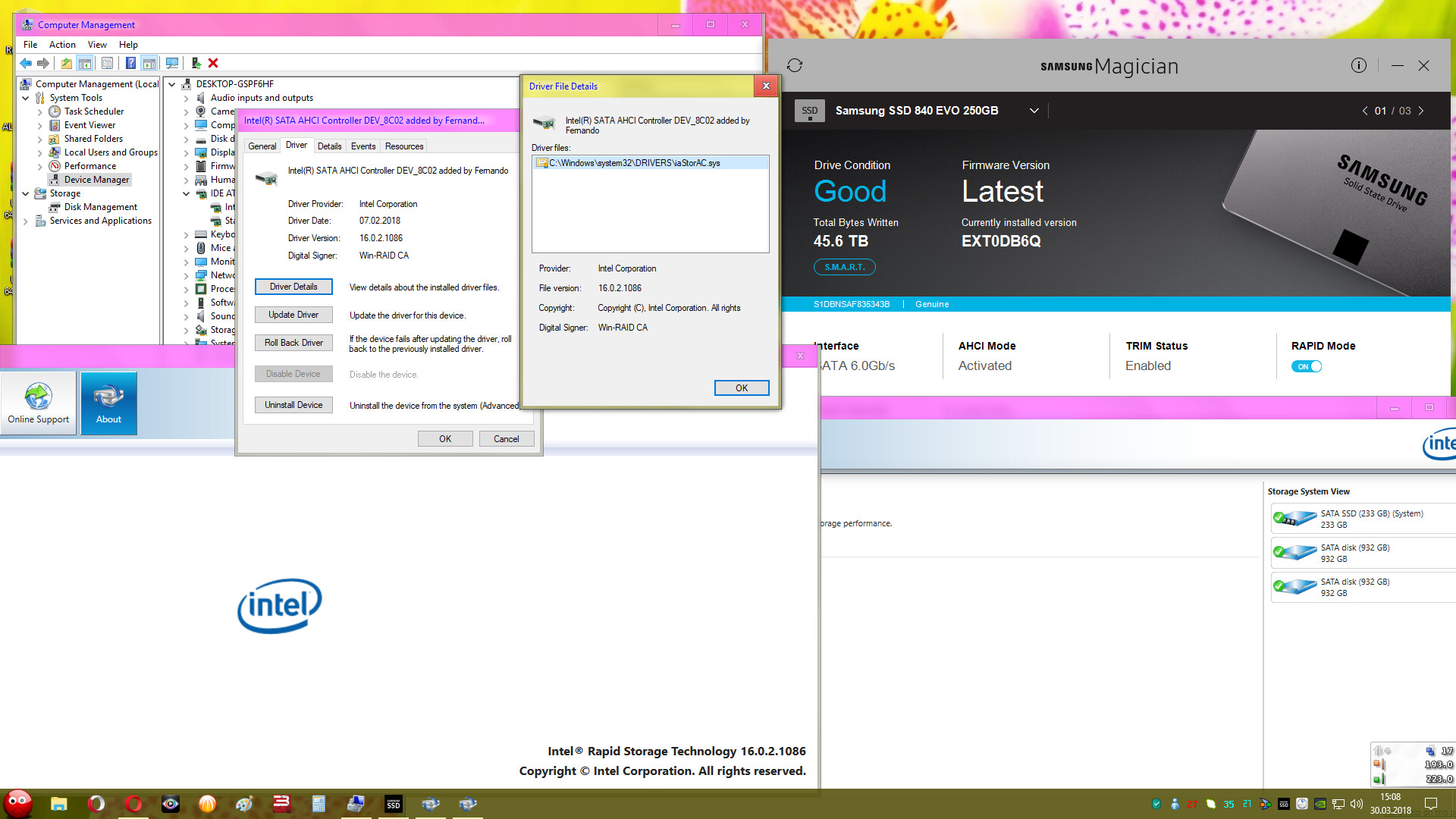
Fernando
Thanks for the AHCI+RAID drivers v16.0.2.1086 [mod], thank you, george-2015, and to all testers shared their info here about v16 compatibility.
The drivers were installed flawlessly and working fast on Win8.1 [x64] and Win10 LTSB [x64], on Z77 !
I think, an old IRST drivers (doesn’t matter which generation) can’t being recommended any more.
Before I install this exellent drivers I was hardely confused.
I’ve moved my system to updated BIOS, Drivers v13.2.8.1002 [mod], full Meltdown/Specte2 protection (inc. new Ivy microcode).
Then my I/O HDD operations slowed down to unbeleivable level. Pretty fast PC appear like a notebook from 90-s… Of course, I knew about performance losses, but this…
I felt parallel read/write HDD operations freezing without any speed tests.
I have got even random errors time-to-time on system SATA SSD Volume during browsing and annoing Browser crashing…
BUT. SSD was healthy every time, after (fast) Volume checks. Often OS Shut Down stucks…
I’m happy your new drivers saved me. Now I’ve got a speed better then before (Win8.1 even faster than Win10), full stability, no Volume errors, plus Meltdown/Specte2 protection.
As well, the most weird side of this protection is I/O operations. It’s logical to assume that Intel+MS took/must take this into account.
So, I guess, here we may see the result of this fixes in new IRST drivers being implemented or will be implemented in the future (if I’m not too optimistic here).
Anyway, the new era of “post-Meltdown/Specte apocalypsis” for IRST drivers is coming (and other drivers also).
Obsolete drivers will be trashed and can’t live in new reality.
This is my short discovery and main message for today.
This has to be explored and either been verified or not.
As soon as I have the required time, I will do some new benchmark comparison tests with my Z68 and Z170 Chipset systems running Win10 x64 v1803.
Fernando
Yes. I like you understand me correctly. Collecting statistic data is an obvious step.
Would be nice to have a look at tests. Mine quick tests say that v16 better in any conditions or ~ equal to pre-Metldown/Spectre era. Good luck!
I was rock stable on 13.1.x orom on my Z77/win7x64. I updated to 13.2.x and started noticing extreme slow down as well. I reverted to 13.1.x and all is great. Perhaps issue with 13.2 or maybe 13.2 better off with higher version driver. I am tempted to try 16.x series now.
thetruthisalie
Same here, but on Win8.1 [x64]
Very useful notice! Thank you!
That’s a big question. I would like to know for sure, which one version of OROM/EFI suites better for Z77.
----------------
Ideally, we need new OROM/EFI modules for old systems from Intel, more compatible with vulnerability fixes and v16-series of the drivers.
After some tests (Win8.1 / Win10), 1 SATA SSD + 2 SATA HDD, I can say:
With fully activated Meltdown/Spectre FIX, the absolute winner Drivers is v16 (the last).
I case I’m on AHCI-mode and don’t have RAID, then SATA IRST OROM/EFI does no influence on my tests.
In-RAID mode feedback about drivers have to be collected also.
--------------------------------------
@ Fernando
Your Drivers/Software v16 modded archive names at MEGA have the version numbers 1068. Should be 1086 ?
Update of the Start Post:
Changelog:
- new:
- mod+signed 32bit Intel RST(e) AHCI+RAID driver v15.9.3.1026 dated 01/17/2018, modified and digitally signed by me at 04/03/2018
- Universal 32/64bit Intel RST Software v15.9.3.1026 dated 01/22/2018
Good luck with these freshly modded and digitally signed Intel AHCI/RAID drivers!
Dieter (alias Fernando)
@Fernando
Thanks for the update.
I suggest you replace also modded v14.8.17.1065 with a modded v14.8.18.1066.
Update of the Start Post:
Changelog:
- new:
- mod+signed 64bit Intel RST(e) AHCI+RAID driver v14.8.18.1066 dated 09/06/2017, mod+signed by me at 04/03/2018
Good luck with this freshly modded and digitally signed Intel AHCI/RAID driver!
Dieter (alias Fernando)
There are official ESD files of the upcoming Windows 10 Update (Redstone 4, ver 1803) and you have to be careful if you are using the modded Intel drivers because after the first reboot (while installing the update from the ISO file) there’s a boot error (probably caused by the unsigned driver) and Windows is rolled back to the previous build. You have to delete all the modded drivers using software like this.
An alternative, which I would prefer, is a clean install of Win10 v1803 and the installation of the prefered third party drivers (original or mod+signed) thereafter.
The 64bit Intel RSTe AHCI & RAID drivers v16.0.2.1086 WHQL Are no good on the ICH10R with Windows 10 64bit Creator’s spring update. It will cause bluescreens with ACPI.sys and IrqL Less than or equal to errors or other system files causing a BSOD kinds of errors.
The ones that do work are the Universal 64bit Intel RSTe AHCI+RAID drivers v16.0.1.1018 mod+signed by Fernando they have not caused an issue yet.
@flood404 :
Thanks for your report.
Unfortunately you didn’t mention, whether your on-board IntelSATA Controller is running in AHCI or RAID mode.
What is the reason why you want to use the Intel RST platform v16, which has never been designed for old Intel chipset system like yours?
Have you tried other Intel RST/RST(e) drivers? If yes, which results did you get?
my system works fine with windows 10 1803 pro, using v16.0.2.1086 drivers, i also installed 24 intel microcode, if i see some bugs i will report in this thread, i also use samsung rapid mode with 16gb 2133 cas 11 ram without any pagefile, superfetch And Hibernation