Its the onboard SATA controller for the ASUS P5Q Deluxe without the WIFI. It has the ICH10R in AHCI mode. It has a PNY 120GB SSD on Port 4. When I used the older Intel driver that is supposed to be supported for windows 7 it would at random hang the system like the drive was very busy at reading or writing. It seems to only effect the older versions of Windows 10. Using the v16 driver fixed that problem. Its for my brother’s computer and I have an identical system when we built them in 2009. He refuses to upgrade for some reason. I wonder if I just buy a ASmedia SATA card to get SATA 3.0 would be more worth it.
it works fine on my PC
Using ASUS P5P43TD-PRO Windows 10 Pro X64 Insider Fast Ring 1803
I’m using ICH10R in AHCI mode on my HDD
no bsod or performance lost ,Works great on 13.44 Ahci Driver
Update of the Start Post:
Changelog:
- new:
- mod+signed 32/64bit Intel RST(e) AHCI+RAID drivers v14.8.18.1066 dated 09/06/2017, mod+signed by me at 04/18/2018
- Universal 32/64bit Intel RST Software v14.8.18.1066 dated 09/15/2017
Good luck with these freshly modded and digitally signed Intel AHCI/RAID drivers!
Dieter (alias Fernando)
Hi! I’m a user of an old Dell 1520 (ICH8M, DEV_2829) and now that I switched it over to an SSD I installed your modded v14.8.18.1066, and it all works fine! Thank you for your work!
Is it possible to also install the corresponding RST software? I’ve tried but since it ships with the unmodded drivers installation fails claiming it’s an unsupported platform. I tried extracting the MSI installer but it doesn’t seem to work the usual way (msiexec /a …), could we repack those installers somehow?
@KaoDome :
Welcome to the Win-RAID Forum and thanks for your feedback!
Although I gerally do not recommend to install the Intel RST Software for AHCI users, you should be able to get the “Universal Intel RST Software v14.8.18.1066” installed.
Precondition is, that you have already installed the MS .NET Framework 3.0 as “additional feature” from within the Control Panel. If you get a warning during the installation of the Intel RST Software, click onto the “ignore” option.
Regards
Dieter (alias Fernando)
Hi, excuse me for maybe asking a dumb question here. I was pointed in this direction in order to get Window XP to recognize, boot, and install on a X99 platform. I have the iso burned to a usb and it is recognized and goes through loading steps, but then gives blue screen error of ACPI compliance issue. I was told your AHCI drivers would work here. But how would I make it work? What do i need to do? Slip stream it into the usb? I can’t install from floppy disk (who has one of those these days?)
@RN53 :
Welcome to the Win-RAID Forum!
The thread, which matches the best your request is >this< one and you will find the related guide within the start post of it.
The only usable Intel AHCI driver is the modded Intel RST driver v11.2.0.1006. Don’t forget to check the DeviceID of your on-board Intel SATA AHCI Controller, before you start with the integration of the Intel AHCI driver.
The ACPI compliance issue has nothing to do with the AHCI driver. You can solve this problem by hitting F5 resp. F7 (my tip: try both one after the other) when prompted to hit F6 at the beginning of the XP installation.
Question: Which Intel AHCI driver did you integrate into the XP Image or did you load via F6? If the XP Setup was able to detect the target Disk Drive without having integrated/loaded any Intel AHCI driver, your Intel SATA Controller is running in IDE mode and doesn’t need any textmode driver.
Please post your future requests regarding the XP installation into the specific linked thread.
Regards
Dieter (alias Fernando)
Which driver is the best for ICH10R
16 family or 14 family
because when I use the 14 family could case the GSOD for Inaccessible boot devices
@aaa839 :
Each user has to find out him/herself, which is the best AHCI/RAID driver for his/her specific system.
If you want to know, which Intel AHCI/RAID driver I recommend to use for the different Intel Chipset systems, you should look into the start post of >this< thread.
Hi everyone, I’m new here.
I installed these Sata drivers and now I’m in a Windows 10 Automatic repair boot loop.
I did different things but nothing fixed it.
I haven’t a recovery image.
Any help, please?
@Rio :
Welcome to the Win-RAID Forum!
Without any information about
a) your system (Chipset, OS etc.),
b) the SATA mode (AHCI/RAID) of the Intel SATA Controller,
c) the reason for the installation of a modded driver,
d) which specific driver you have tried to install and
e) how you tried to manage the installation,
I cannot help you.
Regards
Dieter (alias Fernando)
Thank you Fernando for replying :
a) your system (Chipset, OS etc.), it’s a Chinese mini PC ‘Acepc AK1’:
Hardware
CPU:Intel Celeron J3455
GPU:Intel HD Graphics 500
RAM:4GB DDR3L
ROM:32GB eMMC
WiFi:Ac3165 Dual Band,2.4G/5G
LAN: Ethernet RJ45 10/100/1000M
Bluetooth: BT V4.0
Interfaces
USB port:2xUSB 3.0;2xUSB 2.0;1xType C;support USB disk and USB HDD
Card reader: TF Card (up to 128GB)
HDMI Port: HDMI 1.4
Microphone audio: 3.5mm Microphone jack x1
b) the SATA mode (AHCI/RAID) of the Intel SATA Controller,
c) the reason for the installation of a modded driver,
Well, I bought a new Ssd 128GB but it was very slow, and blocked the wifi, strange but it was.
I try that ssd in another PC and worked nicely fast.
d) which specific driver you have tried to install and
e) how you tried to manage the installation,
I tried just this driver, it has a problem first time with sign, but it worked second try (I think)
Once reboot, it stay in a boot loop.
I tried in command prompt to fix, I used devcon to remove the driver, and tried to install another, but don’t work.
@Rio :
Thanks for the details, but you didn’t answer the most important questions:
1. Which is Intel Chipset has your Mini PC?
2. Which OS are you running?
3. Which is the SATA mode of your on-board Intel SATA Controller?
4. Which SSD model did you buy, where did you connect it and which protocol (AHCI/RAID/NVMe) does it use?
5. Which is the name of the mod+signed driver you tried to install?
6. How did you install the driver? The driver of which device did you update?
- Which is Intel Chipset has your Mini PC?
Apollo Lake
2. Which OS are you running?
Windows 10 home
3. Which is the SATA mode of your on-board Intel SATA Controller? No sure, I’ll see in bios in a few hours when arrive to home
4. Which SSD model did you buy, where did you connect it and which protocol (AHCI/RAID/NVMe) does it use? Ssd isn’t installed, the main disk is an intern emmc mSata 32GB plugged in a slot
5. Which is the name of the mod+signed driver you tried to install? I must see at evening, don’t remember
6. How did you install the driver? The driver of which device did you update? I followed the instructions of that driver. I attach a capture when I removed it.

Update of the Start Post:
Changelog:
- new:
- mod+signed 32/64bit Intel RST AHCI+RAID drivers v16.3.0.1007 dated 01/18/2018, modified and digitally signed by me at 05/03/2018
- Universal 32/64bit Intel RST Software v16.3.0.1007 dated 01/30/2018
Important:
- These drivers are only usable with Win8, Win8.1 and Win10.
- Intel RST(e) drivers of the v15 and v16 platform have been designed and optimized by Intel just for the newest Intel Chipsets from 100-Series up.
Due to the modification of the related INF files the above listed Intel RST drivers will be installable onto older Intel Chipset AHCI/RAID systems, but may not properly work. Users with an older Intel Chipset system should better take a driver, which belongs to the v12, v13 or v14 platform. I am not responsable for potential problems they may get after the installation of these newest mod+signed drivers. It is strongly recommended to set a “Restore Point” before starting with the driver installation! - If not already previously done, don’t forget to import the Win-RAID CA Certificate, before you try to get any of my mod+signed drivers installed. The Certificate itself and the related CMD file are attached to all my mod+signed driverpacks.
- Due to new security features of Win10 you may have to execute the CMD file from within the Command Prompt or Windows PowerShell (both options have to be run as Admin).
- >Here< you can get additional informations about “modded” drivers and >here< about how to get them properly installed.
Good luck with these freshly modded and digitally signed Intel AHCI/RAID drivers!
Dieter (alias Fernando)
@Rio :
Thanks for your reply.
I suspect, that your system drive is running in AHCI mode and that your on-board Intel SATA AHCI Controller has the DeviceID DEV_5AE3.
If I should be right, only the generic Win10 in-box MS AHCI driver (and no original Intel AHCI driver) natively supports your on-board Intel SATA AHCI Controller.
Some of my mod+signed Intel AHCI drivers are usable as well with your system, but these are the pre-conditions:
1. Before you start with the installation, you have to import the Win-RAID CA Certificate.
2. Make sure, that the prefered mod+signed Intel AHCI driver version definitively supports the DeviceID of your on-board Intel SATA AHCI Controller (it is probably DEV_5AE3).
3. You have to manually update the driver of the Intel SATA AHCI Controller. Maybe the installation has to be forced by choosing the “Have Disk” option.
4. When you are asked, which specific Intel SATA Controller shall be supported, you have to choose the one with the DeviceID of your on-board Intel SATA AHCI Controller.
Thanks for reply Fernando.
Well, the problem is that I have no idea to install drivers and import certificates from windows 10 command prompt. I tried a couple of things but prefer don’t touch and broke more the system.
Another thing is that this OS have embedded the serial number, so if I reinstall windows from an ISO I’ll lost my license. I’m also tried extract the product key using several methods, but don’t work.
My OS now boot (command line only) with path in x:/ windows…
But I can see windows in C:/
About the driver I used, I upload a pic
Thank you for your patience
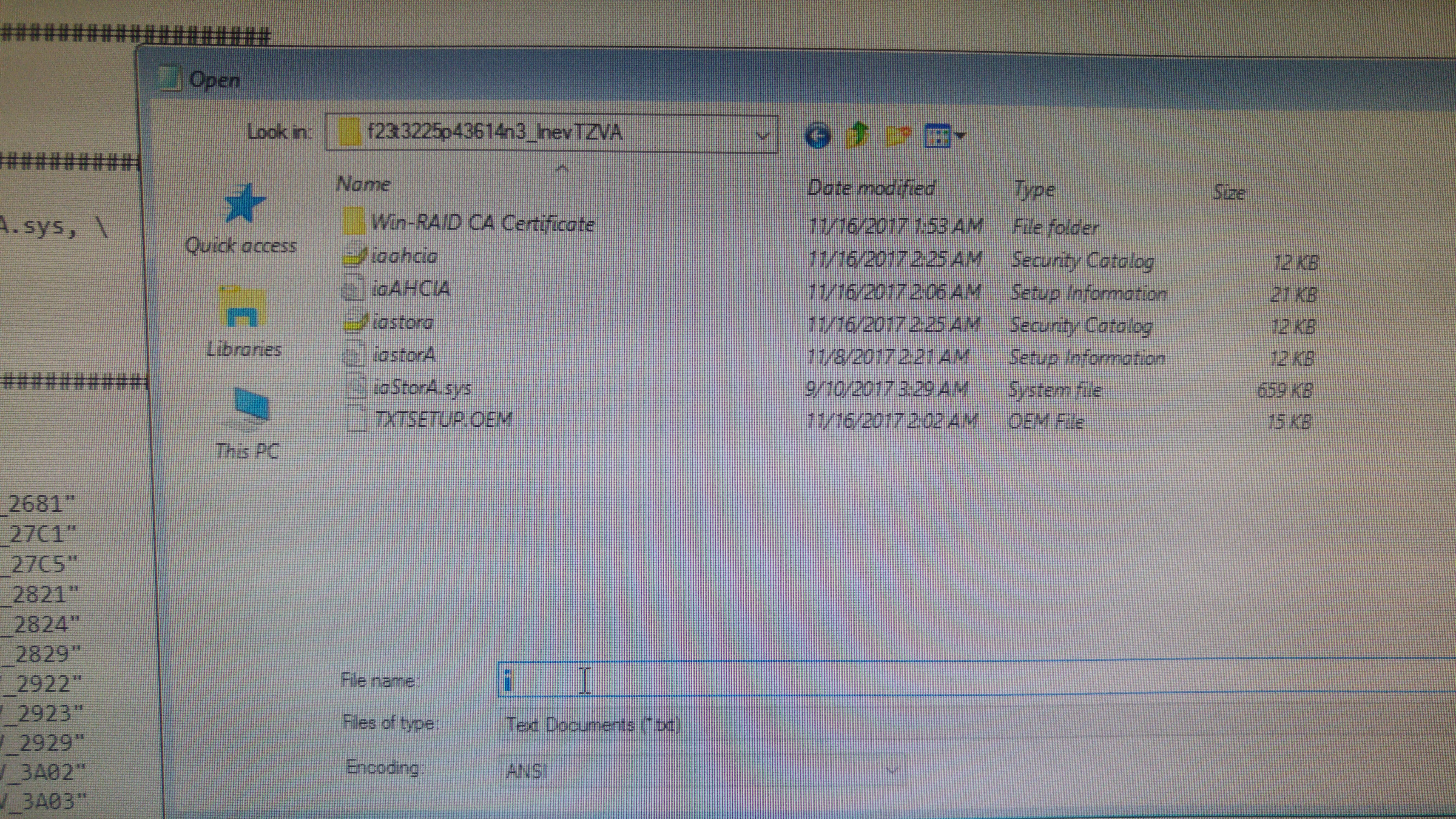
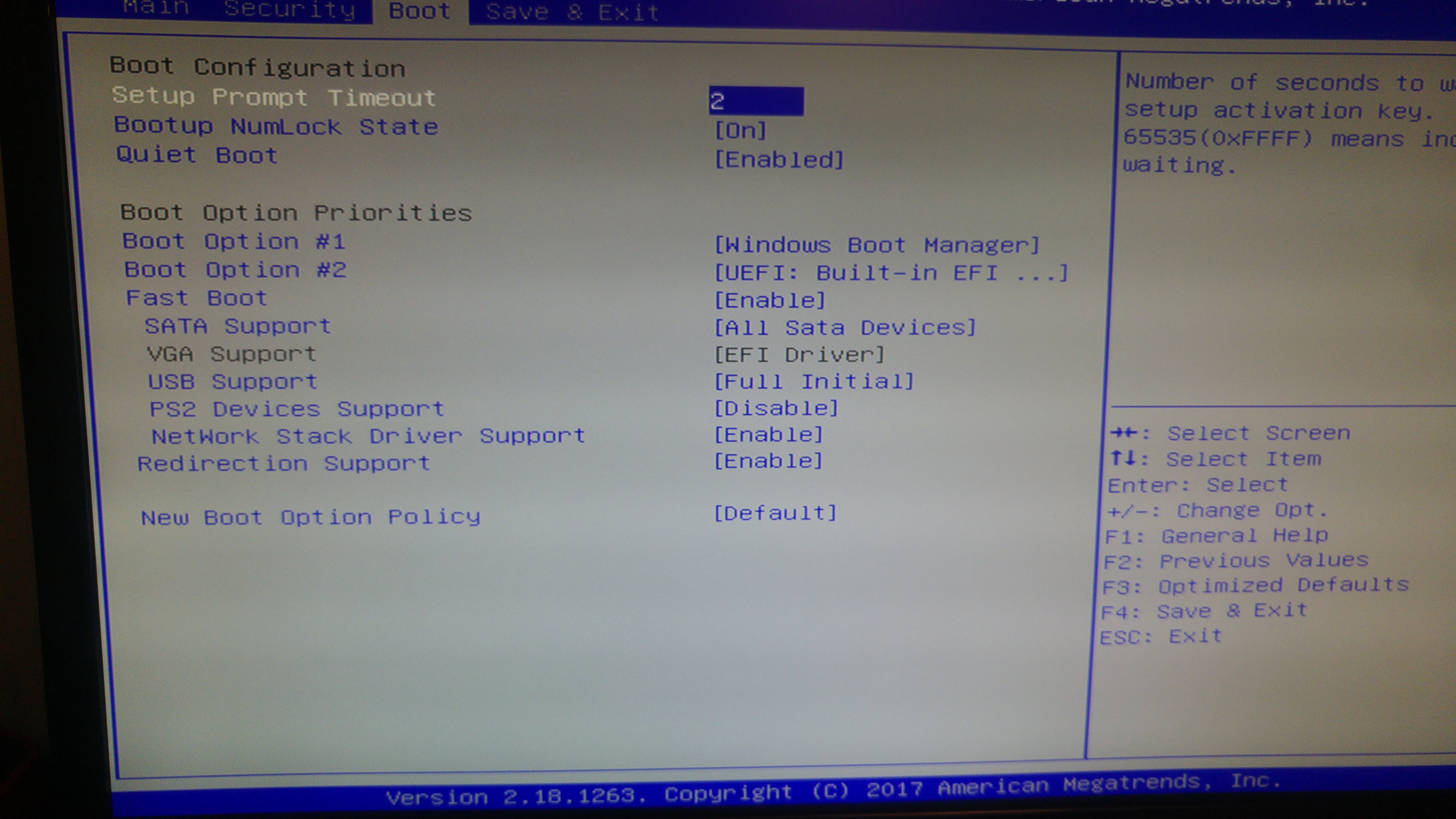
@Rio :
After having done a look into your attached screenshots I cannot identify the Intel driver version you have tried to install.
Why did you install the related driver at all?
Regarding the solution of your current boot problem I recommend to boot off an USB Flash Drive containing the original Win10 Image and to choose the “Repair” option.
You should be able to restore your previously working system by choosing a certain previously set “Restore Point”.
I already tried it, but no restore points detected, it wasn’t activated, so I think no easy solution.
I’ll try know the product key again and to do a clean install from USB.
Thank you Fernando for your help
I have an HP AIO 22-B016 with a DEV_22A3. It’s got a Pentium J3710, I’ve read some past posts where I think it’s built into the CPU? and Intel never made any AHCI drivers for it.
But I was able to manually install v15.9.3.1026 using the 300 Series Chipset driver in Windows 10 64bit successfully. Unfortunately it hasn’t made any speed increases with my newly installed WD 250GB SSD with a clean install of Win 10 April '18. I only get about 50MB of transfer speed either read or write, just how it was with the generic AHCI driver. Not sure if I installed the wrong chipset driver or if that’s just how these cheap chips run. I’ll experiment some more, but I may just throw the spinning HD back in this system since an SSD is not being used to its full potential.