@MrTom4 :
Welcome to the Win-RAID Forum!
The relationship between your report and the topic of this thread is not really clear for me, because you obviously haven’t even tried to install any driver, which I am offering within the start post.
Here is my comment to your report:
1. As you can see >here<, there are no great performance differences between the different AHCI drivers while running Win10 on an Intel chipset system.
2. If you want to boost the SSD performance of your system while running in AHCI mode, you should follow my tips given within the start post of >this< thread.
Regards
Dieter (alias Fernando)
@Fernando :
I did install your driver v15.9.3.1026 and forced DEV_22A3 to Intel 300 Series because it was only standard AHCI driver. But this computer is cheap and has the worst transfer rate. I think I’ll keep the SSD because it does boot a little bit faster and random access is fast too even though it only has a limit of 50MB/s instead of the SSD maximum 540MB/s.
EDIT by Fernando: Unneeded fully quoted post replaced by directly addressing (to save space)
Hi and thanks for the help so far, I sort of noticed something when installing your mod’ed drivers on windows 7 first when i right click on the device, it says its digitally signed. yet then i click on driver details and in there the 2 files are not digitally signed!
yet in windows windows 10 there is 1 file and its digitally signed?
Hello, Fernando
Can you provide a v16.5.1.1030 [mod]?
According to my previous experience (a few monthes ago, v16.3.0.1007 [mod]) the rescent 16.x Drivers (for a new target platforms) work well on older systems also (Z77, etc).
Moreover, I remember about positive feedback from some other users, which have older chipsets too.
No luck to update using “Browse…” method on Win8.1 and Win10 too.
Should I use “Have Disk…” option? I’m asking, because “Have Disk…” is a quite dengerous option for IRST driver experiments according to my previous experience.
To be short, if “Browse…” option works for IRST [mod], then it’s mean helathy package and 100% successful update procedure.
Otherwise, if “Browse…” method doesn’t work and you have no other alternative then “Have Disk…” option, then this is a bad sign…
This not mean that package has been prepeared 100% uncorrectly / broken / incompatible, but highly possible.
What is your advice in this situation? Will you have a look at the package once again? Or I should try “Have Disk…” option first?
So, I’m not sure what next… Of course, I remember about (F7) during boot or making Restore Point.
P.S. Both OS say that “there is no need to update…” (from installed v16.3 on Win8.1 or from v16.0.2… on Win10).
DEV_1E02 added by Fernando
@iWarr:
You can try to get the driver installed by forcing the installation, but why is it so important for you to get the latest Intel RST driver installed, which seems not been designed by Intel for your system?
What is your chipset? Is it the Intel 7-Series (I guessed it because of your mentioned DeviceID DEV_1E02)?
Yes. Z77. ASUS P8Z77-V DELUXE
I’ve tried forced installation using “Have Disk…” option and receive the message about “fake or bad hash of the driver pack” (translated to English by me as I’m understand this).
Then I’m immediately revert my drivers back to 16.3 to avoid possible issues during the next boot.
I have never seen such message.
How did you unzip the driverpack?
Several reasons:
- The rescent drivers works well on old systems.
- The rescent drivers are slightly faster, according to (not wide but) existing feedback
- Theoretically, a new drivers may consist fixes for reduced speed in case of Spectre patches (my disk system expecting such issues)
- Why not?
I’m using fresh WinRAR v5.60. Just dropped to some "tmp" folder everithing from the "Driver" folder of your *.rar achive.
I’m too. But this message have appeared at the standard context, at the standard screen we can see after any driver installation (successful or not).
This was the same screen such "Driver was updated successfully" or "There is no need to update the driver" or "The installation of the driver was unsuccessful, because…", etc.
May be this message screen have been changed a bit in case of some new M$ security patches or so…
@iWARR :
Thanks for your report.
I just have checked the related mod+signed Intel RST driver v16.5.1.1030 and found out, that it obviously has not been correctly digitally signed. Until now I don’t know the exact reason.
Consequently I have removed this driver from the start post and deleted the post where I had announced the update.
I am sorry about the inconvenience.
@Fernando
It’s ok. But it’s not good news for us. For modding, yeah?
Having a correctly prepeared sert it’s not enough. We need now the right hashes also. As I can quess…
Corps pushing to make things harder, less flexible, more stupid and more buggy from the box. That’s touches all proprietary IT-spheres.
@Fernando
And don’t forget an always helpful quck trick for newly modded drivers.
If “Browse…” method works when updating from previous version, then pack should be OK for 99.9%.
@iWARR :
Meanwhile I found the reason for your and my problem and obviously was able to solve it.
Attached is the freshly mod+signed driver, which just has been properly installed onto my Z170 system.
Look here:
[[File:Intel RST driver v16.5.1.1030 mod+signed.png|none|auto]]
Please test it.
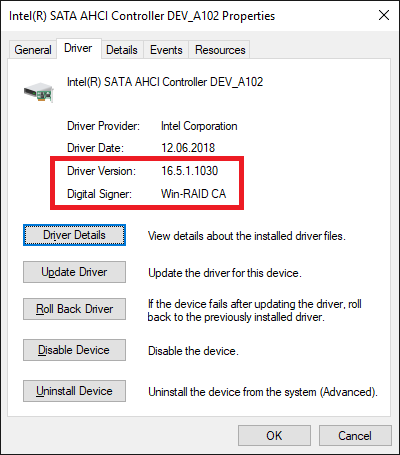
Universal 64bit Intel RSTe AHCI+RAID drivers v16.5.1.1030 mod+signed byFernando.rar (2.54 MB)
@Fernando
Driver works (tested on Win8.1). Thank you very much!
But I’m expecting issues with “Intel RST Software”(Win8.1).
Can such issues appear in case of unneeded Visual C++ Redistributable Packages installations? I have all freshy and ready packs in my system.
Or Visual C++ Redistributable Packages are not relative to “Intel RST Software” at all?
I have to run “RST_x64.msi”, right?
That is fine!
Which specific issue do you expect?
Why do you install the RST Sofware at all? The installation is only useful for RAID systems.
I know that I can leave without it. But IRST soft can be launched in AHCI mode also.
Sometimes I have a look into UI to check if my disk system healthy and have correclty configured (especially after rare disk/drivers manipulations).
Then UI can inform you just in time if some problem will appear.
Mostly it’s a (bad) habit. ![]() It’s a small proof for me, that disk system is ok after any changes.
It’s a small proof for me, that disk system is ok after any changes.
I beleive this is a temporary problem with installation. In some case I can’t install software any more.
Probably this is a 3-rd party problem I can’t indicate for a while.
I can check my Win10 OS also on separate NVMe SSD and try to install both IRST parts. This Win10 installation not so old as Win8.1 (and not so dirty).
Everything is OK on Win10 (Driver & Soft).
On Win8.1 I can’t see “Ignore” button stage (as it happen usually). Setup just closing and nothing is happen.
But don’t worry, your pack is healthy. This is my local problem on Win8.1, I’ll find why it’s stuck later by my own.
So, I think now you can publish your newly modded pack. Thank you for your support and time!
@iWARR :
Done (at second try)!
Thank you for your report, which helped me to find the reason for the previous failure.
@all:
Update of the Start Post:
Changelog:
- new:
- mod+signed 64bit Intel RST AHCI+RAID driver v16.5.1.1030 dated 06/12/2018, modified and digitally signed by me at 07/29/2018
- Universal 64bit Intel RST Software v16.5.1.1030 dated 07/05/2018
Important:
- These packages are only usable with Win8, Win8.1 and Win10.
- The 32bit variants of this driver and Software are not available.
- Intel RST(e) drivers of the v15 and v16 platform have been designed and optimized by Intel just for the newest Intel Chipsets from 100-Series up.
Due to the modification of the related INF files the above listed Intel RST drivers will be installable onto older Intel Chipset AHCI/RAID systems, but may not properly work. Users with an older Intel Chipset system should better take a driver, which belongs to the v12, v13 or v14 platform. I am not responsable for potential problems they may get after the installation of these newest mod+signed drivers. It is strongly recommended to set a “Restore Point” before starting with the driver installation! - If not already previously done, don’t forget to import the Win-RAID CA Certificate, before you try to get any of my mod+signed drivers installed. The Certificate itself and the related CMD file are attached to all my mod+signed driverpacks.
- Due to new security features of Win10 you may have to execute the CMD file from within the Command Prompt or Windows PowerShell (both options have to be run as Admin).
- >Here< you can get additional informations about “modded” drivers and >here< about how to get them properly installed.
Good luck with these freshly modded and digitally signed Intel AHCI/RAID drivers!
Dieter (alias Fernando)