@Fernando I have windows defender completely disabled. Installed malwarebytes (have premium) but it doesn’t run with windows,only manages firewall and even service doesn’t run WITH windows.
I check msconfig on weekly bases only 2 services run (outside of microsoft services obviously) and that is: “Actual multiple monitors service” - utility for 2 monitors,but I closed the program when I tested speed and “NVIDIA Display Container LS” I also checked all of this thru CCleaner and got rid of some scheduled tasks aswell such as updates for Opera,Adobe,some Intel bs & OneDrive.
edit: Also Realtek HD Audio runs but that’s imo something necessary and highly doubt that it can affect write speed by 200mb/s.
trying to install your Universal 64bit Intel RST Software v13.6.3.1001 on windows 10 1903. the installer pops up and looks like its making progress… the bar goes up a couple times and then looks like it goes backwards and then closes. I installed the Universal Raid Drivers no problem. Great job with the certificate btw. not sure what the issue is. first time i tried it i didnt have the .net frameworks installed so just ran a few benchmarks then i clean installed windows again. still no good
Clean install W10 1903
All updates
All .Net frameworks installed
Mobo - asus rampage iii extreme
updated bios from here - https://www.bios-mods.com/forum/Thread-A…pdated-OROM-MOD
INTEL ICH10R SATA RAID Controller: v13.5.0.2164
@KiLLz420 :
Maybe the Intel RST(e) v13.6. series drivers and software are too new and do not support your Intel ICH10R Southbridge Intel RAID sytem.
My tip: Install the mod+signed Intel RST(e) v13.2.8.1002 RAID driver manually from within the Device Manager (maybe you have to use the “Have Disk” option for such “downgrade”) and then the related "Universal 64bit Intel Software 3.2.8.1002.
Don’t forget to uninstall the previously used Intel RST Software from within the Control Pane,l, before you start with the installation.
@Fernando
The 13.6 series drivers and software were the recommended package for the mod’d R3E bios i found in the bios-mod forums.
I tried your suggestion of the 13.2 drivers/software combo. The 13.2 drivers install fine and then i restart computer and try to install the 13.2 software and it does the exact same thing as the 13.6 software. I run the RST_x64.msi and the installer opens and it starts making progress and then it looks like the progress goes backwards and closes. I’m downloading/installing the Universal 64bit Intel RST drivers and the Universal 64bit Intel RST software on Windows 10 Pro 1903 x64
@-x- KiLLz420
According to my own experience it is the best for Win10 users with an old Intel RAID system to do a clean install of a slightly customized Win10 Image: The Win10 in-box Intel RAID driver v15.44.0.1010 should be removed and replaced by the desired Intel RAID driver (best choice: v11.2.0.1006).
Additional questions:
1. Which sort of Intel RAID array have you created?
2. Why did you install the mod+signed variant of the Intel RST(e) drivers v13.6.3.1001 and v13.2.8.1002? The original WHQL certified drivers natively do support DEV_2822 Intel SATA RAID Controllers.
3. Did you uninstall the previously running Intel RST Software from within the Control Panel before trying to update/downgrade the Intel RAID driver? This has to be done!
@Fernando
Would you mod the new v17 AHCI driver not the raid driver for testing purpose.because.
I have compare my PC
I use Corei5 Haswell
Asus H97M-Plus MB
It last support is 14.x
But my HDD performance was bad in 14.x
The booting speed was more fast in 15.x
and overall read write speed is more well than 14.x
I test with 17.x before it also shown no issues on my PC and have quite great R/W speed overall as well of my PC.
@aaa839 :
I am not sure, whether it makes sense to modify the latest Intel RST drivers for old Intel chipset systems, because according to my own experience they are less performant for old systems.
My advice: Test the desired driver version by installing the WHQL certified original driver. All you have to do is forcing the installation by using the "Have Disk" button, navigating to the driver folder and pointing to the file named iaAHCIC.inf.
If you should be satisfied with the results, I will offer a mod+signed variant of it (only benefit: it is easier to get it installed).
H Fernando, very good work.
I tried to understand all, but there are so many different drivers and i dont know what to do as i got confused
I have this notebook Apolo lake with N3350: https://smartnavon.eu/product/navon-navo…navonloop360-2/
i dont even know what southbridge and northbridge are
i bought SSD Kingspec N300 512gb 2242 i am getting half speeds, here is screenshot:
https://prnt.sc/pzanzx
What driver to choose for this machine to get even close speed to 500mbs read?
EDIT by Fernando: Unneeded quoted post removed (to save space)
@Malaga94 :
Welcome to the Win-RAID Forum!
If you want, that a special Forum member gets notified about your request, you should use the directly addressing feature ("@<nickname>").
The best specific AHCI driver for your system depends neither on the manufacturer/model name nor an the CPU of your notebook/PC, but just on the HardwareIDs of your on-board SATA Controller.
You can check it by running the Device Manager, expanding the "IDE ATA/ATAPI Controllers" section, doing a righ-click onto the listed "Standard SATA AHCI Controller" and choosing the options "Properties" > "Details" > "Property" > "HardwareIDs".
Please post them or just the VendorID (= VEN_XXXX) and the DeviceID (= DEV_XXXX). If the VendorID is DEV_8086 (= Intel), the DeviceID is the most important one regarding the specific driver choice.
Regards
Dieter (alias Fernando)
Thanks @Fernando
i checked that and i see what it says, but still i dont know what drivers i should choose ?
here is screenshoot
https://prnt.sc/pzj2a1
@Malaga94 :
The specific Intel SATA AHCI Controller of your notebook is not supported by any original Intel AHCI driver.
So you should install any of my mod+signed Intel RST AHCI drivers (my tip: v13.2.8.1002), if you are not satisfied with the generic MS in-box AHCI driver.
Don’t forget to import the Certificate (it is within all my mod+signed driverpacks), before you start with the installation.
Procedure: Right-click onto the “Standard SATA AHCI Controller”, choose the options “Update driver” > “Browse my computer…”, browse to the driverfolder and click onto the “Next” button.
If you should get the message, that “the best driver is already running”, repeat the procedure, but then choose the option “Let me pick…”, hit the “Have Disk” button, navigate to the driver folder and double-click onto the file named “iaAHCIC.inf”.
Thanks @Fernando on detailed explanation, i instaled all successfully, but unfortunately isnt working, results are worse
here is screenshoot
https://prnt.sc/pzkpn7
so no help for my system ?
@Malaga94 :
Indeed, your measured performance of the Intel RST(e) driver v13.2.8.1002 is horrible. With my system it runs the best.
It is a pity, that Intel hasn’t developed any AHCI drivers for systems like yours.
What you may try to test are the mod+signed Intel RST driver v11.2.0.1006 and v14.8.18.1066. Since you have already imported the Certificate, you can install them without any preparation.
To get the older v11.2.0.1006 driver installed, you have to force the installation by pressing the “Have Disk” button.
Good luck!
@Fernando
Finally getting back to this but… Thank you! It was the modified drivers/software that was causing the issue. I installed the original 13.6 and all is well. They have the modified ones linked in the bios-mods post for the R3E mod bios is why i was trying those.
@KiLLz420 :
Just for clarification: I have never modified any Intel RST Software and never touched any real Intel RST driver (= *.SYS file). Since both are the original ones, it is impossible, that any of my mod+signed drivers behaves different than the original one. All I have done is adding the missing HardwareIDs into the related text files with the extension *.INF or *.OEM.
So there must be another reason for your issue while running any of my mod+signed drivers.
@Fernando , i digged deeper in this and i cant belive if this is possible, i downloaded hwinfo and checked all, it says that sata controler is sata 2??? How is that possible , what do you think
Is it possible limitation by bios ?
Can bios be modded or someone know that on this forum ?
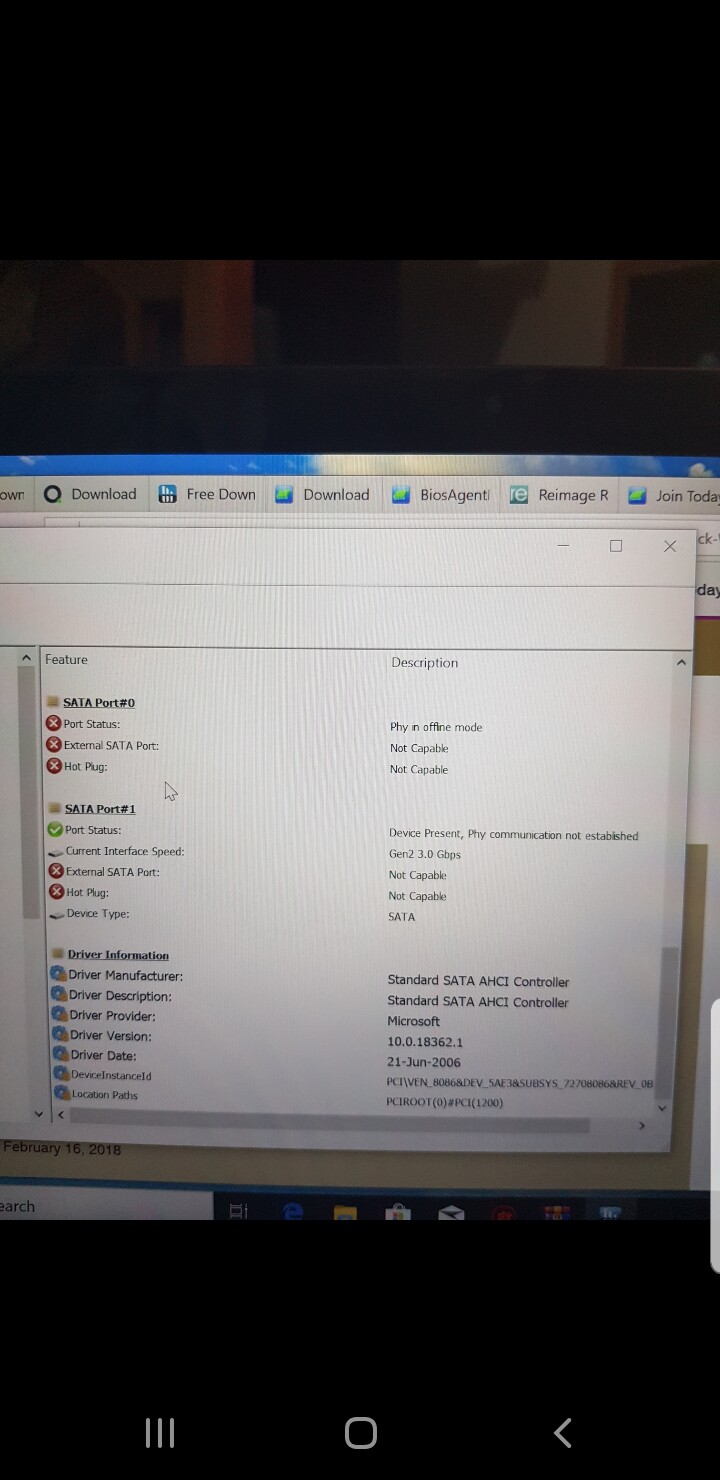
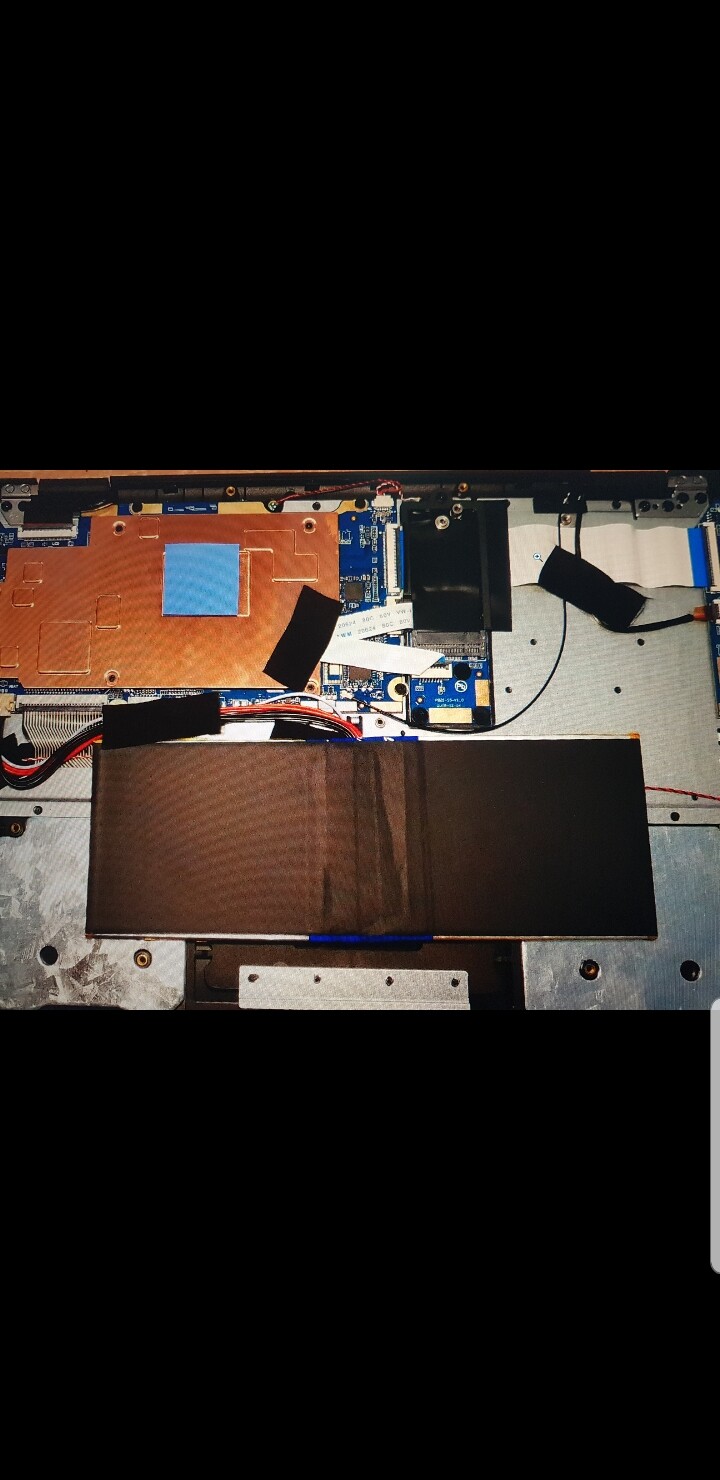
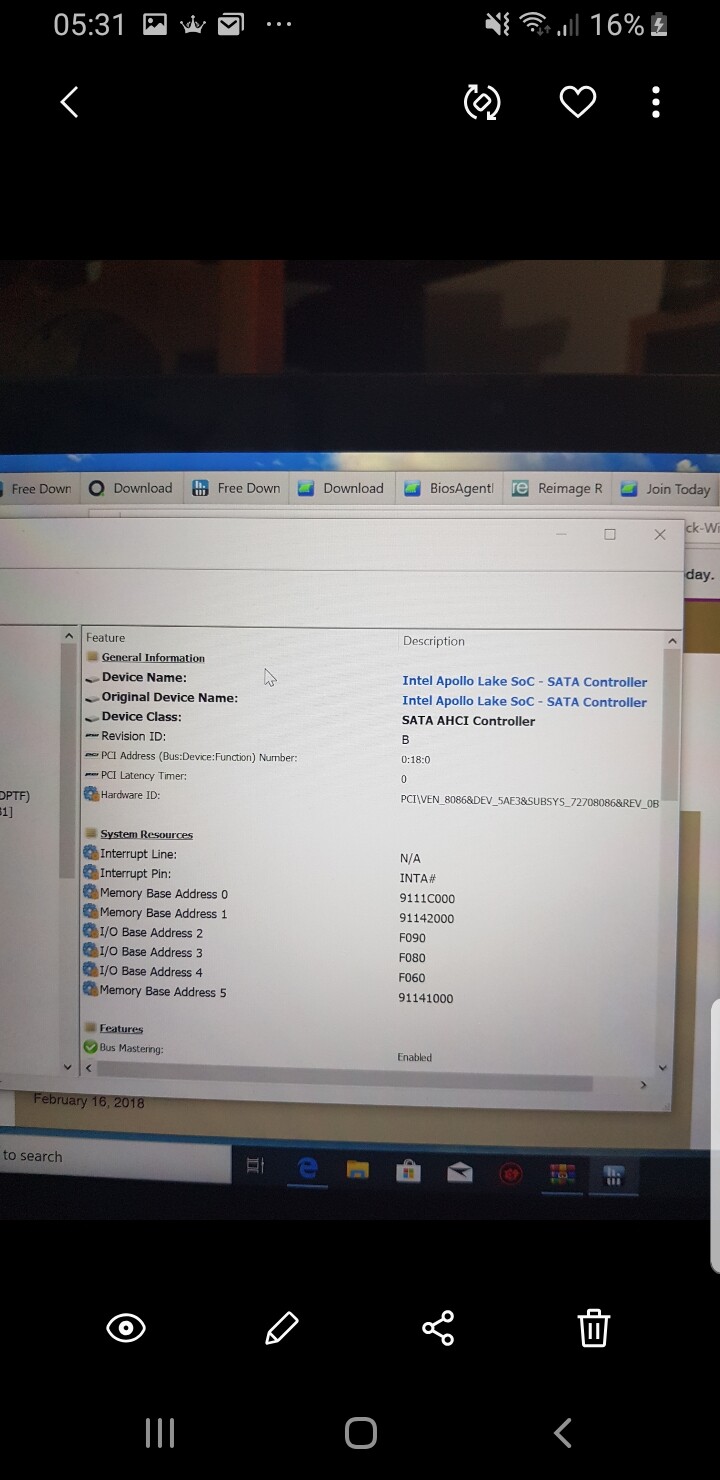
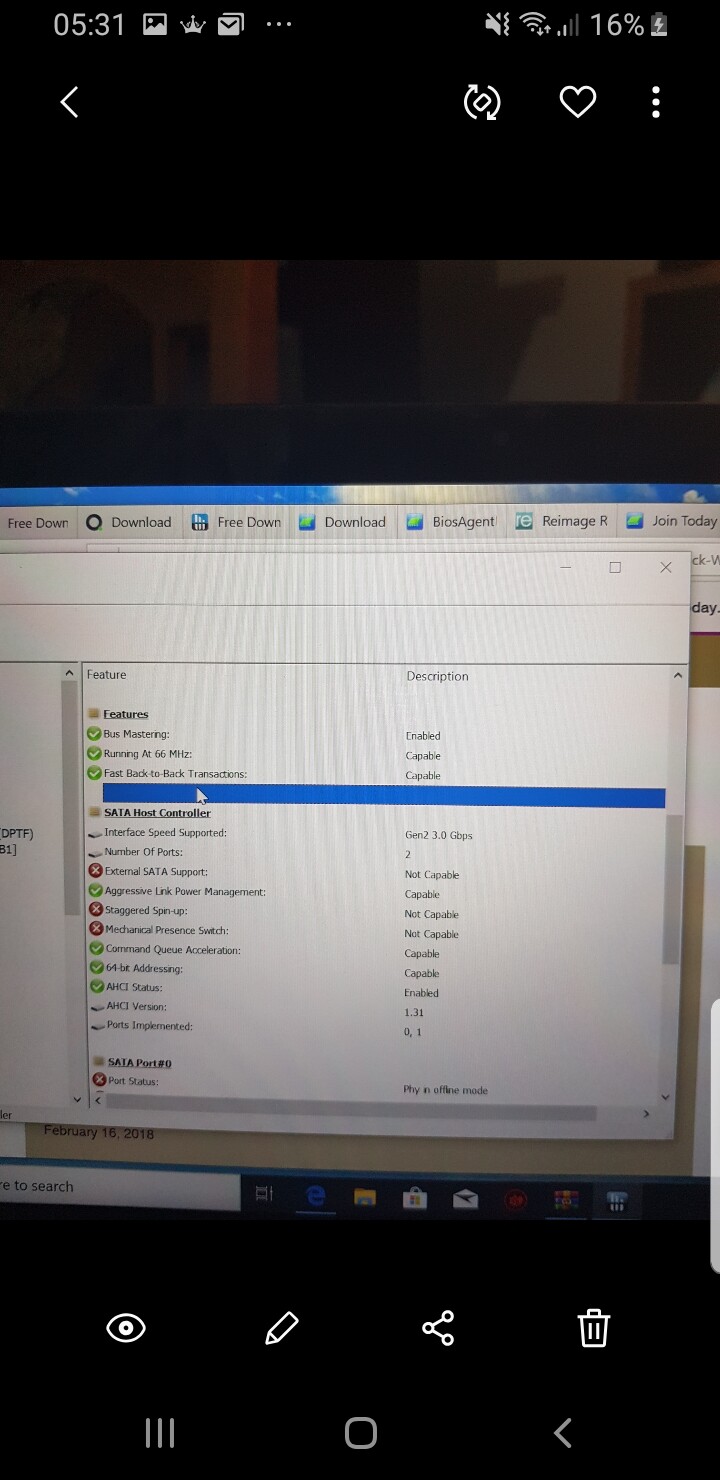
@Malaga94 :
AFAIK there is no way to boost the data transfer rate of the SATA ports from SATA2 (3GB/s) to SATA3 (6GB/s) by simply modifying the mainboard BIOS.
If the performance problems of your notebook cannot be solved by any of my mod+signed Intel AHCI drivers, you should contact the Intel or the Davon Support.
I am sorry, but I cannot help you.
Is this the DeviceID of the Intel SATA AHCI Controller?
EDIT at 10/14/2018: The desired mod+signed driver couldn’t yet been built and published by me, because the user @FM didn’t answer my question.
I know a lot of time has past. but yes, that is the device ID for the Gemini Lake Chipset
You can install one after the other 2 or 3 different driver versions (examples: v11.2.0.1006, 11.7.4.1001 and 12.8.0.1016) and compare them regarding stability and
performance. If you do not realize performance differences, you can run a benchmark tool like HDTune or CrystalDiskMark.
@colthreepv :
Welcome to the Win-RAID Forum!
Today I began to re-modify and re-sign all mod+signed Intel RST/RST(e) drivers, which I am offering within the start post. They will additionally support the DEV_31E3 GeminiLake Intel SATA AHCI Controller and all Intel SATA AHCI/RAID Controllers of the latest Intel Chipsets (300-, 400, 495- and C600±Series).
Tomorrow the download links to all these drivers will be available.
Regards
Dieter (alias Fernando)
@FM1 :
Just for your information.