Hello , first of all I’m sorry for my English it’s n’t my native
I have have a HP Elite 7200
Motherboard: Pegatron 2AB6 version 1.04
BIOS is : AMI 7.15 using UBU(Platform BIOS AMI Aptio 4 ,Brand PEGATRON CORPORATION)
ME Analyzer
Family: ME
Version: 7.1.3.1053
Release: Production
Type: Region, Extracted
FD: Locked
SKU: 1.5MB
Date: 2011-02-01
Size: 0x17D000
Platform: CPT
Latest: No
Blist 1: <= 7.0.3.1194
Blist 2: <= 7.1.2.1049
Bios version download : http://ftp.hp.com/pub/softpaq/sp55501-56000/sp55547.exe
The problem comes when I attach a GTX 1050 it graphics card on my PCIe X16 slot and then when I boot my PC
I just see HP splash screen which says press esc to enter setup. If I press esc immediately then i see another black screen with my system info like processor, RAM etc but it hangs there and does not go into BIOS. If I don’t press esc immediately it freezes on the HP splash screen.
I didn’t understand what is BIOS modding exactly but I hope I could solve this Problem
I could open the CHI_715.rom with UBU_v1_69_5 but what should I do next
Thanks in Advance , sorry if I’m in the wrong place
@Ahmad :
Welcome at Win-RAID Forum!
Although I doubt, that your problem can be solved by any BIOS modding, please attach your BIOS file named CHI_715.rom (put it into a ZIP or 7-Zip archive before). Then I will do a look into it.
Regards
Dieter (alias Fernando)
@Fernando :
Thanks
Here is the CHI_715.rom rom file
Unfortunately I didn’t expect that problem
After Searching for more than 12 Horus I found a lot of people had the same problem
and the solve it by updating their Bios
but HP didn’t update it
Thanks Again I hope it will work some how
@Ahmad :
Thanks for having uploaded and linked the “pure” BIOS file, which verifies, that your Intel H67 Chipset mainboard has been designed for an Intel SandyBridge CPU.
According to my knowledge it is not possible to make a specific discrete graphics card compatible with a specific computer by modding the mainboard BIOS.
Reason: The mainboard BIOS contains only modules for the function of the on-board devices, but not for any add-on cards.
If the inserted NVIDIA graphics card should not be compatible with your ystem, you may have either to choose another graphics card or to update/modify the BIOS of the graphics card, but not the BIOS of your mainboard.
@Fernando
Thanks for your fast replying
Ok so can I update/modify the BIOS of the graphics card [ ZOTAC GeForce GTX 1050 Ti OC Edition 4GB ] ?
I can’t change or replace the graphics card
I don’t know whether you have the required knowledge to do it, but anyway I cannot help you with this task.
No problem and thanks for you time
@Fernando
Thanks , and my apologize for the inconvenience
I talk with ZOTAC support they told me to "Some motherboards provided “Video OPROM” option. If so, select this option as UEFI first or UEFI only"
I search for it but did find it
I opened the Rom file with AMIBCP
And found this:
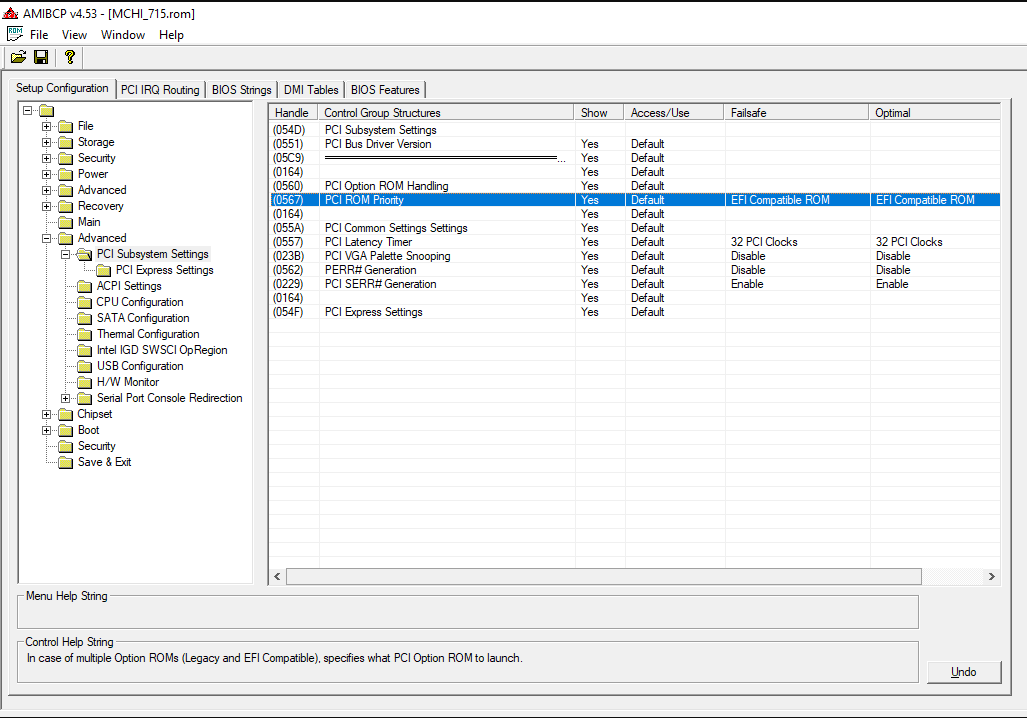
is that what did they mean if so how can i enable it and how can I flash that unlocked rom
EDIT by Fernando: Inserted image resized and attached by using the Forum Software (to save space, the picture can be enlarged by clicking onto it)
@Ahmad :
Although it is not my task to interpret any statement given by the ZOTAC support, I am pretty sure, that you misunderstood it.
They obviously didn’t give you the advice to modify your mainboard BIOS, but to simply change the BIOS settings of your current system (after having hit the related key while booting and opened the “Advanced” section of the BIOS).
@Fernando
I did understand what did they mean
the problem is the bios available option is limited or locked
that’s why I want to unblock them to see if that option available
I saw a topic about unlocking them by using AMIBCP
but I didn’t understand how to do the whole Process
*I didn’t know about the Forum Software to attach pic
>Here< is a guide about how to do it.
Hi, i just registered and i did so i could answer you.
I had the same issue a couple of months ago, my ecs h67 motherboard wouldn’t work (no video nor post apparently) with an amd rx460, but it had no issues with a much older hd 4850 that i had laying around. A lot of posts on forums that i found said that it had to do with, among other things, the Video OPROM, so i tried to fiddle with that setting and i couldn’t find it! i was unhappy to say the least. I found this forum and read about the possibility of modding the bios to show hidden options, used amibcp 4.55, and voila! i found a lot of hidden settings. I unhidden them all (or most of them i think), went to PCI rom priority and switched it to Legacy ROM, as well as putting video oprom to disabled unless uefi etcetc. Gave the darn thing a reboot with the new gpu and it worked! Not a problem since.
I hope this applies to you as well.
@dumbusername :
Welcome at Win-RAID Forum and thanks for having posted your solution.
Regards
Dieter (alias Fernando)
Hello
I have the same problem ![]() I have the board pegatron 2AB6 H67,
I have the board pegatron 2AB6 H67,
and when I put in the new graphics I bought, I turn on the computer and simply lock the HP logo, if you press the ESC quickly to enter the bios then it blocks.
I would like to be helped since they have been able to solve this problem by Bios. So I’m not a big expert on the subject, and I do not even know how they created the .rom file to open with the amibcp 4.55 program and change from PCI rom priority to Legacy ROM.
Can someone explain me step by step to do this?
greetings
@MotherboardPegatron2 :
Welcome to the Win-RAID Forum!
Since I cannot help you myself (due to missing knowledge about how to solve your problem), I hope, that you will get support by somebody else.
Regards
Dieter (alias Fernando)
Hello
I have the same problem then you have one time ![]() I read one topic of you and i see you solve the problem
I read one topic of you and i see you solve the problem
I have the board pegatron 2AB6 H67,
and when I put in the new graphics I bought, I turn on the computer and simply lock the HP logo, if you press the ESC quickly to enter the bios then it blocks.
I would like to be helped since they have been able to solve this problem by Bios. So I’m not a big expert on the subject, and I do not even know how they created the .rom file to open with the amibcp 4.55 program and change from PCI rom priority to Legacy ROM.
Can someone explain me step by step to do this?
greetings
I had a PEGATRON IPISB-CH2 board, came with a preassembled desktop pc (HP pavilion HPE1151-it). I completely changed it because I found the PCIe slot was locked from updating the GPU, but maybe you motherboard is newer and has UEFI support (mine had Legacy). Now, lots of forums said newer GPU don’t support Legacy, but only UEFI, so this is why I decided to replace it with a “newer” motherboard.
Now I have an asus P8H67M PRO motherboard which also was from a preassembled PC, bought used on ebay (40€) but the seller didn’t tell me where it came from… And it had the same problem, I wasn’t able to upgrade GPU: it stayed stuck on the POST screen. So this was confirming me that producers may lock the pcie slots on the motherboard included in their preassembled desktops in order to avoid upgrading the GPU. It makes sense, after all.
Luckily came with UEFI so I decided to try and I swapped the PCIe module from the original board… it’s a fairly long story, but if you are interested in this, you can check out it here in the main post:
https://www.reddit.com/r/buildapc/commen…pgrading_my_pc/
soo… I managed to boot with my new GPU (a gtx 1050ti) but looks like I completely fucked up the back panel audio connectors of the motherboard. I replaced all the PCIe related DXEdrivers using UEFItool (=everything that had “pci” in the description, lol) specifically those named:
pciExpressDXE
pciHostBridge
pciBus
pcieSmm
I’m gonna be honest, I had no idea of what I was doing (at least, theorically) but it somehow worked. Now, if someone tells me that one of those drivers are involved in the audio panel I can retry flashing the modded bios…
edit:
I tried swapping only the pciExpressDXE module, but the audio issue is still there. I mean, is it normal that the audio is somehow related to the PCIexpress stuff? Looks weird… @Fernando I’m sure you are way more experienced than me, do you have any clue about this? My guess is, even if the “enhancements” made by Asus on the original board are related to the PCIe compatibility with newer hardware, those are not located inside the pciExpressDXE driver but still doesn’t explain why the audio from my motherboard’s back panel disappeared and also, if I were wrong, then I can’t even explain why swapping that module my GPU started working perfectly fine
After modifying the BIOS with the utility, you need to install this already modified BIOS? Which program should I use to update? Motherboard Pegatron 2ab6. Through tell me how to update through the BIOS, a lot of patrol through afudos, but I do not understand how to pereroshit through freedos, please help
Sorry for my english. pererosht =reflash
@Dexter - so you want BIOS option at PCI rom priority switched to Legacy ROM, as well as putting video oprom to disabled unless uefi - per post #12 on page one? To me, that looks like the only sound advice on this thread, and the only report of success.
If yes, please link me to your BIOS download, so I can see default flashing program and process and then I can make BIOS for you and show you how to update