No crash here with AMIBCP?
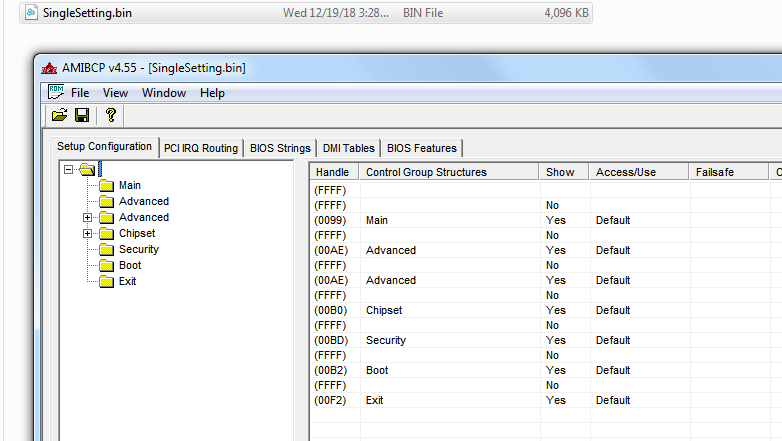
Dump BIOS you programmed or FPT flashed in, either way, send to me so I can check and see if something is wrong with BIOS post-program/post flash?
No crash here with AMIBCP?
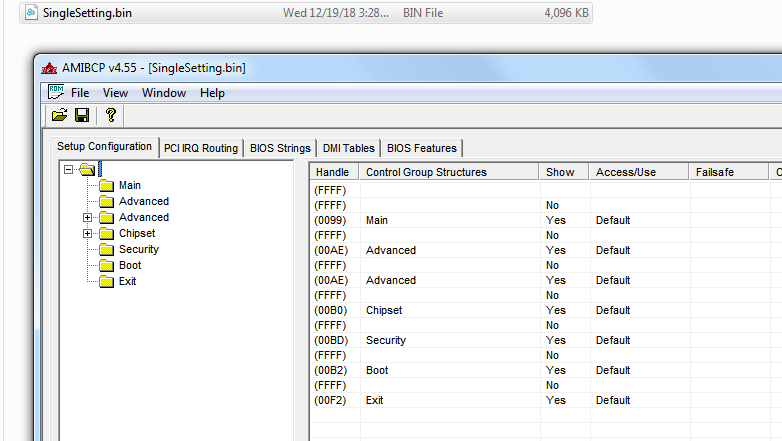
Dump BIOS you programmed or FPT flashed in, either way, send to me so I can check and see if something is wrong with BIOS post-program/post flash?
@Lost_N_BIOS I redownloaded and flashed the file but still no "Bios Update" and strange but now AmiBCP do not crash while opening the bios file.
Try programming it in instead. That is weird you could extract file OK, but crash in AMIBCP, then download again and no crash. You’d think if the file was corrupted during download it wouldn’t extract properly.
MD5 = 682c5f9f557452ddd614d34eae2d439f << That for file I sent previously, SingleSetting.bin
Here is new test, this one same change + AMIBCP edit on top of that
MD5 = 04785f1ad3ff99327cd0bd6e5b4973df
http://s000.tinyupload.com/index.php?fil…139609786556839
If no change still, I will look into NVRAM, it’s too bad that SCEWin didn’t work!
@Lost_N_BIOS
My md5 is same as you have given , may be it was a fuke or some sort of corruption on my SSD.
Overall after programming it to SPI, still I cannot find the menu item "BIOS Update" in advanced tab.
Testing new file…
Try asking @shenol for SCEWin …![]()
Since his and mine bios are most likely same you could figure something out from his results…
You said he had same chipset, and no NVRAM output from yours, so his probably the same. How was test on new file?
I found two instances of near magic string match in your NVRAM, I believe that may be key to menus and they have setup BIOS to ignore setup variables.
We can test that, by disabling some setting that you can see by default, that’s enabled, change it to disabled in setup module variables, and then see if after flash you see the setting change reflect or not.
I think that would be best thing to do before blindly stabbing at NVRAM without a valid NVRAM readout. Entire NVRAM is only 24Ch/588bytes
If we could enable chipset by a blind edit that’s great and all, but then making all rest visible and swapping advance menus will be a super pain if it is somehow setup to ignore setup variables.
That’s 250 different byte checks to compare one by one AMIBCP changes to see what’s changed at what byte - I tested that for a single setting, and it’s saved there, so that does give hope.
sory I dont know SCEWin. is it a flashing tool?
Well that’s a funky one in that image! I guess those methods are out, for single setting edits! I think I now see what is going on now with some further checking, settings enabled/disabled via AMIBCP are being saved in NVRAM region as they should be, but root menu enable/disable is not.
So first we need to see if IFR changes will enable menus or not, since you already tried AMIBCP alone. if not, I need to find the root menu’s magic string
I’m heading out shortly, sorry. But I leave you with two files to test, that may or may not be the root menu’s magic string in NVRAM, but that is the only goal here, to find out if it is or not (not to change any settings).
I have no idea if this will enable a root menu, or change some setting to enabled that was originally disabled. If the latter is that’s the case you probably wont be able to spot the setting change anyway, it would be default originally disabled to now enabled, no big deal
But at least with these quick tests we can see if this is the root menu string or not. Please test both, and then look all around the BIOS if no new main menu sections are enabled, if you spot the setting change for each file let me know what it is.
http://s000.tinyupload.com/index.php?fil…928145431149313
i was searching the internet about same topic two week ago and i do Some progressing
i have the "BOIS update’’ after i make mod by AMIBCP from default to user
Thanks hglkau - I suspected that would show up with AMIBCP edit, now that I see AMIBCP edits are saved in NVRAM for visible sections (I sent only IFR change for that and then IFR + AMIBCP, but never AMIBCP alone) You’re using 4.55 correct?
Have you figured out anything in regards to root menu enable (2nd advance or chipset?) I think maybe I found, but wont be sure until test report comes back on last files sent.
@shenol - try with this proxy - https://www.kproxy.com/
I suspect all NVRAM.txt files will be empty, due to same chipset as nonid, but you never know since different model/BIOS version.
yes its 4.55
advanced tab
Boot tap
that is the only change
@hglkau I also tried editing everything to USER and even Supervisor in AMIBCP but only those settings gets unlocked which are shown in your images…
@Lost_N_BIOS All the settings are same as stock.![]() Should I enable the hidden options in Advanced and Boot tab(the same settings hglkau uploaded images of) and reflash to see if those settings gets changed or not???
Should I enable the hidden options in Advanced and Boot tab(the same settings hglkau uploaded images of) and reflash to see if those settings gets changed or not???
i cant run the SCEWIN-NoWr i don’t know why
@shenol Try Downloading From here http://www.mediafire.com/file/63i331cab9…IN-NoWr.7z/file
@hglkau Please! Open CMD with Administration Permissions in the program folder and then follow "Command to Run.txt" in the Zip.
yes i try the ‘‘SCEWIN’’ and also the ‘‘SCEWIN64’’ as admin its just blinking fast and close from all in download file