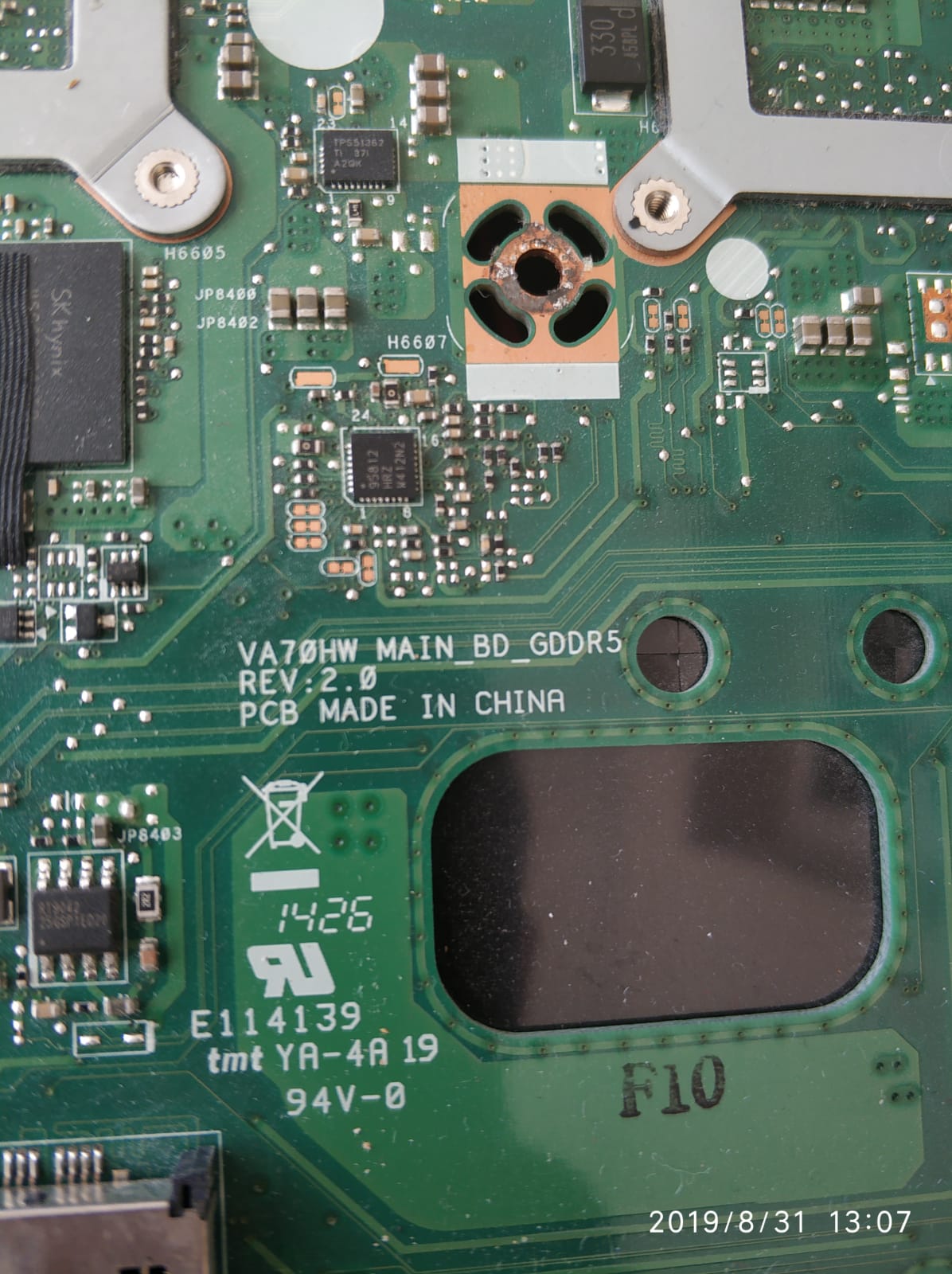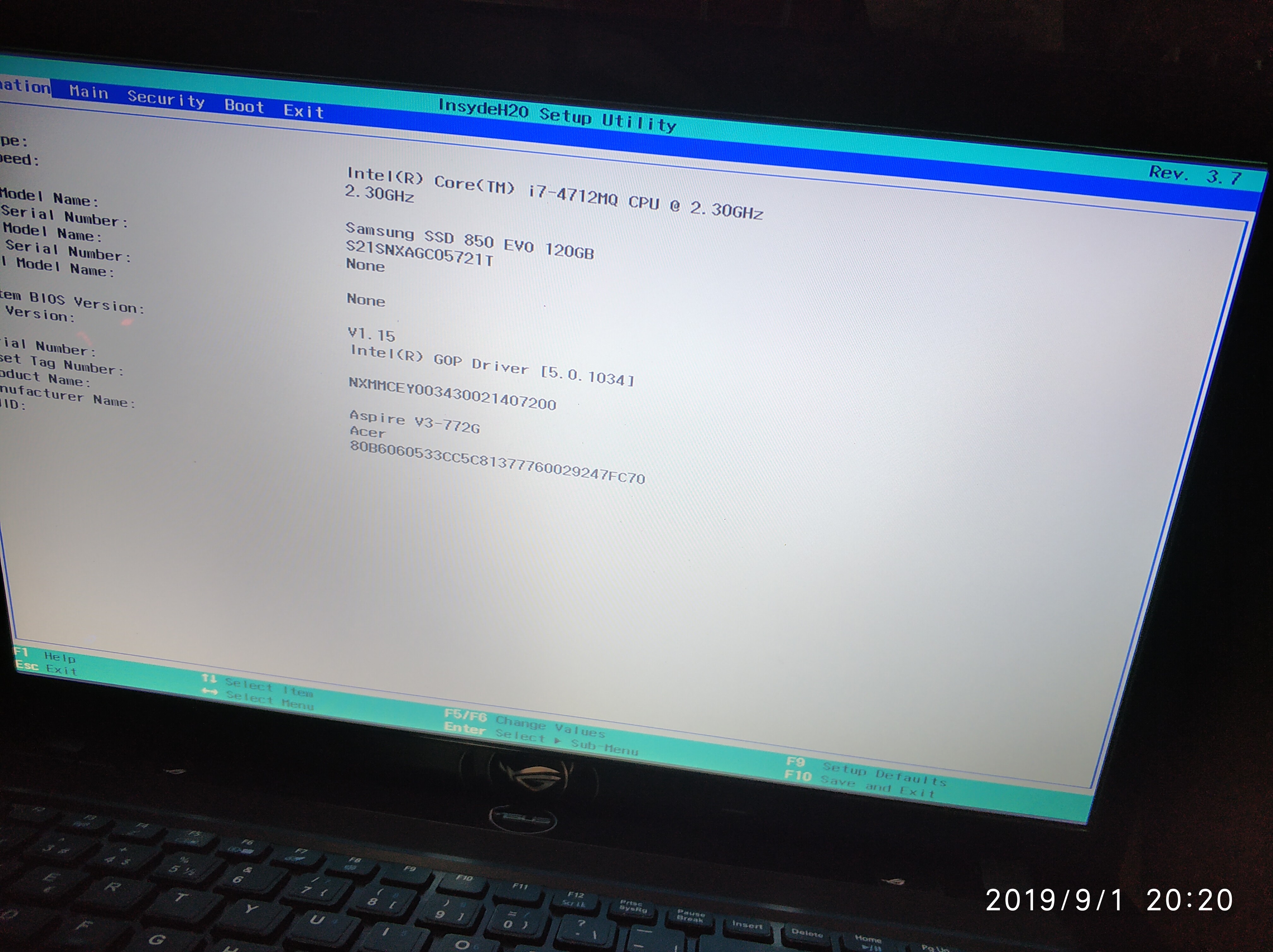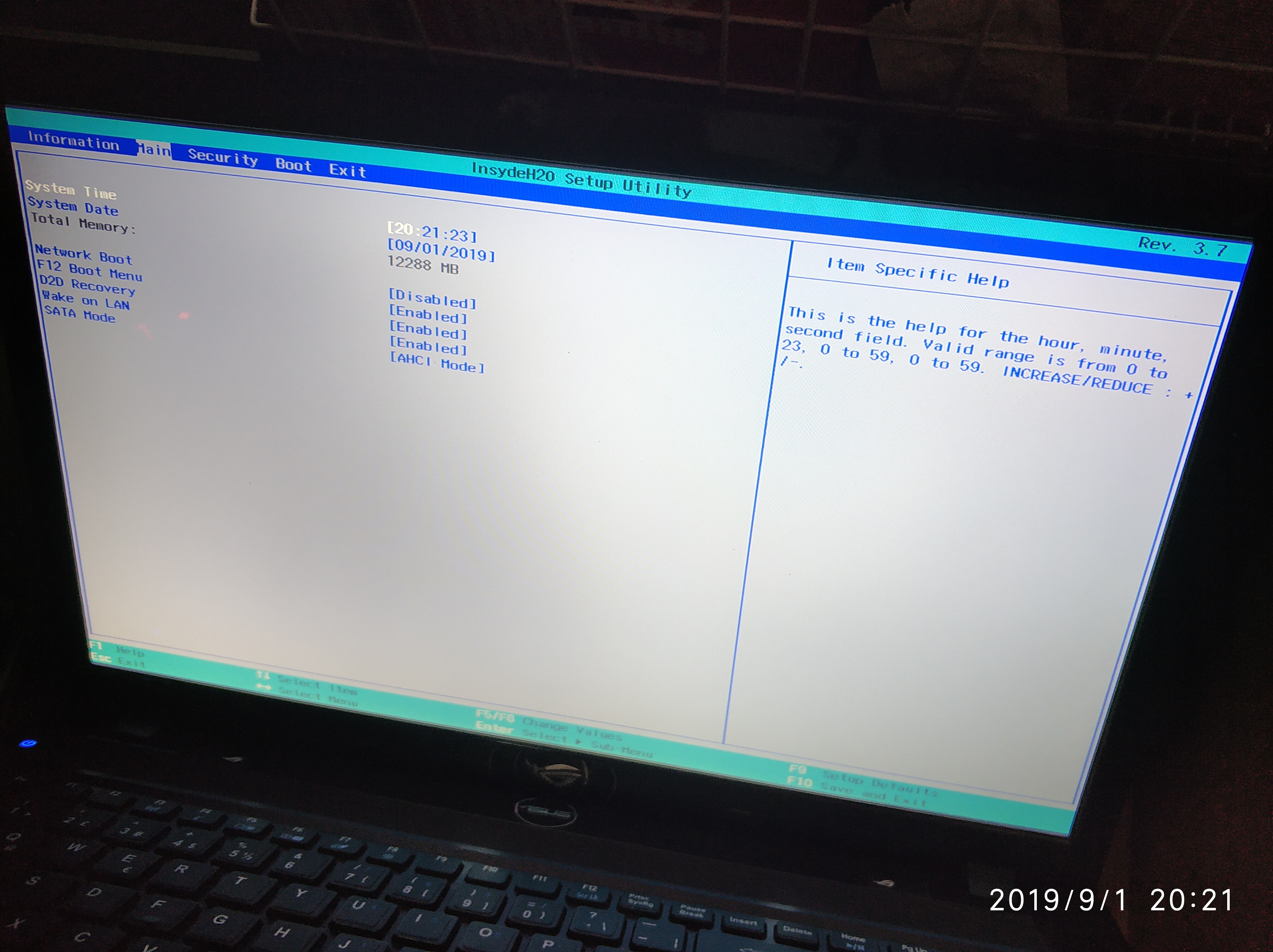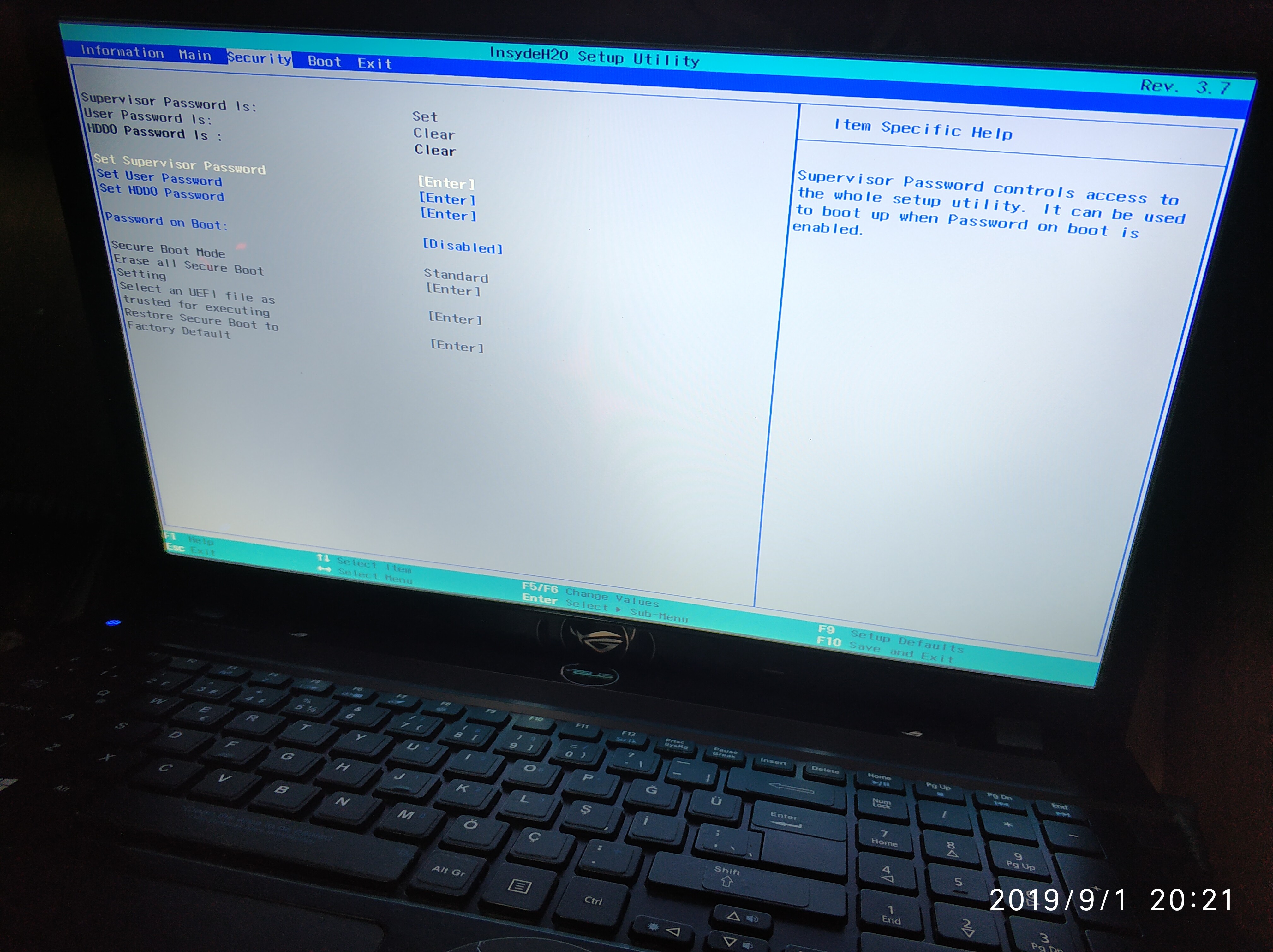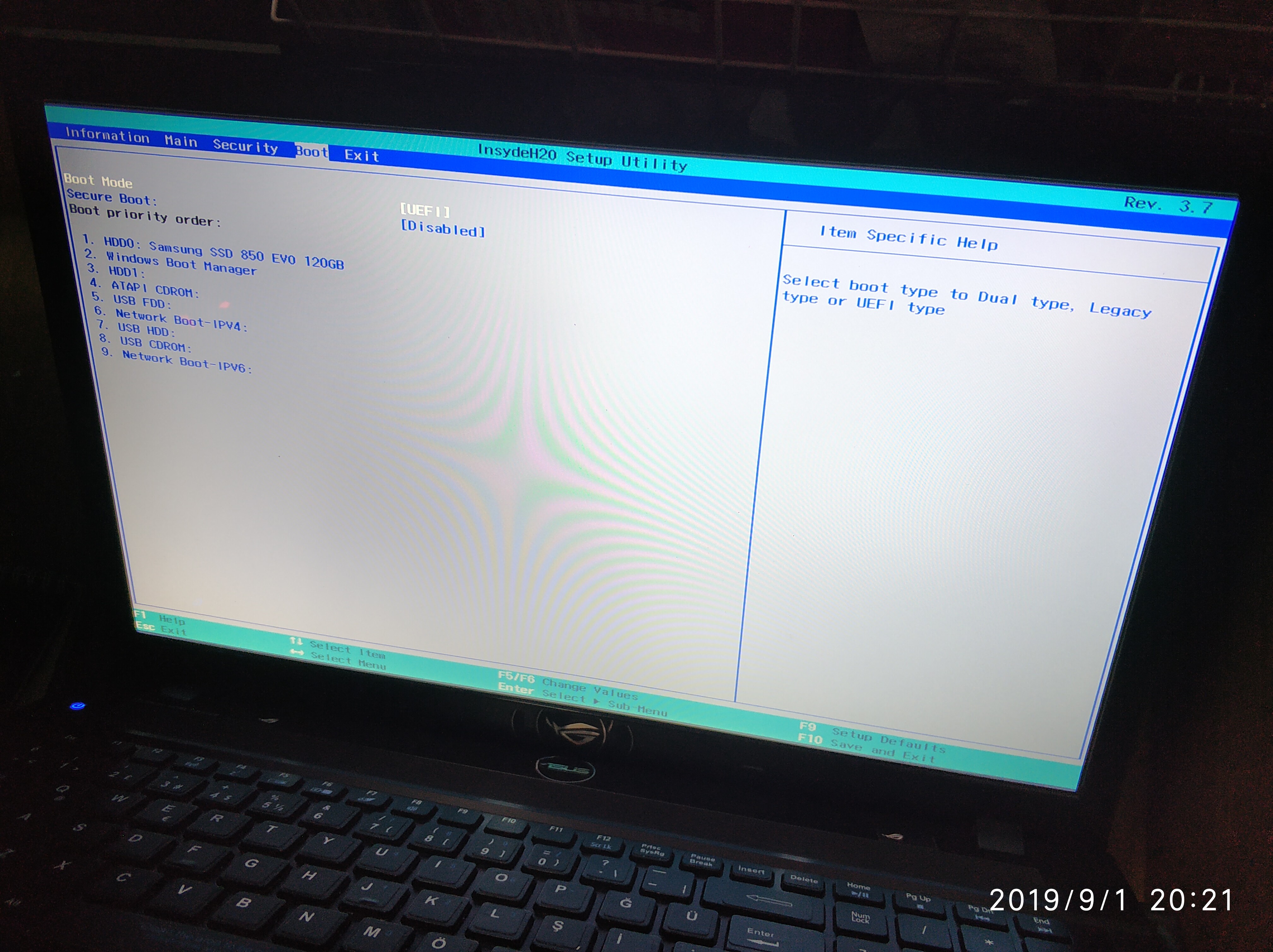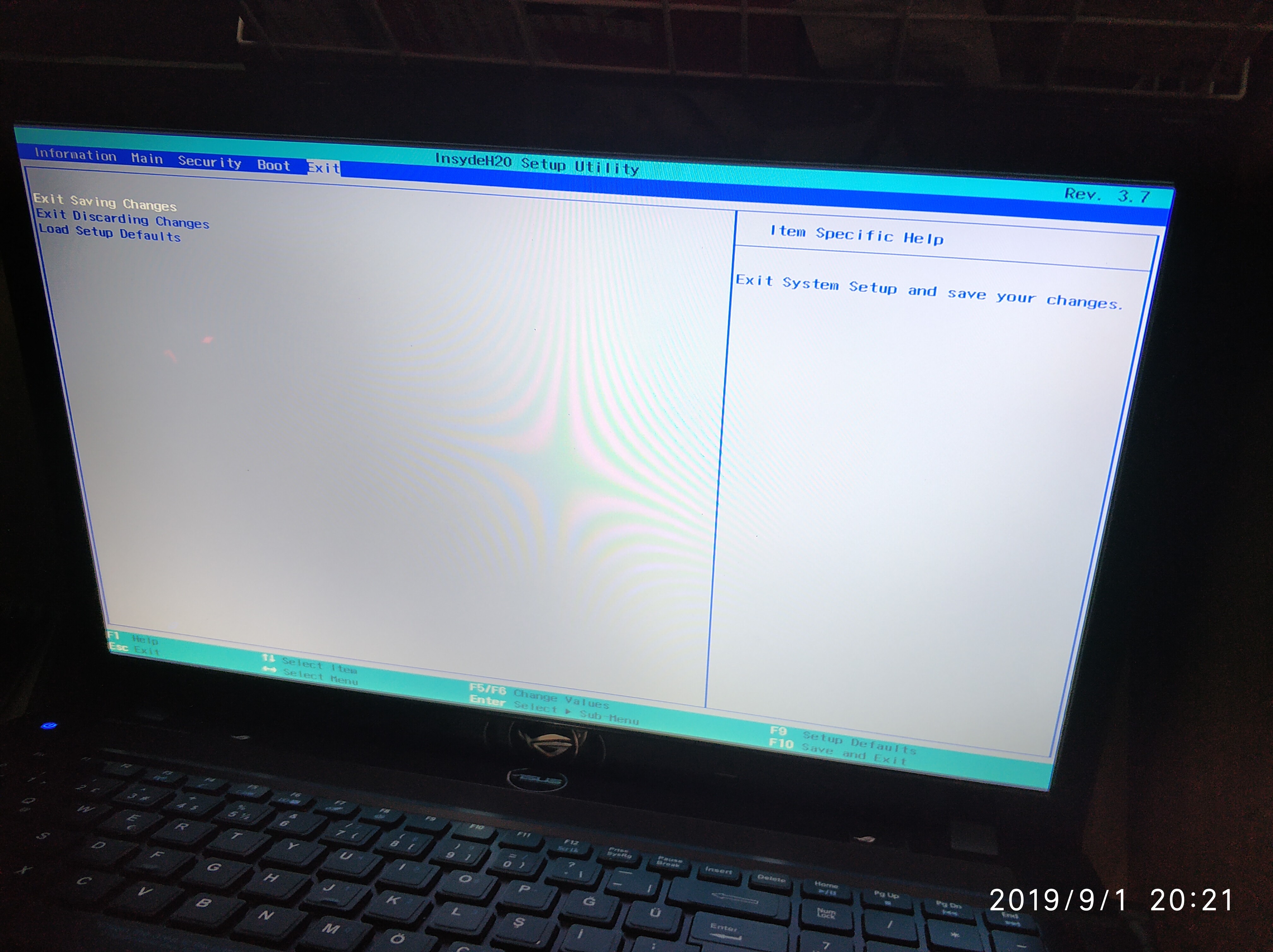Hi I need advanced bios settings for acer v3-772g. BIOS i7 4712mq (upgraded from i5 4210m) 12gb ram gtx850m The full version of my GDDR5 version device is the V3-772G-5421121TMakk VA73. I need your help to add to the advanced menus thanks.
https://dosya.co/11hpdvx2y3pv/BIOSDUMP.BIN.html
https://dosya.co/yntvgugm1p6x/vars.txt.html
@Lost_N_BIOS
Can you help me?
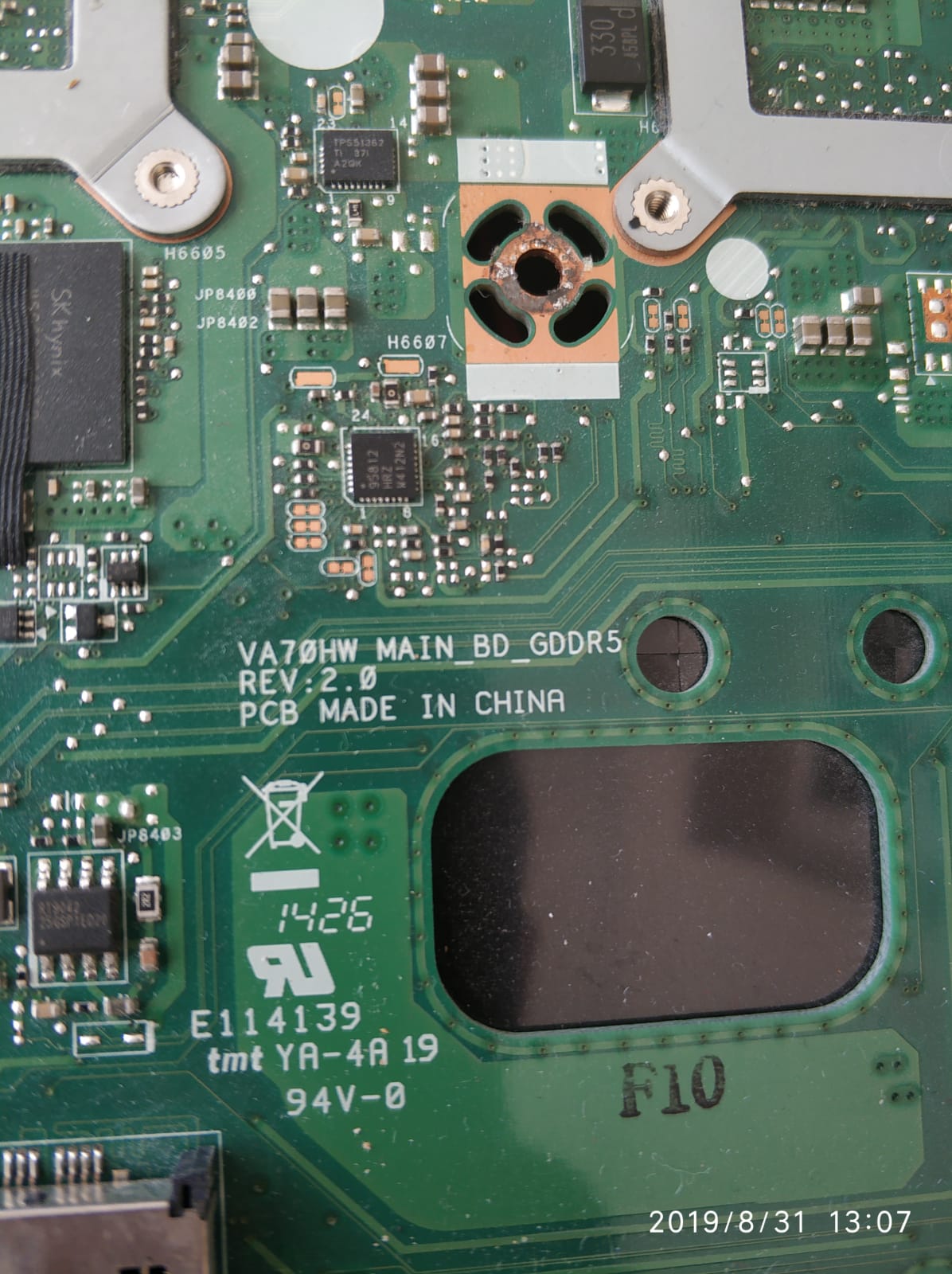
Please zip for me image of all your BIOS pages you can see now
Here are the photos of my bios.
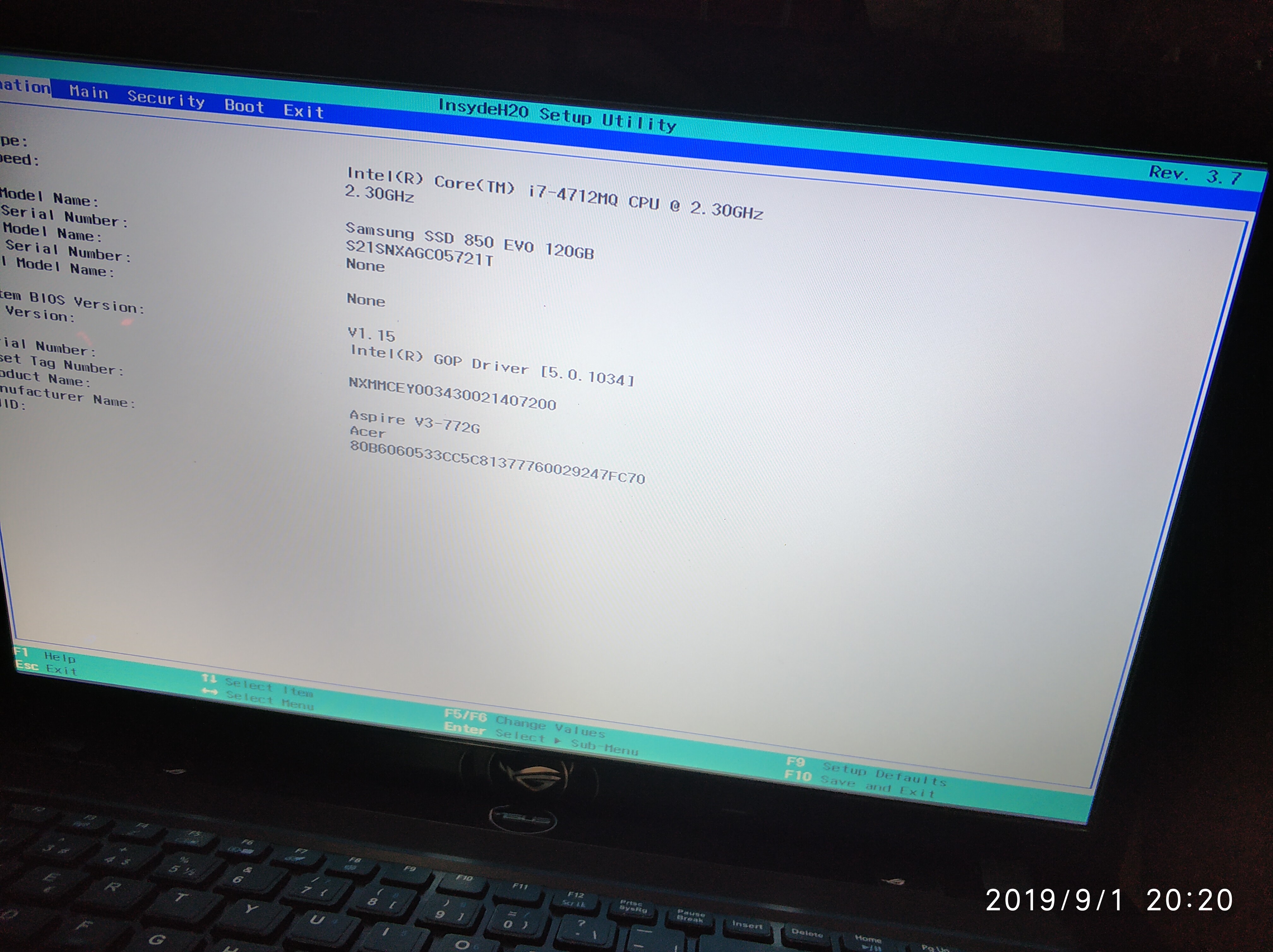
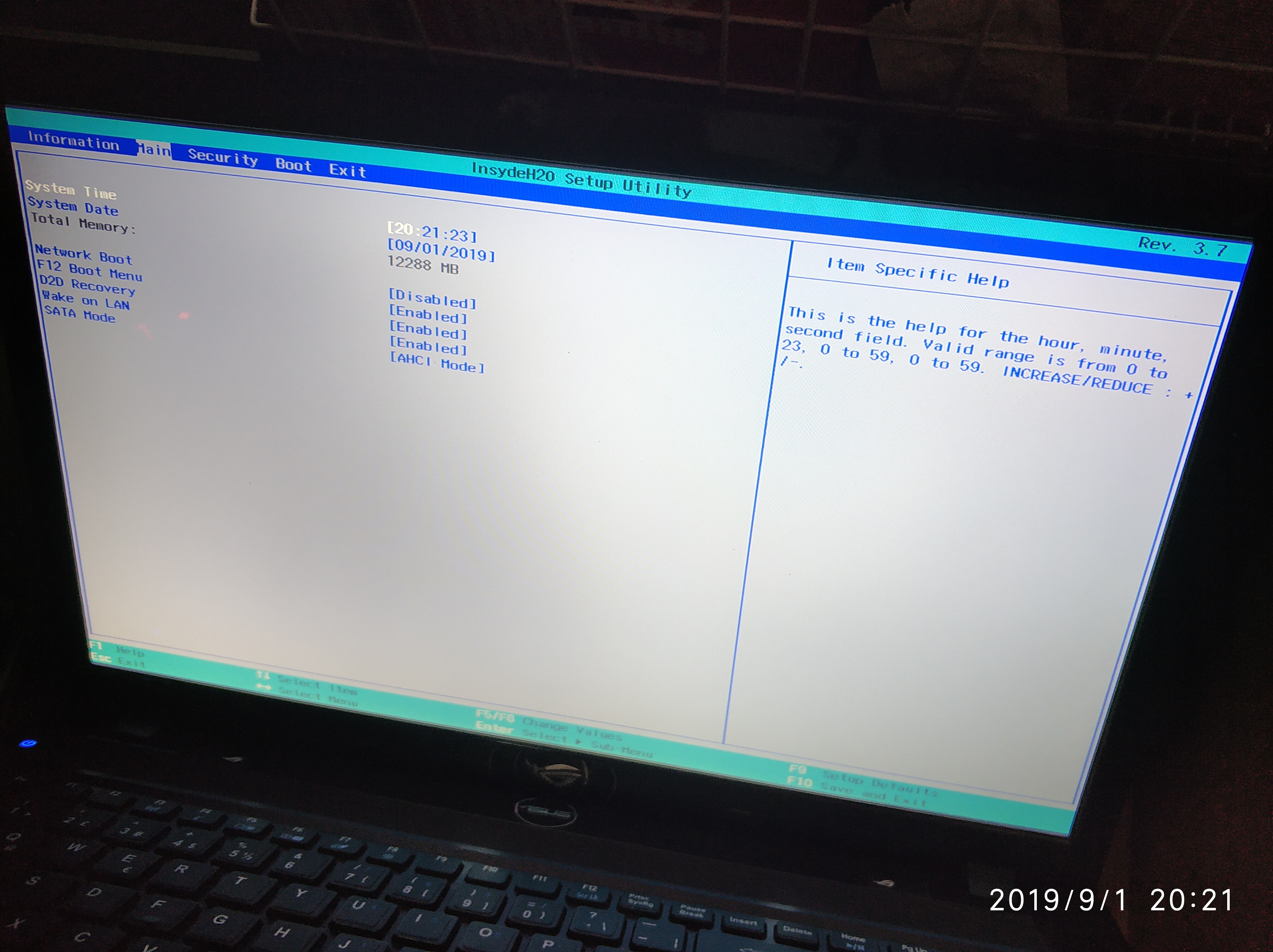
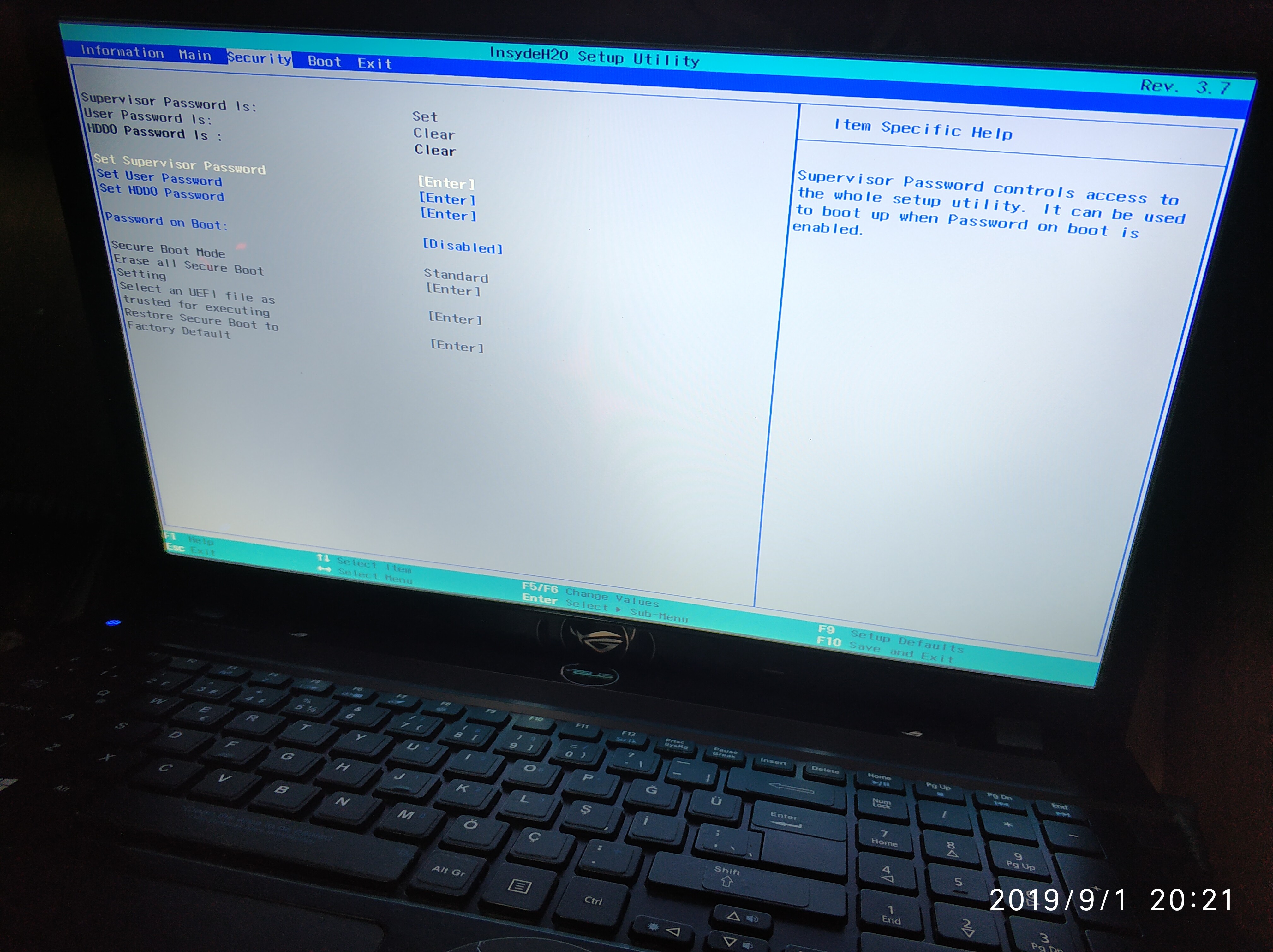
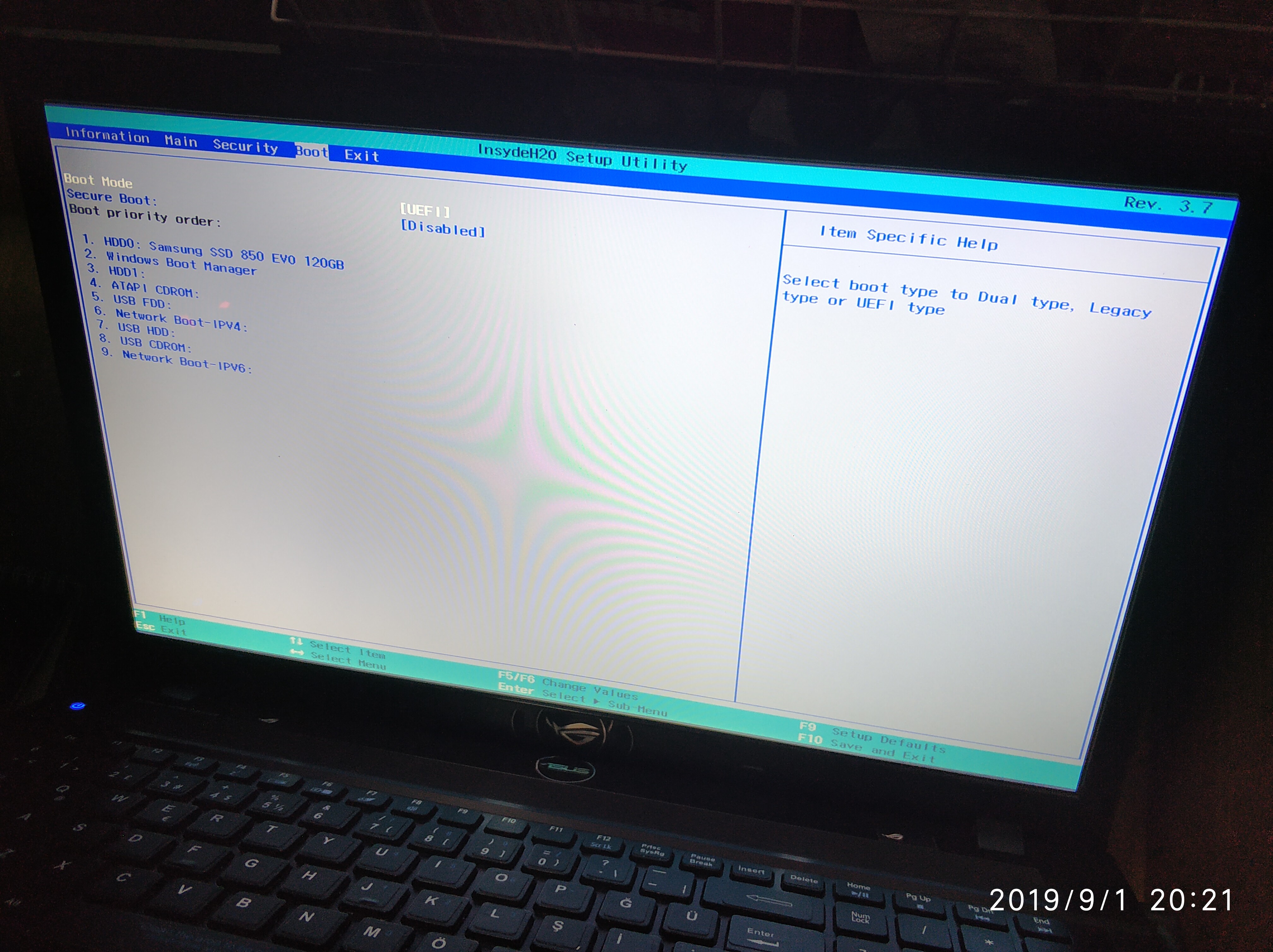
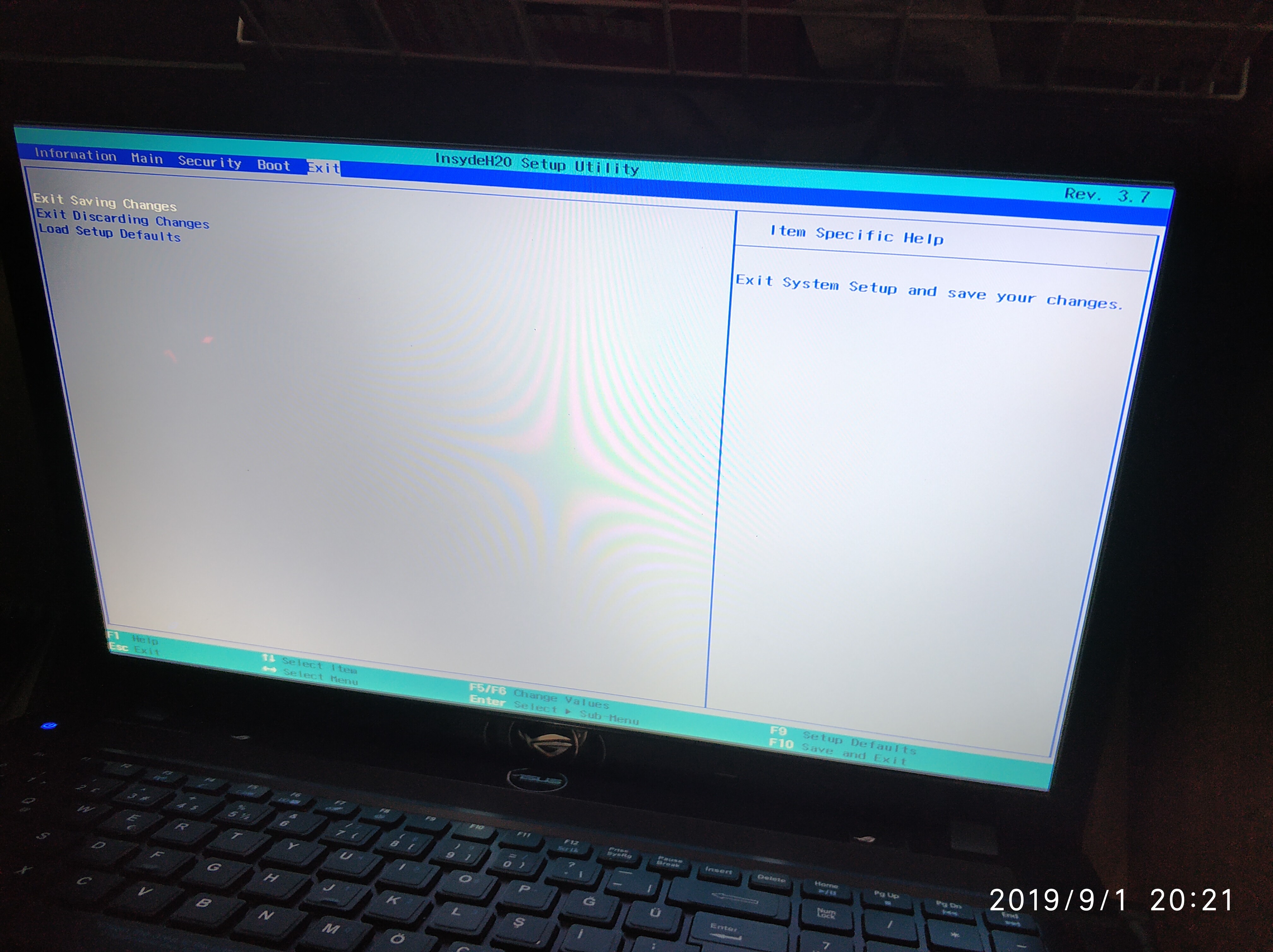
@atmacaati74 - please put those in a zip, rar, or 8zip archive thanks. You have flash programmer, correct? Just in case… I hate Insyde BIOS 
Also, please take all new images, I just realized by looking at one large and then all the small ones above, the main thing I’m interested in is not visible in any of the images (All menu section titles).
Please make sure the entire and complete BIOS page is visible so I can see the top of each page, and it’s contents
Never mind, I can see what I need in one of those, please just put all those in archive, and resize if you know how, if not it’s OK.
I don’t need to see high resolution images. I’m only going to look at these images for one second, so 2-5MB images are not required here, few hundred KB per image would be plenty.
I don’t have a flash programmer. Can’t I load the modified bios with the help of memory without the programmer?
https://dosya.co/v5ik8rbq6n45/bıosımg.rar.html
Thanks for the image re-package!
Flash programmer is only needed for BIOS recovery, in case of bad flash or bad mod, remember I said I hate Insyde BIOS 
I do think I’ve found the correct location to edit for what you wanted, but I’m not 100% sure (Maybe only 98%). So, that is why I asked, just in case.
However, I’m not sure the process to flash mod BIOS on this system, and due to your image above and the dump you provided at post one, I assumed you already had a flash programmer.
How did you create the BIOS you uploaded at post #1? With AFU?
I think we’ll have to use FPT to get mod BIOS flashed in here, please follow along below
Go to this page and in section “C2” download V3 R7 CSTXE System Tools package
Intel Trusted Execution Engine: Drivers, Firmware & System Tools
Once downloaded, inside you will find Flash Programming Tool folder, and inside that a Windows or Win64 folder. Select that Win64 folder, hold shift and press right click, choose open command window here (Not power shell).
At the command prompt type the following command and send me the created file to modify >> FPTW64.exe -bios -d biosreg.bin
Right after you do that, try to write back the BIOS Region dump and see if you get any error, if you do show me image of the command entered and the error given >>
FPTW64.exe-bios -f biosreg.bin
If you are stuck on Win10 and cannot easily get command prompt, and method I mentioned above does not work for you, here is some links that should help
https://www.windowscentral.com/how-add-c…creators-update
https://www.windowscentral.com/add-open-…menu-windows-10
https://www.laptopmag.com/articles/open-…ator-privileges
I used the Bios backup toolkit because FPT was not working properly on my system. I get error 306 error code when I enter biosreg.bin file into the command system. Can’t we use the backup I made with the bios backup tool?
FPT is working properly if you are able to run it and get an error, you may need to unlock some things, or find correct version if you are using incorrect version etc.
Please do as mentioned above in post #6, show me the error you get in full with command you gave it. No, the backup you made can’t be used for this, and this is the only way to flash in a mod BIOS, thus we use this.
Don’t worry, I will help you get it working properly, as long as you do as mentioned above. First make the dump, then try to reflash it, stop on any error, screenshot that and show me, do not proceed, wait for my reply
I did . Thank you.
Can you tell me how you did this? I want to help people.
@Lost_N_BIOS
Desktop.rar (2.51 MB)
@atmacaati74 - First, please edit your posts if you want to add more info and no one has replied yet, thank you.
Second, I’m moving this topic to the correct forum, since this is not a "Already Modified BIOS"
Now, to your reply. Great, thank you for the BIOS dump and the images, you don’t have to do anything special to flash mod BIOS with FPT, all is unlocked and ready to flash.
What did you mean >> Can you tell me how you did this? << I didn’t do anything yet, so not sure what you mean. Or, do you mean after I give you BIOS, if it’s unlocked, to tell you how to do the modification?
If yes, Yes, I can do that, it’s just two bytes to change in hex, but you have to use other tool too to extract module to edit in hex, then put back into BIOS
Did you order a flash programmer and SOIC8 test clip with cable yet? If not, I suggest you do, and then wait for it to arrive before I give you BIOS, just in case.
If you do not care and want to take the risk, let me know, I will give you mod BIOS.
Will this device?
I’m a bit confused that I’m not going to install the modified bios with usb: \
The device may take up to two days to arrive, or I can supply one immediately from someone I know.
https://www.direnc.net/ch341a-eeprom-fla…7EaAnkkEALw_wcB
Will what device??? And, will what device… Do what? Sorry, your question is very confusing
You would install the mod BIOS from windows with FPT, USB is not used for flashing the mod BIOS.
Yes, the item you linked is a CH341A flash programmer, you also need SOIC8 test clip WITH cable (important to make sure it comes with cable, some sellers sell the clip only without cable)
Here is a general example on ebay - https://www.ebay.com/itm/382486015977
I have supplied the product how do we do?
Can you share the Bios file?
@atmacaati74 - Since you have flash programmer now, make a backup and send to me, I will modify that.
Or we can flash with FPT as originally mentioned, but I want to check your programmer backup to make sure it’s good valid backup before we do anything, that way you know you can recover if it’s bad mod
@zr1971jp - what did you mod, I didn’t check? But, if you are modding BIOS, why would he need to then use H2OEZE?
I mean, you sent BIOSregMOD, but not modified? What is need for your mod + H2oEZE mod?
Only two bytes in entire BIOS need changed for this entire modification (to unlock Advanced and Power menu)
Can’t we continue with my FPT backup that I’m going to get in a negative situation with my Flash programming friend?
Can I get a replacement warranty with FPT?
https://dosya.co/yyg6e7omsagq/biosreg.bin.html
Or as you said, I will take the flash programmer from my friend and make a backup with you.
@atmacaati74 - Replacement warranty with FPT? I don’t know what you are asking there.
The above file/files are not correct. You sent me a 4MB FPT dump previously at post #9
Now, above, I assumed #17 was some new FPT bios region dump based on the name, but it’s not and is only 2MB. Post #18, I assumed was flash programmer dump, and it’s not since it’s only 2MB as well.
But, I do know what’s going on here, you need to dump both BIOS chips with flash programmer and you only dumped one. The file at post #18 is 2MB chip, now you also need to dump 4MB chip (Some chip with 64 in it’s ID)
I need both dumps in case the new split comes at middle of a BIOS module. They are put gether into 6B file, modified, then split. Sometimes you only need to modify the 4MB BIOS and it’s OK, but not always
FPT dump is not always same as programmer dumped either, sometimes it skips 1 NVRAM volume, this is why programmer dump is best to get, in case we need to fix anything later.
I’m sorry for my bad English. The last flash programmer I sent with the BIOS chipsetden backup. Chipset model Winbond 25q16dv other BIOS chipset programming device does not read all versions although I try (Winbond 25Q32FV)if you have a different version for the CH341A share?