So here is a description of the problem, also it would make the turn around time shorter if you are able to either include the most recent bios (.exe) update in the attachment, or if you cannot, then at least link it directly from the gateway site.
-----
Problem: Shutdown every 30 minutes
Laptop: Gateway NE56R11u
Replaced: CPU, HDD, RAM, Wi-Fi, OS, CMOS battery.
“I recently updated my Gateway NE56R with an Intel i7 3520, along with 16gb of Kingston 1600 v. 1.35l, an OCZ Agility 512gb SSD & an Intel AC 7260 Wi-Fi card. The new configuration runs flawlessly, and boots and shutsdown under 20 seconds… except that the system shuts down exactly every 30 minutes.
I replaced the CMOS battery, have clean installed windows 8.1 pro, and updated bios to what is currently available.
I have hwinfo installed, and the CPU temp reads at about 48c-50c and idles at about 44c. It maxes at 76c under a benchmark full stress test, but I know that I can easily further reduce the temps with an external cooler but I highly doubt the issue stems from heat as it runs even cooler than the stock CPU. I will mainly use this laptop for light media, heavy internet browsing, and heavy word processing (for my PHD program).
Additionally, I cannot reset the 30 min clock cycle by triggering sleep mode within windows, which further makes me believe this is a bios issue. Even if it were to work, I would love a more permanent solution. This upgraded set-up has already saved me a great deal of money from getting a modern laptop with similar specs. Again, for those considering to help me out, I cannot thank you enough.
I believe the 30-min shutdown issue currently lies with the stock bios as maybe it has whitelisted the CPU, but I could be wrong. I just wanted to provide enough information to help anyone who is willing to assist me in diagnosing this issue. I have provided a copy of the current bios, could anyone with the knowledge mod it so that the whitelist doesn’t the operation and the 30 min shutdown no longer occurs? Maybe it is not even a bios issue? Or maybe point me to a solution that already exists?
You have my deepest gratitude, thank you!”
@ LTran:
Welcome at Win-RAID Forum!
We are trying to help users, who want to update certain mainboard BIOS modules, but we do not offer modded BIOSes upon request.
Regards
Dieter (alias Fernando)
This is not a BIOS issue, but an ME issue, specifically Intel AntiTheft watchdog is disabling the system because it thinks that PC’s state is not quite right.
Please provide MEInfo, MEInfo -FWSTS and attached utilities’ outputs, both must be runned from administrator console.
ATTESU.zip (1.16 MB)
Adding to CodeRush’s post, if you are wondering where ME tools can be found and what version to use:
Your model’s (NE56R) latest BIOS has a very old ME8 firmware release and to check health (MEInfo, MEManuf -EOL) you need to download the v8.1 System Tools package found at the ME Thread.
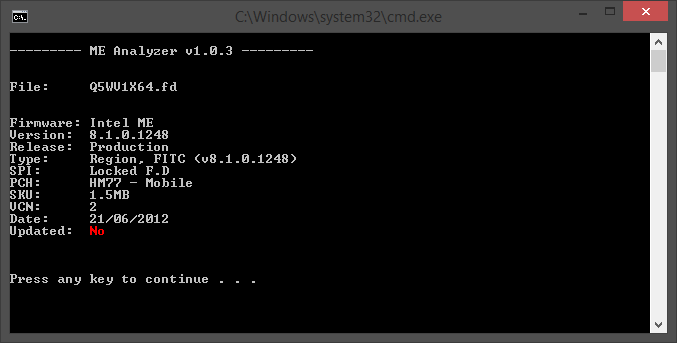
@LTran
CodeRush (the one who offered to help you first) is the actual general expert (regarding most things) here, not me. However, this doesn’t mean I cannot help you update your ME firmware & software. Let’s keep the conversation here at the topic where everyone can pitch in if required.
You asked where to find the latest BIOS, visit Gateway Support > Search by Product Model > NE56R. Go to BIOS tab and download the latest version which is 2.21 from 2014/01/27.
Regarding the Anti-Theft issue (part of Intel Management Engine), download the v8.1 System Tools from ME Thread and run via command line MEInfoWin64, MEInfoWin64 -FWSTS, MEManufWin64, MEManufWin64 -EOL. Also, the tools CodeRush attached (I don’t have any experience with those). Show us pictures of all the above results (5-6 pictures that is).
I have tried the ME software but it will not install properly. I received a request for the attached info from a moderator over at bios-mods. Hopefully this can help diagnose the issue.
AIDA64 Extreme.pdf (2.78 MB)
Labels.pdf (435 KB)