Hello everybody i am new here and as dumb as dumb gets about this stuff , i was being helped at another forum about installing the correct chipset but was referred here to find out what are the latest RST drivers for it.
Here is the info
I have an Intel 530 SSD.
I am using an Intel 6 series HM65 Express Chipset, you better ask what the best Intel RST for your machine.
Thank you very much
@ herb:
Welcome at Win-RAID Forum!
For Intel 6-Series Chipsets I recommend to choose the Intel RST(e) driver v12.9.4.1000 WHQL.
Regards
Dieter (alias Fernando)
Thank you very much Fernando .
I went to the Intel download driver site and they say there is no downloads for the above recommend drivers , bummer.
If you are searching for the latest resp. best Intel RST drivers, you should better look into the start post of >this< thread.
I downloaded the right drivers as shown in the screenshot but apparently i need to download 7 zip and extract them , is there a tutorial on doing this?
I have Intel chipset 9.4.4.1006 whql version
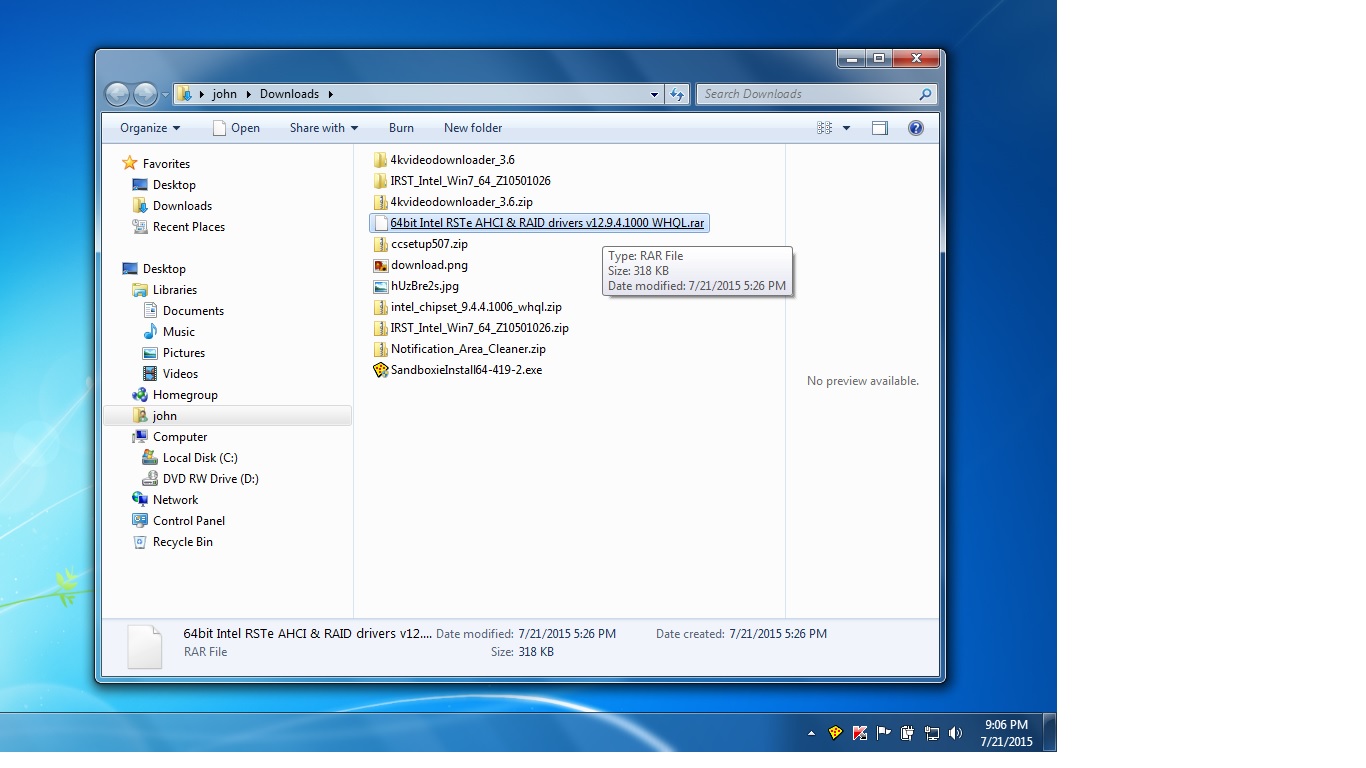
There is no tutorial needed to unpack a .ZIP or .RAR archive (the compression has been done for safety purposes and to minimize the download time).
Just install the tool 7-Zip or WinRAR. After the installation of the tool right click onto the compressed file and choose to unzip it somewhere you want.
I followed the instructions for install perfectly and rebooted when required however device manager is no longer showing what the previous screenshots showed ATA 0 and ATA 1 are gone . 3.5 net framework is on as shown.
I don’t see any Intel rapid storage driver info in start menu or anywhere else.
Files were unzipped / extraced successfully and it said Intel rapid storage were installed successfully.
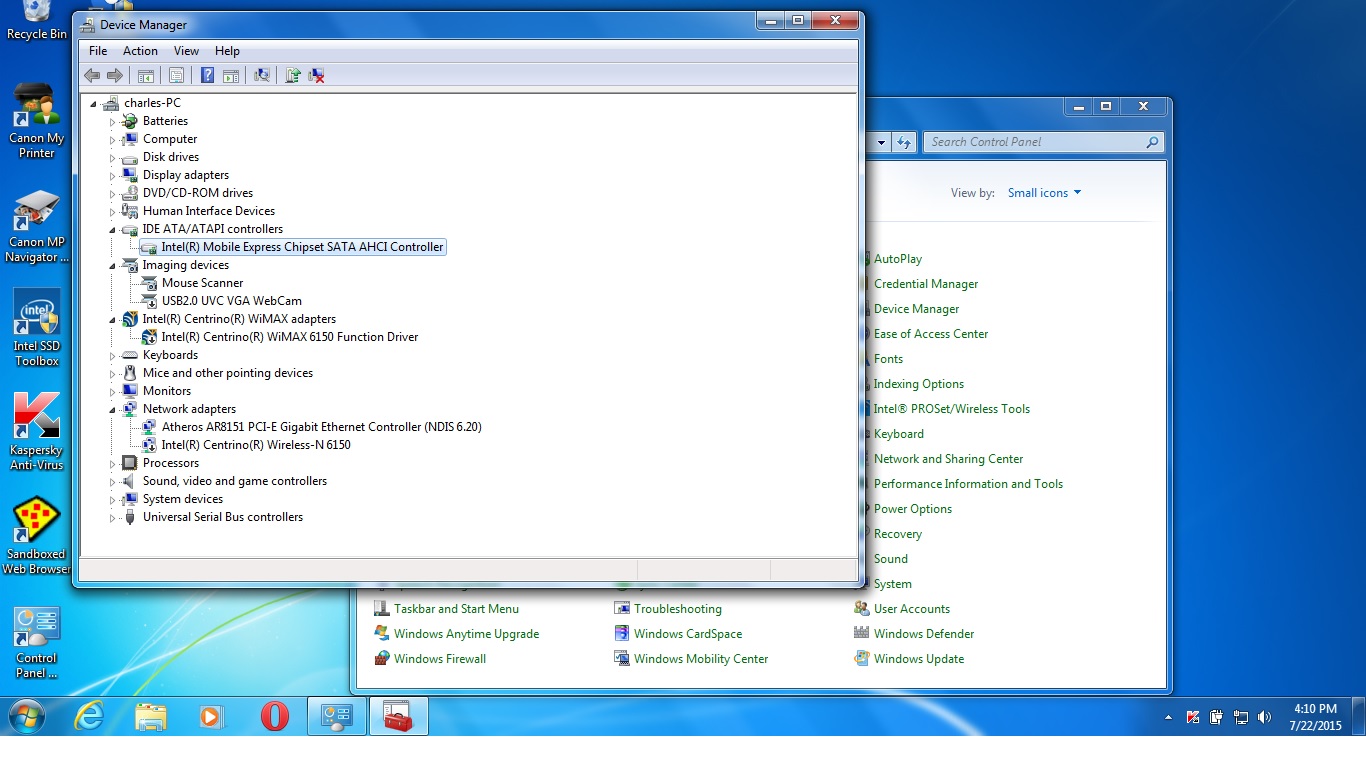
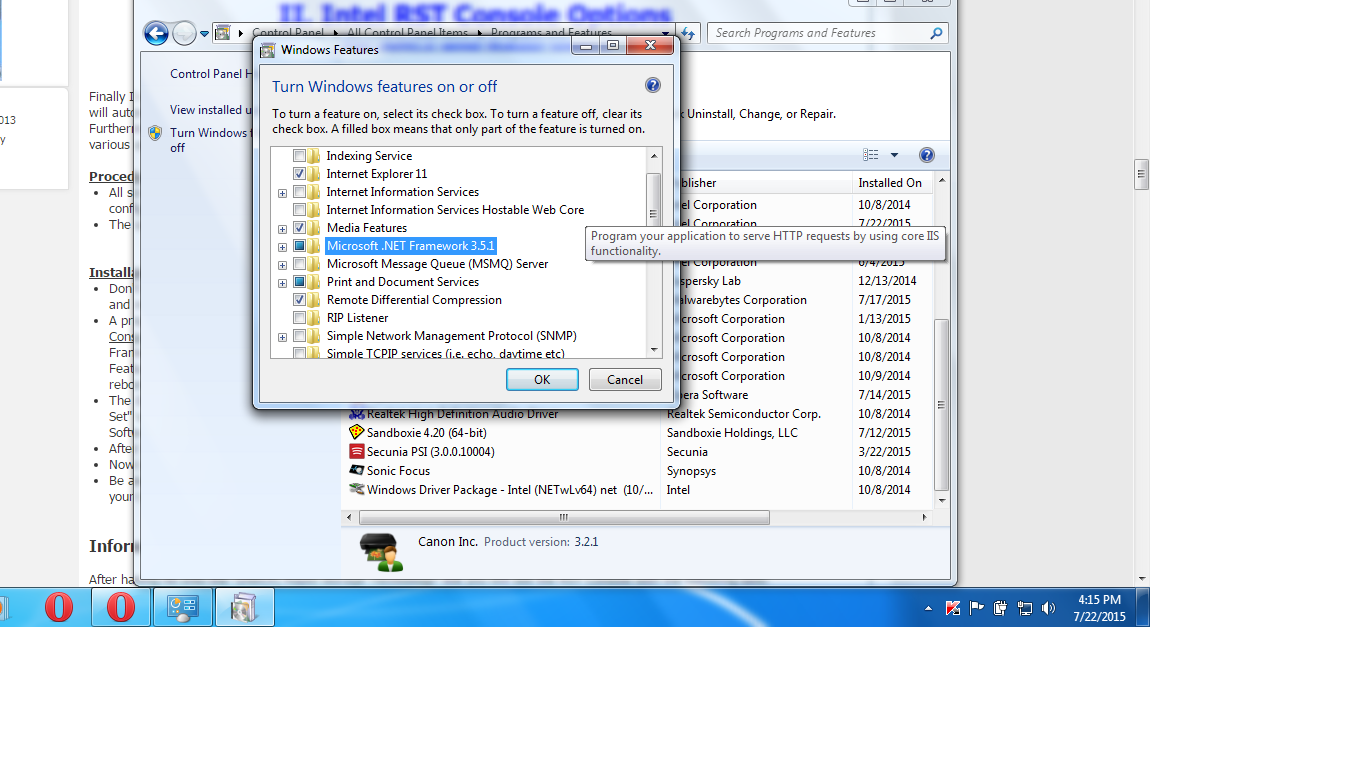
Nevermind , it did install, i just didn’t notice . Thank you.
I do see the Intel rapid storage info in the control panel so again, thank you so much .
You have a great site here.
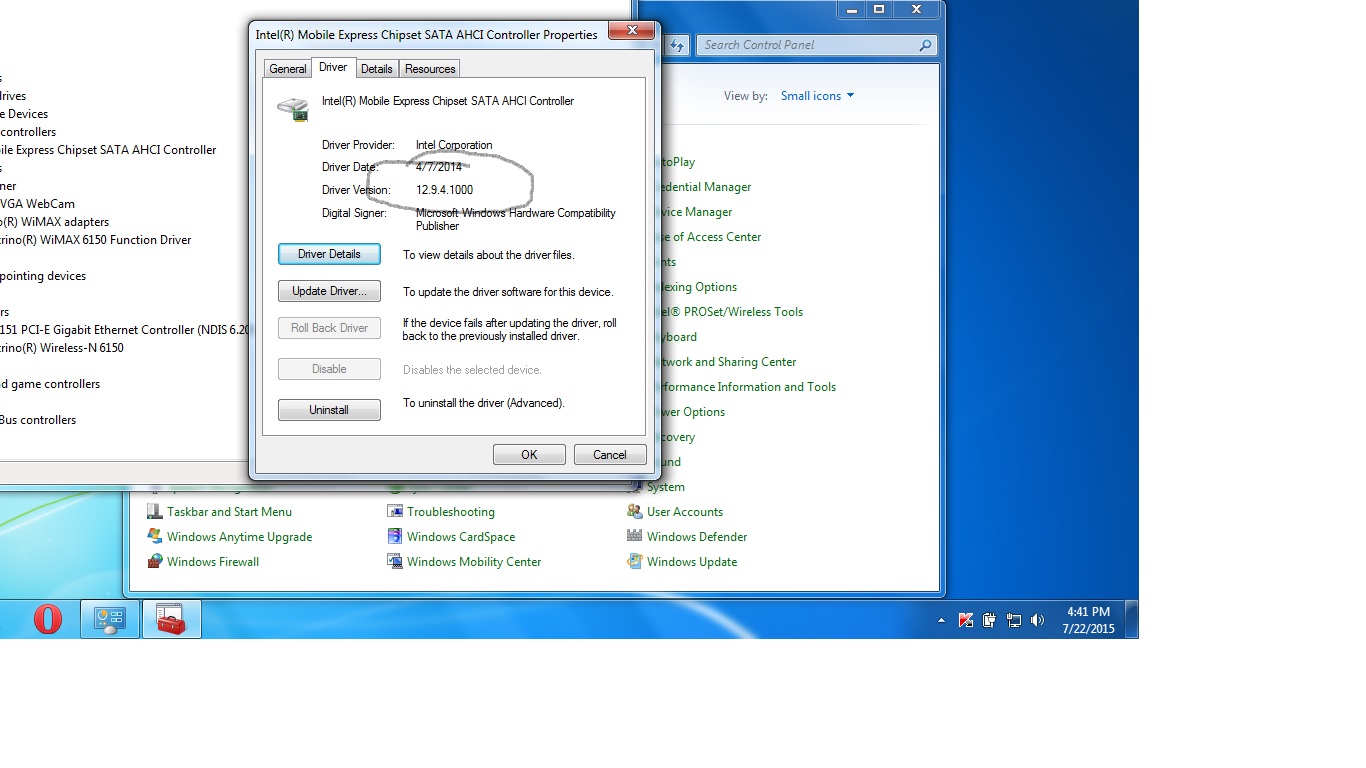
That is normal.
You cannot see any driver in the Start Menu. If you want to see the driver, you should run the Device Manager, right click onto the Intel(R) Mobile Express SATA AHCI Controller and choose the options "Properties" > "Driver" > "Driver Details". The Intel RST driver named iaStorA.sys should now be listed as the driver for the device "Intel(R) Mobie Express SATA AHCI Controller".
Which RST package did you install (the pure driverpack or the "Drivers & Software Set")? If it was the latter, you should see an entry "Intel(R) Rapid Storage Technology" within the Start Menu. This is not the driver, but just the RST Software (which you do not really need, because you are running your Intel SATA Controller in AHCI mode.
Unfortunately i am at a loss again , even after reading the whole Bios update section. I want to get version 12.9.0.2006 as it’s recommended with the RST drivers i installed yesterday but i have an Asus laptop U56E with an Intel i5 running Win 7 SP1 64 bit .
I tapped f2 and it seems my Bios is 21111 , i really don’t want to mess up my system thats why i am asking if the Bios update tool is the thing to use for this.
Thank you again.
nono don’t touch your bios, I’m shure you will mess it up.
As you said it is an laptop and you don’t have any Raid setup. The bios-option rom is only recommanded and needed for Raid system, not for IDE or AHCI mode.
Thank you very much , didn’t know that .
Have a good day Sir and thank you again.
I had a computer breakdown and had to reinstall some drivers , this time however i can’t figure out what i’m doing wrong after i extract the files , here are some screenshot examples. Trying to get the drivers to install but keep getting no option for it .
Thank you.
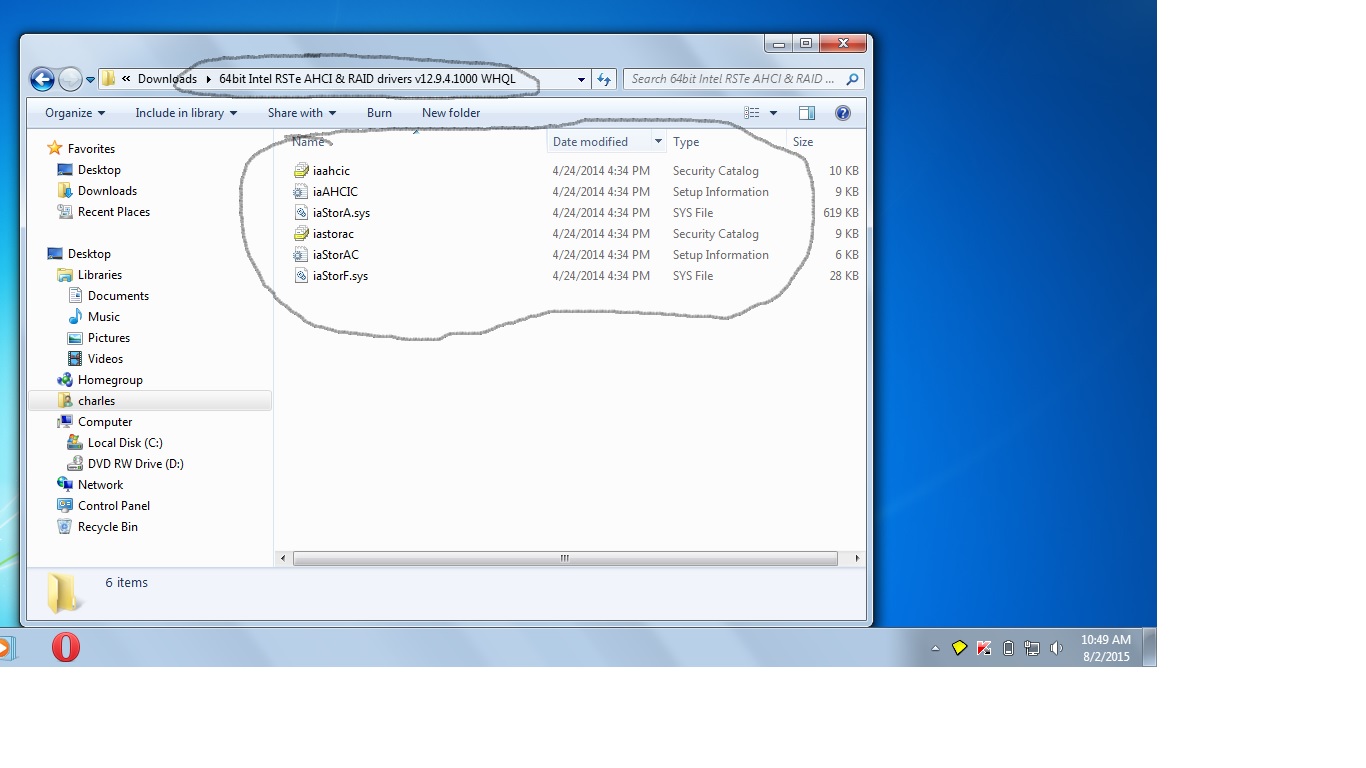
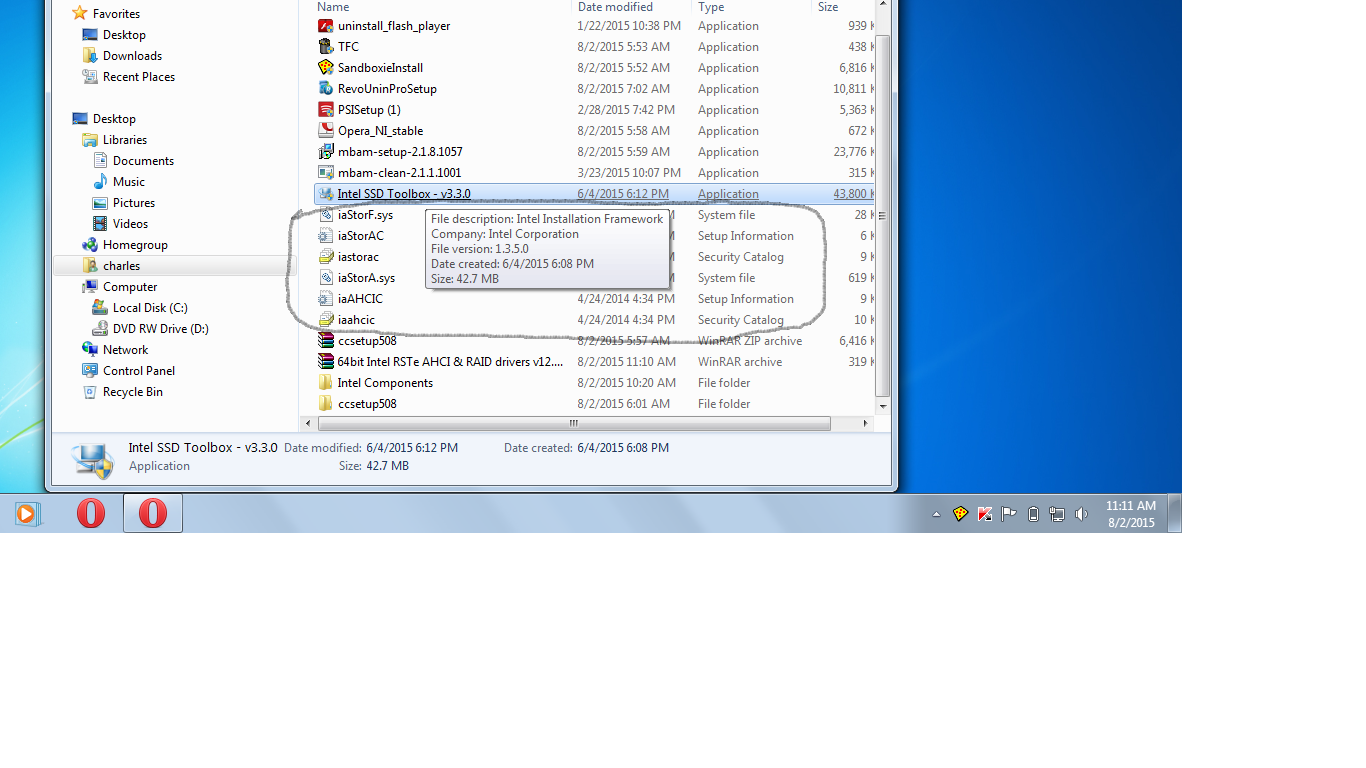
Run the Device Manager, expand the sections "IDE ATA/ATAPI Controllers" and - if applicable - "Storage Controllers". Then right click onto the listed Intel SATA AHCI Controller resp. Intel SATA RAID Controller and choose the options "Update Driver Software" > "Browse my Computer…" > "Let me pick…" and navigate to the Intel RST(e) driver you want to get installed (here: v12.9.4.1000) > OK.
After the next reboot the driver will be used by the related Intel SATA AHCI/RAID Controller.
Thank you Fernando , i got it to install .
A question , i seem to be having serious issues with these drivers , not sure how i can pinpoint the issues but here is a "windows performance" screenshot , new performance is on the left and old is on the right , both are within a few days of each other.
I have an Intel sandy bridge I5 2430M with 6 gigs of memory , computer barely has anything on it really.
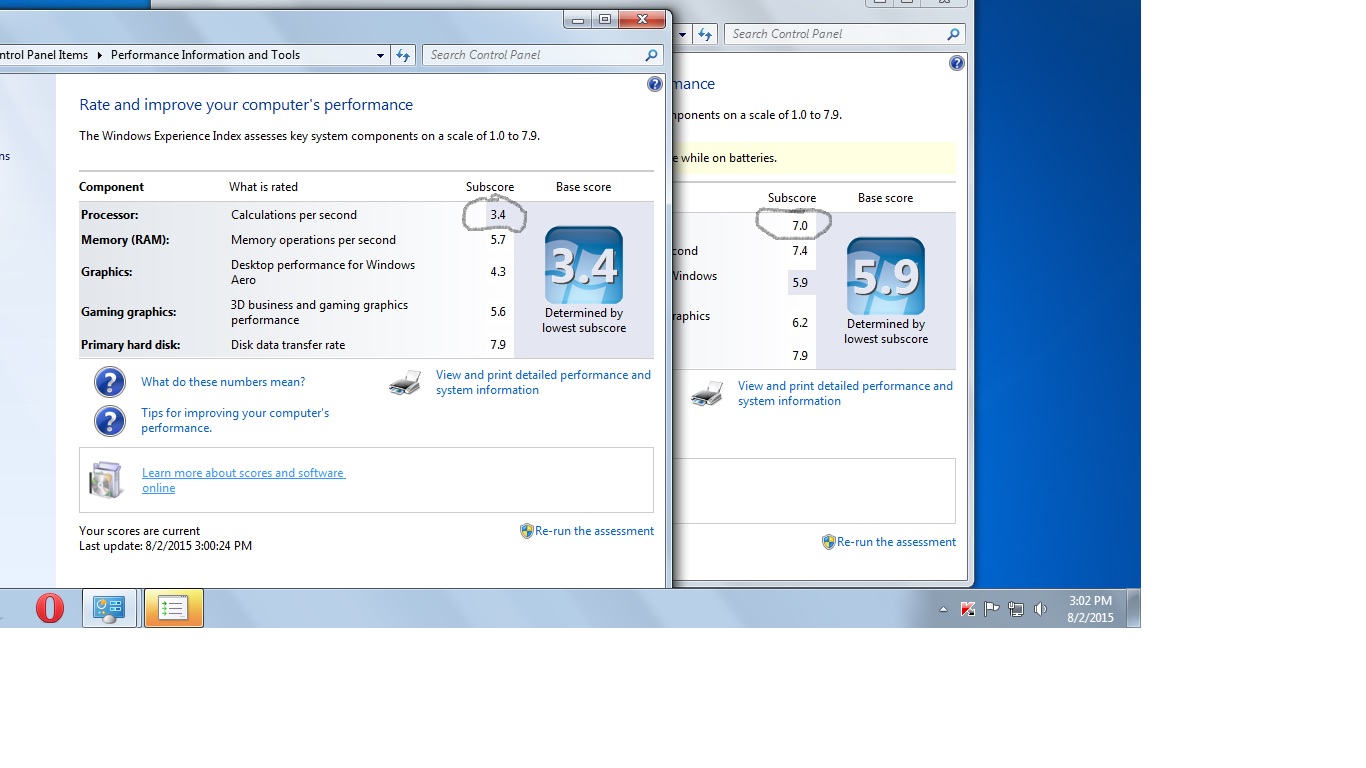
Which drivers do you mean?
The Windows Experience Index shows just the hardware test results and the scores for your system drive are still perfect.
By the way: Don’t trust the WEI results. They may change from one day to the other.
Well i have driver version 10.1.1.8 for my Intel HM65 Express chipset family LPC interface controller , date of driver 6/26/15.
I also have driver version 12.9.4.1000 for my Intel Mobile Express chipset SATA AHCI controller , date of driver on that is 4/7/14
I am convinced i somehow installed the wrong version for my system , my system specs are below:
Thank you for all you do Fernando and the other assistants , many would be at a complete loss without you , definitely donation worthy.
CHARLES-PC.txt (56.3 KB)
spsetup128.zip (5.13 MB)
This is not a driver (= .sys file), but just an information file (.inf), which is part of the Intel Chipset Device Software v10.1.1.8. The installation of this file was absolutely unneeded, because it has no other function than to rename the Intel LPC Controller. You can find the real in-use driver (= *.sys file) of the Intel LPC Controller, when you expand the "System devices" section of the Device Manager, right click on the listed Intel LPC Controller and choose "Properties" > "Driver" > "Driver Details".
By the way: "LPC" stands for "Low Pin Count". For details please look >here<.
No, this seems to be the latest (and probably best) AHCI driver for your Intel 6-Series Chipset system.
I cannot see your system specifications and cannot download the .txt file (.txt file attachments do ot work). Please put it into a ZIP archive and reupload it or - even better - write a signature with your most important system details (chipset, SATA mode, HDDs/SSDs, OS).
Hope this helps , thank you.
Summary:
Operating System
Windows 7 Home Premium 64-bit SP1
CPU
Intel Core i5 2430M @ 2.40GHz: 40 °C
Sandy Bridge 32nm Technology
RAM[/b]
6.00GB Dual-Channel DDR3 @ 665MHz (9-9-9-24)
Motherboard
ASUSTeK Computer Inc. U56E (CPU 1): 43 °C
Graphics
Generic PnP Monitor (1366x768@60Hz)
Intel HD Graphics 3000 (ASUStek Computer Inc)
Storage
223GB INTEL SSDSC2BW240A4 SCSI Disk Device (SSD): 31 °C
Optical Drives
MATSHITA DVD-RAM UJ8A2ASW SCSI CdRom Device
Audio
Realtek High Definition Audio
Operating System
Windows 7 Home Premium 64-bit SP1
Computer type: Notebook
Installation Date: 10/8/2014 2:48:17 PM
Windows Security Center
User Account Control (UAC): Enabled
Notify level: 2 - Default
Firewall: Enabled
Windows Update
AutoUpdate: Download Automatically and Install at Set Scheduled time
Schedule Frequency: Every Day
Schedule Time: 3:00 AM
Windows Defender
Windows Defender: Disabled
Antivirus
Antivirus: Enabled
Display Name: Kaspersky Anti-Virus
Virus Signature Database: Up to date
.NET Frameworks installed
v4.5 Full
v4.5 Client
v3.5 SP1
v3.0 SP2
v2.0 SP2
Internet Explorer
Version: 11.0.9600.17914
PowerShell
Version: 2.0
Environment Variables
USERPROFILE: C:\Users\charles
SystemRoot: C:\Windows
User Variables
Path: C:\Program Files\Intel\WiFi\bin<br />C:\Program Files\Common Files\Intel\WirelessCommon<br />TEMP: C:\Users\charles\AppData\Local\Temp
TMP: C:\Users\charles\AppData\Local\Temp
Machine Variables
ComSpec: C:\Windows\system32\cmd.exe
FP_NO_HOST_CHECK: NO
NUMBER_OF_PROCESSORS: 4
OS: Windows_NT
Path: C:\Windows\system32
C:\Windows
C:\Windows\System32\Wbem
C:\Windows\System32\WindowsPowerShell\v1.0<br />C:\Program Files\Intel\WiFi\bin<br />C:\Program Files\Common Files\Intel\WirelessCommon<br />C:\Program Files (x86)\Intel\OpenCL SDK\2.0\bin\x86
C:\Program Files (x86)\Intel\OpenCL SDK\2.0\bin\x64
C:\Program Files (x86)\Intel\OpenCL SDK\2.0\bin\x86
C:\Program Files (x86)\Intel\OpenCL SDK\2.0\bin\x64
PATHEXT: .COM;.EXE;.BAT;.CMD;.VBS;.VBE;.JS;.JSE;.WSF;.WSH;.MSC
PROCESSOR_ARCHITECTURE: AMD64
PROCESSOR_IDENTIFIER: Intel64 Family 6 Model 42 Stepping 7, GenuineIntel
PROCESSOR_LEVEL: 6
PROCESSOR_REVISION: 2a07
PSModulePath: C:\Windows\system32\WindowsPowerShell\v1.0\Modules<br />TEMP: C:\Windows\TEMP
TMP: C:\Windows\TEMP
USERNAME: SYSTEM
windir: C:\Windows
windows_tracing_flags: 3
windows_tracing_logfile: C:\BVTBin\Tests\installpackage\csilogfile.log
Power Profile
Active power scheme: High performance
Hibernation: Enabled
Turn Off Monitor after: (On AC Power): 120 min
Turn Off Hard Disk after: (On AC Power): 20 min
Suspend after: (On AC Power): Never
Screen saver: Disable
Hard drives
INTEL SSDSC2BW240A4 SCSI Disk Device
Manufacturer: Intel
Heads: 16
Cylinders: 29,185
Tracks: 7,442,175
Sectors: 468,857,025
SATA type: SATA-III 6.0Gb/s
Device type: Fixed
ATA Standard: ACS2
Serial Number: PHDA429400T42403GN
Firmware Version Number: DC32
LBA Size: 48-bit LBA
Power On Count: 570 times
Power On Time: 88.0 days
Speed: Not used (SSD Drive)
Features: S.M.A.R.T., APM, NCQ, TRIM, SSD
Max. Transfer Mode: SATA III 6.0Gb/s
Used Transfer Mode: SATA III 6.0Gb/s
Interface: SATA
Capacity: 223 GB
Real size: 240,057,409,536 bytes
RAID Type: None
Device Tree
ACPI x64-based PC
Microsoft ACPI-Compliant System
ACPI Fixed Feature Button
ACPI Lid
ACPI Sleep Button
ACPI Thermal Zone
Intel Core i5-2430M CPU @ 2.40GHz
Intel Core i5-2430M CPU @ 2.40GHz
Intel Core i5-2430M CPU @ 2.40GHz
Intel Core i5-2430M CPU @ 2.40GHz
Microsoft Windows Management Interface for ACPI
Motherboard resources
System board
PCI bus
2nd generation Intel Core processor family DRAM Controller - 0104
Intel 6 Series/C200 Series Chipset Family PCI Express Root Port 1 - 1C10
Intel 6 Series/C200 Series Chipset Family SMBus Controller - 1C22
Intel Management Engine Interface
Microsoft AC Adapter
Microsoft ACPI-Compliant Control Method Battery
Motherboard resources
Motherboard resources
Intel(R) HD Graphics 3000
Generic PnP Monitor
Intel(R) 6 Series/C200 Series Chipset Family USB Enhanced Host Controller - 1C2D
USB Root Hub
Generic USB Hub
Intel Centrino WiMAX 6150 Function Driver
USB Composite Device
USB2.0 UVC VGA WebCam
High Definition Audio Controller
Intel Display Audio
Realtek High Definition Audio
Intel(R) 6 Series/C200 Series Chipset Family PCI Express Root Port 2 - 1C12
Intel Centrino Wireless-N 6150
Intel(R) 6 Series/C200 Series Chipset Family PCI Express Root Port 4 - 1C16
ASMedia XHCI Controller
USB Root Hub
Intel(R) 6 Series/C200 Series Chipset Family PCI Express Root Port 6 - 1C1A
Atheros AR8151 PCI-E Gigabit Ethernet Controller (NDIS 6.20)
Intel(R) 6 Series/C200 Series Chipset Family USB Enhanced Host Controller - 1C26
USB Root Hub
Generic USB Hub
USB Composite Device
Mouse Scanner
USB Input Device
HID-compliant mouse
Intel(R) HM65 Express Chipset Family LPC Interface Controller - 1C49
Direct memory access controller
High precision event timer
Intel 82802 Firmware Hub Device
Microsoft ACPI-Compliant Embedded Controller
Microsoft PS/2 Mouse
Motherboard resources
Motherboard resources
Motherboard resources
Numeric data processor
Programmable interrupt controller
Standard PS/2 Keyboard
System CMOS/real time clock
System timer
Intel(R) Mobile Express Chipset SATA AHCI Controller
INTEL SSDSC2BW240A4 SCSI Disk Device
MATSHITA DVD-RAM UJ8A2ASW SCSI CdRom Device
Motherboard
Manufacturer: ASUSTeK Computer Inc.
Model: U56E (CPU 1)
Version: 1.0
Chipset Vendor: Intel
Chipset Model: Sandy Bridge
Chipset Revision: 09
Southbridge Vendor: Intel
Southbridge Model: HM65
Southbridge Revision: 05
System Temperature: 43 °C
BIOS
Brand: American Megatrends Inc.
Version: U56E.213
Date: 12/21/2011
CPU
Intel Core i5 2430M
Cores: 2
Threads: 4
Name: Intel Core i5 2430M
Code Name: Sandy Bridge
Package: Socket 988B rPGA
Technology: 32nm
Specification: Intel Core i5-2430M CPU @ 2.40GHz
Family: 6
Extended Family: 6
Model: A
Extended Model: 2A
Stepping: 7
Revision: D2
Instructions: MMX, SSE, SSE2, SSE3, SSSE3, SSE4.1, SSE4.2, Intel 64, NX, VMX, AES, AVX
Virtualization: Supported, Enabled
Hyperthreading: Supported, Enabled
Fan Speed: 2200 RPM
Bus Speed: 99.8 MHz
Stock Core Speed: 2400 MHz
Stock Bus Speed: 100 MHz
Average Temperature: 40 °C
Caches
L1 Data Cache Size: 2 x 32 KBytes
L1 Instructions Cache Size: 2 x 32 KBytes
L2 Unified Cache Size: 2 x 256 KBytes
L3 Unified Cache Size: 3072 KBytes
Cores
Core 0
Core Speed: 798.1 MHz
Multiplier: x 8.0
Bus Speed: 99.8 MHz
Temperature: 37 °C
Threads: APIC ID: 0, 1
Core 1
Core Speed: 798.1 MHz
Multiplier: x 8.0
Bus Speed: 99.8 MHz
Temperature: 43 °C
Threads: APIC ID: 2, 3