Hi
Im after a Toshiba XG4 THNSN5256GPUK NVME SSD Driver for Windows 7 which comes in our Corp. HP Elitebook 840 G4 -s
I managed to boil down my final steps I need to do to succesfully install Windows 7 Enterprise via ISO or MDT Deployment to the below:
Bake the KB2990941, KB3087873, the NVMe driver for Toshiba XG4 256GB M.2 NVMe SSD PCIe THNSN5256GPUK and integrate them
via DISM into my install.wim/boot.wim
My Problem is that no matter which driver I try for this XG4 It is not recognized * when i am on load driver screen neither trying to install Windows 7 *
I tried the Pure 64bit OCZ Driver and some toshiba drivers too including the XG3 but none of them work
Someone mentioned there might be a Win 10 driver native I could use for this?
I prefer anything which makes it work so I can deploy Windows 7 on this HP Elitebook 840 G4 + NVME Toshiba XG4 256GB M.2 NVMe SSD PCIe THNSN5256GPUK
Thanks a lot
Regards
Viktor
EDIT by Fernando: Thread title customized, because the authors were using different Operating Systems
@viktormadarasz :
Hello Viktor,
welcome at Win-RAID Forum!
Did you already read >this< MS Support article and used the related Hotfix? If yes and it didn’t help, I recommend to contact the HP or Toshiba/OCZ support.
Good luck!
Dieter (alias Fernando)
Hi Fernando
Yes in theory I baked that KB and another one into my boot.wim install.wim files but just to make sure i will go through those steps one more time lets see i might have made an error or something
I bake these two KB’s again in my clean Install.wim and boot.wim but Im afraid the NVME Driver for this XG4 Toshiba still might be needed
Thanks a lot
Regards
Viktor
Hello,
I have the same problem with an HP ProBook 650 G3.
HP does not provide support ![]()
All drivers and patches do not work.
greetings
Tom
THN5N5256GPUK XG4 NVMe
@bavariatom :
Hello Tom,
welcome at Win-RAID Forum and thanks for your contribution.
I am sorry, that neither HP nor our guides helped you to solve your problem.
Regards
Dieter (alias Fernando)
here are the sys and inf of stornvme the standard windows 10 driver.
I hope it works.
it did not.
I found this hotfix for windows 7 and server 2008:
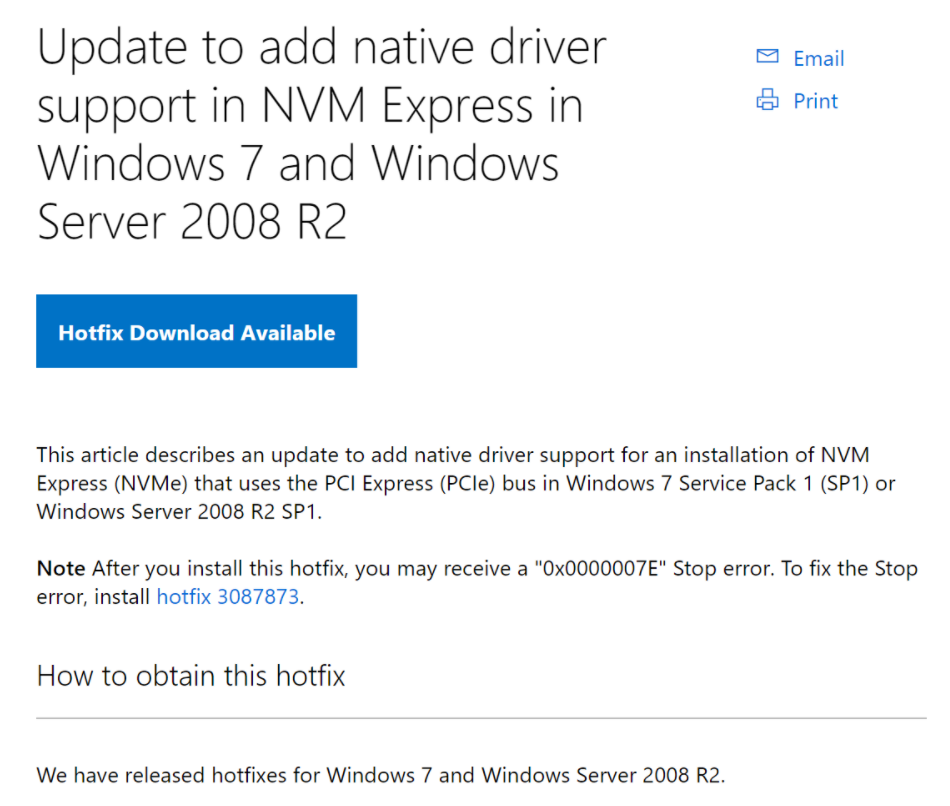
https://support.microsoft.com/en-us/help…-server-2008-r2
EDIT by Fernando: Inserted picture resized (can be enlarged by clicking onto it)
stornvme.zip (45.2 KB)
Since this Win10 in-box driver has no digital signature (an associated *.cat file is not available), the Windows Driver Signature Enforcement has to be disabled.
I have the same problem with a Elitebook 820 G4,
I can’t find the driver to load in windows 7 installation when is requested and I have 23 laptops to downgrade to windows 7. Any ideas???
Pleaseeeeeeeeeeee…
@alvarezegam :
Welcome at Win-RAID Forum!
Which is the DeviceID of the SSD’s NVMe Controller?
Regards
Dieter (alias Fernando)
This is the SSD
What can i do to install Windows 7 ???
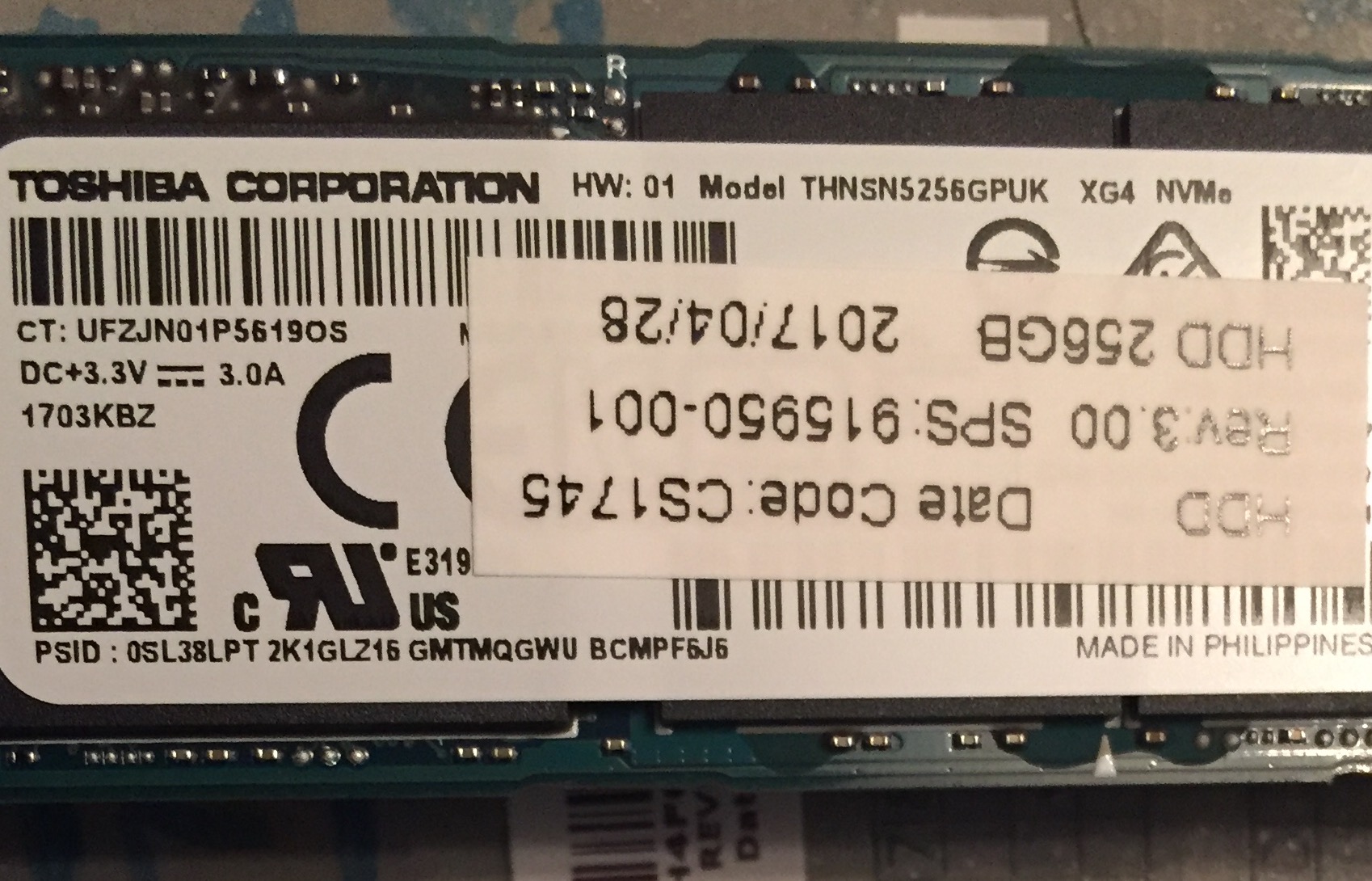
Hi Dieter,
I can’t help with the specific driver, but I can report my experience with an HP Probook 450 G3 using a Sandisk SSD (SATA):
the used SSD is not the same as the commercial one, even if the name the same ist, x400.
The SSD I bought to do some tests (I didn’want to touch the original) had not the same build like the one used by HP and Sandisk-Support told me, the built-in is a special OEM-model made for HP.
So may be the other user’s laptops use a special OEM-model too and needs a special driver from HP.
@alvarezegam :
If you want a customized driver, which supports your specific Toshiba SSD, I need the HardwareIDs of the NVMe Controller.
To get knowledge about them, you should temporarily install an OS like Win10, which natively supports NVMe.
@Thiersee :
You are obviously right. This is the reason why I need the HardwareIDs of the NVMe Controller, which is within the SSD.
=== START OF INFORMATION SECTION ===
Vendor: NVMe
Product: THNSN5256GPUK TO
Revision: 4101
Compliance: SPC-4
User Capacity: 256,060,514,304 bytes [256 GB]
Logical block size: 512 bytes
LU is resource provisioned, LBPRZ=0
Rotation Rate: Solid State Device
Logical Unit id: eui.00080D02001C587D
Serial number: 0008_0D02_001C_587D.
Device type: disk
Local Time is: Tue Jul 04 21:29:29 2017 PDT
SMART support is: Unavailable - device lacks SMART capability.
@alvarezegam :
To be able to make any NVMe driver usable with your specific NVMe SSD, I need the HardwareIDs (VEN_xxxx and DEV_xxxx,) of the NVMe Controlller and nothing else.
VEN_1179 DEV_0115
@alvarezegam :
Ok, tomorrow I will offer a mod+signed NVMe driver, which will support these HardwareIDs.
Which architecture (32/64bit) has your OS?
64bit Windows 7
I need to be able to load the driver in windows installation
The requested mod+signed 64bit NVMe driver is attached.
Please report, whether it works or not.
Due to the fact, that the WHQL stamp is missing (got lost by the modding), I doubt, that this driver will be accepted by the Win7 Setup at this early stage of the OS installation. The better idea would be to integrate the mod+signed driver into a Win7 x64 image by using a tool like NTLite.
Good luck!
EDIT: The attached mod+signed driver has been removed. Modded and signed 32/64bit Toshiba/OCZ NVMe drivers are now offered within the start post of >this< thread.
Hi Fernando,
I have been trying for the last week to find a working Windows 7 x64 driver for THNSN5512GPUK (Toshiba XG4).
It’s the same drive as OP but the 512GB version.
I have tried the OCZ (Toshiba) driver on Recommended AHCI/RAID and NVMe Drivers but with no luck.
Would you be able to mod+sign a driver for me as well?
The hardwareID is:
VEN_80861179 DEV_A103 (Dell XPS 15 9560)
Thank you so much for running this forum and for all the help you provide.
Edit: Added “Toshiba XG4” and “Dell XPS 15 9560” so that people searching for that driver find this page.
EDIT by Fernando: VendorID of the Toshiba NVMe Controller corrected